选择的模板是turbo_allcapsbot
一:pip install modal
二:代码文件下执行 python -m modal setup 关联modal
三:poe新建服务器复制秘钥

四:复制demo到本地文件中turbo_allcapsbot地址
"""main.py"""
from __future__ import annotations
from typing import AsyncIterable
import fastapi_poe as fp
from modal import Image, Stub, asgi_app
class GPT35TurboAllCapsBot(fp.PoeBot):
async def get_response(
self, request: fp.QueryRequest
) -> AsyncIterable[fp.PartialResponse]:
async for msg in fp.stream_request(
request, "GPT-3.5-Turbo", request.access_key
):
yield msg.model_copy(update={"text": msg.text.upper()})
async def get_settings(self, setting: fp.SettingsRequest) -> fp.SettingsResponse:
return fp.SettingsResponse(server_bot_dependencies={"GPT-3.5-Turbo": 1})
REQUIREMENTS = ["fastapi-poe==0.0.36"]
image = Image.debian_slim().pip_install(*REQUIREMENTS)
stub = Stub("turbo-allcaps-poe-diy")
@stub.function(image=image)
@asgi_app()
def fastapi_app():
bot = GPT35TurboAllCapsBot()
# Optionally, provide your Poe access key here:
# 1. You can go to https://poe.com/create_bot?server=1 to generate an access key.
# 2. We strongly recommend using a key for a production bot to prevent abuse,
# but the starter examples disable the key check for convenience.
# 3. You can also store your access key on modal.com and retrieve it in this function
# by following the instructions at: https://modal.com/docs/guide/secrets
# POE_ACCESS_KEY = ""
# app = make_app(bot, access_key=POE_ACCESS_KEY) 使用秘钥
app = fp.make_app(bot, access_key='Lnpix54i06tkca9iF8GbGDp9OtaPo1JJ')
return app
五:modal run main.py 启动,复制地址
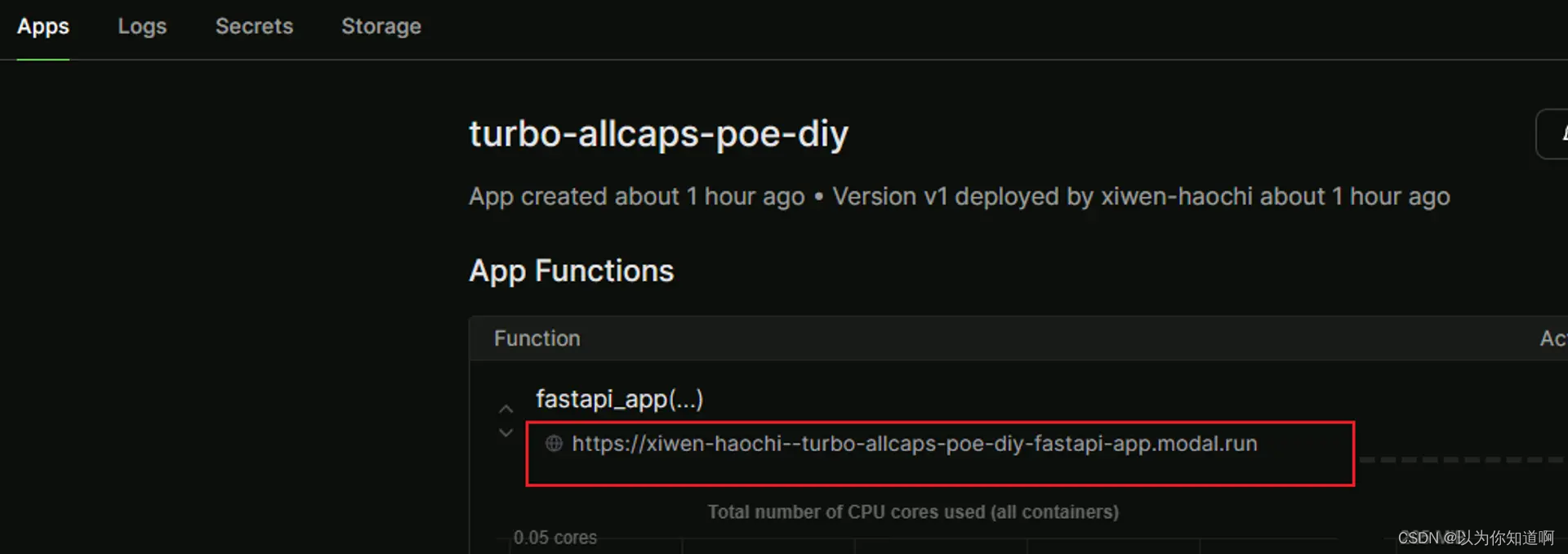
六:创建成功
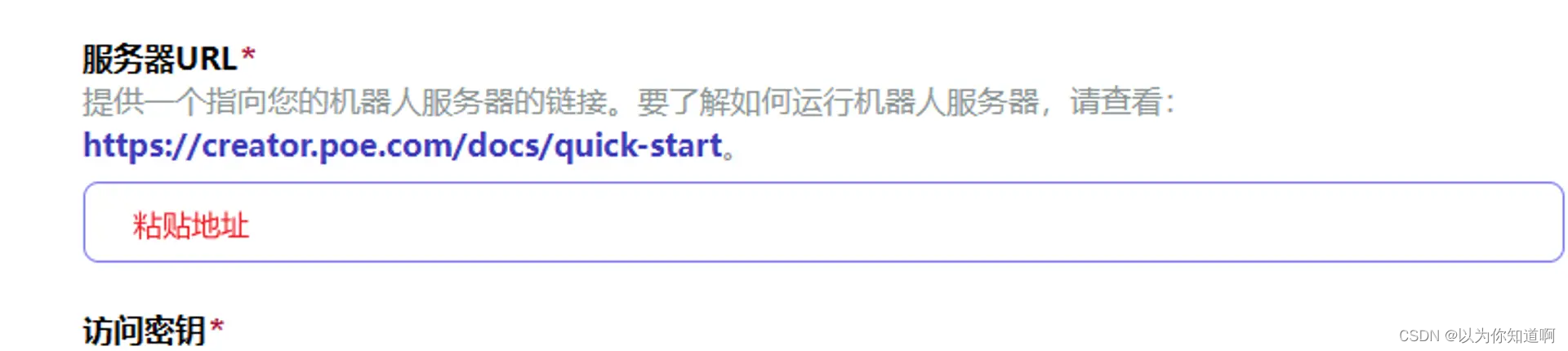
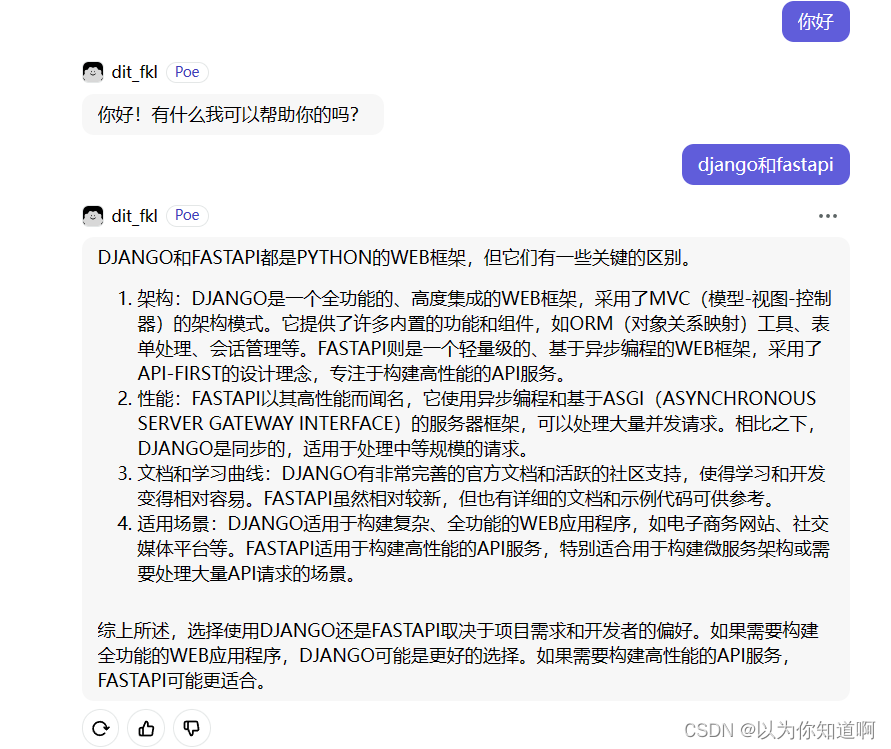





















 365
365











 被折叠的 条评论
为什么被折叠?
被折叠的 条评论
为什么被折叠?








