在做后台系统时一般都会涉及到权限控制的问题,目前公司项目的处理是根据后端返回的权限表,动态添加路由来控制权限
这里先说一下整体的思路:我们先把一份整体的路由表数据给到后端,后端根据用户的权限,筛选返回其中的部分路由数据,我们根据接口返回的数据进行动态添加路由以及菜单的渲染,
以下是具体步骤:
1、在router文件夹里,添加menuData.js,这里面是需要给到后端的完整的权限表数据,具体格式由前端和后端沟通确定,这里仅做参考
const menuData = [
// 用户管理===一级导航,不做跳转
{
title: '用户管理', // 标题
icon: 'ico-aside2', // icon
path: '1', // 路由路径
name: '', // 路由别名
component: '', // 路由挂载组件
redirect: '', // 路由重定向地址
children: [ // 当前路由下的子路由
{
title: '客户',
icon: '',
path: 'customer',
name: 'Customer',
component: 'Customer',
redirect: 'customer-list',
children: [
{
title: '客户列表',
icon: '',
path: 'customer-list',
name: 'CustomerList',
component: 'CustomerList',
redirect: '',
children: []
},
{
title: '客户详情',
icon: '',
path: 'customer-details',
name: 'CustomerDetails',
component: 'CustomerDetails',
redirect: '',
children: []
}
]
}
]
},
// 系统设置===一级导航,不做跳转
{
title: '系统设置', // 标题
icon: 'ico-aside5', // icon
path: '2', // 路由路径
name: '', // 路由别名
component: '', // 路由挂载组件
redirect: '', // 路由重定向地址
children: [
{
title: '后台用户管理',
icon: '',
path: 'account',
name: 'Account',
component: 'Account',
redirect: 'account-list',
children: [
{
title: '后台用户管理列表',
icon: '',
path: 'account-list',
name: 'AccountList',
component: 'AccountList',
redirect: '',
children: []
}
]
}
]
}
]
export default menuData
2、参考element-admin的权限控制,router文件夹里index.js修改如下:
import Vue from 'vue'
import Router from 'vue-router'
import { routerComponents } from './routerComponents' // 路由组件
import { constantRoutes, asyncRoutes, asyncRoutesCommon, errorRoute } from './constantRoutes' // 默认路由表
Vue.use(Router)
// 创建 Router实例
const createRouter = (clear = false) => new Router({
// scrollBehavior: () => ({ y: 0 }),
mode: 'history',
routes: clear ? [] : constantRoutes
})
const router = createRouter()
// 重置路由
export function resetRouter (clear = false) {
const newRouter = createRouter(clear)
router.matcher = newRouter.matcher // reset router
}
// 添加路由
export function addRouter (menuData) {
return new Promise(async (resolve, reject) => {
/** 在这里写自己的逻辑 S */
// 去掉一级导航,保留二级、三级导航
let childList = []
menuData.map(item => {
childList.push(item.children)
})
childList = [].concat.apply([], childList)
// 筛选生成动态路由表
const tempRoutes = handleRoutesTable(childList)
asyncRoutes[0].children = asyncRoutesCommon.concat(tempRoutes)
/** 在这里写自己的逻辑 E */
// 清空路由
resetRouter(true)
// 重新添加路由
const newRoutes = [...constantRoutes, ...asyncRoutes, ...errorRoute]
router.options.routes = newRoutes
router.addRoutes(newRoutes)
// console.log(newRoutes)
resolve()
})
}
// 过滤权限路由
function handleRoutesTable (childList) {
let child = []
if (childList.length === 0) return child
childList.map((item, idx) => {
child.push({
path: item.path,
name: item.name,
meta: { title: item.title },
component: routerComponents[item.component],
redirect: item.children.length ? item.path + '/' + item.children[0].path : '',
children: []
})
if (item.children.length) {
child[idx].children = handleRoutesTable(item.children)
}
})
return child
}
export default router
tips:我把引用的路由组件分离到routerComponents.js里去了,如图:
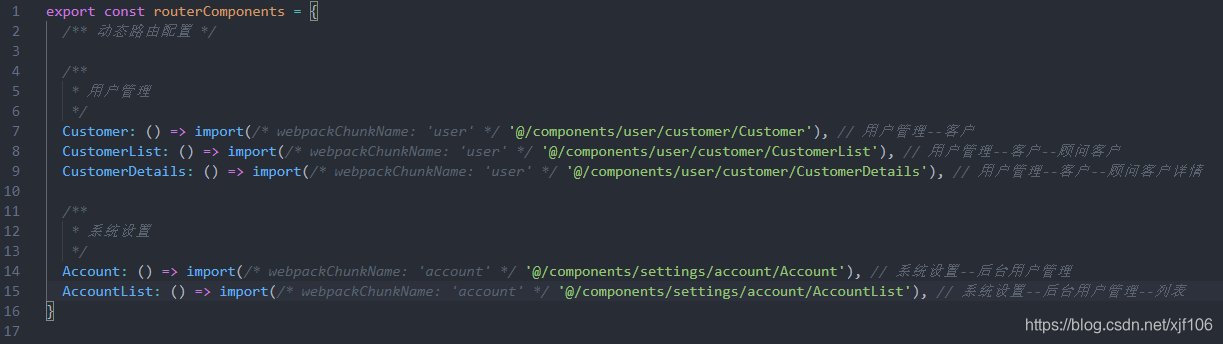
tips:import { constantRoutes, asyncRoutes, errorRoute } from './constantRoutes' // 默认路由表
项目需要设置默认的路由表,比如登录页,404页面,其他不需要权限就能进入的页面

3、把后端返回的权限数据放在vuex里,方便后面使用,在全局路由拦截beforeEach里面判断,如果有则next(),没有则在store的actions.js里重新请求权限接口

actions.js如下
import Vue from 'vue'
import router from '../router'
import store from './index'
// import menuData from '../router/menuData' // 使用动态路由时注释这行
export default {
getPermissionList: ({commit}) => {
// 这里是为了防止重复获取
if (store.state.mutations.routes !== null) return
// 请求 权限列表 接口
Vue.prototype.$api.pGetMenu({
uid: store.state.mutations.userId, // 账号id
token: store.state.mutations.userToken // 登录token
}).then(response => {
console.log(response)
commit('updatePermissionList', response.data)
}).catch(error => {
console.log(error.response)
Vue.prototype.$msgbox.alert(error.response.data.message, {
callback: action => {
if (error.response.data.message === 'token验证失败') {
router.replace({ path: '/login' })
}
}
})
})
}
}
mutations.js如下
import getters from './getters.js'
import { addRouter } from '@/router/index'
const state = {
routes: null
}
const mutations = {
/** 权限控制 S */
updatePermissionList (state, menuData) {
state.routes = menuData
addRouter(menuData)
}
/** 权限控制 E */
}
export default {
state,
mutations,
getters
}
4、根据vuex里的权限数据,动态渲染侧边栏菜单,这里就不做展示了
====================================
至此,vue根据后端返回权限数据,动态添加路由就结束了,感谢大哥 @_Delete 的技术支持,让我顺利搞完了权限控制这一块!






















 415
415











 被折叠的 条评论
为什么被折叠?
被折叠的 条评论
为什么被折叠?








