swift出来很久了,看了一些资料,一直没仔细去看,最近有时间看这资料简单写了些,只能算是一个入门吧,下面看代码
1、和oc一样,使用tableview要使用它的代理,引入如下图所示:
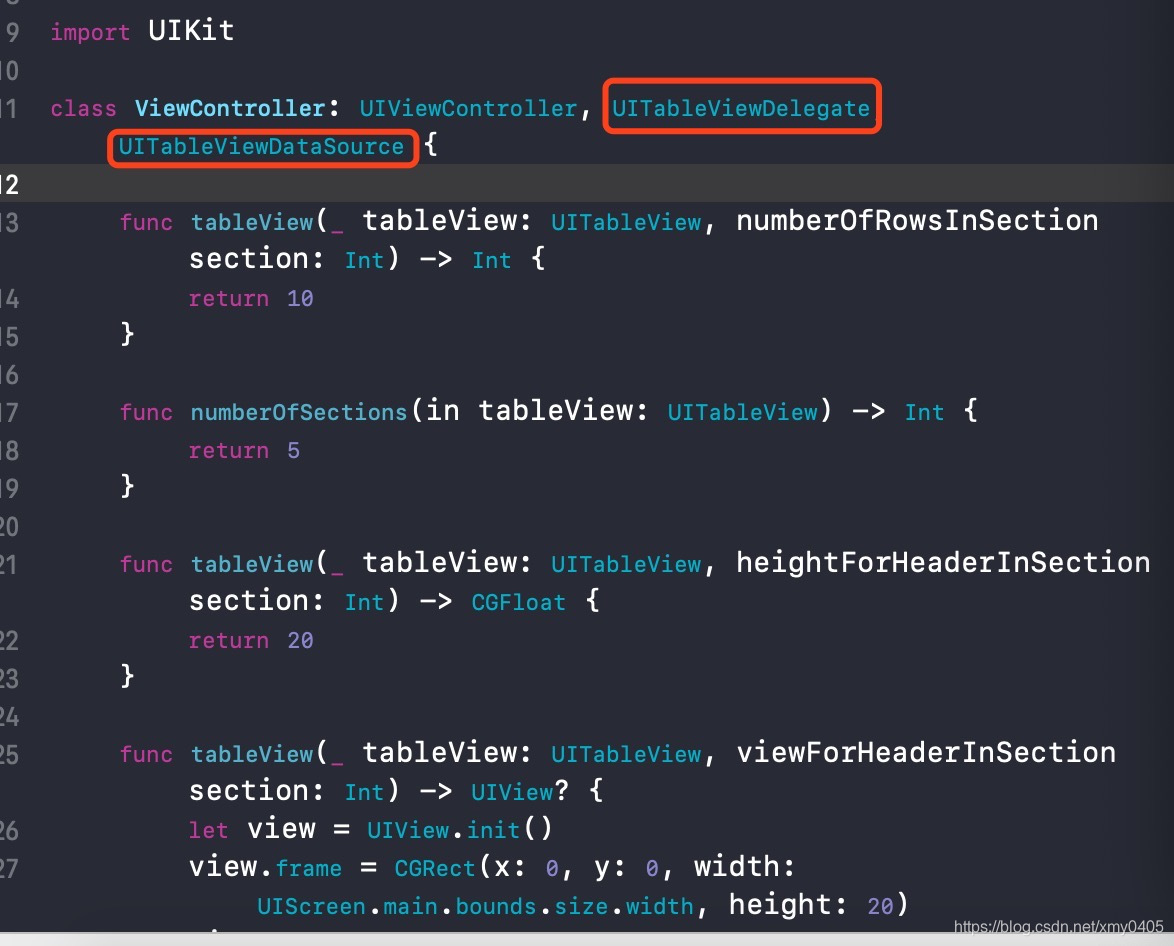
2、初始化table,使用懒加载,代码如下
lazy var table:UITableView = {
let table = UITableView(frame: self.view.bounds,style: UITableView.Style.plain)
table.backgroundColor = UIColor.lightGray
return table
}()3、添加table到当前vc,在viewDidLoad中,代码如下:
self.view .addSubview(table)
table.register(NormalCell.self, forCellReuseIdentifier: "normalcell")
table.delegate = self
table.dataSource = self4、和oc类似,实现tableview的代理方法,全部代码如下:
import UIKit
class ViewController: UIViewController, UITableViewDelegate, UITableViewDataSource {
func tableView(_ tableView: UITableView, numberOfRowsInSection section: Int) -> Int {
return 10
}
func numberOfSections(in tableView: UITableView) -> Int {
return 5
}
func tableView(_ tableView: UITableView, heightForHeaderInSection section: Int) -> CGFloat {
return 20
}
func tableView(_ tableView: UITableView, viewForHeaderInSection section: Int) -> UIView? {
let view = UIView.init()
view.frame = CGRect(x: 0, y: 0, width: UIScreen.main.bounds.size.width, height: 20)
view.backgroundColor = UIColor.lightGray
let lbl = UILabel.init()
lbl.frame = CGRect(x: 15, y: 0, width: 100, height: 20)
lbl.text = String(section)
view.addSubview(lbl)
return view
}
func tableView(_ tableView: UITableView, cellForRowAt indexPath: IndexPath) -> UITableViewCell {
let cell = UITableViewCell.init(style: UITableViewCell.CellStyle.default, reuseIdentifier: "naormalCell")
cell.textLabel?.text = String(format: "行:%d", indexPath.row+1)//String(indexPath.row)
cell.selectionStyle = UITableViewCell.SelectionStyle.none
return cell
}
func tableView(_ tableView: UITableView, heightForRowAt indexPath: IndexPath) -> CGFloat {
return 60
}
func tableView(_ tableView: UITableView, didSelectRowAt indexPath: IndexPath) {
tableView.deselectRow(at: indexPath, animated: true)
let destination = SeconViewController()
destination.message = "传递的字符串"
self.present(destination, animated: true, completion: nil)
}
func tableView(_ tableView: UITableView, canEditRowAt indexPath: IndexPath) -> Bool {
return true
}
func tableView(_ tableView: UITableView, editingStyleForRowAt indexPath: IndexPath) -> UITableViewCell.EditingStyle {
return UITableViewCell.EditingStyle.delete
}
func tableView(_ tableView: UITableView, commit editingStyle: UITableViewCell.EditingStyle, forRowAt indexPath: IndexPath) {
if editingStyle == UITableViewCell.EditingStyle.delete {
//在这里处理删除数据
}
}
func tableView(_ tableView: UITableView, titleForDeleteConfirmationButtonForRowAt indexPath: IndexPath) -> String? {
return "删除"
}
lazy var table:UITableView = {
let table = UITableView(frame: self.view.bounds,style: UITableView.Style.plain)
table.backgroundColor = UIColor.lightGray
return table
}()
override func viewDidLoad() {
super.viewDidLoad()
self.view .addSubview(table)
// table.register(NormalCell.self, forCellReuseIdentifier: "normalcell")
table.delegate = self
table.dataSource = self
// Do any additional setup after loading the view.
}
}5、运行结果如下图所示:

这就是tableview的基本用法了。








 这篇博客介绍了Swift中UITableView的基础使用,包括设置代理、懒加载初始化、添加到视图及实现代理方法的步骤,提供了简单的代码示例,并展示了运行结果。
这篇博客介绍了Swift中UITableView的基础使用,包括设置代理、懒加载初始化、添加到视图及实现代理方法的步骤,提供了简单的代码示例,并展示了运行结果。
















 5896
5896

 被折叠的 条评论
为什么被折叠?
被折叠的 条评论
为什么被折叠?








