在开发的时候经常会使用不同的环境。开发的时候时使用的测试数据库环境,但是在上线的时候则是使用的是另一套数据库环境。那么这个应该怎么配置呢?
从头开始详细讲述一下:
1.首先,是在src-->resources-->prop 下面的properties文件中配置好连接数据库的账号密码以及数据库的url。当然路径可能有所不同,但是肯定是在properties文件中。这边可以有多个properties文件,因为你可能的数据库环境有好几个,比如测试数据库、在线数据库或者其他的数据库。
2.在spring-orm.xml文件中配置和数据库的连接,但是并不是在这个地方指定和哪一个数据库环境(1中的properties文件),这里只是操作连接数据库(账号、密码、以及url都对就没关系)。所以里面的bean的配置就不多说。
3.这里才是重点:要告诉spring-orm.xml是个哪个数据库环境连接,是在web.xml中指定的!!!恕我愚昧,找了好久才找到。
在这个文件中进行修改下面的节点(我是使用的local.properties文件)








 在开发中,经常需要在不同数据库环境间切换,如测试和线上环境。本文详细介绍了如何配置Spring以实现这一目标:1. 在`src-->resources-->props`下配置多个数据库连接的properties文件;2. `spring-orm.xml`中设置数据库连接,但不指定环境;3. 关键步骤在于`web.xml`,通过配置选择要使用的数据库环境(如`local.properties`)。
在开发中,经常需要在不同数据库环境间切换,如测试和线上环境。本文详细介绍了如何配置Spring以实现这一目标:1. 在`src-->resources-->props`下配置多个数据库连接的properties文件;2. `spring-orm.xml`中设置数据库连接,但不指定环境;3. 关键步骤在于`web.xml`,通过配置选择要使用的数据库环境(如`local.properties`)。
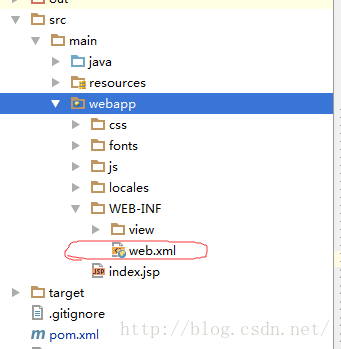
 最低0.47元/天 解锁文章
最低0.47元/天 解锁文章















 656
656

 被折叠的 条评论
为什么被折叠?
被折叠的 条评论
为什么被折叠?








