概念
LiveKit核心概念:
- Room(房间)
- Participant(参会人)
- Track(信息流追踪)
Agent 架构图
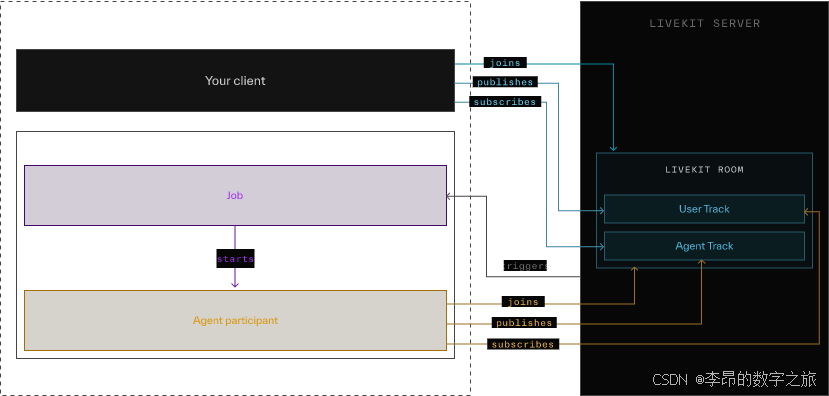
订阅信息流
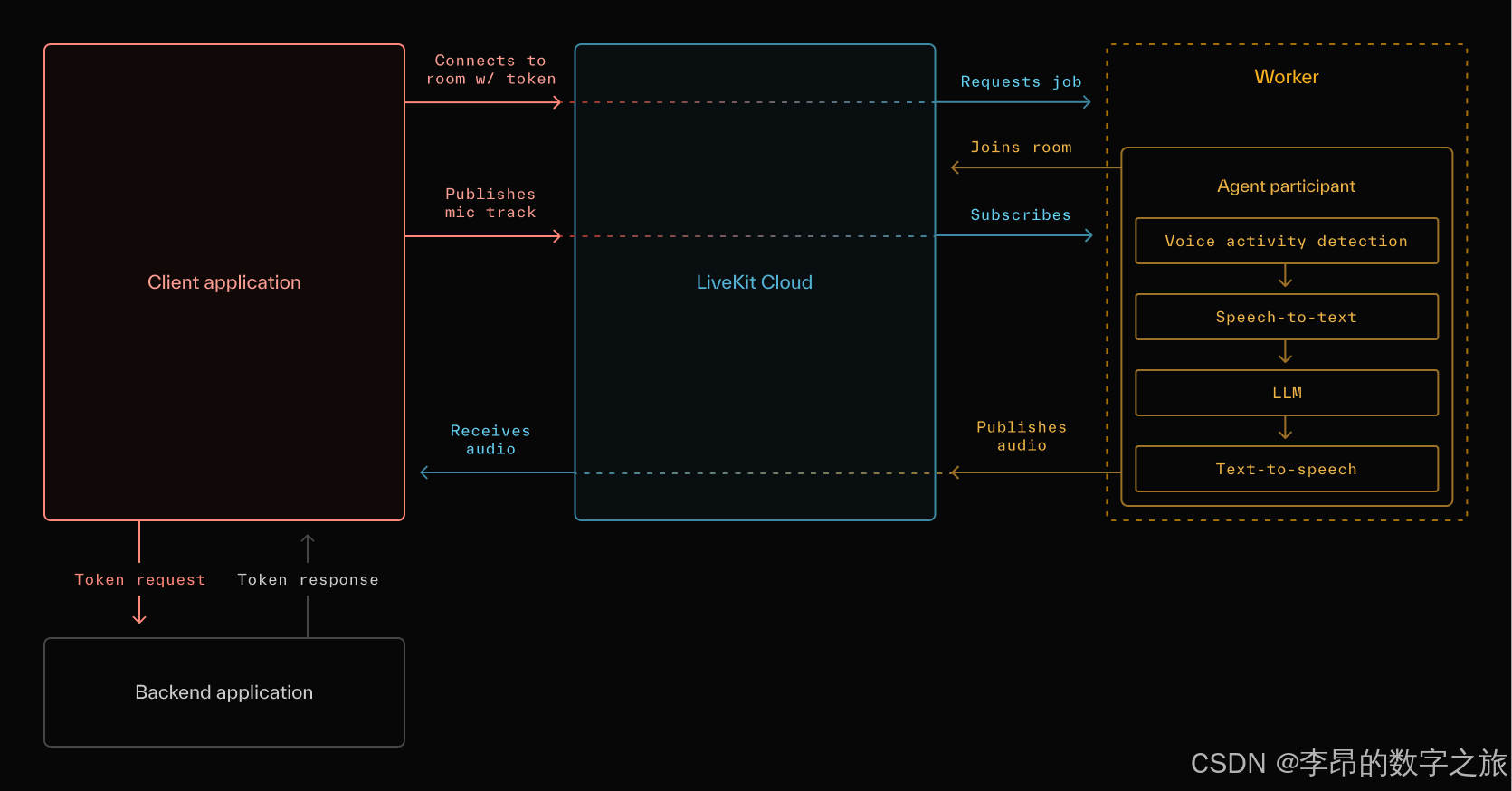
agent交互流程
客户端操作
加入房间
房间创建方式
手动
赋予用户创建房间的权限,在客户的加入并创建房间。
自动
客户的指定ws_url和token,加入指定房间。
room = LiveKit.create(appContext = applicationContext)
room.connect(wsUrl, token)离开房间
调用 Room.disconnect() 通知 LiveKit 离开事件。如果应用程序在未通知 LiveKit 的情况下关闭,则将继续显示参与者在 Room 中 15 秒。
Swift上,当应用程序退出时,会自动调用 Room.disconnect。
发送消息
发送方式
客户端通过LocalParticipant.publishData API 向房间中的任何参与者发布任意数据消息。房间数据通过 WebRTC 数据通道发布到SFU;LiveKit 服务器会将该数据转发给聊天室中的一个或多个参与者。
给指定用户发消息,通过设置destinationIdentities ,它表示用户的身份。
// 发送消息
coroutineScope.launch {
val data: ByteArray = //...
// 发送有损消息给全员,LOSSY表示数据发送一次,无顺序保证。这对于优先考虑交付速度的实时更新来说是理想的选择。
room.localParticipant.publishData(data, DataPublishReliability.LOSSY)
// 发送可靠的消息给指定成员,RELIABLE表示发送数据时最多重试3次并保证顺序。适合优先保证交付而不是抵延迟的场景,例如室内聊天。
val identities = listOf(
Participant.Identity("alice"),
Participant.Identity("bob"),
)
room.localParticipant.publishData(data, DataPublishReliability.RELIABLE, identities)
}
// 处理接收到的消息
coroutineScope.launch {
room.events.collect { event ->
if(event is RoomEvent.DataReceived) {
// Process data
}
}
}消息大小限制
由于 SCTP 协议的限制,对大于 16 KiB 的消息使用数据通道是不切实际的,包括 LiveKit 的协议包装器。我们建议将消息大小保持在 15 KiB 以下。详细了解数据通道大小限制。
消息的topic
消息可以指定topic,在接收方通过topic进行过滤出感兴趣的消息。
发送信息流
livekit默认支持摄像头、麦克风、录屏3个流,也支持用户发布自定义流的配置。
音视频流
// Turns camera track on
room.localParticipant.setCameraEnabled(true)
// Turns microphone track on
room.localParticipant.setMicrophoneEnabled(true)录屏流
// Create an intent launcher for screen capture
// This *must* be registered prior to onCreate(), ideally as an instance val
val screenCaptureIntentLauncher = registerForActivityResult(
ActivityResultContracts.StartActivityForResult()
) { result ->
val resultCode = result.resultCode
val data = result.data
if (resultCode != Activity.RESULT_OK || data == null) {
return@registerForActivityResult
}
lifecycleScope.launch {
room.localParticipant.setScreenShareEnabled(true, data)
}
}
// When it's time to enable the screen share, perform the following
val mediaProjectionManager =
getSystemService(MEDIA_PROJECTION_SERVICE) as MediaProjectionManager
screenCaptureIntentLauncher.launch(mediaProjectionManager.createScreenCaptureIntent())自定义流配置
// Option 1: set room defaults
val options = RoomOptions(
audioTrackCaptureDefaults = LocalAudioTrackOptions(
noiseSuppression = true,
echoCancellation = true,
autoGainControl = true,
highPassFilter = true,
typingNoiseDetection = true,
),
videoTrackCaptureDefaults = LocalVideoTrackOptions(
deviceId = "",
position = CameraPosition.FRONT,
captureParams = VideoPreset169.H1080.capture,
),
audioTrackPublishDefaults = AudioTrackPublishDefaults(
audioBitrate = 20_000,
dtx = true,
),
videoTrackPublishDefaults = VideoTrackPublishDefaults(
videoEncoding = VideoPreset169.H1080.encoding,
)
)
var room = LiveKit.create(
...
roomOptions = options,
)
// Option 2: create tracks manually
val localParticipant = room.localParticipant
val audioTrack = localParticipant.createAudioTrack("audio")
localParticipant.publishAudioTrack(audioTrack)
val videoTrack = localParticipant.createVideoTrack("video", LocalVideoTrackOptions(
CameraPosition.FRONT,
VideoPreset169.H1080.capture
))
localParticipant.publishVideoTrack(videoTrack)订阅信息流
默认用户进入房间,会监听所有信息流。
coroutineScope.launch {
room.events.collect { event ->
when(event) {
is RoomEvent.TrackSubscribed -> {
// Audio tracks are automatically played.
val videoTrack = event.track as? VideoTrack ?: return@collect
videoTrack.addRenderer(videoRenderer)
}
else -> {}
}
}
}监听事件
事件分为:room事件和参与者事件。这是事件列表:
| EVENT | DESCRIPTION | ROOM EVENT | PARTICIPANT EVENT |
| ParticipantConnected 参与者Connected | A RemoteParticipant joins after the local participant. | ✔️ | |
| RemoteParticipant 在本地参与者之后加入。 | |||
| ParticipantDisconnected 参与者断开连接 | A RemoteParticipant leaves | ✔️ | |
| RemoteParticipant 离开 | |||
| Reconnecting 重新连接 | The connection to the server has been interrupted and it's attempting to reconnect. | ✔️ | |
| 与服务器的连接已中断,它正在尝试重新连接。 | |||
| Reconnected 重新 | Reconnection has been successful | ✔️ | |
| 重新连接成功 | |||
| Disconnected 断开 | Disconnected from room due to the room closing or unrecoverable failure | ✔️ | |
| 由于会议室关闭或无法恢复的故障而与会议室断开连接 | |||
| TrackPublished 轨迹已发布 | A new track is published to room after the local participant has joined | ✔️ | ✔️ |
| 本地参加者加入后,新轨道将发布到聊天室 | |||
| TrackUnpublished TrackUnpublished (未发布) | A RemoteParticipant has unpublished a track | ✔️ | ✔️ |
| RemoteParticipant 已取消发布轨道 | |||
| TrackSubscribed | The LocalParticipant has subscribed to a track | ✔️ | ✔️ |
| LocalParticipant 已订阅跟踪 | |||
| TrackUnsubscribed 跟踪Unsubscribed | A previously subscribed track has been unsubscribed | ✔️ | ✔️ |
| 之前订阅的曲目已取消订阅 | |||
| TrackMuted TrackMuted (轨道静音) | A track was muted, fires for both local tracks and remote tracks | ✔️ | ✔️ |
| 轨道已静音,本地轨道和远程轨道均触发 | |||
| TrackUnmuted TrackUnmuted (轨道未静音) | A track was unmuted, fires for both local tracks and remote tracks | ✔️ | ✔️ |
| 轨道已取消静音,本地轨道和远程轨道均触发 | |||
| LocalTrackPublished LocalTrack已发布 | A local track was published successfully | ✔️ | ✔️ |
| 已成功发布本地轨道 | |||
| LocalTrackUnpublished | A local track was unpublished | ✔️ | ✔️ |
| 本地曲目未发布 | |||
| ActiveSpeakersChanged ActiveSpeakers已更改 | Current active speakers has changed | ✔️ | |
| 当前当前活跃的发言人已更改 | |||
| IsSpeakingChanged | The current participant has changed speaking status | ✔️ | |
| 当前参与者已更改发言状态 | |||
| ConnectionQualityChanged 连接质量已更改 | Connection quality was changed for a Participant | ✔️ | ✔️ |
| 参与者的连接质量已更改 | |||
| ParticipantMetadataChanged | A participant's metadata was updated via server API | ✔️ | ✔️ |
| 参与者的元数据已通过服务器 API 更新 | |||
| RoomMetadataChanged RoomMetadataChanged 的 | Metadata associated with the room has changed | ✔️ | |
| 与聊天室关联的元数据已更改 | |||
| DataReceived 已接收数据 | Data received from another participant or server | ✔️ | ✔️ |
| 从其他参与者或服务器接收的数据 | |||
| TrackStreamStateChanged TrackStreamStateChanged (已更改) | Indicates if a subscribed track has been paused due to bandwidth | ✔️ | ✔️ |
| 指示订阅的曲目是否因带宽而暂停 | |||
| TrackSubscriptionPermissionChanged | One of subscribed tracks have changed track-level permissions for the current participant | ✔️ | ✔️ |
| 其中一个已订阅的轨道已更改当前参与者的轨道级别权限 | |||
| ParticipantPermissionsChanged | When the current participant's permissions have changed | ✔️ | ✔️ |
| ParticipantPermissions已更改 | 当前参与者的权限发生更改时 |
服务端操作
生成用户token
需要LiveKit服务的API_KEY和API-SECRET,通过LiveKit API生成JWT令牌。
通过登录JWT获取到用户的信息,identify=user_id+场景,name=用户昵称(默认值),room名称=场景名(user_id)
# server.py
import os
from livekit import api
from flask import Flask
app = Flask(__name__)
@app.route('/getToken')
def getToken():
token = api.AccessToken(os.getenv('LIVEKIT_API_KEY'), os.getenv('LIVEKIT_API_SECRET')) \
.with_identity("identity") \
.with_name("my name") \
.with_grants(api.VideoGrants(
room_join=True,
room="my-room",
))
return token.to_jwt()开发环境可以通过CLI快速创建token:
livekit-cli token create --api-key devkey --api-secret secret --join --room test_room --identity test_user --valid-for 24htoken属性
基于JWT的令牌,包含用户身份、放假名称、功能、权限等。按照场景颁发token,也就是对应的房间。
聊天室权限在解码的加入令牌的 video 字段中指定。它可能包含以下一个或多个属性:
| FIELD | TYPE | DESCRIPTION |
| roomCreate room创建 | bool | Permission to create or delete rooms |
| 创建或删除聊天室的权限 | ||
| roomList roomList 会议室 | bool | Permission to list available rooms |
| 列出可用会议室的权限 | ||
| roomJoin room加入 | bool | Permission to join a room |
| 加入聊天室的权限 | ||
| roomAdmin roomAdmin 管理员 | bool | Permission to moderate a room |
| 管理聊天室的权限 | ||
| roomRecord roomRecord (房间记录) | bool | Permissions to use Egress service |
| 使用 Egress 服务的权限 | ||
| ingressAdmin 入口管理员 | bool 布尔 | Permissions to use Ingress service |
| Ingress 服务使用权限 | ||
| room 房间 | string 字符串 | Name of the room, required if join or admin is set |
| 聊天室的名称,如果设置了 join 或 admin,则为必填项 | ||
| canPublish 可以发布 | bool 布尔 | Allow participant to publish tracks |
| 允许参与者发布轨迹 | ||
| canPublishData | bool 布尔 | Allow participant to publish data to the room |
| 允许参与者将数据发布到聊天室 | ||
| canPublishSources | string[] 字符串[] | When set, only listed source can be published. (camera, microphone, screen_share, screen_share_audio) |
| 设置后,只能发布列出的源。(摄像头、麦克风、screen_share、screen_share_audio) | ||
| canSubscribe canSubscribe 订阅 | bool 布尔 | Allow participant to subscribe to tracks |
| 允许参加者订阅曲目 | ||
| canUpdateOwnMetadata | bool 布尔 | Allow participant to update its own metadata |
| 允许参与者更新自己的元数据 | ||
| hidden 隐藏 | bool 布尔 | Hide participant from others in the room |
| 对聊天室中的其他人隐藏参与者 | ||
| kind 类 | string 字符串 | Type of participant (standard, ingress, egress, sip, or agent). this field is typically set by LiveKit internals. |
| 参与者类型(标准、入口、出口、SIP 或代理)。此字段通常由 LiveKit 内部设置。 |
session断开操作
用户离开房间后,回话会结束,通过add_shutdown_callback回调,可以处理后续操作。例如:发送聊天结束事件。
async def entrypoint(ctx: JobContext):
async def my_shutdown_hook():
# save user state
...
ctx.add_shutdown_callback(my_shutdown_hook)Agent操作
创建Agent服务节点
LiveKit的Agent框架现在只支持python的SDK,文档地址如下:https://docs.livekit.io/agents/quickstart/
这是官方给的demo:
import asyncio
from livekit.agents import AutoSubscribe, JobContext, WorkerOptions, cli, llm
from livekit.agents.voice_assistant import VoiceAssistant
from livekit.plugins import deepgram, openai, silero
# This function is the entrypoint for the agent.
async def entrypoint(ctx: JobContext):
# Create an initial chat context with a system prompt
initial_ctx = llm.ChatContext().append(
role="system",
text=(
"You are a voice assistant created by LiveKit. Your interface with users will be voice. "
"You should use short and concise responses, and avoiding usage of unpronouncable punctuation."
),
)
# Connect to the LiveKit room
# indicating that the agent will only subscribe to audio tracks
await ctx.connect(auto_subscribe=AutoSubscribe.AUDIO_ONLY)
# VoiceAssistant is a class that creates a full conversational AI agent.
# See https://github.com/livekit/agents/tree/main/livekit-agents/livekit/agents/voice_assistant
# for details on how it works.
assistant = VoiceAssistant(
vad=silero.VAD.load(),
stt=deepgram.STT(),
llm=openai.LLM(),
tts=openai.TTS(),
chat_ctx=initial_ctx,
)
# Start the voice assistant with the LiveKit room
assistant.start(ctx.room)
await asyncio.sleep(1)
# Greets the user with an initial message
await assistant.say("Hey, how can I help you today?", allow_interruptions=True)
if __name__ == "__main__":
# Initialize the worker with the entrypoint
cli.run_app(WorkerOptions(entrypoint_fnc=entrypoint))Agent的生命周期
- 当worker程序启动时,会通过websocket连接到LiveKit服务器,将自己注册成worker。一个worker下会有多个子进程(Agent)来处理请求。
- 当用户进入房间时,LiveKit服务器通过负载均衡选择一个worker,为用户提供服务。
- 子进程处理来自用户的消息,并给出回复。
- 当用户退出房间时,房间滚啊比,并且断开与agent的连接。
Agent内部执行流程
agent在处理请求时,包含几个节点:
- request handler:判断能否处理请求,不能请求则LiveKit会讲任务交给其他worker
- entrypoint:agent进入房间之前,执行的初始化操作
- prewarm function:agent进程启动时调用,可以执行加载模型等耗时的操作
Worker类型
opts = WorkerOptions(
...
# when omitted, the default is JobType.JT_ROOM
worker_type=JobType.JT_ROOM,
)JobType 枚举有两个选项:
- JT_ROOM:将为每个房间创建一个新的代理实例。
- JT_PUBLISHER:将为房间里的每个参与者创建一个新的代理实例。
Agent处理请求
处理音频流
@ctx.room.on("track_subscribed")
def on_track_subscribed(
track: rtc.Track,
publication: rtc.TrackPublication,
participant: rtc.RemoteParticipant,
):
# 监听音频流
if track.kind == rtc.TrackKind.KIND_AUDIO:
audio_stream = rtc.AudioStream(track)
async for event in audio_stream:
do_something(event.frame)发布音频流
发布音频涉及将流拆分为长度固定的音频帧。内部缓冲区保存 50 毫秒长的音频队列,实时发送。用于发送新帧的 capture_frame 方法是阻塞的,在缓冲区接收整个帧之前阻塞在那里。这样可以更轻松地处理中断。
为了发布音轨,需要事先确定采样率和声道数,以及每帧的长度(样本数)。下面的示例是在 10ms 长帧中以 48kHz 传输恒定的 16 位正弦波:
SAMPLE_RATE = 48000
NUM_CHANNELS = 1 # mono audio
AMPLITUDE = 2 ** 8 - 1
SAMPLES_PER_CHANNEL = 480 # 10ms at 48kHz
async def entrypoint(ctx: JobContext):
await ctx.connect()
source = rtc.AudioSource(SAMPLE_RATE, NUM_CHANNELS)
track = rtc.LocalAudioTrack.create_audio_track("example-track", source)
# since the agent is a participant, our audio I/O is its "microphone"
options = rtc.TrackPublishOptions(source=rtc.TrackSource.SOURCE_MICROPHONE)
# ctx.agent is an alias for ctx.room.local_participant
publication = await ctx.agent.publish_track(track, options)
frequency = 440
async def _sinewave():
audio_frame = rtc.AudioFrame.create(SAMPLE_RATE, NUM_CHANNELS, SAMPLES_PER_CHANNEL)
audio_data = np.frombuffer(audio_frame.data, dtype=np.int16)
time = np.arange(SAMPLES_PER_CHANNEL) / SAMPLE_RATE
total_samples = 0
while True:
time = (total_samples + np.arange(SAMPLES_PER_CHANNEL)) / SAMPLE_RATE
sinewave = (AMPLITUDE * np.sin(2 * np.pi * frequency * time)).astype(np.int16)
np.copyto(audio_data, sinewave)
# send this frame to the track
await source.capture_frame(frame)
total_samples += samples_per_channel处理文本消息
监听data_received事件,处理用户发来的消息;通过publish_data()发送消息给用户。
@room.on("data_received")
def on_data_received(data: rtc.DataPacket):
logging.info("received data from %s: %s", data.participant.identity, data.data)
# string payload will be encoded to bytes with UTF-8
await room.local_participant.publish_data("my payload",
reliable=True,
destination_identities=["identity1", "identity2"],
topic="topic1")
























 385
385

 被折叠的 条评论
为什么被折叠?
被折叠的 条评论
为什么被折叠?










