安装
pyhton 处理 docx 文件需要使用 python-docx 包,可以利用pip工具很方便的安装,pip工具在python安装路径下的Scripts文件夹中
pip install python-docx
当然你也可以选择使用easy_install或者手动方式进行安装
写入文件内容
此处我们直接给出一个样例,根据自己的需要摘取有用的内容
#coding=utf-8
from docx import Document
from docx.shared import Pt
from docx.shared import Inches
#打开文档
document = Document()
#加入不同等级的标题
document.add_heading(u'MS WORD写入测试',0)
document.add_heading(u'一级标题',1)
document.add_heading(u'二级标题',2)
#添加文本
paragraph = document.add_paragraph(u'我们在做文本测试!')
#设置字号
run = paragraph.add_run(u'设置字号、')
run.font.size = Pt(24)
#设置字体
run = paragraph.add_run('Font')
run.font.name = 'Consolas'
#设置斜体
run = paragraph.add_run(u'斜体、')
run.italic = True
#设置粗体
run = paragraph.add_run(u'粗体').bold = True
#增加引用
document.add_paragraph('Intense quote', style='IntenseQuote')
#增加无序列表
document.add_paragraph(
u'无序列表元素1', style='ListBullet'
)
document.add_paragraph(
u'无序列表元素2', style='ListBullet'
)
#增加有序列表
document.add_paragraph(
u'有序列表元素1', style='ListNumber'
)
document.add_paragraph(
u'有序列表元素2', style='ListNumber'
)
#增加图像
document.add_picture('image.bmp', width=Inches(1.25))
#增加表格
table = document.add_table(rows=1, cols=3)
hdr_cells = table.rows[0].cells
hdr_cells[0].text = 'Name'
hdr_cells[1].text = 'Id'
hdr_cells[2].text = 'Desc'
#再增加3行表格元素
for i in xrange(3):
row_cells = table.add_row().cells
row_cells[0].text = 'test'+str(i)
row_cells[1].text = str(i)
row_cells[2].text = 'desc'+str(i)
#增加分页
document.add_page_break()
#保存文件
document.save(u'测试.docx')该段代码生成的文档样式如下
注:有两个问题没找到如何解决,其中一个是设置中文的字体,另外一个是表格边框线设置。如果您知道,还请能够指教。
读取文件内容
#coding=utf-8
from docx import Document
#打开文档
document = Document(u'测试.docx')
#读取每段资料
l = [ paragraph.text.encode('gb2312') for paragraph in document.paragraphs];
#输出并观察结果
for i in l:
print i
#可以通过其他方法,直接处理文本文件即可。我们仍然使用刚才我们生成的文件,可以看到,输出的结果为
注意:此处我们使用gb2312编码方式读取,主要是保证中文的读写正确。一般情况下,使用的utf-8编码方式。
参考资料
python-docx
Best way to extract text from a Word doc without using COM/automation?
Extracting text from MS word files in python
转载请注明:http://www.voidcn.com/blog/qianchenglenger/article/p-5998778.html








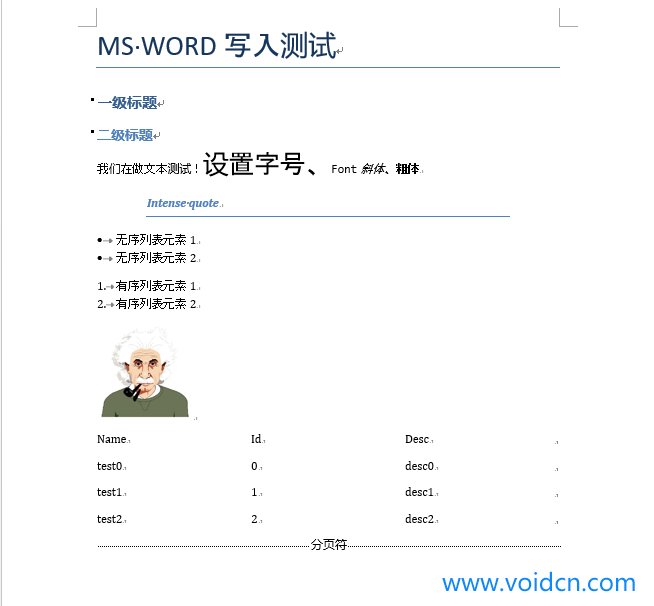
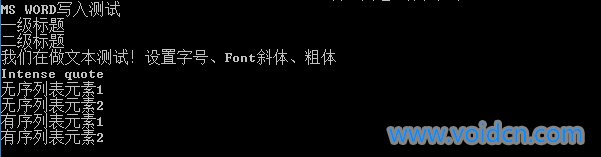














 3368
3368

 被折叠的 条评论
为什么被折叠?
被折叠的 条评论
为什么被折叠?








