如果你想上传多张图片:http://blog.csdn.net/xuanzhangran/article/details/54929988
如果是上传单张如下:
点击上传图片按钮,上传本地
效果如图:
1:原始图框:
2:点击预览,弹出本地弹框:
3:选中图片点击打开/确认:
实现的代码如下:
前台代码:
<div class="row">
<span class="personattr">身份证正面照片:</span>
<input type="hidden" name="img" id="thumbUrl"/>
<input type="file" name="logoFile" id="logoFile" onchange="setImg(this);">
<span><img id="thumburlShow" src="" width="120" height="120"/></span>
</div>js代码
function setImg(obj){//用于进行图片上传,返回地址
var f=$(obj).val();
if(f == null || f ==undefined || f == ''){
return false;
}
if(!/\.(?:png|jpg|bmp|gif|PNG|JPG|BMP|GIF)$/.test(f))
{
alertLayel("类型必须是图片(.png|jpg|bmp|gif|PNG|JPG|BMP|GIF)");
$(obj).val('');
return false;
}
var data = new FormData();
$.each($(obj)[0].files,function(i,file){
data.append('file', file);
});
$.ajax({
type: "POST",
url: "/business/uploadImg.html",
data: data,
cache: false,
contentType: false, //不可缺
processData: false, //不可缺
dataType:"json",
success: function(suc) {
if(suc.code==0){
$("#thumbUrl").val(suc.message);//将地址存储好
$("#thumburlShow").attr("src",suc.message);//显示图片
}else{
alertLayel("上传失败");
$("#url").val("");
$(obj).val('');
}
},
error: function(XMLHttpRequest, textStatus, errorThrown) {
alertLayel("上传失败,请检查网络后重试");
$("#url").val("");
$(obj).val('');
}
});
}后台代码:
package com.test.business;
import com.idorabox.manage.web.util.TimeUtil;
import com.idorabox.core.utils.DateUtil;
import org.springframework.web.multipart.MultipartFile;
import org.apache.commons.io.FileUtils;
import javax.servlet.ServletContext;
import java.util.Random;
import java.io.File;
@RequestMapping("/business")
public class BusinessAction {
@ResponseBody
@RequestMapping("/uploadImg.html")
public String uploadPicture(@RequestParam(value="file",required=false)MultipartFile file,
HttpServletRequest request){
File targetFile=null;
String msg="";//返回存储路径
int code=1;
String fileName=file.getOriginalFilename();//获取文件名加后缀
if(fileName!=null&&fileName!=""){
String returnUrl = request.getScheme() + "://" + request.getServerName() + ":" + request.getServerPort() + request.getContextPath() +"/upload/imgs/";//存储路径
String path = request.getSession().getServletContext().getRealPath("upload/imgs"); //文件存储位置
String fileF = fileName.substring(fileName.lastIndexOf("."), fileName.length());//文件后缀
fileName=new Date().getTime()+"_"+new Random().nextInt(1000)+fileF;//新的文件名
//先判断文件是否存在
String fileAdd = DateUtil.format(new Date(),"yyyyMMdd");
File file1 =new File(path+"/"+fileAdd);
//如果文件夹不存在则创建
if(!file1 .exists() && !file1 .isDirectory()){
file1 .mkdir();
}
targetFile = new File(file1, fileName);
// targetFile = new File(path, fileName);
try {
file.transferTo(targetFile);
// msg=returnUrl+fileName;
msg=returnUrl+fileAdd+"/"+fileName;
code=0;
} catch (Exception e) {
e.printStackTrace();
}
}
return JSON.toJSONString(ResponseResult.result(code, msg));
}
}
ResponseResult 实体类如下:
import java.util.Map;
public class ResponseResult {
private Integer code;
private String message;
private Map<String, Object> result;
public Integer getCode() {
return this.code;
}
public void setCode(Integer code) {
this.code = code;
}
public String getMessage() {
return this.message;
}
public void setMessage(String message) {
this.message = message;
}
public Map<String, Object> getResult() {
return this.result;
}
public void setResult(Map<String, Object> result) {
this.result = result;
}
private static ResponseResult responseResult;
/**
* 返回结果
* @param code
* @param message
* @param token
* @param map
* @return
*/
public static ResponseResult result(int code, String message, Map<String, Object> map){
responseResult = new ResponseResult();
responseResult.setCode(code);
responseResult.setMessage(message);
responseResult.setResult(map);
return responseResult;
}
public static ResponseResult result(int code, String message){
responseResult = new ResponseResult();
responseResult.setCode(code);
responseResult.setMessage(message);
return responseResult;
}
public ResponseResult() {}
}
注意:后台代码第15行:文件的位置:你需要在你的项目的webapp下创建upload文件,upload下创建imgs文件,否则存储不成功。也就会上传失败。








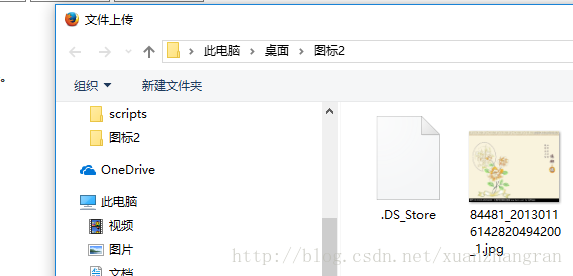















 4460
4460











 被折叠的 条评论
为什么被折叠?
被折叠的 条评论
为什么被折叠?








