当ubuntu出现“The System is running in low graphics mode
Your Screen, graphics card,and input device settings could not be detected correctly. You will need to configure this yourself.”
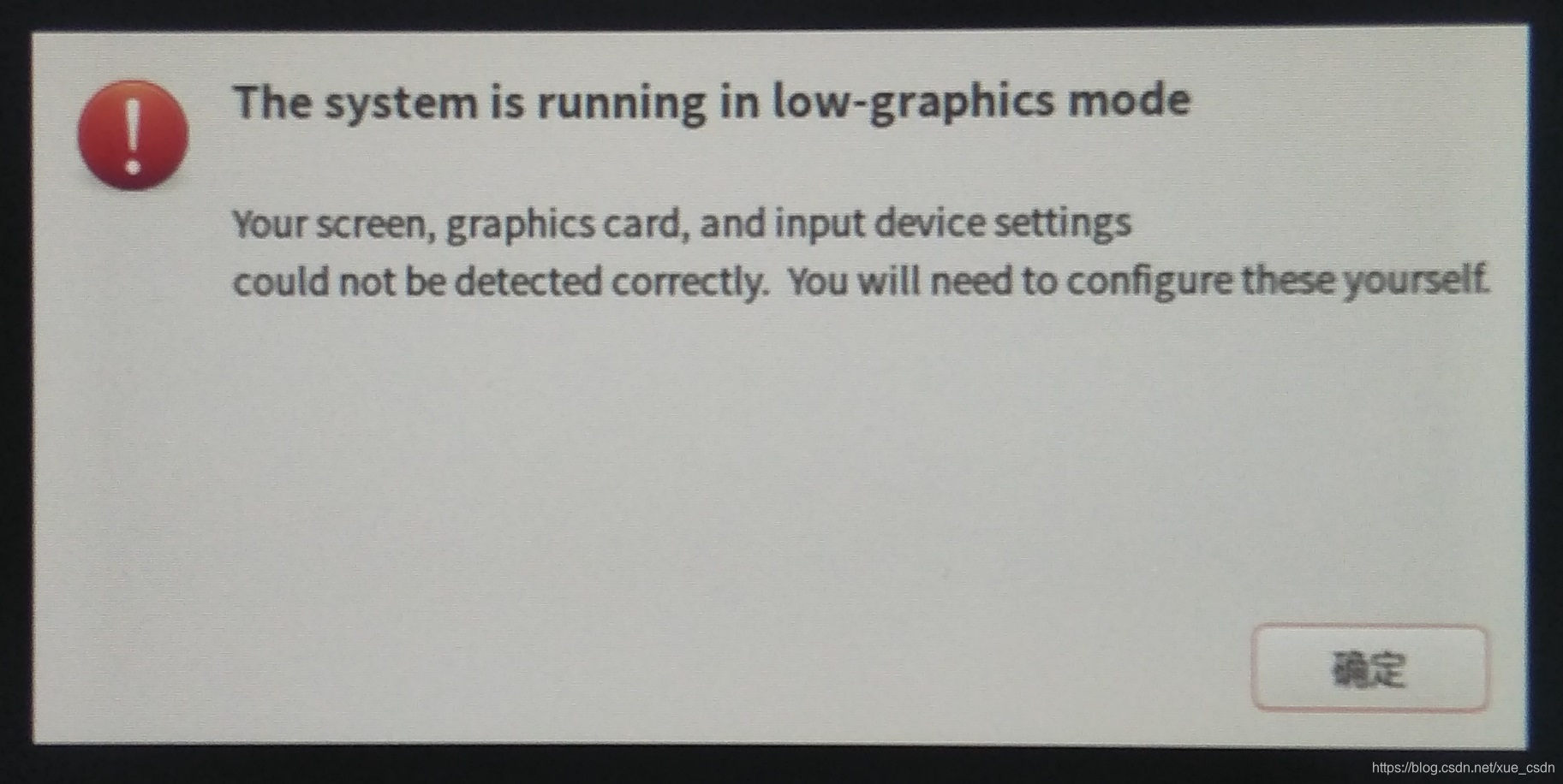
解决方法1:
cd /etc/X11
sudo cp xorg.conf.failsafe xorg.conf解决方法2:
sudo apt-get install nvidia-current
sudo apt-get install --reinstall ubuntu-desktop
sudo apt-get install gdm
reboot再一次ctrl+alt+F1输入用户名和密码进入文字界面
sudo service lightdm stop
sudo dpkg-reconfigure gdm3
sudo reboot目前只尝试用了方法1进行了测试,已经跑了24小时还没出现问题,后期试过之后再回来反馈。

























 被折叠的 条评论
为什么被折叠?
被折叠的 条评论
为什么被折叠?








