https://supportforums.cisco.com/document/12068771/iperf-test-measuring-throughputspeed-wlan-client
Introduction
“Wireless clients are experiencing very slow speed” , is a common problem on a wireless lan environment.
As part of troubleshooting this, we got to take care of
- 1) Low Signal Strength.
- 2) Low SNR.
- 3) Insufficient Data rate.
- 4) Packet Drop.
- 5) Interference.
- 6) Client Driver problem.
- 7) QoS related problem.
- 8) Problem with Roaming.
- 9) OR Any configuration related problem.
During the course of troubleshooting, we do need a way to test the throughput, as and when we make any changes.
IPERF comes as a very handy tool. This can easily tell us the speed of data transfer.
Here are the details for the IPERF test.
Test Setup
- Download the IPERF exe from the following URL.http://iperf.fr/
- Setup a wired computer to serve as a “server”.
- Take a copy of all the downloaded files (“iperf.exe and the supporting dll files) and have it on a new folder(IPERF) in the C:/ drive.
- Setup a wireless computer to serve as a “client”.
- Take a copy of all the downloaded files (“iperf.exe and the supporting dll files) and have it on a new folder(IPERF) in the C:/ drive.
Test Procedure
- 1) On the wired PC “ the IPERF server”, run the command " iperf.exe –s ".

- 2) Connect the Wireless PC “the IPERF client” to the SSID in question.
- 3) Execute the command " iperf.exe – c <IP address of the server> -P 10 -w 1000k "
( -P refers to the number of parallel TCP streams and –w referes to the TCP window size )
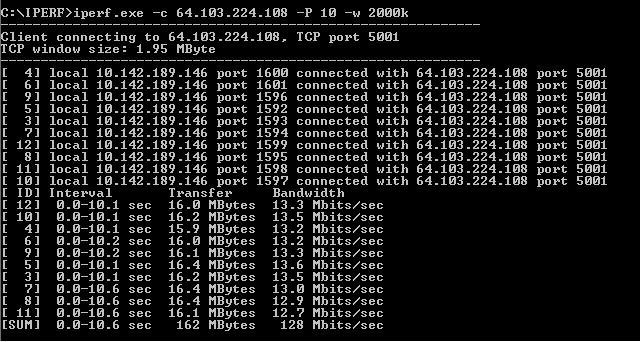
- 4) Repeat the test 3 to 4 time in a gap of 2 minutes.
- 5) Every time when you run the test, get the output “ show client detail <MAC of the wireless client>
- 6) Collect the outputs and send it across to the engineer.
What is Iperf?
Iperf was orginally developed by NLANR/DAST as a modern alternative for measuring TCP and UDP bandwidth performance.
Iperf is a tool to measure maximum TCP bandwidth, allowing the tuning of various parameters and UDP characteristics. Iperf reports bandwidth, delay jitter, datagram loss.
Iperf features
* TCP
- * Measure bandwidth
- * Report MSS/MTU size and observed read sizes.
- * Support for TCP window size via socket buffers.
- * Multi-threaded if pthreads or Win32 threads are available. Client and server can have multiple simultaneous connections.
* UDP
- * Client can create UDP streams of specified bandwidth.
- * Measure packet loss
- * Measure delay jitter
- * Multicast capable
- * Multi-threaded if pthreads are available. Client and server can have multiple simultaneous connections. (This doesn't work in Windows.)
* Where appropriate, options can be specified with K (kilo-) and M (mega-) suffices. So 128K instead of 131072 bytes.
* Can run for specified time, rather than a set amount of data to transfer.
* Picks the best units for the size of data being reported.
* Server handles multiple connections, rather than quitting after a single test.
* Print periodic, intermediate bandwidth, jitter, and loss reports at specified intervals.
* Run the server as a daemon.
* Run the server as a Windows NT Service
* Use representative streams to test out how link layer compression affects your achievable bandwidth.






















 1117
1117











 被折叠的 条评论
为什么被折叠?
被折叠的 条评论
为什么被折叠?








