view的位置参数
view的位置中,经常会碰到几个获取位置参数方法,如getX(),getScrollX,getLeft()等,在View绘制过程中,其位置是由四个顶点来决定,其分别是top,left,right,bottom,但需的注意的一点是:其位置是相对于父容器,而不是相对于屏幕的,就如下图:
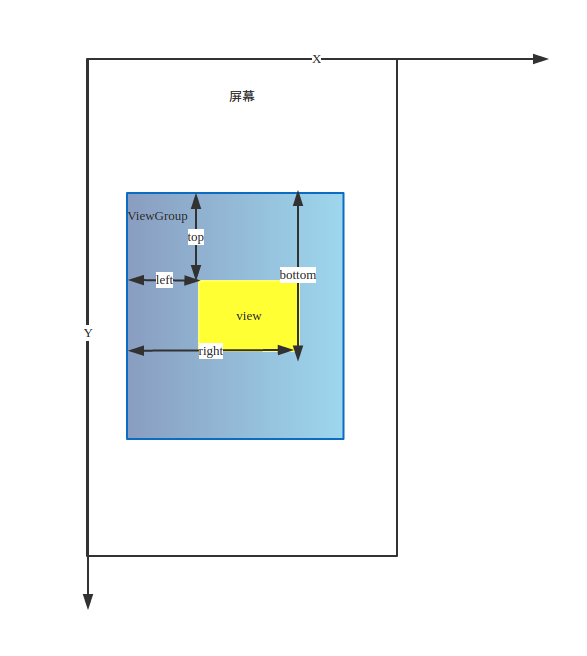
在获取view的宽和高,通常会调用getWidth()和getHeight()两个方法,从源码来看便知道有如下关系:
width=right-left
height=bottom-top
在android3.0以后,android就增加了属性动画,其属性动画会影响view的本身位置等属性,但view动画是不会影响view的本身位置属性,它仅会影响到其的内容的位置变化。在Vie中,有几个重要的位置记录参数,x,y,translationX,translationY,其中x和y是view左上角的坐标(其坐标也是相对于父容器),而translationX和translationY是View左上角相对于父容器的偏移量,但其两个默认都是零。
那么getX()和getY()跟上面几个参数有如何关系,看如下android源码:
/**
* A Property wrapper around the <code>x</code> functionality handled by the
* {@link View#setX(float)} and {@link View#getX()} methods.
*/
public static final Property<View, Float> X = new FloatProperty<View>("x") {
@Override
public void setValue(View object, float value) {
object.setX(value);
}
@Override
public Float get(View object) {
return object.getX();
}
};
/**
* Sets the visual x position of this view, in pixels. This is equivalent to setting the
* {@link #setTranslationX(float) translationX} property to be the difference between
* the x value passed in and the current {@link #getLeft() left} property.
*
* @param x The visual x position of this view, in pixels.
*/
public void setX(float x) {
setTranslationX(x - mLeft);
}
/**
* The visual x position of this view, in pixels. This is equivalent to the
* {@link #setTranslationX(float) translationX} property plus the current
* {@link #getLeft() left} property.
*
* @return The visual x position of this view, in pixels.
*/
@ViewDebug.ExportedProperty(category = "drawing")
public float getX() {
return mLeft + getTranslationX();
}因此便知其换算关系:getX()=x=left+translationX,getY()=y=top+translationY,因此在view动画的平移过程中,并不会影响top,left,right,bottom的值,而是改变translationX,translatinY的值。
我们知道我们最常用的一种滑动实现是使用Scroller,scrollTo,scrollBy等组合,在这些实现当中,有两个重要位置信息参数就是mScrollX和mScrollY,其默认都是零.其mScrollX代表View左边缘和View内容左边缘在水平方向的距离,而mScrollY代表View上边缘和View内容上边缘在竖直方向的距离,其关系如图:
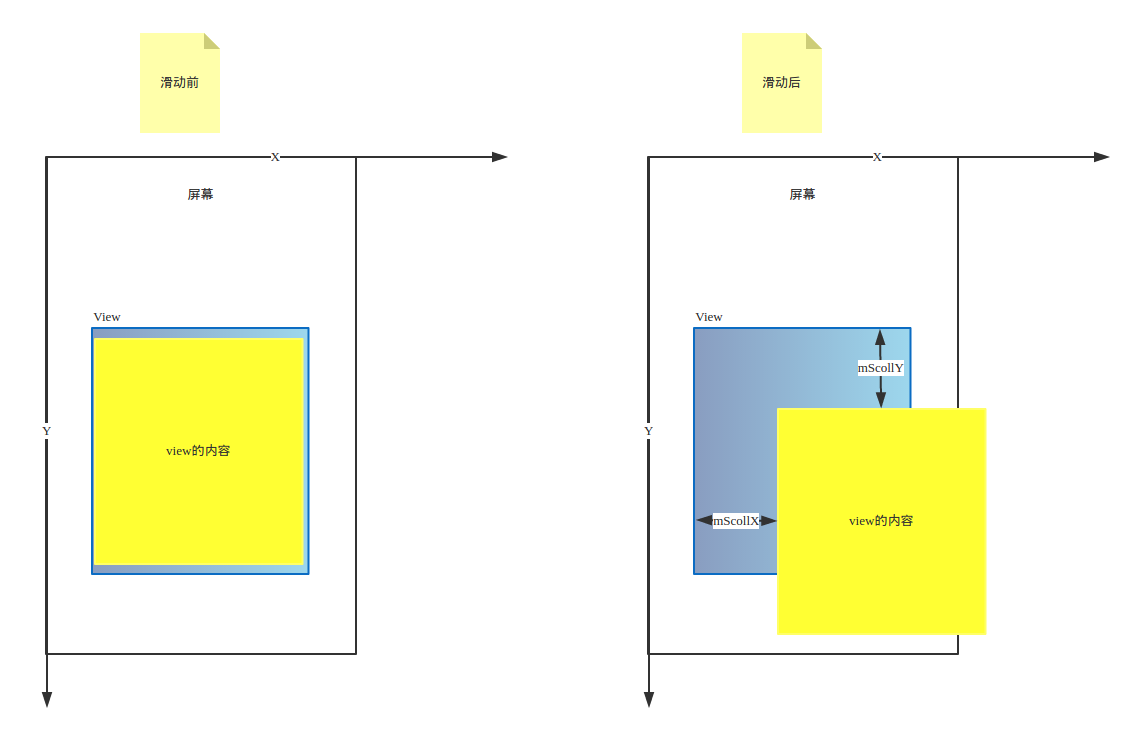
其换算关系:mScrollX=View左边缘-View内容左边缘,mScrollY=View上边缘-View内容上边缘,因此要让View组件相对于View内容从左到右滑动,那么设置mScrollX为负数,即可调用scrollTo(负数,0)或scrollBy(负数,0),同理,要让View组件相对于View内容从下到上滑动,那么设置mScrollY为负数,即可调用scrollTo(0,负数)或scrollBy(0,负数).
MotionEvent的位置参数
在android点击触发事件中,我们经常会碰到四个方法,getX(),getY(),getRawX(),getRawY(),那么getX()和getRawX()有什么区别呢?
其中getX()是相对于View本身位置而言,而getRawX()是相对于屏幕而言,同理getY()和getRawY()也一样,具体区别如图:
实践demo:
我就实现一个listView的侧滑删除功能来作为这次学习成果,以下是核心代码:
//slide logic
public boolean onSlide(MotionEvent event){
switch (event.getAction()){
case MotionEvent.ACTION_DOWN:
stopScroll();
mDownX=(int)event.getX();
break;
case MotionEvent.ACTION_MOVE:
int dis=(int)(mDownX-event.getX());
//when mBackGroundView has been opened and user slide this item again.
if(state== STATE_OPEN){
dis+=mBackGroundView.getWidth()*mSwipeDirection;
}
swipe(dis);
break;
case MotionEvent.ACTION_UP:
int halfWith=0;
//whether distance of item's slide is beyond its half.
if(mSwipeDirection==DIRECTION_LEFT){
halfWith=mContentView.getWidth()-mBackGroundView.getLeft();
}else if(mSwipeDirection==DIRECTION_RIGHT){
halfWith=mBackGroundView.getWidth()+mBackGroundView.getLeft();
}
if(Math.abs(halfWith)>(mBackGroundView.getWidth()>>1)&&!isAutoSpringBack){
smoothOpenItem();
}else{
smoothCloseItem();
return false;
}
break;
}
return true;
}
//using layout() method to implement slide
private void swipe(int dis){
if(!mSwipEnable){
return;
}
//whether user is silding the item.
if(Math.signum(dis)!=mSwipeDirection){
dis=0;
}else if(Math.abs(dis)> mBackGroundView.getWidth()){
dis=mBackGroundView.getWidth()*mSwipeDirection;
}
mContentView.layout(-dis, mContentView.getTop(),
mContentView.getWidth() -dis, getMeasuredHeight());
if (mSwipeDirection == DIRECTION_LEFT) {
mBackGroundView.layout(mContentView.getWidth() - dis, mBackGroundView.getTop(),
mContentView.getWidth() + mBackGroundView.getWidth() - dis,
mBackGroundView.getBottom());
} else {
mBackGroundView.layout(-mBackGroundView.getWidth() - dis, mBackGroundView.getTop(),
- dis, mBackGroundView.getBottom());
}
}
/**
* when {@link #smoothCloseItem()} or {@link #smoothOpenItem()} is called,it will be invoked.
*
* @see #smoothCloseItem()
* @see #smoothOpenItem()
*/
@Override
public void computeScroll() {
if (state == STATE_OPEN) {
if (mOpenScroller.computeScrollOffset()) {
swipe(mOpenScroller.getCurrX()*mSwipeDirection);
postInvalidate();
}else{
if(mOnSlideStopCallBack !=null&&isCallStopCallBack){
isCallStopCallBack=false;
mOnSlideStopCallBack.openStop(this,position);
}
}
} else {
if (mCloseScroller.computeScrollOffset()) {
swipe((mBaseX - mCloseScroller.getCurrX())*mSwipeDirection);
postInvalidate();
}else {
if(mOnSlideStopCallBack !=null&&isCallStopCallBack){
isCallStopCallBack=false;
mOnSlideStopCallBack.closeStop(this,position);
}
}
}
}效果:
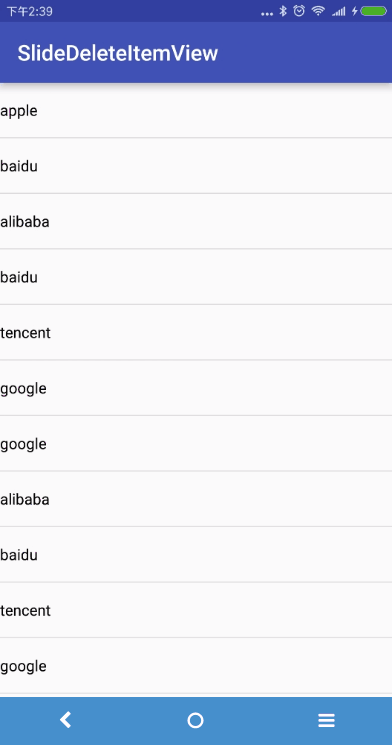
Demo地址:https://github.com/scau-beyondboy/SlideItemToDelete








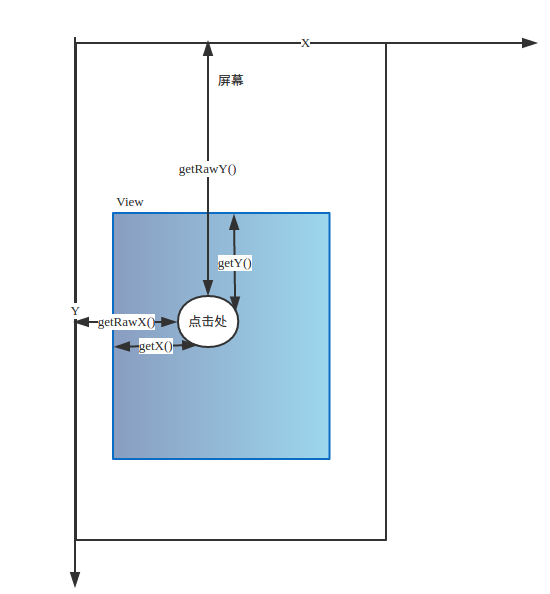















 被折叠的 条评论
为什么被折叠?
被折叠的 条评论
为什么被折叠?








