程序运行界面截图:

1、实例一个委托:
private delegate void setText();2、定义一个线程内方法:
public void Threadp()
{
try
{
setText d = new setText(downFile); //实例化一个委托
this.Invoke(d); //在拥用此控件的基础窗体句柄的线程上执行指定的委托
}
catch (Exception ex)
{
MessageBox.Show(ex.Message);
}
}3、下载文件的方法:
public void downFile()
{
string updateFileUrl = textBox1.Text.Trim();
long fileLength = 0;
try
{
int readCountOnce = 5;//每次下载的字节数,该值越大,下载越快
WebRequest webReq = WebRequest.Create(updateFileUrl);
WebResponse webRes = webReq.GetResponse();
fileLength = webRes.ContentLength;
pbDownFile.Value = 0;
pbDownFile.Maximum = (int)fileLength;
try
{
Stream srm = webRes.GetResponseStream();
StreamReader srmReader = new StreamReader(srm);
byte[] bufferbyte = new byte[fileLength];
int allByte = (int)bufferbyte.Length;
int startByte = 0;
while (fileLength > 0)
{
Application.DoEvents();
int downByte = srm.Read(bufferbyte, startByte, allByte > readCountOnce ? readCountOnce : allByte);
if (downByte == 0) { break; };
startByte += downByte;
allByte -= downByte;
pbDownFile.Value += downByte;
float part = (float)startByte / readCountOnce;
float total = (float)bufferbyte.Length / readCountOnce;
int percent = Convert.ToInt32((part / total) * 100);
this.label_precess.Text = percent.ToString() + "%";
}
string tempPath = Application.StartupPath + "//files//";
if (!Directory.Exists(tempPath))
{
Directory.CreateDirectory(tempPath);
}
tempPath += DateTime.Now.ToString("yyyyMMddHHmmss");
FileStream fs = new FileStream(tempPath, FileMode.OpenOrCreate, FileAccess.Write);
fs.Write(bufferbyte, 0, bufferbyte.Length);
srm.Close();
srmReader.Close();
fs.Close();
}
catch (WebException ex)
{
MessageBox.Show("更新文件下载失败!" + ex.Message.ToString(), "错误", MessageBoxButtons.OK, MessageBoxIcon.Error);
}
}
catch (WebException ex1)
{
MessageBox.Show("更新文件下载失败!" + ex1.Message.ToString(), "错误", MessageBoxButtons.OK, MessageBoxIcon.Error);
}
}4、万事具备, 只欠东风了,来一个选择文件路径的按钮(文件路径可以是网络路径)
private void button2_Click(object sender, EventArgs e)
{
OpenFileDialog ofd = new OpenFileDialog();
if (ofd.ShowDialog() == DialogResult.OK)
{
this.textBox1.Text = ofd.FileName;
}
}5、开始下载按钮事件:
try
{
//string UpdateFile = textBox1.Text.Trim();
Thread threadDown = new Thread(new ThreadStart(Threadp));
threadDown.IsBackground = true;
threadDown.Start();
}
catch (Exception ex)
{
MessageBox.Show(ex.Message);
}







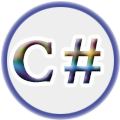















 632
632

 被折叠的 条评论
为什么被折叠?
被折叠的 条评论
为什么被折叠?










