现象描述:
plug-in项目如果引用了其它的项目,在调试时是正常的,但是在导出时可能会报错。
引用的库会提示找不到:
处理方法:
原因分析
问题原因是ToErpLib不是eclipse 的plugin,而是java projects。事实上它们没有包含在最终导出的jar包里。
网上有介绍在mac系统下,使用ln创建链接,把被引用项目链接到目标项目里。我用的是windows系统,采用下面方案:
操作
ToErpLib导出jar,
为了方便引用,选择对项目不要压缩。导出路径直接导入到UDSRCP/lib目录里。
在UDSRCP项目里选择ToErpLib.jar,右键Build Path - Add To Build Path,
然后修改META-INFO/MANIFEST.MF
Bundle-ClassPath: lib/poi-3.5.jar,
.,
lib/classes12.jar,
lib/sqljdbc4.jar,
lib/sigar.jar,
lib/ToErpLib.jar 这里是新增的再执行导出,可以正常运行。
不再报错。
在可视化视图查看MANIFEST.MF,可以看到现在显示是这样的:
另外要注意,现在是引用的jar文件,所以项目之间的依赖关系就可以不要了。








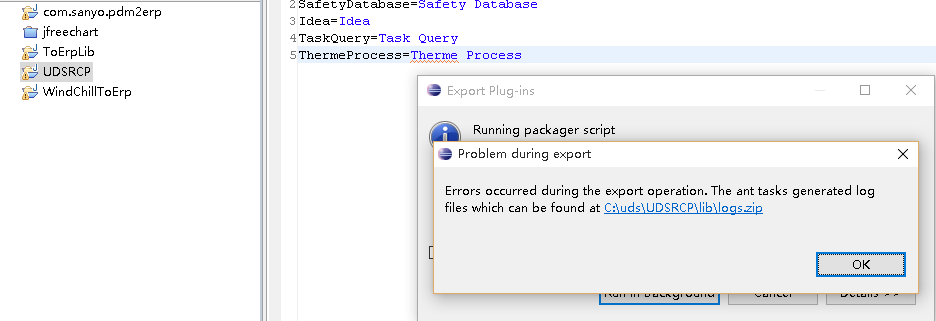
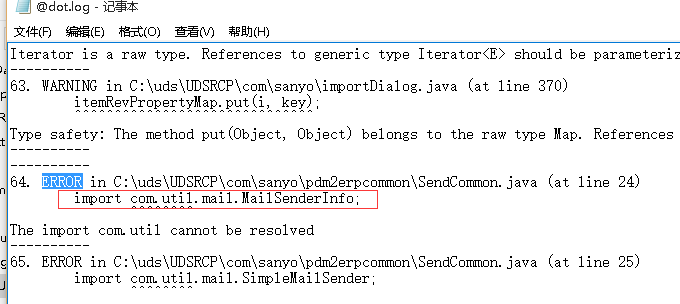
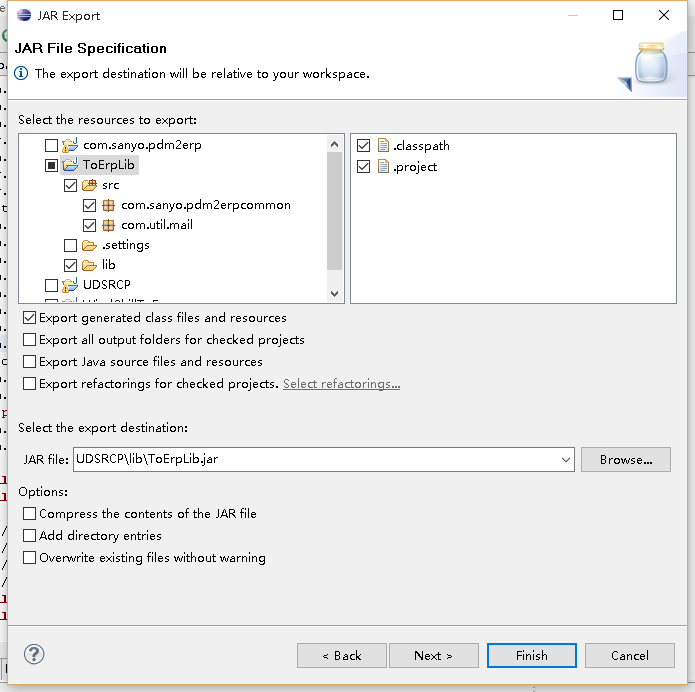
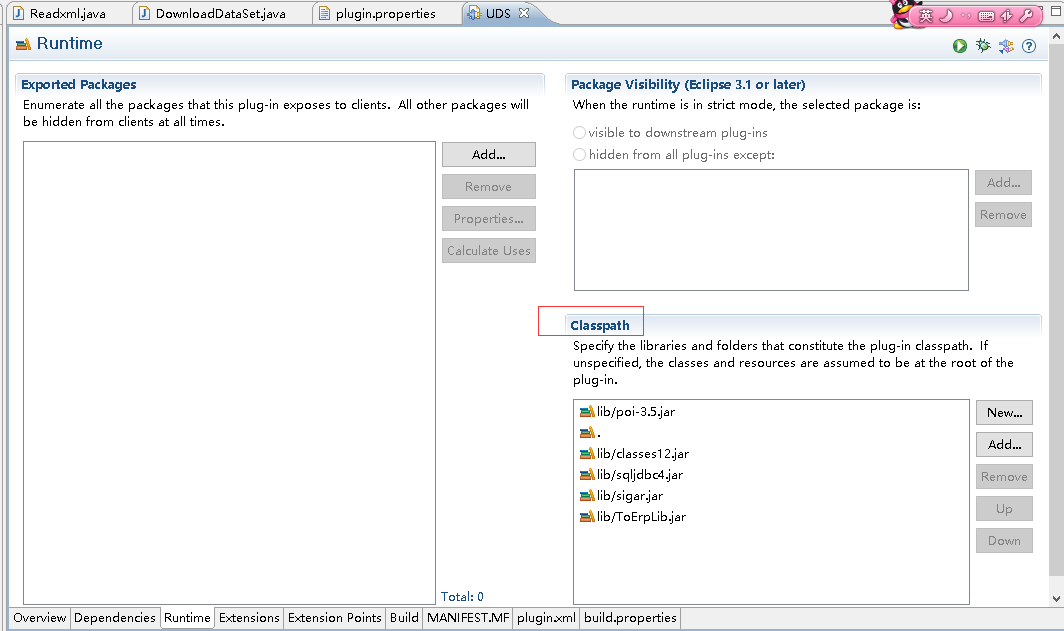















 593
593

 被折叠的 条评论
为什么被折叠?
被折叠的 条评论
为什么被折叠?










