1.app.json设置
"requires": [
"ext-charts"
],
2.运行命令
sencha watch
3.示例
/**
* A basic line chart displays information as a series of data points connected through
* straight lines. It is similar to scatter plot, except that the points are connected.
* Line charts are often used to visualize trends in data over a period.
*/
Ext.define('KitchenSink.view.charts.line.Basic', {
extend: 'Ext.Panel',
xtype: 'line-basic',
width: 650,
initComponent: function() {
var me = this;
me.myDataStore = Ext.create('Ext.data.JsonStore', {
fields: ['month', 'data1' ],
data: [
{ month: 'Jan', data1: 20 },
{ month: 'Feb', data1: 20 },
{ month: 'Mar', data1: 19 },
{ month: 'Apr', data1: 18 },
{ month: 'May', data1: 18 },
{ month: 'Jun', data1: 17 },
{ month: 'Jul', data1: 16 },
{ month: 'Aug', data1: 16 },
{ month: 'Sep', data1: 16 },
{ month: 'Oct', data1: 16 },
{ month: 'Nov', data1: 15 },
{ month: 'Dec', data1: 15 }
]
});
me.items = [{
xtype: 'cartesian',
width: '100%',
height: 500,
interactions: {
type: 'panzoom',
zoomOnPanGesture: true
},
store: this.myDataStore,
insetPadding: 40,
innerPadding: {
left: 40,
right: 40
},
sprites: [{
type: 'text',
text: 'Line Charts - Basic Line',
fontSize: 22,
width: 100,
height: 30,
x: 40,
y: 20
}, {
type: 'text',
text: 'Data: Browser Stats 2012',
fontSize: 10,
x: 12,
y: 470
}, {
type: 'text',
text: 'Source: http://www.w3schools.com/',
fontSize: 10,
x: 12,
y: 485
}],
axes: [{
type: 'numeric',
fields: 'data1',
position: 'left',
grid: true,
minimum: 0,
maximum: 24,
renderer: function (v, layoutContext) {
return layoutContext.renderer(v) + '%';
}
}, {
type: 'category',
fields: 'month',
position: 'bottom',
grid: true,
label: {
rotate: {
degrees: -45
}
}
}],
series: [{
type: 'line',
xField: 'month',
yField: 'data1',
style: {
lineWidth: 4
},
marker: {
radius: 4
},
label: {
field: 'data1',
display: 'over'
},
highlight: {
fillStyle: '#000',
radius: 5,
lineWidth: 2,
strokeStyle: '#fff'
},
tooltip: {
trackMouse: true,
style: 'background: #fff',
showDelay: 0,
dismissDelay: 0,
hideDelay: 0,
renderer: function(storeItem, item) {
this.setHtml(storeItem.get('month') + ': ' + storeItem.get('data1') + '%');
}
}
}]
}];
me.callParent();
}
});







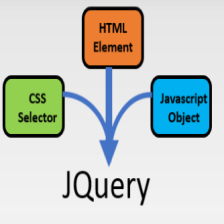















 1518
1518

 被折叠的 条评论
为什么被折叠?
被折叠的 条评论
为什么被折叠?










