热部署
每次写完程序后都需要重启服务器,需要大量的时间,spring boot提供了一款工具devtools帮助实现热部署。
<dependency>
<groupId>org.springframework.boot</groupId>
<artifactId>spring-boot-devtools</artifactId>
<optional>true</optional> <!-- 可选 -->
</dependency>
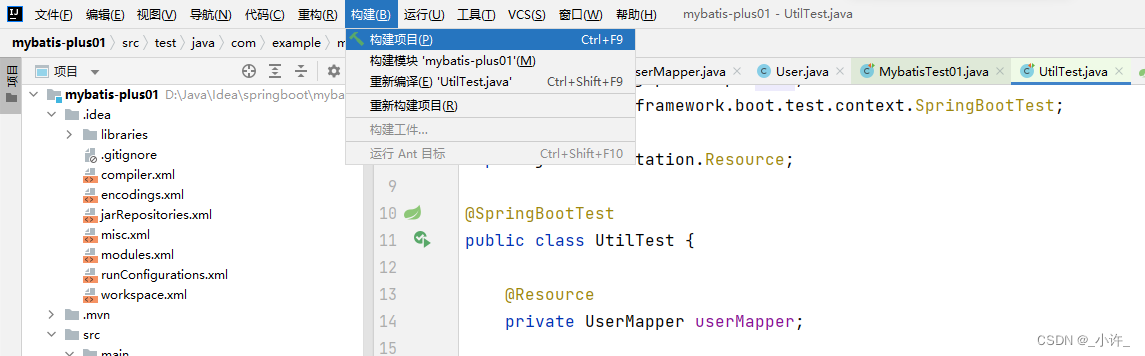
导入插件的以来后每次点击 ---->构建------>构建项目就可以了,相比重启要快的多。
Redis
spring boot整合redis最常用的有三个工具库Jedis,Redisson,Lettuce。
共同点:都提供了基于 Redis 操作的 Java API,只是封装程度,具体实现稍有不同。
不同点:
-
Jedis是 Redis 的 Java 实现的客户端。支持基本的数据类型如:String、Hash、List、Set、Sorted Set。
特点:使用阻塞的 I/O,方法调用同步,程序流需要等到 socket 处理完 I/O 才能执行,不支持异步操作。Jedis 客户端实例不是线程安全的,需要通过连接池来使用 Jedis。 -
Redisson
优点点:分布式锁,分布式集合,可通过 Redis 支持延迟队列。 -
Lettuce
用于线程安全同步,异步和响应使用,支持集群,Sentinel,管道和编码器。
基于 Netty 框架的事件驱动的通信层,其方法调用是异步的。Lettuce 的 API 是线程安全的,所以可以操作单个 Lettuce 连接来完成各种操作。
Jedis
- 引入依赖
<dependency>
<groupId>org.springframework.boot</groupId>
<artifactId>spring-boot-starter-data-redis</artifactId>
</dependency>
<dependency>
<groupId>redis.clients</groupId>
<artifactId>jedis</artifactId>
<version>3.1.0</version>
</dependency>
- 配置文件
# Redis服务器地址
spring.data.redis.host=192.168.223.128
# Redis服务器连接端口
spring.data.redis.port=6379
# Redis服务器连接密码(默认为空)
spring.data.redis.password=root
注意时spring.data.redis而不是spring.redis后者已经舍弃了。
通过jedis连接redis:
import redis.clients.jedis.Jedis;
public class RedisConect {
public static void main(String[] args) {
Jedis jedis = new Jedis("192.168.223.128",6379);
//配置连接密码
jedis.auth("root");
String csvfile = jedis.get("csvfile");
System.out.println(csvfile);
jedis.close();
}
}
spring boot 联合jedis连接redis:
//装配参数
import lombok.Data;
import org.springframework.boot.context.properties.ConfigurationProperties;
import org.springframework.stereotype.Component;
@Component
@ConfigurationProperties(prefix = "spring.data.redis")
@Data
public class RedisConfig {
private String host;
private int port;
private String password;
}
//创建jedis
import org.springframework.beans.factory.annotation.Autowired;
import org.springframework.stereotype.Service;
import redis.clients.jedis.Jedis;
@Service
public class JedisService {
@Autowired RedisConfig redisConfig;
public Jedis defaultJedis(){
Jedis jedis = new Jedis(redisConfig.getHost(),redisConfig.getPort());
jedis.auth(redisConfig.getPassword());
return jedis;
}
}
//测试
@Test
void One(){
jedisService.defaultJedis().set("one","word");
String one = jedisService.defaultJedis().get("one");
System.out.println(one);
}
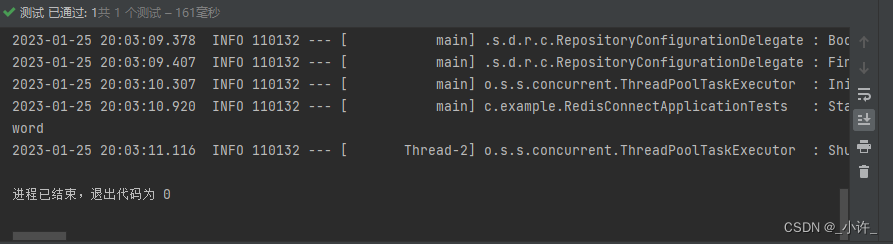
RedisTemplate
装配参数除了上面@ConfigurationProperties的方法还有PropertySource方法:
@Configuration
@PropertySource("classpath:redis.properties")
public class RedisConfig {
@Value("${redis.hostName}")
private String hostName;
@Value("${redis.password}")
private String password;
@Value("${redis.port}")
}
RedisTemplate是spring自带模板,需要配置一些参数:
package com.example.JedsFactory;
import com.example.RedisConfig.RedisConfig;
import org.springframework.beans.factory.annotation.Autowired;
import org.springframework.beans.factory.annotation.Value;
import org.springframework.context.annotation.Bean;
import org.springframework.context.annotation.Configuration;
import org.springframework.context.annotation.PropertySource;
import org.springframework.data.redis.connection.RedisConnectionFactory;
import org.springframework.data.redis.connection.RedisStandaloneConfiguration;
import org.springframework.data.redis.connection.jedis.JedisClientConfiguration;
import org.springframework.data.redis.connection.jedis.JedisConnectionFactory;
import org.springframework.data.redis.core.RedisTemplate;
import org.springframework.data.redis.serializer.GenericJackson2JsonRedisSerializer;
import org.springframework.data.redis.serializer.StringRedisSerializer;
import org.springframework.stereotype.Component;
@Configuration
@PropertySource("classpath:redis.properties")
public class JedisFactory {
@Value("${spring.data.redis.host}")
private String host;
@Value("${spring.data.redis.password}")
private String password;
@Value("${spring.data.redis.port}")
private Integer port;
@Bean
public JedisConnectionFactory JedisConnectionFactory(){
RedisStandaloneConfiguration redisStandaloneConfiguration = new RedisStandaloneConfiguration ();
redisStandaloneConfiguration.setHostName(host);
redisStandaloneConfiguration.setPort(port);
redisStandaloneConfiguration.setPassword(password);
JedisClientConfiguration.JedisClientConfigurationBuilder jedisClientConfiguration = JedisClientConfiguration.builder();
JedisConnectionFactory factory = new JedisConnectionFactory(redisStandaloneConfiguration,
jedisClientConfiguration.build());
return factory;
}
@Bean
public RedisTemplate makeRedisTemplate(RedisConnectionFactory redisConnectionFactory) {
RedisTemplate redisTemplate = new RedisTemplate();
redisTemplate.setConnectionFactory(redisConnectionFactory);
return redisTemplate;
}
}
//redis.properties
# Redis服务器地址
spring.data.redis.host=192.168.223.128
# Redis服务器连接端口
spring.data.redis.port=6379
# Redis服务器连接密码(默认为空)
spring.data.redis.password=root
测试:
@Test
void two(){
redisTemplate.opsForValue().set("two","hello");
String two =(String) redisTemplate.opsForValue().get("two");
System.out.println(two);
}
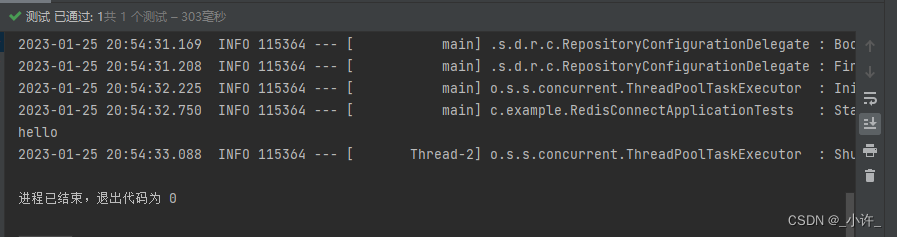
Caused by: java.lang.NoClassDefFoundError: redis/clients/util/Pool
如果报错了,如标题的错误说明jedis版本高了,有冲突,降低jedis版本即可。
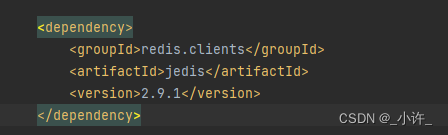
jedis从3.0.1版本降低到2.9.1版本。
Caused by: java.lang.NumberFormatException: For input string: “port”
Caused by: org.springframework.beans.TypeMismatchException: Failed to convert value of type 'java.lang.String' to required type 'int'; nested exception is java.lang.NumberFormatException: For input string: "port"
at org.springframework.beans.TypeConverterSupport.convertIfNecessary(TypeConverterSupport.java:79) ~[spring-beans-5.3.24.jar:5.3.24]
at org.springframework.beans.factory.support.DefaultListableBeanFactory.doResolveDependency(DefaultListableBeanFactory.java:1339) ~[spring-beans-5.3.24.jar:5.3.24]
at org.springframework.beans.factory.support.DefaultListableBeanFactory.resolveDependency(DefaultListableBeanFactory.java:1311) ~[spring-beans-5.3.24.jar:5.3.24]
at org.springframework.beans.factory.annotation.AutowiredAnnotationBeanPostProcessor$AutowiredFieldElement.resolveFieldValue(AutowiredAnnotationBeanPostProcessor.java:657) ~[spring-beans-5.3.24.jar:5.3.24]
... 88 common frames omitted
Caused by: java.lang.NumberFormatException: For input string: "port"
at java.lang.NumberFormatException.forInputString(NumberFormatException.java:65) ~[na:1.8.0_181]
at java.lang.Integer.parseInt(Integer.java:580) ~[na:1.8.0_181]
at java.lang.Integer.valueOf(Integer.java:766) ~[na:1.8.0_181]
at org.springframework.util.NumberUtils.parseNumber(NumberUtils.java:211) ~[spring-core-5.3.24.jar:5.3.24]
at org.springframework.beans.propertyeditors.CustomNumberEditor.setAsText(CustomNumberEditor.java:115) ~[spring-beans-5.3.24.jar:5.3.24]
at org.springframework.beans.TypeConverterDelegate.doConvertTextValue(TypeConverterDelegate.java:429) ~[spring-beans-5.3.24.jar:5.3.24]
at org.springframework.beans.TypeConverterDelegate.doConvertValue(TypeConverterDelegate.java:402) ~[spring-beans-5.3.24.jar:5.3.24]
at org.springframework.beans.TypeConverterDelegate.convertIfNecessary(TypeConverterDelegate.java:155) ~[spring-beans-5.3.24.jar:5.3.24]
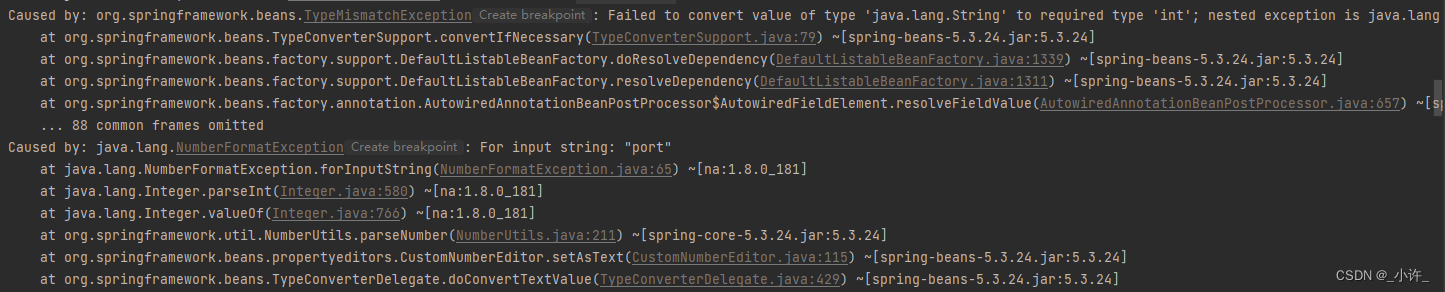
连接redis时出现这个错误原因是:
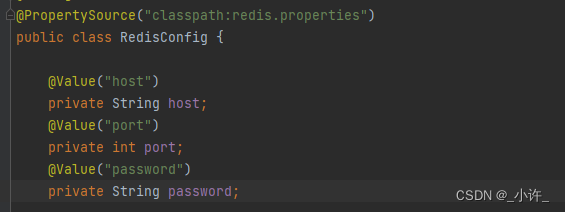
port属性不能用int接收,改为Integer。
Caused by: java.lang.NumberFormatException: For input string: “port“
























 1727
1727











 被折叠的 条评论
为什么被折叠?
被折叠的 条评论
为什么被折叠?










