列表(ListView)、表格(GridView),这在手机应用上面肯定是少不了的,怎样实现比较复杂一点的界面呢,先看一下我的效果图。
这样布局的情况是最基本的,也是最常用的,网上关于这样的布局有多种版本的实现方法,但是有很多需要自己实现Adapter,那样子是比较复杂而且 没有必要的,因为我们有简约而不简单的SimpleAdapter。
1. ListView
SimpleAdapter的核心代码:
for (int i = 0; i < 10; i++) {
Map< String , Object > map = new HashMap< String , Object > ();
map.put("PIC", R.drawable.pic);
map.put("TITLE", "Test Title");
map.put("CONTENT", "Test Content");
contents.add(map);
}
SimpleAdapter adapter = new SimpleAdapter(this,
(List< Map <String , Object > >) contents, R.layout.listitem,
new String[] { "PIC", "TITLE", "CONTENT" }, new int[] {
R.id.listitem_pic, R.id.listitem_title,
R.id.listitem_content });
listView.setAdapter(adapter);
listitem的Layout:
<?xml version="1.0 " encoding="utf-8 "?>
<RelativeLayout xmlns:android="http://schemas.android.com/apk/res/android "
android:layout_width="fill_parent " android:layout_height="?android:attr/listPreferredItemHeight ">
<ImageView android:id="@+id/listitem_pic "
android:layout_width="wrap_content " android:layout_height="fill_parent "
android:layout_alignParentTop="true " android:layout_alignParentBottom="true "
android:src="@drawable/pic " android:adjustViewBounds="true "
android:padding="2dip " />
<TextView android:id="@+id/listitem_title "
android:layout_width="wrap_content " android:layout_height="wrap_content "
android:layout_toRightOf="@+id/listitem_pic "
android:layout_alignParentRight="true " android:layout_alignParentTop="true "
android:layout_above="@+id/listitem_content "
android:layout_alignWithParentIfMissing="true " android:gravity="center_vertical "
android:text="@+id/listitem_title " android:textSize="22px " />
<TextView android:id="@+id/listitem_content "
android:layout_width="fill_parent " android:layout_height="wrap_content "
android:layout_toRightOf="@+id/listitem_pic "
android:layout_alignParentBottom="true "
android:layout_alignParentRight="true " android:singleLine="true "
android:ellipsize="marquee " android:text="@+id/item_content "
android:textSize="14px " />
</RelativeLayout>
2. GridView
SimpleAdapter的核心代码:
for (int i = 0; i < 10; i++) {
Map< String , Object > map = new HashMap< String , Object > ();
map.put("PIC", R.drawable.pic);
map.put("TITLE", "Test Title");
contents.add(map);
}
SimpleAdapter adapter = new SimpleAdapter(this,
(List< Map <String , Object > >) contents, R.layout.griditem,
new String[] { "PIC", "TITLE" }, new int[] { R.id.griditem_pic,
R.id.griditem_title, });
gridView.setAdapter(adapter);
griditem的Layout:
<?xml version="1.0 " encoding="utf-8 "?>
<LinearLayout xmlns:android="http://schemas.android.com/apk/res/android "
android:layout_height="fill_parent " android:layout_width="fill_parent "
android:orientation="vertical ">
<ImageView android:id="@+id/griditem_pic "
android:layout_width="wrap_content " android:layout_height="wrap_content "
android:layout_gravity="center_horizontal ">
</ImageView>
<TextView android:id="@+id/griditem_title "
android:layout_width="wrap_content " android:layout_height="wrap_content "
android:layout_gravity="center_horizontal " android:text="test ">
</TextView>
</LinearLayout>








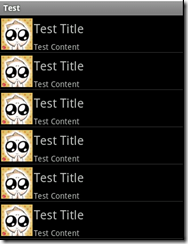















 383
383

 被折叠的 条评论
为什么被折叠?
被折叠的 条评论
为什么被折叠?








