1、Sentinel 哨兵
Sentinel(哨兵)是Redis 的高可用性解决方案:由一个或多个Sentinel 实例 组成的Sentinel 系统可以监视任意多个主服务器,以及这些主服务器属下的所有从服务器,并在被监视的主服务器进入下线状态时,自动将下线主服务器属下的某个从服务器升级为新的主服务器。
例如:
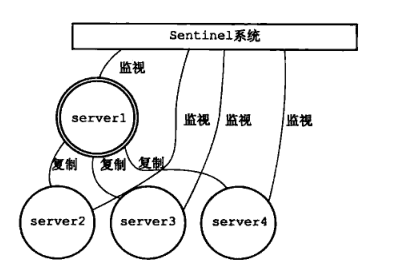
在Server1 掉线后:
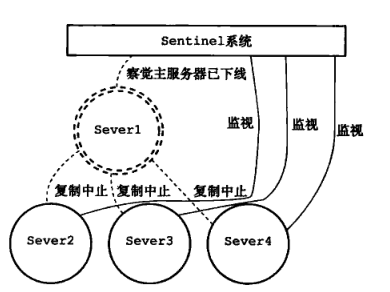
升级Server2 为新的主服务器:
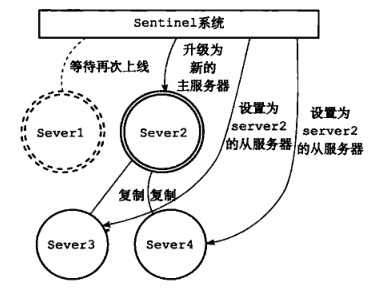
2、Redis 主从分离
在讲解Sentinel 哨兵集群之前,我们先来搭建一个简单的主从分离(读写分离)。
首先,我们默认大家都已经安装了redis,然后我们将 redis.conf 拷贝多份,并且创建多个目录,用于区分多个redis 服务:
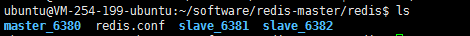
这里面,每个目录中都有自己的redis.conf 配置文件,接下来,我们先设置主服务器的配置文件。
一、配置Master
1、修改端口
# Accept connections on the specified port, default is 6379 (IANA #815344). # If port 0 is specified Redis will not listen on a TCP socket. port 6380
redis 的默认端口是6379,这里我们把主服务器的端口设置为6380
2、修改pidfile
# If a pid file is specified, Redis writes it where specified at startup # and removes it at exit. # # When the server runs non daemonized, no pid file is created if none is # specified in the configuration. When the server is daemonized, the pid file # is used even if not specified, defaulting to "/var/run/redis.pid". # # Creating a pid file is best effort: if Redis is not able to create it # nothing bad happens, the server will start and run normally. pidfile /var/run/redis_6380.pid
pidfile 是我们启动redis 的时候,linux 为我们分配的一个pid 进程号,如果这里不作修改,会影响后面redis服务的启动
3、启动 redis
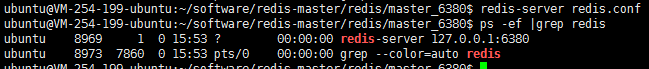
启动redis,我们可以看到,redis已经占领了6380 端口
进入客户端
redis








 最低0.47元/天 解锁文章
最低0.47元/天 解锁文章















 78
78











 被折叠的 条评论
为什么被折叠?
被折叠的 条评论
为什么被折叠?








