-- 参考文档:
How to configure and Create a Disk group using ASMFD (文档 ID 2053045.1)
ASMFD: Implementing ASM Filter Driver after 12.2 GI Installation (文档 ID 2305707.1)
https://docs.oracle.com/database/121/OSTMG/GUID-06B3337C-07A3-4B3F-B6CD-04F2916C11F6.htm
-- 操作系统版本
[grid@asm19c ~]$ cat /etc/redhat-release
Red Hat Enterprise Linux Server release 7.4 (Maipo)
[grid@asm19c ~]$-- 数据库版本。Oracle restart 。
[oracle@asm19c ~]$ sqlplus /nolog
SQL*Plus: Release 19.0.0.0.0 - Production on Sat Jun 6 04:33:52 2020
Version 19.7.0.0.0
Copyright (c) 1982, 2020, Oracle. All rights reserved.
SQL> conn / as sysdba
Connected.
SQL>
-- 查看是否支持AFD
[grid@asm19c ~]$ acfsdriverstate -orahome $ORACLE_HOME supported
ACFS-9200: Supported
[grid@asm19c ~]$-- 检查AFD的状态,没有安装的话,需要安装配置下
# $ORACLE_HOME/bin/asmcmd afd_state
ASMCMD-9530: The AFD state is 'NOT INSTALLED'--查看当前的配置 ,asm string是/dev/sd* ,设置asm string。
[grid@asm19c ~]$ asmcmd dsget
parameter:/dev/sd*
profile:/dev/sd*
[grid@asm19c ~]$
[grid@asm19c ~]$ asmcmd dsset /dev/sd*,'AFD:*'
[grid@asm19c ~]$ asmcmd dsget
parameter:/dev/sd*, AFD:*
profile:/dev/sd*,AFD:*-- 停掉crs
[root@asm19c grid]# crsctl stop has
CRS-2791: Starting shutdown of Oracle High Availability Services-managed resources on 'asm19c'
CRS-2673: Attempting to stop 'ora.LISTENER.lsnr' on 'asm19c'
CRS-2673: Attempting to stop 'ora.DATA.dg' on 'asm19c'
CRS-2677: Stop of 'ora.DATA.dg' on 'asm19c' succeeded
CRS-2673: Attempting to stop 'ora.asm' on 'asm19c'
CRS-2677: Stop of 'ora.LISTENER.lsnr' on 'asm19c' succeeded
CRS-2677: Stop of 'ora.asm' on 'asm19c' succeeded
CRS-2673: Attempting to stop 'ora.evmd' on 'asm19c'
CRS-2677: Stop of 'ora.evmd' on 'asm19c' succeeded
CRS-2673: Attempting to stop 'ora.cssd' on 'asm19c'
CRS-2677: Stop of 'ora.cssd' on 'asm19c' succeeded
CRS-2793: Shutdown of Oracle High Availability Services-managed resources on 'asm19c' has completed
CRS-4133: Oracle High Availability Services has been stopped.
[root@asm19c grid]#-- 配置ASMFD
[root@asm19c grid]# asmcmd afd_configure
AFD-627: AFD distribution files found.
AFD-634: Removing previous AFD installation.
AFD-635: Previous AFD components successfully removed.
AFD-9294: updating file /etc/sysconfig/oracledrivers.conf
AFD-636: Installing requested AFD software.
AFD-637: Loading installed AFD drivers.
AFD-9321: Creating udev for AFD.
AFD-9323: Creating module dependencies - this may take some time.
AFD-9154: Loading 'oracleafd.ko' driver.
AFD-649: Verifying AFD devices.
AFD-9156: Detecting control device '/dev/oracleafd/admin'.
AFD-638: AFD installation correctness verified.
Modifying resource dependencies - this may take some time.
[root@asm19c grid]#-- 启动has
[root@asm19c grid]# crsctl start has
CRS-4123: Oracle High Availability Services has been started.
[root@asm19c grid]#-- 确认ASMFD状态
[root@asm19c grid]# asmcmd afd_state
ASMCMD-9526: The AFD state is 'LOADED' and filtering is 'ENABLED' on host 'asm19c'
[root@asm19c grid]#-- 配置完毕后,会在$GI_HOME/bin下生成相关文件
cd $GI_HOME/bin
ls -lrt afd*
[root@asm19c bin]# ls -lrt afd*
-rwxr-x---. 1 grid oinstall 1000 Jun 20 2016 afdroot
-rwxr-xr-x. 1 root oinstall 87510440 Apr 11 01:19 afdboot
-rwxr-xr-x. 1 root oinstall 285904 Apr 11 01:19 afdtool.bin
-rwxr-x---. 1 grid oinstall 760 Jun 5 22:56 afdload
-rwxr-xr-x. 1 root oinstall 2860 Jun 5 22:56 afdtool
-rwxr-x---. 1 grid oinstall 3084 Jun 5 22:56 afddriverstate
[root@asm19c bin]#-- 这个时候,还没有磁盘被label
[root@asm19c grid]# asmcmd afd_lsdsk
There are no labelled devices.-- 先将原来的ASM磁盘转换成AFD
[grid@asm19c ~]$ asmcmd afd_label sdb1 /dev/sdb1 --migrate
[grid@asm19c ~]$ su root--查看label的磁盘
[root@asm19c grid]# asmcmd afd_lsdsk
--------------------------------------------------------------------------------
Label Filtering Path
================================================================================
SDB1 ENABLED /dev/sdb1
[root@asm19c grid]#--查看udev规则和afd规则
[root@asm19c rules.d]# ls
53-afd.rules 55-usm.rules 99-oracle-asm.rules
[root@asm19c rules.d]# more 53-afd.rules
#
# AFD devices
KERNEL=="oracleafd/.*", OWNER="grid", GROUP="asmadmin", MODE="0770"
KERNEL=="oracleafd/*", OWNER="grid", GROUP="asmadmin", MODE="0770"
KERNEL=="oracleafd/disks/*", OWNER="grid", GROUP="asmadmin", MODE="0660"
[root@asm19c rules.d]# --添加了一块磁盘,sdc,查看afd_lsdsk
[grid@asm19c ~]$ asmcmd afd_lsdsk
--------------------------------------------------------------------------------
Label Filtering Path
================================================================================
SDB1 ENABLED /dev/sdc1
[grid@asm19c ~]$--将sdb label到asmfd
[root@asm19c grid]# asmcmd afd_label DATAFD /dev/sdb
[root@asm19c grid]#
[root@asm19c grid]# asmcmd afd_lsdsk
--------------------------------------------------------------------------------
Label Filtering Path
================================================================================
DATAFD ENABLED /dev/sdb
SDB1 ENABLED /dev/sdc1
[root@asm19c grid]#-- 通过操作系统或者视图查看
[oracle@asm19c ~]$ lsmod | grep oracle
oracleafd 214032 1
[oracle@asm19c ~]$
--
SQL> select path,library from v$asm_disk;
PATH LIBRARY
-------------------- ----------------------------------------------------------------
AFD:SDB1 AFD Library - Generic , version 3 (KABI_V3)
AFD:DATAFD AFD Library - Generic , version 3 (KABI_V3)
/dev/sdc1 System
SQL>
[grid@asm19c ~]$ cd /dev/oracleafd/disks/
[grid@asm19c disks]$ ll
total 8
-rw-rw-r-- 1 grid oinstall 9 Jun 6 02:17 DATAFD
-rw-rw-r-- 1 grid oinstall 10 Jun 6 01:58 SDB1
[grid@asm19c disks]$ --/dev/sdb已经分配给了ASM,使用AFD特性,不允许Oracle外的用户操作。在fdisk的时候,报错
Command (m for help): p
Disk /dev/sdb: 2147 MB, 2147483648 bytes, 4194304 sectors
Units = sectors of 1 * 512 = 512 bytes
Sector size (logical/physical): 512 bytes / 512 bytes
I/O size (minimum/optimal): 512 bytes / 512 bytes
Disk label type: dos
Disk identifier: 0x637311e8
Device Boot Start End Blocks Id System
/dev/sdb1 2048 4194303 2096128 83 Linux
Command (m for help): w
The partition table has been altered!
Calling ioctl() to re-read partition table.
Error closing file
[root@asm19c ~]# fdisk -l | grep sd
Disk /dev/sda: 64.4 GB, 64424509440 bytes, 125829120 sectors
/dev/sda1 * 2048 2099199 1048576 83 Linux
/dev/sda2 2099200 125829119 61864960 8e Linux LVM
Disk /dev/sdb: 2147 MB, 2147483648 bytes, 4194304 sectors
Disk /dev/sdc: 64.4 GB, 64424509440 bytes, 125829120 sectors
/dev/sdc1 2048 125829119 62913536 83 Linux
[root@asm19c ~]# -- 附图:
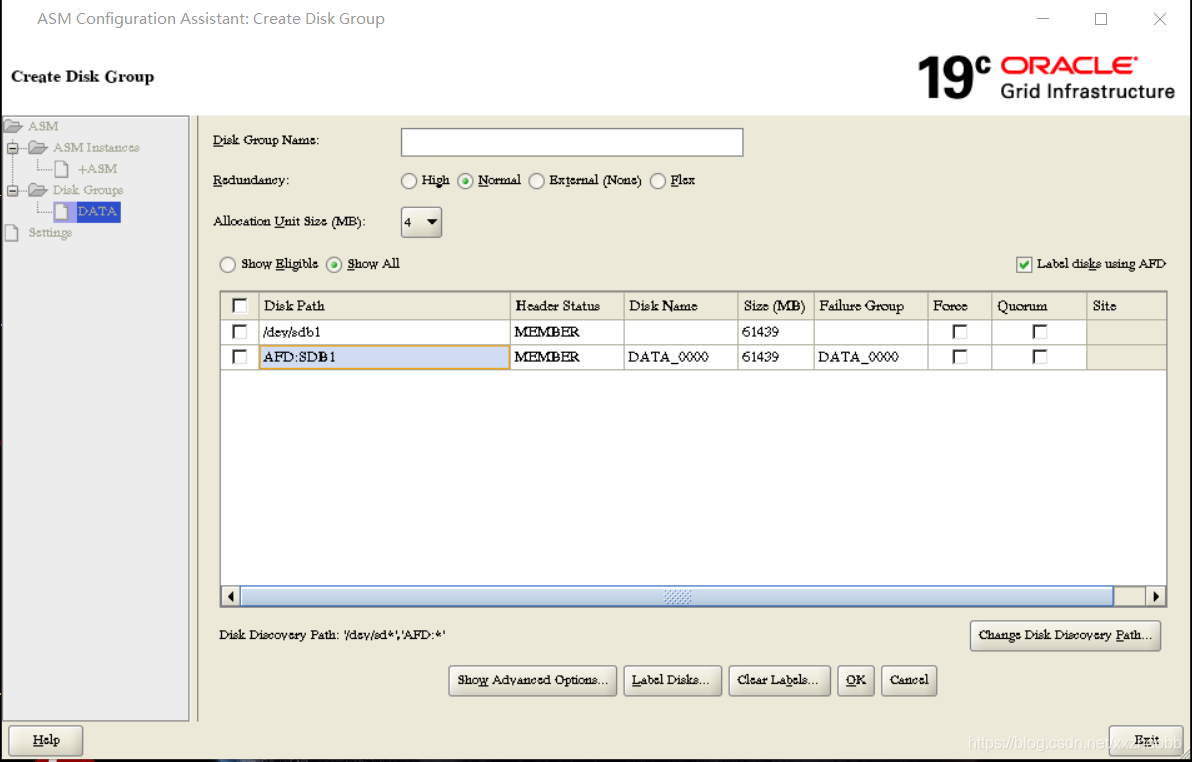
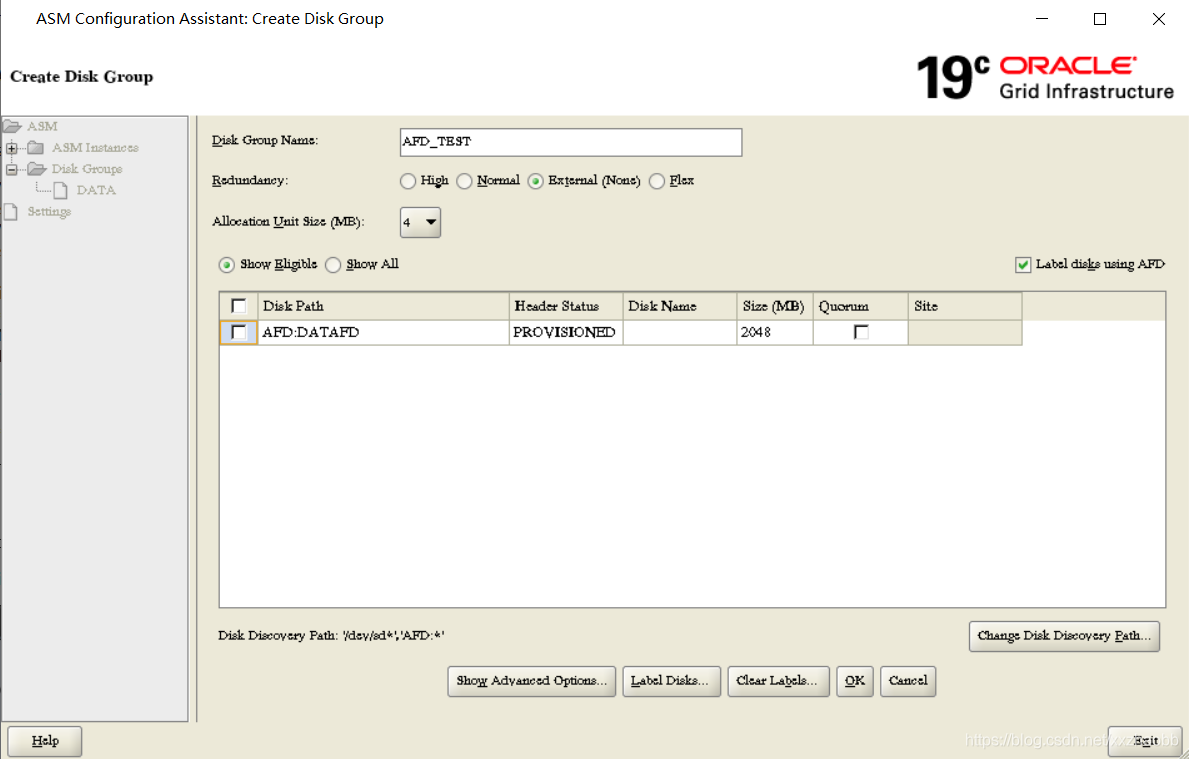
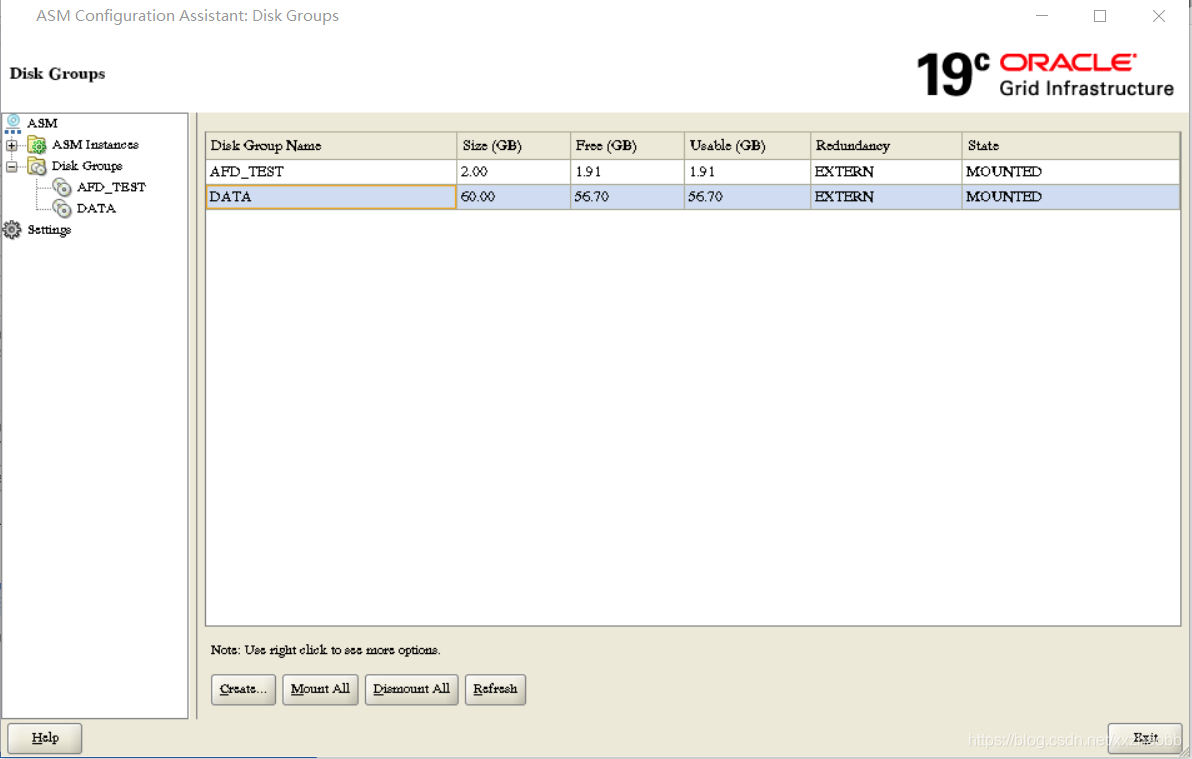
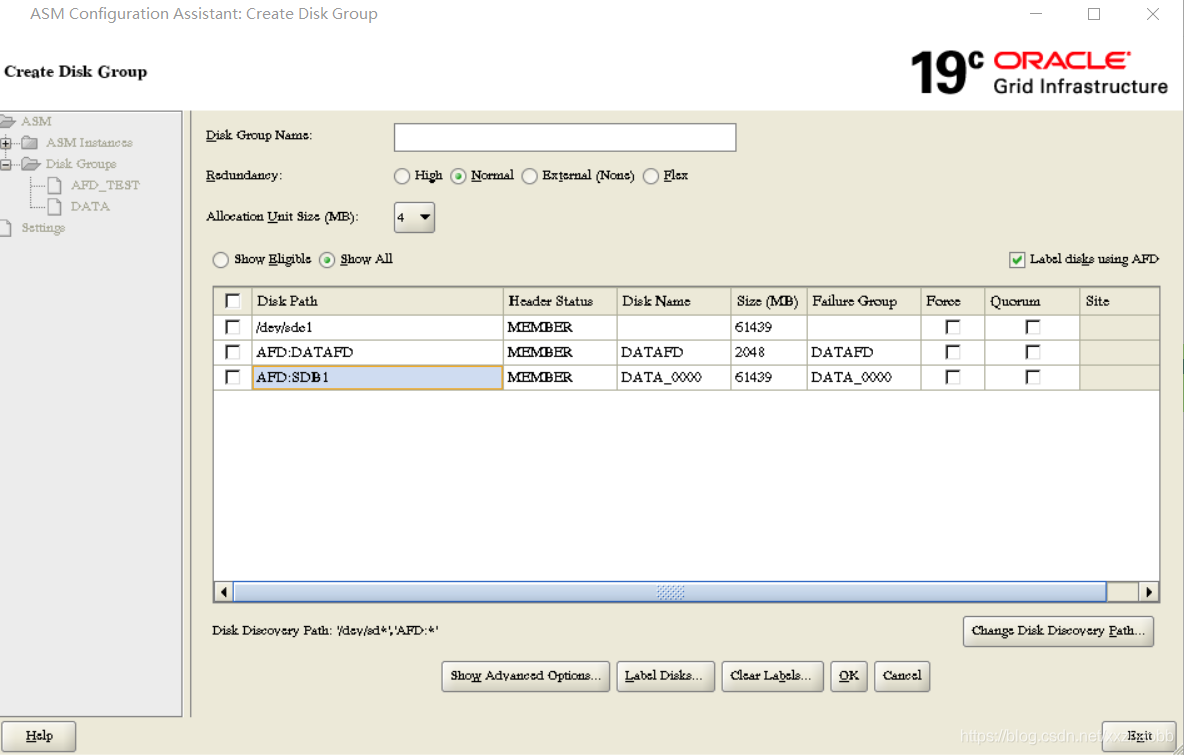
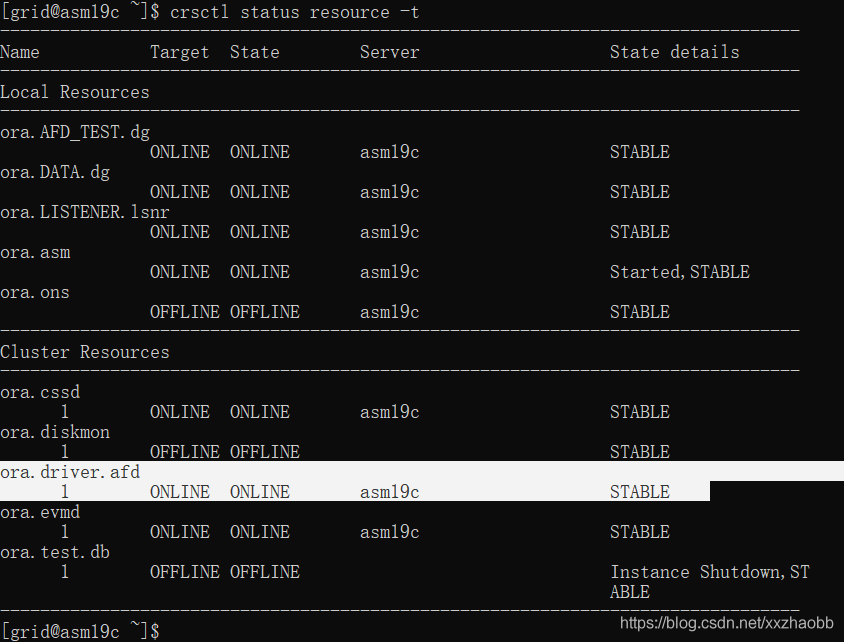
END





















 1万+
1万+











 被折叠的 条评论
为什么被折叠?
被折叠的 条评论
为什么被折叠?








