vue实现简单购物车功能。
根据增加商品数量、减少商品数量、移除商品动态更新总数以及总价格。
可以对购物车进行编辑、添加、删除等功能。
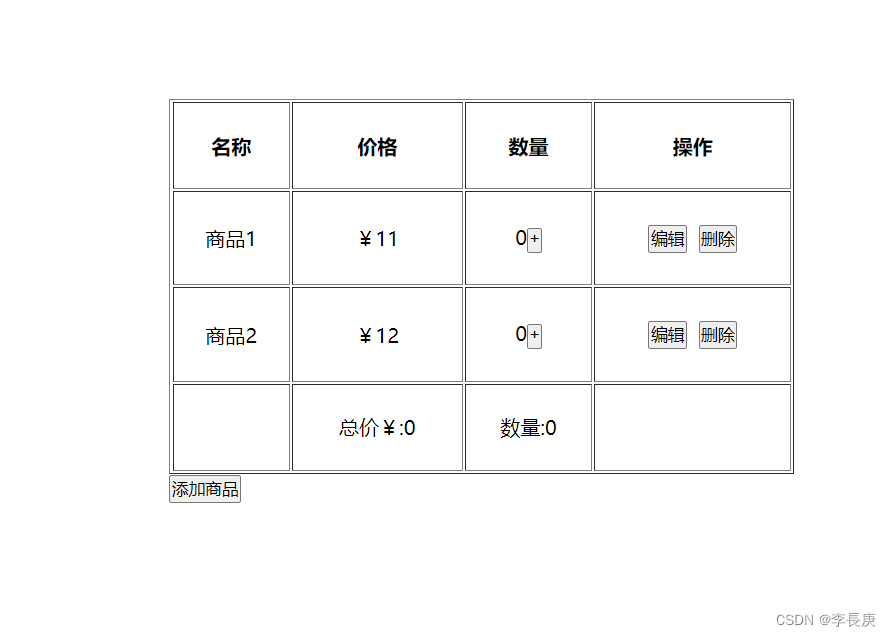
话不多说直接上代码:
不过首先要引入vue,不想用本地这个可以直接复制粘贴
<script src="https://unpkg.com/vue@3/dist/vue.global.js"></script>html部分
<div id="app">
<table border="1">
<tr>
<th>名称</th>
<th>价格</th>
<th>数量</th>
<th>操作</th>
</tr>
<tr :style="item.color" v-for="(item,index) in list">
<td>{{item.name}}</td>
<td>¥{{item.price}}</td>
<td><button @click="decrease(index)"
v-show="list[index].quantity !=0 ">-</button>{{item.quantity}}<button
@click="increase(index)">+</button></td>
<td>
<button @click="click_edit(index)">编辑</button>
<button @click="del(index)">删除</button>
</td>
</tr>
<tr>
<td></td>
<td>总价¥:{{Price}}</td>
<td>数量:{{Quantity}}</td>
<td></td>
</tr>
</table>
<!-- 添加 -->
<button @click="add_to(index)" v-show = "addt==0">添加商品</button>
<div v-show="add == 0">
<button @click="determine()">添加</button> <button @click="remove(index)">取消</button>
商品名称<input type="text" v-model="input_name">
商品价格<input type="number" v-model="input_price">
</div>
<!-- 修改 -->
<div v-show="edit == 0 ">
商品名称<input type="text" v-model="input_name">
商品价格<input type="number" v-model="input_price"><br>
<button @click="preservation(index)">保存</button>
<button @click="cancel(index)">取消</button>
</div>
</div>js部分
<script>
Vue.createApp({
data() {
return {
add: 1, //是否点击添加赋值状态
edit: 1, //是否点击编辑赋值状态
addt:0,//添加商品是否隐藏
input_name: "",
input_price: "",
red: "123456",
list: [{
name: "商品1",
price: 11,
quantity: 0,
color: {
background: ""
},
}, {
name: "商品2",
price: 12,
quantity: 0,
color: {
background: ""
},
}]
}
},
computed: { //计算属性
// 总价
Price() {
let sum = 0;
for (var i = 0; i < this.list.length; i++) {
sum += this.list[i].price * this.list[i].quantity;
};
return sum;
},
Quantity() {
let sum = 0;
for (var i = 0; i < this.list.length; i++) {
sum += this.list[i].quantity;
};
return sum;
}
},
methods: {
//事件属性
//删除 -
decrease(index) {
this.list[index].quantity--;
if (this.list[index].quantity == 0) {
this.list[index].color.background = "";
}
},
// 添加 +
increase(index) {
this.list[index].quantity++;
if (this.list[index].quantity > 0) {
this.list[index].color.background = "rgba(255, 255, 0, 0.1)";
}
},
// 点击编辑
click_edit(index) {
this.addt = 1;
this.edit = 0;
this.add=1;
this.input_name = this.list[index].name;
this.input_price = this.list[index].price;
this.index = index; // 全局index
},
// 点击保存
preservation(index) {
this.list[index].name = this.input_name;
this.list[index].price = this.input_price;
this.addt=0;
this.edit = 1;
},
// 点击取消
cancel(index) {
this.edit = 1;
this.addt=0;
},
// 点击删除
del(index) {
this.list.splice(index, 1)
},
// 点击添加
add_to(index) {
this.add = 0;
this.addt=1;
this.input_name = '';
this.input_price = '';
},
// 确认添加
determine() {
this.list.push({
name: this.input_name,
price: this.input_price,
quantity: 0,
color: {
background: ""
},
}),
this.add = 1;
this.addt = 0;
this.input_name = '';
this.input_price = '';
},
//取消添加
remove() {
this.add = 1;
this.addt = 0;
}
}
}).mount('#app')
</script>css
<style>
*{
margin: 0%;
padding: 0%;
}
#app {
position: absolute;
left: 33%;
top: 25%;
}
table {
width: 500px;
height: 300px;
text-align: center;
}
</style>到这里就结束了。




















 1022
1022











 被折叠的 条评论
为什么被折叠?
被折叠的 条评论
为什么被折叠?








