前提:MySQL以及hadoop已经安装好,并且都已经正常启动
Hadoop启动查看jps这样即正常
[root@localhost conf]# jps
1952 SecondaryNameNode
1527 NameNode
2104 ResourceManager
2393 NodeManager
18505 Jps
17039 RunJar
1.安装包下载
下载地址http://mirrors.hust.edu.cn/apache/hive/hive-2.3.7/

2.解压安装包
[root@localhost hive]# tar -axf apache-hive-2.3.7-bin
3.修改配置文件hive-site.xml
配置文件路径:
[root@localhost conf]# pwd
/root/hive/apache-hive-2.3.7-bin/conf
新建文件夹并且添加内容
[root@localhost conf]# touch hive-site.xml
[root@localhost conf]# vim hive-site.xml
<configuration>
<property>
<name>javax.jdo.option.ConnectionURL</name>
<value>jdbc:mysql://localhost:3306/hive?characterEncoding=UTF-8</value>
<description>JDBC connect string for a JDBC metastore</description>
</property>
<property>
<name>javax.jdo.option.ConnectionDriverName</name>
<value>com.mysql.jdbc.Driver</value>
<description>Driver class name for a JDBC metastore</description>
</property>
<property>
<name>javax.jdo.option.ConnectionUserName</name>
<value>root</value>
<description>username to use against metastore database</description>
</property>
<property>
<name>javax.jdo.option.ConnectionPassword</name>
<value>root</value>
<description>password to use against metastore database</description>
</property>
</configuration>
4.修改文件hive-env.sh
文件路径:
[root@localhost conf]# pwd
/root/hive/apache-hive-2.3.7-bin/conf
文件尾部加入:
export HADOOP_HOME=/opt/app/hadoop-2.7.7
5.将mysql驱动jar包放到hive的lib目录下
[root@localhost lib]# pwd
/root/hive/apache-hive-2.3.7-bin/lib
注:此jar包需要自行下载,并非mysql 自带。
下载地址:
https://dev.mysql.com/get/Downloads/Connector-J/mysql-connector-java-5.1.46.zip

6.修改环境变量
查看hive_home:
[root@localhost conf]# echo $HIVE_HOME
/root/hive/apache-hive-2.3.7-bin
查看hadoop_home:
[root@localhost conf]# echo $HADOOP_HOME
/opt/app/hadoop-2.7.7
文件中加入如下内容:
export HADOOP_HOME=/opt/app/hadoop-2.7.7
export PATH=$HADOOP_HOME/bin:$PATH
export HIVE_HOME=/root/hive/apache-hive-2.3.7-bin
export PATH=$PATH:$HIVE_HOME/bin
修改完配置文件source 一下
[root@localhost lib]# source ~/.bashrc
7.验证hive 安装
[root@localhost conf]# hive --help
Usage ./hive <parameters> --service serviceName <service parameters>
Service List: beeline cleardanglingscratchdir cli hbaseimport hbaseschematool help hiveburninclient hiveserver2 hplsql jar lineage llapdump llap llapstatus metastore metatool orcfiledump rcfilecat schemaTool version
Parameters parsed:
--auxpath : Auxiliary jars
--config : Hive configuration directory
--service : Starts specific service/component. cli is default
Parameters used:
HADOOP_HOME or HADOOP_PREFIX : Hadoop install directory
HIVE_OPT : Hive options
For help on a particular service:
./hive --service serviceName --help
Debug help: ./hive --debug --help
8.mysql数据库配置
mysql> use mysql;
Reading table information for completion of table and column names
You can turn off this feature to get a quicker startup with -A
Database changed
mysql> create database hive charset=utf8;
Query OK, 1 row affected (0.02 sec)
mysql> GRANT ALL PRIVILEGES ON *.* TO 'root'@'%' IDENTIFIED BY 'PASSWORD' WITH GRANT OPTION ;
Query OK, 0 rows affected (0.01 sec)
mysql> quit
9.初始化元数据库
注意:当使用的 hive 是 2.x 之前的版本,不做初始化也是 OK 的,当 hive 第一次启动的 时候会自动进行初始化,只不过会不会生成足够多的元数据库中的表。在使用过程中会 慢慢生成。但最后进行初始化。如果使用的 2.x 版本的 Hive,那么就必须手动初始化元 数据库。使用命令:
schematool -dbType mysql -initSchema
[root@localhost conf]# schematool -dbType mysql -initSchema
SLF4J: Class path contains multiple SLF4J bindings.
SLF4J: Found binding in [jar:file:/root/hive/apache-hive-2.3.7-bin/lib/log4j-slf4j-impl-2.6.2.jar!/org/slf4j/impl/StaticLoggerBinder.class]
SLF4J: Found binding in [jar:file:/opt/app/hadoop-2.7.7/share/hadoop/common/lib/slf4j-log4j12-1.7.10.jar!/org/slf4j/impl/StaticLoggerBinder.class]
SLF4J: See http://www.slf4j.org/codes.html#multiple_bindings for an explanation.
SLF4J: Actual binding is of type [org.apache.logging.slf4j.Log4jLoggerFactory]
Metastore connection URL: jdbc:mysql://localhost:3306/hive?characterEncoding=UTF-8
Metastore Connection Driver : com.mysql.jdbc.Driver
Metastore connection User: root
Starting metastore schema initialization to 2.3.0
Initialization script hive-schema-2.3.0.mysql.sql
Initialization script completed
schemaTool completed
10.检查数据库
mysql> show databases;
+--------------------+
| Database |
+--------------------+
| information_schema |
| hive |
| mysql |
| performance_schema |
| test |
+--------------------+
5 rows in set (0.01 sec)
mysql> use hive
Reading table information for completion of table and column names
You can turn off this feature to get a quicker startup with -A
Database changed
mysql> use hive;
Database changed
mysql> show tables;
+---------------------------+
| Tables_in_hive |
+---------------------------+
| AUX_TABLE |
| BUCKETING_COLS |
| CDS |
| COLUMNS_V2 |
| COMPACTION_QUEUE |
| COMPLETED_COMPACTIONS |
| COMPLETED_TXN_COMPONENTS |
| DATABASE_PARAMS |
| DBS |
| DB_PRIVS |
| DELEGATION_TOKENS |
| FUNCS |
| FUNC_RU |
| GLOBAL_PRIVS |
| HIVE_LOCKS |
| IDXS |
| INDEX_PARAMS |
| KEY_CONSTRAINTS |
| MASTER_KEYS |
| NEXT_COMPACTION_QUEUE_ID |
| NEXT_LOCK_ID |
| NEXT_TXN_ID |
| NOTIFICATION_LOG |
| NOTIFICATION_SEQUENCE |
| NUCLEUS_TABLES |
| PARTITIONS |
| PARTITION_EVENTS |
| PARTITION_KEYS |
| PARTITION_KEY_VALS |
| PARTITION_PARAMS |
| PART_COL_PRIVS |
| PART_COL_STATS |
| PART_PRIVS |
| ROLES |
| ROLE_MAP |
| SDS |
| SD_PARAMS |
| SEQUENCE_TABLE |
| SERDES |
| SERDE_PARAMS |
| SKEWED_COL_NAMES |
| SKEWED_COL_VALUE_LOC_MAP |
| SKEWED_STRING_LIST |
| SKEWED_STRING_LIST_VALUES |
| SKEWED_VALUES |
| SORT_COLS |
| TABLE_PARAMS |
| TAB_COL_STATS |
| TBLS |
| TBL_COL_PRIVS |
| TBL_PRIVS |
| TXNS |
| TXN_COMPONENTS |
| TYPES |
| TYPE_FIELDS |
| VERSION |
| WRITE_SET |
+---------------------------+
57 rows in set (0.00 sec)
11.在hadoop下创建hive所用文件夹
前提,配置了本机HADOOP_HOME的环境变量,可以这么使用命令.
创建文件夹 并赋予权限.
$HADOOP_HOME/bin/hadoop fs -mkdir -p /tmp
$HADOOP_HOME/bin/hadoop fs -mkdir -p /user/hive/warehouse
$HADOOP_HOME/bin/hadoop fs -chmod g+w /tmp
$HADOOP_HOME/bin/hadoop fs -chmod g+w /user/hive/warehouse
发现创建时候报错:大致意思hadoop是处于安全模式,关闭安全模式
[root@localhost bin]# $HADOOP_HOME/bin/hadoop fs -mkdir -p /user/hive/warehouse
mkdir: Cannot create directory /user/hive/warehouse. Name node is in safe mode.
[root@localhost bin]# hadoop dfsadmin -safemode leave
DEPRECATED: Use of this script to execute hdfs command is deprecated.
Instead use the hdfs command for it.
Safe mode is OFF
继续创建即可
12.进入hive
[root@localhost bin]# hive
which: no hbase in (/opt/app/hadoop-2.7.7/bin:/usr/local/sbin:/usr/local/bin:/usr/sbin:/usr/bin:/usr/java/jdk1.8.0_131/bin:/usr/java/jdk1.8.0_131/jre/bin:/root/hive/apache-hive-2.3.7-bin/bin:/root/bin:/usr/local/python3/bin:/usr/java/jdk1.8.0_131/bin:/usr/java/jdk1.8.0_131/jre/bin:/usr/java/jdk1.8.0_131/bin:/usr/java/jdk1.8.0_131/jre/bin:/usr/java/jdk1.8.0_131/bin:/usr/java/jdk1.8.0_131/jre/bin:/usr/java/jdk1.8.0_131/bin:/usr/java/jdk1.8.0_131/jre/bin:/usr/java/jdk1.8.0_131/bin:/usr/java/jdk1.8.0_131/jre/bin:/root/hive/apache-hive-2.3.7-bin/bin:/usr/java/jdk1.8.0_131/bin:/usr/java/jdk1.8.0_131/jre/bin:/usr/java/jdk1.8.0_131/bin:/usr/java/jdk1.8.0_131/jre/bin:/root/hive/apache-hive-2.3.7-bin/bin)
SLF4J: Class path contains multiple SLF4J bindings.
SLF4J: Found binding in [jar:file:/root/hive/apache-hive-2.3.7-bin/lib/log4j-slf4j-impl-2.6.2.jar!/org/slf4j/impl/StaticLoggerBinder.class]
SLF4J: Found binding in [jar:file:/opt/app/hadoop-2.7.7/share/hadoop/common/lib/slf4j-log4j12-1.7.10.jar!/org/slf4j/impl/StaticLoggerBinder.class]
SLF4J: See http://www.slf4j.org/codes.html#multiple_bindings for an explanation.
SLF4J: Actual binding is of type [org.apache.logging.slf4j.Log4jLoggerFactory]
Logging initialized using configuration in jar:file:/root/hive/apache-hive-2.3.7-bin/lib/hive-common-2.3.7.jar!/hive-log4j2.properties Async: true
Hive-on-MR is deprecated in Hive 2 and may not be available in the future versions. Consider using a different execution engine (i.e. spark, tez) or using Hive 1.X releases.
hive>
13.创建一个数据库myhive
hive> create database myhive;
OK
Time taken: 7.153 seconds
14.使用新的数据库myhive
hive> use myhive;
OK
Time taken: 0.065 seconds
15.查看正在使用的数据库
hive> select current_database();
OK
myhive
Time taken: 0.631 seconds, Fetched: 1 row(s)







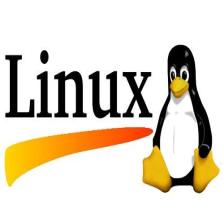


 本文详细介绍了在已安装好的Hadoop环境中,如何下载、解压Hive安装包,配置hive-site.xml和hive-env.sh文件,添加mysql驱动,设置环境变量,初始化元数据库,创建Hive所需文件夹,以及验证Hive安装和数据库操作的过程。
本文详细介绍了在已安装好的Hadoop环境中,如何下载、解压Hive安装包,配置hive-site.xml和hive-env.sh文件,添加mysql驱动,设置环境变量,初始化元数据库,创建Hive所需文件夹,以及验证Hive安装和数据库操作的过程。














 1363
1363

 被折叠的 条评论
为什么被折叠?
被折叠的 条评论
为什么被折叠?








