转载请注明出处:http://blog.csdn.net/y22222ly/article/details/51842218
当我们在使用view的scrollTo()或scrollBy()时,会发现这个滑动很生硬,没有动画效果,一下就过去了,就像我前篇文章提到的那样。如果能平滑的滑动回去的话,最好不过了,刚好安卓提供一个Scroller类,专门来处理view在scrollTo()或scrollBy()时没有滑动效果的问题。
Scroller基本使用
下例源码引用自:http://ipjmc.iteye.com/blog/1615828
该大神详细说明了各个方法的用法。
import android.content.Context;
import android.util.AttributeSet;
import android.util.Log;
import android.view.View;
import android.widget.LinearLayout;
import android.widget.Scroller;
public class CustomView extends LinearLayout {
private static final String TAG = "Scroller";
private Scroller mScroller;
public CustomView(Context context, AttributeSet attrs) {
super(context, attrs);
mScroller = new Scroller(context);
}
//调用此方法滚动到目标位置
public void smoothScrollTo(int fx, int fy) {
int dx = fx - mScroller.getFinalX();
int dy = fy - mScroller.getFinalY();
smoothScrollBy(dx, dy);
}
//调用此方法设置滚动的相对偏移
public void smoothScrollBy(int dx, int dy) {
//设置mScroller的滚动偏移量
mScroller.startScroll(mScroller.getFinalX(), mScroller.getFinalY(), dx, dy);
invalidate();//这里必须调用invalidate()才能保证computeScroll()会被调用,否则不一定会刷新界面,看不到滚动效果
}
@Override
public void computeScroll() {
//先判断mScroller滚动是否完成
if (mScroller.computeScrollOffset()) {
//这里调用View的scrollTo()完成实际的滚动
scrollTo(mScroller.getCurrX(), mScroller.getCurrY());
//必须调用该方法,否则不一定能看到滚动效果
postInvalidate();
}
super.computeScroll();
}
} 使用Scroller分三步:
1. 声明与初始化
2. 调用startScroll()一定要注意4个参数,前2个为当前滑动偏移量,后2个为需要滑动的偏移量
3. 重写view的computeScroll()方法,调用mScroller.computeScrollOffset()计算滑动值
4. 使用计算后的Scroller实例,调用view的scrollTo()进行滑动
Scroller实战
根据上述代码后自己学习后,对前一篇文章提到的滑动处理scrollTo()问题做了实现。
效果图:
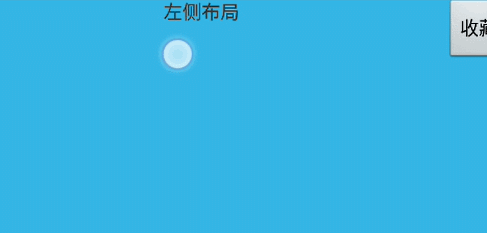
源码:
package com.example.y2222.myview;
import android.content.Context;
import android.util.AttributeSet;
import android.util.Log;
import android.view.GestureDetector;
import android.view.LayoutInflater;
import android.view.MotionEvent;
import android.view.animation.LinearInterpolator;
import android.widget.LinearLayout;
import android.widget.Scroller;
import com.example.y2222.myapplication.R;
/**
* Created by raise.yang on 2016/06/29.
*/
public class GestureDemoView extends LinearLayout {
//1,定义GestureDetector类
private GestureDetector m_gestureDetector;
//1,定义Scroller类
private Scroller m_scroller;
private int m_max_scrollX;
public GestureDemoView(Context context, AttributeSet attrs) {
this(context, attrs, 0);
}
public GestureDemoView(Context context, AttributeSet attrs, int defStyleAttr) {
super(context, attrs, defStyleAttr);
//设置为可点击
setClickable(true);





 本文介绍如何使用Scroller类为Android视图添加平滑滚动动画,包括基本使用步骤、实战示例以及在ListView中实现滑动删除功能。通过Scroller的startScroll()方法控制动画时间和在computeScroll()中更新滚动位置,解决视图滚动生硬的问题。
本文介绍如何使用Scroller类为Android视图添加平滑滚动动画,包括基本使用步骤、实战示例以及在ListView中实现滑动删除功能。通过Scroller的startScroll()方法控制动画时间和在computeScroll()中更新滚动位置,解决视图滚动生硬的问题。
 最低0.47元/天 解锁文章
最低0.47元/天 解锁文章

















 2万+
2万+

 被折叠的 条评论
为什么被折叠?
被折叠的 条评论
为什么被折叠?








