1、关闭SELinux
$sudo vi /etc/sysconfig/selinux
- SELINUX=enforcing
+ SELINUX=disabled2、新建普通账户并为其设置密码(推荐):# useradd <username>
# passwd <username>
赋予 sudo 权限:
# visudo
在 root ALL=(ALL) ALL 下加入:
<username> ALL=(ALL) ALL
3、安装 7zip:$ dnf install unrar p7zip
4、安装 Fedy:$ dnf update$ curl https://satya164.github.io/fedy/fedy-installer -o fedy-installer && chmod +x fedy-installer && ./fedy-installer
5、修改 host name:$ hostnamectl set-hostname - -static “myhostname”
6、安装声破天:$ dnf config-manager --add-repo=http://negativo17.org/repos/fedora-spotify.repo $ dnf install spotify-client
7、更换图标主题:$su -c "curl https://satya164.github.io/fedy/fedy-installer -o fedy-installer && chmod +x fedy-installer && ./fedy-installer" $sudo fedy -e numix_themes
8、安装 Dock$sudo dnf install cario-dock
9、使用 dnf 缓存:/etc/dnf/dnf.conf 添加 keepcache=true 即可。
10、使用 dnf 最快源:$ sudo dnf install http://download1.rpmfusion.org/nonfree/fedora/rpmfusion-nonfree-release-22.noarch.rpm http://download1.rpmfusion.org/free/fedor a/rpmfusion-free-release-22.noarch.rpm
11、安装 steam:$ dnf install steam
12、安装搜狗输入法:$sudo wget http://repo.fdzh.org/FZUG/FZUG.repo -P /etc/yum.repos.d/ && sudo dnf install sogoupinyin fcitx-qt5 im-chooser -y在 im-chooser 选择 fcitx;重启 Gnome 即可使用。
13、安装 WiFi 驱动 例如: iwlwifihttp://fdzh.org/wifi最后重启即可。$wget https://wireless.wiki.kernel.org/_media/en/users/drivers/iwlwifi-*.tgz $tar -xvf iwlwifi-*.tgz $cp iwlwifi-*.ucode /lib/firmware
14、安装 Chrome:$ sudo wget http://repo.fdzh.org/chrome/google-chrome_fzug.repo -P /etc/yum.repos.d/ && sudo dnf install







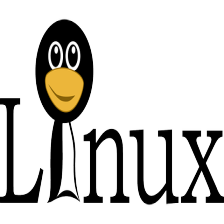














 264
264

 被折叠的 条评论
为什么被折叠?
被折叠的 条评论
为什么被折叠?








