关于VALUE前面也提到过了,其主要是用来给一个结构、内表等对象初始化值。主要有下面三个方式:
...value dtype\#() 构造一个任意类型的初始值
...value dtype\#( comp1 = a1 comp2 = a2 ....) 构造一个任意类型的结构体的初始值
...value dtype\#( ( ...) (...) ... )... 构造一个任意类型的内表的初始值
上面dtype\# 意思是可以指定一个dtype的类型或者直接用#,用#时,其类型和被赋值的对象的数据类型一样。
如果value后的dtype是个表,则必须指定key值,或者声明为empty key。http://scn.sap.com/community/abap/blog/2013/06/27/abap-news-for-release-740--internal-tables-with-empty-key。
When you declare a standard table data object without specifiying the primary key, the default key is taken. The default key consists of all character and byte like fields of the table structrure. If the structure contains only numeric fields, duh! The same would have happened if you declared the DEFAULT KEY explicitly. But note that an empty key is not possible for sorted and hashed tables.
Without explicit key declaration the type would not be usable for the inline data declaration shown here. Since I don't care about the key, I use the empty key. A SORT itab without specifying a sort key will do nothing and produce a warning from the syntax check.
Starting with release 7.40 you declare your standard tables either with a good key or an empty key but never with the chancy default key!
例1
CLASS c1 DEFINITION.
PUBLIC SECTION.
TYPES: BEGIN OF t_struct,
col1 TYPE i,
col2 TYPE i,
END OF t_struct.
CLASS-METHODS m1 IMPORTING p TYPE t_struct.
ENDCLASS.
CLASS c1 IMPLEMENTATION.
METHOD m1.
WRITE:'col1:' , p-col1,'col2:',p-col2.
ENDMETHOD.
ENDCLASS.
START-OF-SELECTION.
c1=>m1( VALUE #( col1 = 1 col2 = 2 ) ).例2
DATA itab TYPE RANGE OF i.
itab = VALUE #( sign = 'I' option = 'BT' ( low = 1 high = 10 )
( low = 21 high = 30 )
( low = 41 high = 50 )
option = 'GE' ( low = 61 ) ).
cl_demo_output=>DISPLAY( itab ).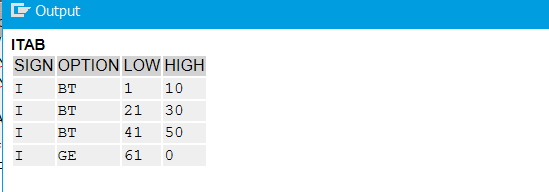
例3
TYPES t_date_tab TYPE table of string with empty key.
DATA(date_tab) = VALUE t_date_tab(
( | { conv d( sy-datlo - 1 ) DATE = environment } | )
( | { sy-datlo DATE = environment } | )
( | { conv d( sy-datlo + 1 ) DATE = environment } | ) ).
cl_demo_output=>DISPLAY( date_tab ).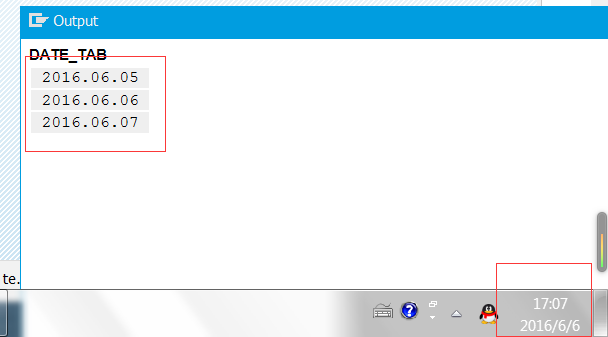
这里DATE = environment是用来格式化日期的,表达式里必须有日期类型d才能使用。environment对应的值是CL_ABAP_FORMAT=>D_ENVIRONMENT
另外对日期进行加减时还需conv。如果第二行不用DATE = environment,那么输出就是20160606这样的格式。关于嵌入表达式可以F1看看
例4
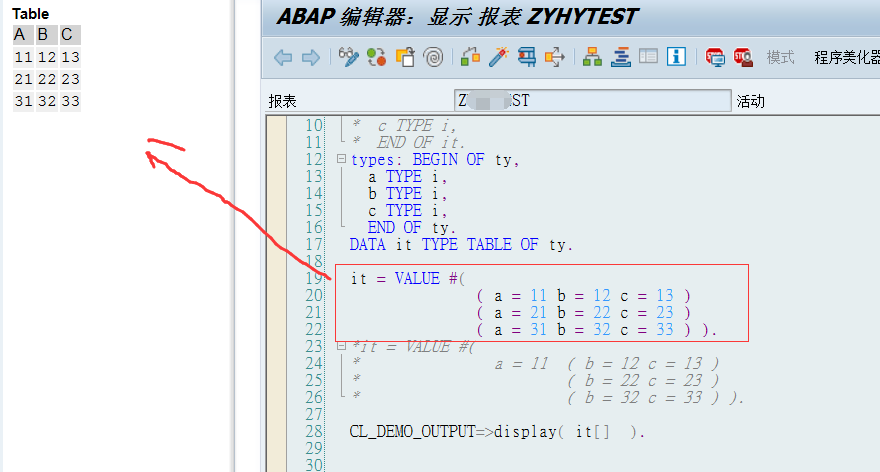
补充:










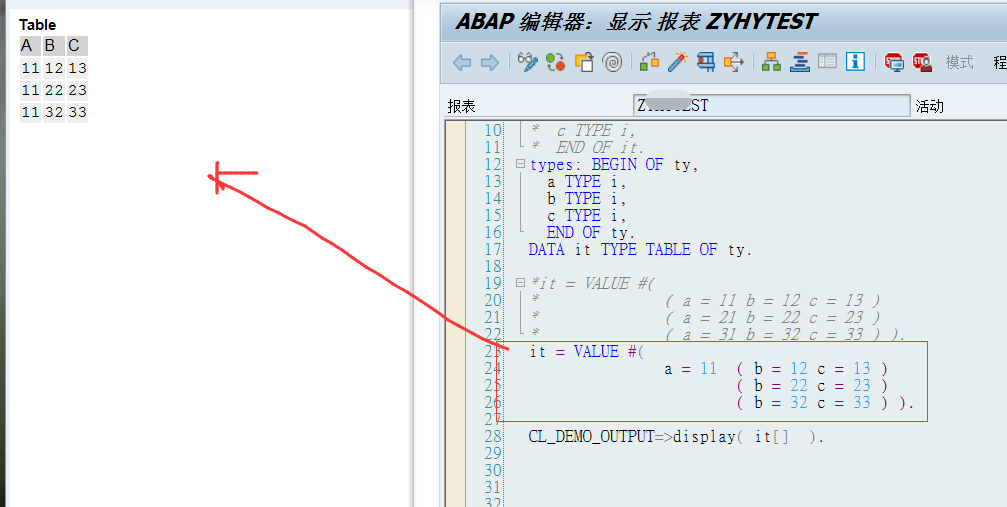
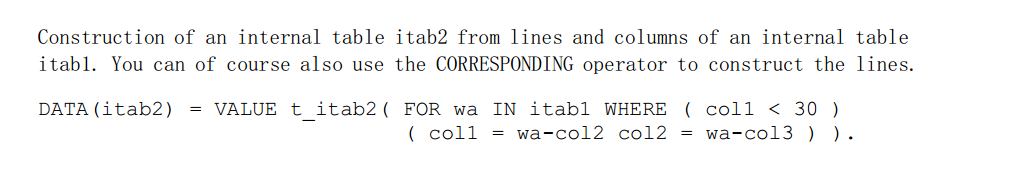
















 956
956

 被折叠的 条评论
为什么被折叠?
被折叠的 条评论
为什么被折叠?








