频繁地重启应用,导致开发效率降低,加班随之而来。有没有什么办法,能让 Spring Boot 项目热部署呢,从而不用每次都手点。答案是肯定的。
第一步:添加 spring-boot-devtools 依赖
Spring Boot 提供了 spring-boot-devtools, 它能在我们修改类或者配置文件后,自动感知,重新启动应用。我们只需要在 pom.xml 文件中,添加下面依赖:
<!-- SpringBoot自带热加载开发工具 -->
<dependency>
<groupId>org.springframework.boot</groupId>
<artifactId>spring-boot-devtools</artifactId>
<optional>true</optional>
</dependency>
第二步:设置 Idea
由于 Idea 默认是没有开启自动编译功能的,我们还需要做以下设置:
1.单击左上角 File -> Setting -> Build, Execution, Deployment -> compiler, 勾选 Build project automatically:
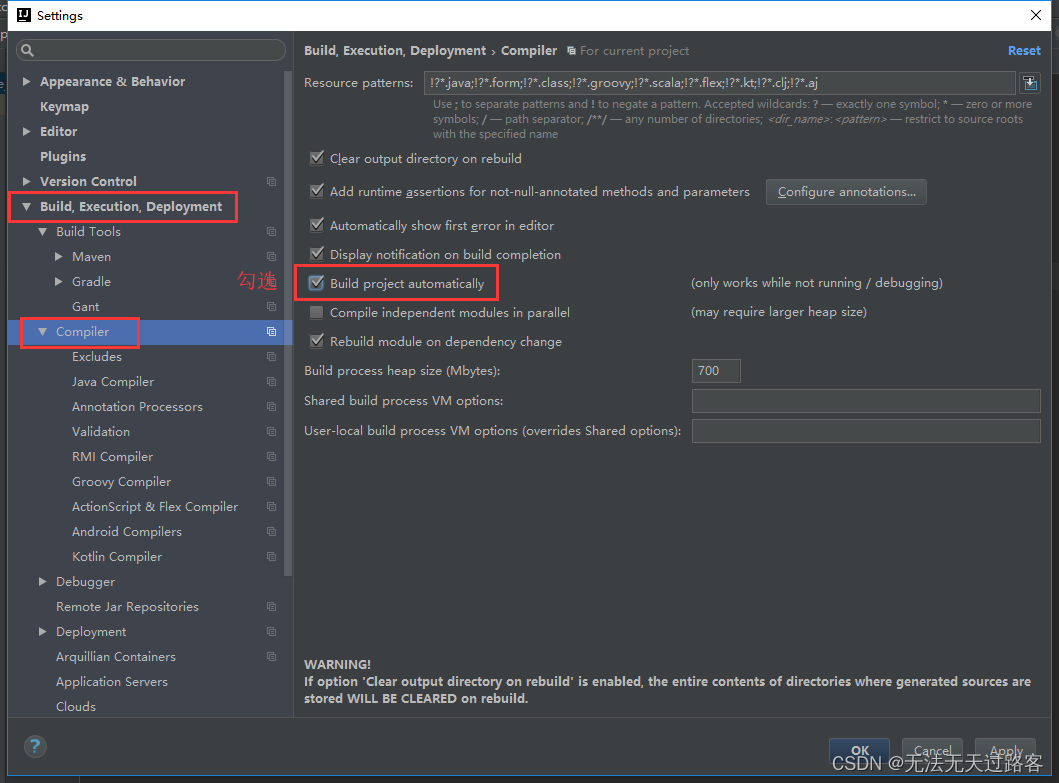
2.windowns 系统按快捷键 Shift+Ctrl+Alt+/ , 单击 Registry,勾选 compiler.automake.allow.when.app.running:
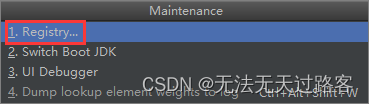
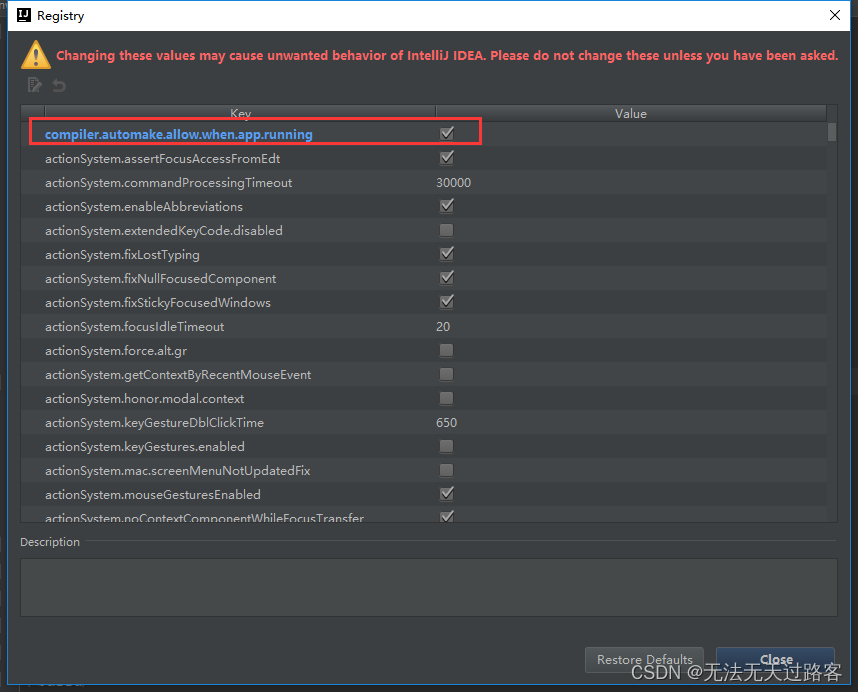
添加完成后,重启应用。为了验证热部署是否集成成功,我们将接口的路径改一下,保存:
package site.exception.springboothello.controller;
import org.springframework.web.bind.annotation.GetMapping;
import org.springframework.web.bind.annotation.RestController;
@RestController public class TestController {
@GetMapping("/hellospringboot")
String hello() {
return "Hello, Spring Boot !";
}
}
观察控制台,打印了项目的启动日志,证明 Spring Boot 已经检测到了 class 文件发生了变化,自动重启了。
访问新的接口 /hellospringboot, 看看是否生效?
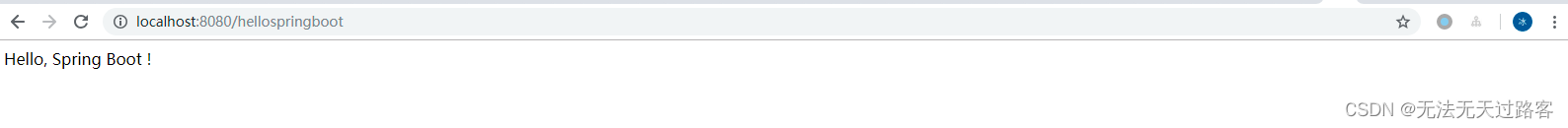






















 3014
3014











 被折叠的 条评论
为什么被折叠?
被折叠的 条评论
为什么被折叠?










