WebSocket通讯架构
之前我们学过HTTP通讯协议,但是这个通讯协议特点:遵循请求-响应模式
一定需要前端发送请求,后端才给它返回结果
之前有没有技术可以做到客户端和服务端相互通讯?Socket
但是的Socket技术,只适合于后端和后端之间,它不能用于浏览器与服务器之间
WebSocket
WebSocket是由08年HTML5发布之后,才提供的。
WebSocket也是一种通讯协议,并且这种协议跟HTTP协议大家处于同一个等级上,底层都是:TCP/IP通讯协议
区别
HTTP通讯协议:只能前端发,后端响应
WebSocket通讯协议:它是一种双向通讯协议,前端既可以向后端发送,后端也可以主动将消息
发送给前端 ,这种协议跟TCP/IP协议一样,依赖连接
适用的场景
运维发送:维护信息
管理员发送:广告,公告等一些信息
后端主动需要向前端推送数据的时候,例如:摩拜单车地址,在地图上的变化
实现原理
WebSocket 是 HTML5 开始提供的一种在单个 TCP 连接上进行双向通讯的协议。WebSocket 使得客户端和服务器之间的数据交换变得更加简单,允许服务端主动向客户端推送数据。在 WebSocket API 中,浏览器和服务器只需要完成一次握手,两者之间就直接可以创建持久性的连接,并使用STOMP协议进行双向数据传输。
STOMP:全称:Simple (or Streaming) Text Orientated Messaging Protocol
面向简单文本的一种消息协议
在 WebSocket API 中,浏览器和服务器只需要做一个握手的动作,然后,浏览器和服务器之间就形成了一条快速通道。两者之间就直接可以数据互相传送。HTML5 定义的 WebSocket 协议,能更好的节省服务器资源和带宽,并且能够更实时地进行通讯。
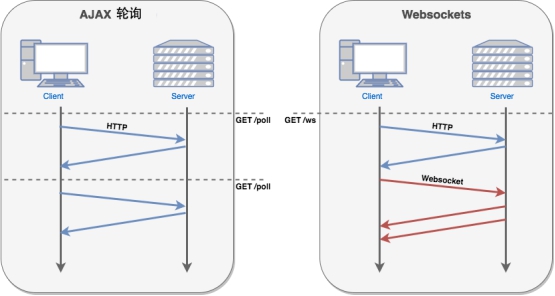
前端向后端发送消息
后端如果要支持Websocket通讯协议,请选择SpringMVC框架,不要选择其他WEB框架
导入依赖
<!--导入websocket的启动器-->
<dependency>
<groupId>org.springframework.boot</groupId>
<artifactId>spring-boot-starter-websocket</artifactId>
</dependency>
编写Websocket配置类
一定要写:
@EnableWebSocketMessageBroker
@Configuration
registry.addEndpoint(“/endpointWisely”).withSockJS(); 配置后端连接点
registry.enableSimpleBroker(“/topic”); 使用发布订阅模式
/**
* WebSocket的配置类
* @EnableWebSocketMessageBroker 开启后端的WebSocket支持
*/
@EnableWebSocketMessageBroker
@Configuration
public class WebSocketConfiguration implements WebSocketMessageBrokerConfigurer {
/**
* 配置连接位置
* 相当于:ServerSocket ss = new ServerSocket(9999);
* @param registry
*/
@Override
public void registerStompEndpoints(StompEndpointRegistry registry) {
registry.addEndpoint("/endpointWisely").withSockJS();
}
/**
* 配置消息的注册方式
* @param registry
*/
@Override
public void configureMessageBroker(MessageBrokerRegistry registry) {
//topic 消息主题模式(发布/订阅模式 广播模式)
//queue 队列模式(点对点模式)
registry.enableSimpleBroker("/topic");
}
}
导入Thymeleaf模板依赖
<!--导入Thymeleaf模板引擎-->
<dependency>
<groupId>org.springframework.boot</groupId>
<artifactId>spring-boot-starter-thymeleaf</artifactId>
</dependency>
在application.properties中配置Thymeleaf
#配置thymeleaf的视图解析器ThymeleafViewResolver
spring.thymeleaf.prefix=classpath:/templates/
spring.thymeleaf.suffix=.html
spring.thymeleaf.mode=HTML
spring.thymeleaf.cache=false
spring.thymeleaf.encoding=UTF-8
编写index.html首页
<!DOCTYPE html>
<html xmlns:th="http://www.thymeleaf.org">
<head>
<meta charset="UTF-8">
<title>Title</title>
</head>
<body>
<a th:href="@{/send}">进入到发送页面</a>
<br>
<a th:href="@{/receive}">进入到接收页面</a>
</body>
</html>
在SpringMVC配置类中,配置页面跳转路径
/**
* 配置跳转页面控制器
* @param registry
*/
@Override
public void addViewControllers(ViewControllerRegistry registry) {
registry.addViewController("/").setViewName("index");
registry.addViewController("send").setViewName("websocket/send");
registry.addViewController("receive").setViewName("websocket/receive");
//将上述的映射关系,设置为级别最高
registry.setOrder(Ordered.HIGHEST_PRECEDENCE);
}
在static下导入WebSocket相关JS文件
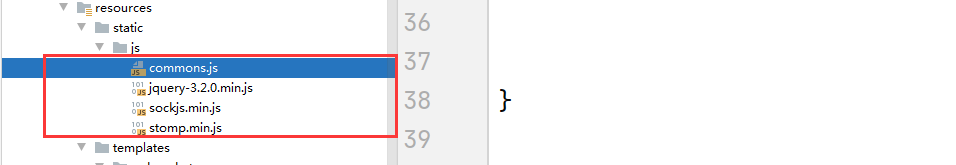
配置application.properties文件,释放静态资源文件
#配置springmvc静态资源的释放
spring.mvc.static-path-pattern=/static/**
spring.resources.static-locations=classpath:/static/
编写send.html发送消息页面
<!DOCTYPE html>
<html xmlns:th="http://www.thymeleaf.org">
<head>
<meta charset="UTF-8">
<title>发送页面</title>
<script th:src="@{static/js/jquery-3.2.0.min.js}"></script>
<script th:src="@{static/js/sockjs.min.js}"></script>
<script th:src="@{static/js/stomp.min.js}"></script>
<script th:src="@{static/js/commons.js}"></script>
</head>
<body>
<noscript><h2 style="color:#ff0000">可能你的浏览器不支持websocket</h2></noscript>
<div>
<div>
<button id="connect">连接</button>
<button id="disconnect">断开连接</button>
</div>
<div id="conversationDiv">
<label>输入信息:</label>
<input type="text" id="information"/>
<button id="send">发送</button>
</div>
<hr>
<!--显示的消息-->
<p id="response"></p>
</div>
</body>
</html>
编写receive.html接收消息页面
<!DOCTYPE html>
<html xmlns:th="http://www.thymeleaf.org">
<head>
<meta charset="UTF-8">
<title>接收页面</title>
<script th:src="@{static/js/jquery-3.2.0.min.js}"></script>
<script th:src="@{static/js/sockjs.min.js}"></script>
<script th:src="@{static/js/stomp.min.js}"></script>
<script th:src="@{static/js/commons.js}"></script>
</head>
<body>
<noscript><h2 style="color:#ff0000">可能你的浏览器不支持websocket</h2></noscript>
<div>
<div>
<button id="connect">连接</button>
<button id="disconnect">断开连接</button>
</div>
<!--显示的消息-->
<p id="response"></p>
</div>
</body>
</html>
编写commons.js中的内容
getRootPath() 获得项目运行的绝对路径:http://192.168.6.11:8080/boots
connect () 与后端取得连接
disconnect() 与后端断开连接
send() 向后端发送消息
1、‘/endpointWisely’ 前端与后端建立连接的路径,对应是:WebSocketConfiguration中registry.addEndpoint(“/endpointWisely”).withSockJS();
2、“/accept” 用来向后端发送消息的路径,对应是:WebSocketController中@MessageMapping(“/accept”)
3、‘/topic/getResponse’ 消息发布与订阅 的共同主题(主题名称可以修改),对应是@SendTo(“/topic/getResponse”)
//获得项目的绝对路径,如:http://localhost:8083/uimcardprj
function getRootPath(){
//获取当前网址,如: http://localhost:8083/uimcardprj/share/meun.jsp
var curWwwPath=window.document.location.href;
//获取主机地址之后的目录,如: uimcardprj/share/meun.jsp
var pathName=window.document.location.pathname;
var pos=curWwwPath.indexOf(pathName);
//获取主机地址,如: http://localhost:8083
var localhostPaht=curWwwPath.substring(0,pos);
//获取带"/"的项目名,如:/uimcardprj
var projectName=pathName.substring(0,pathName.substr(1).indexOf('/')+1);
return(localhostPaht+projectName);
}
$(function() {
var stompClient = null;
disconnect();
// 添加点击事件
$('#connect').click(function() {
connect();
});
// 添加点击事件
$('#disconnect').click(function() {
disconnect();
});
// 添加点击事件
$('#send').click(function() {
send();
});
function send() {
var information = $('#information').val();
console.info(getRootPath());
stompClient.send("/accept", {}, JSON.stringify({
'information' : information
}));
$('#information').prop('value','');
}
function disconnect() {
if (stompClient != null) {
stompClient.disconnect();
}
setConnected(false);
console.info("Disconnected");
}
function connect() {
var socket = new SockJS(getRootPath() + '/endpointWisely');// 相当于使用IP和端口,来创建一个连接
stompClient = Stomp.over(socket);
stompClient.connect({}, function(frame) {// 连接WebSocket服务端
setConnected(true);
console.info('Connected: ' + frame);
//连接建立之后,从后端订阅返回消息
stompClient.subscribe('/topic/getResponse', function(response){
console.info("进入到回调中!!!")
showResponse(JSON.parse(response.body).result.information);
});
});
}
/**
* 建立连接成功之后,显示 发送输入框
* @param state
*/
function setConnected(state) {
$('#connect').attr('disabled', state);
$('#disconnect').attr('disabled', !state);
var visibility = state ? 'visible' : 'hidden';
$('#conversationDiv').css('visibility', visibility);
$('#conversationDiv').html();
}
function showResponse(message) {
$('#response').html(message);
}
});
showResponse(JSON.parse(response.body).result.information); 一定要与后端发送过来的JSON结构进行对应(切记,不要错误)
编写后端消息接收类
/**
* 消息的接收对象
*/
@Data
@NoArgsConstructor
@AllArgsConstructor
public class WiselyMessage implements Serializable {
/**
* 来自前端的消息
*/
private String information;
}
编写后端WebSocketController
@RestController
public class WebSocketController {
/**
* @MessageMapping("/accept") 完成映射关系 可以理解为@RequestMapping
* @SendTo 消息接收后,发送到/topic/getResponse这个主题上去
* @param message
* @return
*/
@MessageMapping("/accept")
@SendTo("/topic/getResponse")
public ResultMsg receive(WiselyMessage message){
System.out.println("后端接收的消息:" + message);
return new ResultMsg(200,"接收成功",message);
}
}
后端主动向前端推送消息
项目中,一般不可能只有前端可以向后端发送消息,实际上,后端也需要主动向前端推送某些消息
就需要使用WebSocket中的SimpMessagingTemplate 来实现
为了给大家体现效果,此处使用定时框架配合实现
开启定时任务框架
@EnableScheduling 开启定时任务框架
/**
* @EnableScheduling 开启定时任务注解
*/
@EnableScheduling
@SpringBootApplication
public class SpringBootExtendApplication {
public static void main(String[] args) {
SpringApplication.run(SpringBootExtendApplication.class, args);
}
}
定义定时任务,并主动向前端推送消息
@Component
public class SendMsgTask {
/**
* 导入消息推送对象
*/
@Resource
private SimpMessagingTemplate simpMessagingTemplate;
/**
* 间隔5秒钟,向前端推送消息
* @throws Exception
*/
@Scheduled(fixedRate=5000)
public void reportCurrentTime() throws Exception {
ResultMsg resultMsg = new ResultMsg(200,"接收成功"
,new WiselyMessage("广哥,起来读书了" + new Date()) );
//我们使用这个方法进行消息的转发发送!
simpMessagingTemplate.convertAndSend("/topic/getResponse", resultMsg);
}
}
e SimpMessagingTemplate simpMessagingTemplate;
/**
* 间隔5秒钟,向前端推送消息
* @throws Exception
*/
@Scheduled(fixedRate=5000)
public void reportCurrentTime() throws Exception {
ResultMsg resultMsg = new ResultMsg(200,"接收成功"
,new WiselyMessage("广哥,起来读书了" + new Date()) );
//我们使用这个方法进行消息的转发发送!
simpMessagingTemplate.convertAndSend("/topic/getResponse", resultMsg);
}
}
simpMessagingTemplate.convertAndSend("/topic/getResponse", resultMsg); 向"/topic/getResponse" 主题 推送消息!




















 4万+
4万+











 被折叠的 条评论
为什么被折叠?
被折叠的 条评论
为什么被折叠?








