1.先上配置
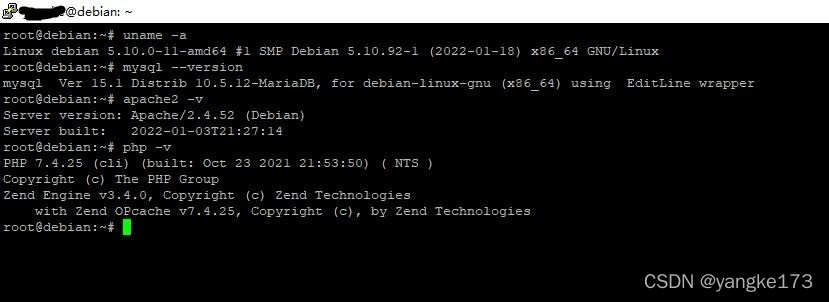
2.安装位置情况
Apache默认配置未动,网页根目录在/var/www/html,Apache2 Debian Default Page默认放在根目录即/var/www/html下。
Nextcloud按官方文档说明Installation on Linux — Nextcloud latest Administration Manual latest documentation,放在/var/www/nextcloud目录下,apache配置文件如官方说明nextcloud.conf。
Alias /nextcloud "/var/www/nextcloud/"
<Directory /var/www/nextcloud/>
Require all granted
AllowOverride All
Options FollowSymLinks MultiViews
<IfModule mod_dav.c>
Dav off
</IfModule>
</Directory>3.出现提示问题
您的网页服务器未正确设置以解析“/.well-known/caldav”。更多信息请参见文档。
您的网页服务器未正确设置以解析“/.well-known/carddav”。更多信息请参见文档。
您的网页服务器未正确设置以解析”/.well-known/webfinger”。更多信息请参见文档。
您的网页服务器未正确设置以解析”/.well-known/nodeinfo”。更多信息请参见文档。
4.解决方法
首先在/etc/apache2/sites-available/000-default.conf中<VirtualHost *:80>与</VirtualHost>之间添加如下内容:
<Directory /var/www/html>
AllowOverride All
</Directory>然后在在/var/www/html下添加.htaccess文件,写入内容:
<IfModule mod_rewrite.c>
RewriteEngine on
RewriteRule ^\.well-known/carddav /nextcloud/remote.php/dav [R=301,L]
RewriteRule ^\.well-known/caldav /nextcloud/remote.php/dav [R=301,L]
RewriteRule ^\.well-known/webfinger /nextcloud/index.php/.well-known/webfinger [R=301,L]
RewriteRule ^\.well-known/nodeinfo /nextcloud/index.php/.well-known/nodeinfo [R=301,L]
</IfModule>systemctl reload apache2.service重启apache,问题解决。







 这篇博客讲述了如何解决Nextcloud在Apache服务器上遇到的服务发现错误,包括‘/.well-known/caldav’、‘/.well-known/carddav’、‘/.well-known/webfinger’和‘/.well-known/nodeinfo’解析问题。通过修改Apache配置文件和添加.htaccess文件,成功修复了问题。
这篇博客讲述了如何解决Nextcloud在Apache服务器上遇到的服务发现错误,包括‘/.well-known/caldav’、‘/.well-known/carddav’、‘/.well-known/webfinger’和‘/.well-known/nodeinfo’解析问题。通过修改Apache配置文件和添加.htaccess文件,成功修复了问题。
















 7634
7634

 被折叠的 条评论
为什么被折叠?
被折叠的 条评论
为什么被折叠?








