
概述
继续跟中华石杉老师学习ES,第32篇
课程地址: https://www.roncoo.com/view/55
Terms Aggregation官方文档
官方文档: 戳这里
详细说明,参考官网即可,下面我们用示例来演示下
案例一 : 统计哪种颜色电视销量最高
模拟数据
创建索引
PUT /tvs
{
"mappings": {
"sales": {
"properties": {
"price": {
"type": "long"
},
"color": {
"type": "keyword"
},
"brand": {
"type": "keyword"
},
"sold_date": {
"type": "date"
}
}
}
}
}
模拟一批数据
POST /tvs/sales/_bulk
{ "index": {}}
{ "price" : 1000, "color" : "红色", "brand" : "长虹", "sold_date" : "2016-10-28" }
{ "index": {}}
{ "price" : 2000, "color" : "红色", "brand" : "长虹", "sold_date" : "2016-11-05" }
{ "index": {}}
{ "price" : 3000, "color" : "绿色", "brand" : "小米", "sold_date" : "2016-05-18" }
{ "index": {}}
{ "price" : 1500, "color" : "蓝色", "brand" : "TCL", "sold_date" : "2016-07-02" }
{ "index": {}}
{ "price" : 1200, "color" : "绿色", "brand" : "TCL", "sold_date" : "2016-08-19" }
{ "index": {}}
{ "price" : 2000, "color" : "红色", "brand" : "长虹", "sold_date" : "2016-11-05" }
{ "index": {}}
{ "price" : 8000, "color" : "红色", "brand" : "三星", "sold_date" : "2017-01-01" }
{ "index": {}}
{ "price" : 2500, "color" : "蓝色", "brand" : "小米", "sold_date" : "2017-02-12" }
原始数据:

统计哪种颜色的电视销量最高
DSL
GET /tvs/sales/_search
{
"size": 0,
"aggs": {
"popular_colors": {
"terms": {
"field": "color"
}
}
}
}
解读:
- size:只获取聚合结果,而不要执行聚合的原始数据
- aggs:固定语法,要对一份数据执行分组聚合操作
- popular_colors:就是对每个aggs,都要起一个名字,自定义,叫啥都行
- terms:根据字段的值进行分组
- field:根据指定的字段的值进行分组
类比官方介绍

返回结果:

- hits.hits:我们指定了size是0,所以hits.hits就是空的,否则会把执行聚合的那些原始数据给你返回回来
- aggregations:聚合结果
- popular_color:我们指定的某个聚合的名称
- buckets:根据我们指定的field划分出的buckets
- key:每个bucket对应的那个值
- doc_count:这个bucket分组内,有多少个数据
类比官网说明

每种颜色对应的bucket中的数据的数量,其实就是这种颜色的销量
默认的排序规则:按照doc_count降序排序
size 参数 示例
外层size
当我们 外层不加size的时候,会返回执行聚合的那些原始数据
GET /tvs/sales/_search
{
"aggs": {
"popular_color": {
"terms": {
"field": "color"
}
}
}
}
返回
{
"took": 2,
"timed_out": false,
"_shards": {
"total": 5,
"successful": 5,
"skipped": 0,
"failed": 0
},
"hits": {
"total": 8,
"max_score": 1,
"hits": [
{
"_index": "tvs",
"_type": "sales",
"_id": "QzGrtGwBCp8vhw_gCmb9",
"_score": 1,
"_source": {
"price": 2000,
"color": "红色",
"brand": "长虹",
"sold_date": "2016-11-05"
}
},
{
"_index": "tvs",
"_type": "sales",
"_id": "PzGrtGwBCp8vhw_gCmb9",
"_score": 1,
"_source": {
"price": 2000,
"color": "红色",
"brand": "长虹",
"sold_date": "2016-11-05"
}
},
{
"_index": "tvs",
"_type": "sales",
"_id": "QDGrtGwBCp8vhw_gCmb9",
"_score": 1,
"_source": {
"price": 3000,
"color": "绿色",
"brand": "小米",
"sold_date": "2016-05-18"
}
},
{
"_index": "tvs",
"_type": "sales",
"_id": "QjGrtGwBCp8vhw_gCmb9",
"_score": 1,
"_source": {
"price": 1200,
"color": "绿色",
"brand": "TCL",
"sold_date": "2016-08-19"
}
},
{
"_index": "tvs",
"_type": "sales",
"_id": "RDGrtGwBCp8vhw_gCmb9",
"_score": 1,
"_source": {
"price": 8000,
"color": "红色",
"brand": "三星",
"sold_date": "2017-01-01"
}
},
{
"_index": "tvs",
"_type": "sales",
"_id": "PjGrtGwBCp8vhw_gCmb9",
"_score": 1,
"_source": {
"price": 1000,
"color": "红色",
"brand": "长虹",
"sold_date": "2016-10-28"
}
},
{
"_index": "tvs",
"_type": "sales",
"_id": "QTGrtGwBCp8vhw_gCmb9",
"_score": 1,
"_source": {
"price": 1500,
"color": "蓝色",
"brand": "TCL",
"sold_date": "2016-07-02"
}
},
{
"_index": "tvs",
"_type": "sales",
"_id": "RTGrtGwBCp8vhw_gCmb9",
"_score": 1,
"_source": {
"price": 2500,
"color": "蓝色",
"brand": "小米",
"sold_date": "2017-02-12"
}
}
]
},
"aggregations": {
"popular_color": {
"doc_count_error_upper_bound": 0,
"sum_other_doc_count": 0,
"buckets": [
{
"key": "红色",
"doc_count": 4
},
{
"key": "绿色",
"doc_count": 2
},
{
"key": "蓝色",
"doc_count": 2
}
]
}
}
}
当把外层的 size设置为1 ,返回1条执行聚合的那些原始数据

设置为0 ,不返回执行聚合的那些原始数据

terms节点下的size

返回了bucket 中1条数据。
 . 不设置时,返回全部的聚合结果 。
. 不设置时,返回全部的聚合结果 。







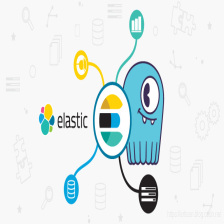
















 706
706











 被折叠的 条评论
为什么被折叠?
被折叠的 条评论
为什么被折叠?










