1. Qt获取系统类型
//方法1
QSysInfo::productType()
//举例:
if(QSysInfo::productType() == "windows")
{
qDebug() << "windows system";
}
//方法2
QSysInfo::kernelType()
官方说明:
[static] QString QSysInfo::productType()
Returns the product name of the operating system this application is running in. If the application is running on some sort of emulation or virtualization layer (such as WINE on a Unix system), this function will inspect the emulation / virtualization layer.
Values returned by this function are stable and will not change over time, so applications can rely on the returned value as an identifier, except that new OS types may be added over time.
Linux and Android note: this function returns "android" for Linux systems running Android userspace, notably when using the Bionic library. For all other Linux systems, regardless of C library being used, it tries to determine the distribution name and returns that. If determining the distribution name failed, it returns "unknown".
macOS note: this function returns "osx" for all macOS systems, regardless of Apple naming convention. The returned string will be updated for Qt 6. Note that this function erroneously returned "macos" for macOS 10.12 in Qt versions 5.6.2, 5.7.1, and 5.8.0.
Darwin, iOS, tvOS, and watchOS note: this function returns "ios" for iOS systems, "tvos" for tvOS systems, "watchos" for watchOS systems, and "darwin" in case the system could not be determined.
FreeBSD note: this function returns "debian" for Debian/kFreeBSD and "unknown" otherwise.
Windows note: this function "winrt" for WinRT builds, and "windows" for normal desktop builds.
For other Unix-type systems, this function usually returns "unknown".
This function was introduced in Qt 5.4.
See also QFileSelector, kernelType(), kernelVersion(), productVersion(), and prettyProductName().
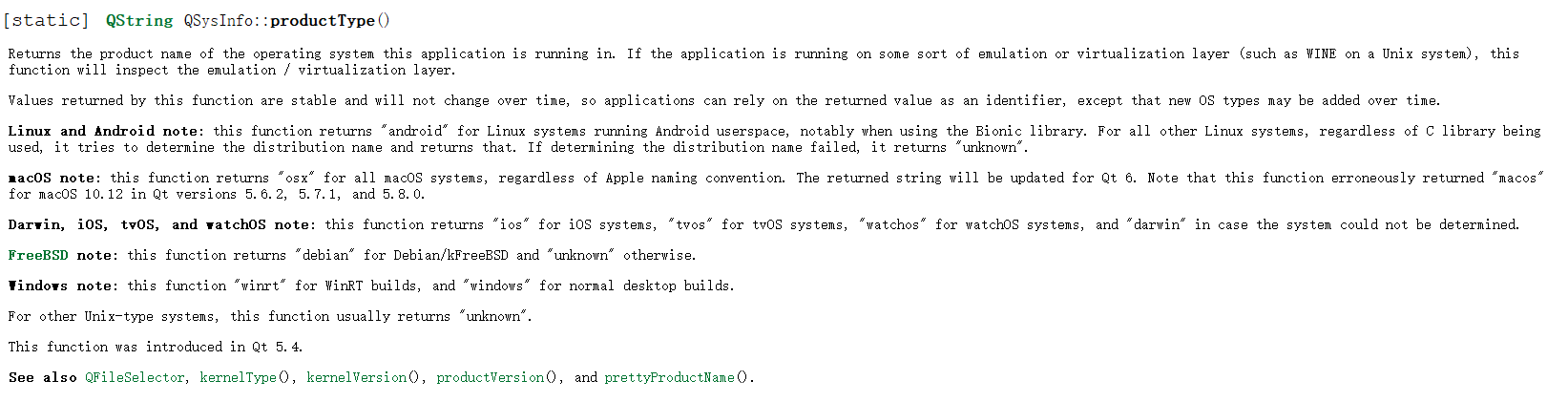
2. QML获取系统类型
//方法
Qt.platform.os
//举例
if(Qt.platform.os === "windows"){
console.log("windows system")
}else if(Qt.platform.os === "linux"){
console.log("linux system")
}
官方说明:
platform : object
The platform object provides info about the underlying platform.
Its properties are:
platform.os
This read-only property contains the name of the operating system.
Possible values are:
"android" - Android
"ios" - iOS
"tvos" - tvOS
"linux" - Linux
"osx" - macOS
"qnx" - QNX (since Qt 5.9.3)
"unix" - Other Unix-based OS
"windows" - Windows
"winrt" - WinRT / UWP
"wasm" - WebAssembly
platform.pluginName
This is the name of the platform set on the QGuiApplication instance as returned by QGuiApplication::platformName()
This property was introduced in Qt 5.1.
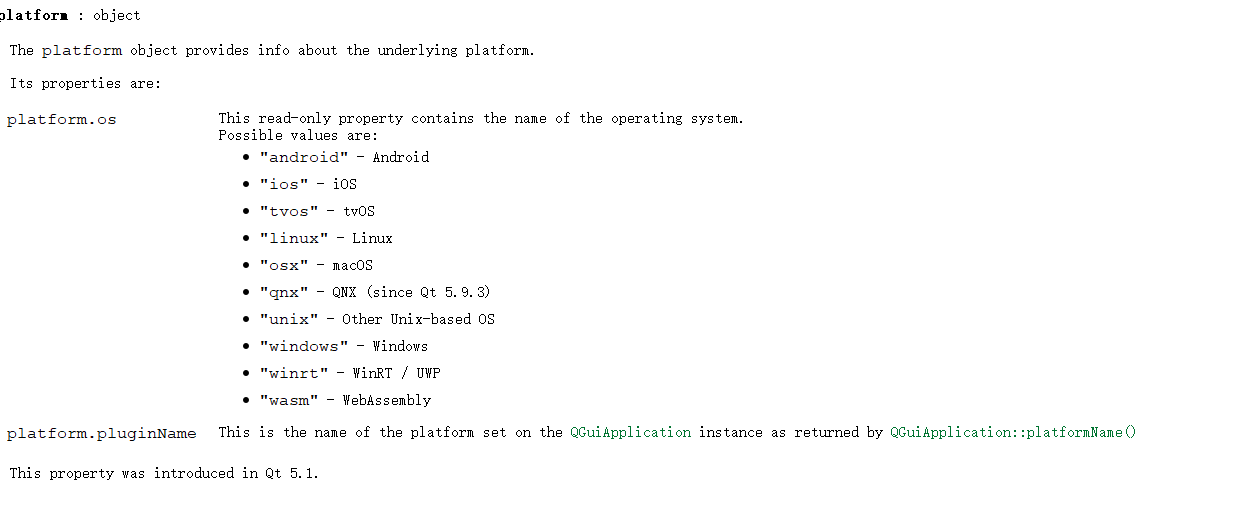
























 1074
1074











 被折叠的 条评论
为什么被折叠?
被折叠的 条评论
为什么被折叠?








