SpringBoot 整合 elasticsearch 遇到的问题
一、使用到的版本
- elasticsearch -7.17-4
- SpringBoot 版本
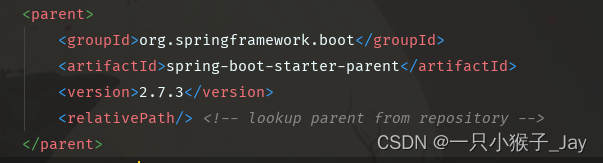 - 导入相关的包
- 导入相关的包
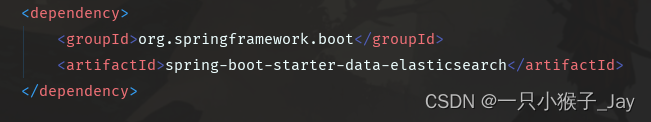 - 官方版本
- 官方版本
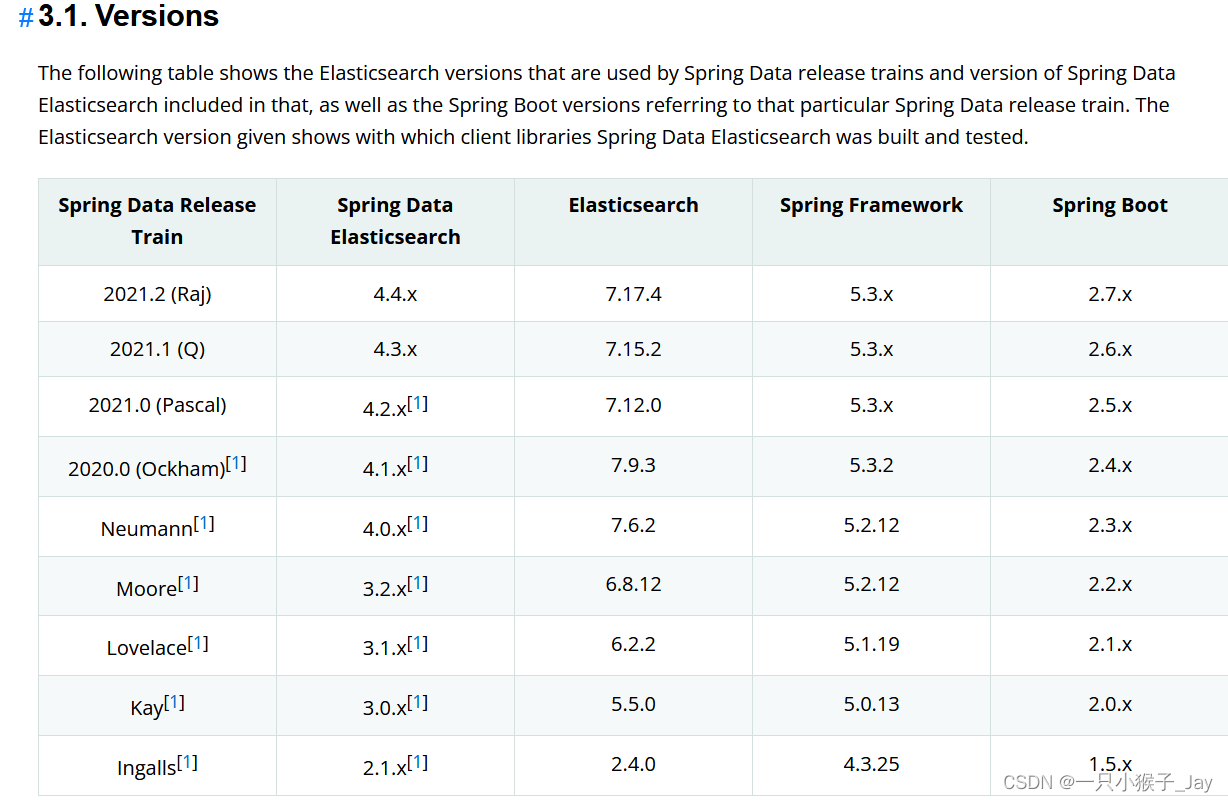 https://docs.spring.io/spring-data/elasticsearch/docs/current/reference/html/#preface.versions
https://docs.spring.io/spring-data/elasticsearch/docs/current/reference/html/#preface.versions
二、程序中的代码
- 入口类
@SpringBootApplication
public class CommunityApplication {
@PostConstruct
public void intit(){
// 解决netty启动冲突问题
// see NettyUtils.setAvailableProcessors()
System.setProperty("es.set.netty.runtime.available.processors", "false");
}
public static void main(String[] args) {
SpringApplication.run(CommunityApplication.class, args);
}
}
- 项目中使用了Redis,解决netty冲突问题
- 实体类中进行注解配置
@Document(indexName = "discusspost",shards = 3,replicas =2 )
public class DiscussPost {
@Id
private int id;
@Field(type = FieldType.Integer)
private int userId;
/**
* analyzer 存入es 的解析器
* searchAnalyzer 搜索es的解析器
*/
@Field(type = FieldType.Text,analyzer = "ik_max_word",searchAnalyzer ="ik_smart" )
private String title;
@Field(type = FieldType.Text,analyzer = "ik_max_word",searchAnalyzer ="ik_smart" )
private String content;
@Field(type = FieldType.Integer)
private int type;
@Field(type = FieldType.Integer)
private int status;
@Field(type = FieldType.Date)
private Date createTime;
@Field(type = FieldType.Integer)
private int commentCount;
// 分数 最后进行推荐
@Field(type = FieldType.Double)
private double score;
public int getId() {
return id;
}
public void setId(int id) {
this.id = id;
}
public int getUserId() {
return userId;
}
public void setUserId(int userId) {
this.userId = userId;
}
public String getTitle() {
return title;
}
public void setTitle(String title) {
this.title = title;
}
public String getContent() {
return content;
}
public void setContent(String content) {
this.content = content;
}
public int getType() {
return type;
}
public void setType(int type) {
this.type = type;
}
public int getStatus() {
return status;
}
public void setStatus(int status) {
this.status = status;
}
public Date getCreateTime() {
return createTime;
}
public void setCreateTime(Date createTime) {
this.createTime = createTime;
}
public int getCommentCount() {
return commentCount;
}
public void setCommentCount(int commentCount) {
this.commentCount = commentCount;
}
public double getScore() {
return score;
}
public void setScore(double score) {
this.score = score;
}
}
- 在dao层中定义了一个接口,去继承ElasticsearchRepository ,里面有封装好的一些基本方法
// Repository 是 spring 对于持久层的注解
// ElasticsearchRepository 封装好了对于es的增删改查的方法
@Repository
public interface DiscussPostRepository extends ElasticsearchRepository<DiscussPost,Integer> {
}
- ElasticsearchRepository 继承 PagingAndSortingRepository 继承 CrudRepository中我有的方法
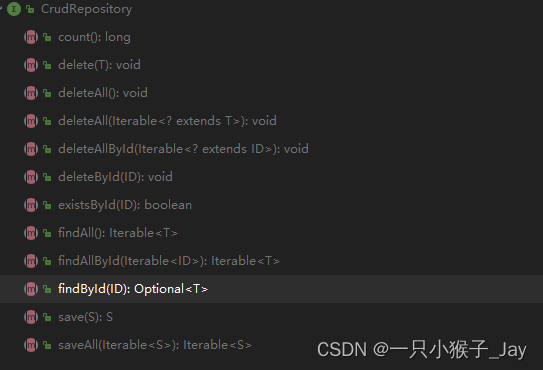
配置文件的问题
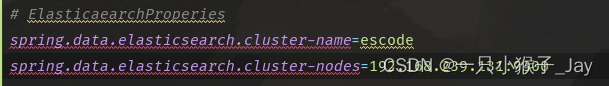 当按照之前配置发现,idea已经出现红色的波浪线,具体的提示如下:
当按照之前配置发现,idea已经出现红色的波浪线,具体的提示如下:
Deprecated configuration property 'spring.data.elasticsearch.cluster-nodes' less... (Ctrl+F1)
Inspection info: Checks Spring Boot application .properties configuration files. Highlights unresolved and deprecated configuration keys and invalid values
翻译过来大概就是:突出显示未解析和已弃用的配置键和无效值
@Autowired
private ElasticsearchTemplate elasticsearchTemplate;
@Test
public void testInsert(){
elasticsearchTemplate.save(discussPostMapper.selectDiscussPostById(275));
}
- 忽视配置文件的提示进行测试会出现如下的错误:
java.lang.IllegalStateException: Failed to load ApplicationContext
.......
at org.springframework.test.context.cache.DefaultCacheAwareContextLoaderDelegate.loadContext(DefaultCacheAwareContextLoaderDelegate.java:132)
com.intellij.rt.execution.junit.JUnitStarter.main(JUnitStarter.java:70)
Caused by: org.springframework.beans.factory.BeanCreationException: Error creating bean with name 'discussPostRepository' defined in com.nowcoder.community.dao.elasticsearch.DiscussPostRepository
defined in @EnableElasticsearchRepositories declared on ElasticsearchRepositoriesRegistrar.EnableElasticsearchRepositoriesConfiguration: Invocation of init method failed; nested exception is org.springframework.beans.BeanInstantiationException:
Failed to instantiate [org.springframework.data.elasticsearch.repository.support.SimpleElasticsearchRepository]: Constructor threw exception; nested exception is org.springframework.data.elasticsearch.UncategorizedElasticsearchException:
java.util.concurrent.ExecutionException: java.net.ConnectException: Timeout connecting to [localhost/127.0.0.1:9200]; nested exception is ElasticsearchException[java.util.concurrent.ExecutionException:
java.net.ConnectException: Timeout connecting to [localhost/127.0.0.1:9200]]; nested: ExecutionException
[java.net.ConnectException: Timeout connecting to [localhost/127.0.0.1:9200]];
nested: ConnectException[Timeout connecting to [localhost/127.0.0.1:9200]];
- 主要就是 ConnectException[Timeout connecting to [localhost/127.0.0.1:9200]]; 这就说明在application.properties配置并没有其作用
使用 配置类 进行配置
@Configuration
public class ElasticsearchConfig {
@Bean
public RestHighLevelClient restHighLevelClient(){
RestHighLevelClient client = new RestHighLevelClient(
RestClient.builder(
new HttpHost("192.168.239.131", 9200, "http"))) ;
return client;
}
}
- 再次执行测试代码,发现错误发生了变化:
Unsatisfied dependency expressed through field 'elasticsearchTemplate';
nested exception is org.springframework.beans.factory.NoSuchBeanDefinitionException: No qualifying bean of type 'org.springframework.data.elasticsearch.client.elc.ElasticsearchTemplate' available: expected at least 1 bean which qualifies as autowire candidate.
Dependency annotations: {@org.springframework.beans.factory.annotation.Autowired(required=true)}
- 从网上查了一下,ElasticSearch7.x版本已经弃用了ElasticSearchTemplate,进而使用ElasticSearchRestTemplate。
解决问题
- 将 ElasticsearchTemplate 换成 ElasticsearchRestTemplate
@Autowired
private ElasticsearchRestTemplate elasticsearchRestTemplate;
@Test
public void testInsert(){
elasticsearchRestTemplate.save(discussPostMapper.selectDiscussPostById(275));
}
- 运行测试代码
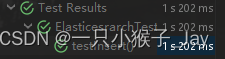
- 使用 postman 查看结果,成功
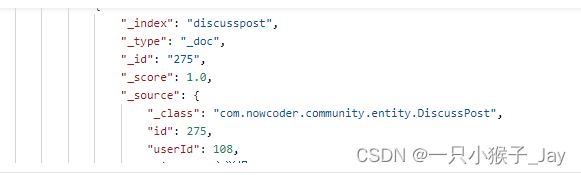
总结
- 感觉主要是对于SpringBoot和Elasticsearch版本兼容性和对于Elasticsearch有些弃用方法要提前了解,不然就很容易出现各种问题。
- 本人处于小白学习阶段,如文章有任何问题请指出,感谢。





















 509
509











 被折叠的 条评论
为什么被折叠?
被折叠的 条评论
为什么被折叠?








