pom依赖
<dependency>
<groupId>com.alibaba</groupId>
<artifactId>easyexcel</artifactId>
<version>1.1.1</version>
</dependency>
监听对象, 用于接收读取excel 中读取数据
package com.exx.dzj.util.excel;
import com.alibaba.excel.context.AnalysisContext;
import com.alibaba.excel.event.AnalysisEventListener;
import java.util.ArrayList;
import java.util.Collections;
import java.util.List;
/**
* @author yangyun
* @create 2019-03-19-10:15
*/
public class ExcelListener extends AnalysisEventListener {
/**
* @description 用于保存数据
* @author yangyun
* @date 2019/3/27 0027
* @param null
* @return
*/
private List<Object> datas = Collections.synchronizedList(new ArrayList<>());
/**
* @description
* @author yangyun
* @date 2019/3/19 0019
* @param o 读取的每行数据
* @param analysisContext
* @return void
*/
@Override
public void invoke(Object o, AnalysisContext analysisContext) {
datas.add(o);
}
/**
* @description excel 读取完之后的操作
* @author yangyun
* @date 2019/3/27 0027
* @param analysisContext
* @return void
*/
@Override
public void doAfterAllAnalysed(AnalysisContext analysisContext) {
// analysisContext.
}
public List<Object> getDatas() {
return datas;
}
public void setDatas(List<Object> datas) {
this.datas = datas;
}
}
package com.exx.dzj.util.excel;
import com.alibaba.excel.ExcelReader;
import com.alibaba.excel.metadata.BaseRowModel;
import com.alibaba.excel.metadata.Sheet;
import com.exx.dzj.constant.CommonConstant;
import com.exx.dzj.excepte.ErpException;
import org.springframework.web.multipart.MultipartFile;
import java.io.BufferedInputStream;
import java.io.IOException;
import java.io.InputStream;
import java.util.List;
/**
* @description alibaba easyexcel 解析 excel 解析单个excel
* @author yangyun
* @date 2019/3/19 0019
* @return
*/
public class ExcelUtil {
/**
* @description
* @author yangyun
* @date 2019/3/19 0019
* @param excel 上传excel 文件
* @param rowModel 对应实体对象
* @param sheetNo 解析开始行, 有表头的情况从第一行开始
* @return java.util.List<java.lang.Object>
*/
public static List<Object> readExcel(MultipartFile excel, BaseRowModel rowModel, int sheetNo) throws IOException {
return readExcel(excel, rowModel, sheetNo, CommonConstant.DEFAULT_VALUE_ONE);
}
public static List<Object> readExcel(MultipartFile excel, BaseRowModel rowModel, int sheetNo, int headLineNum) throws IOException {
ExcelListener excelListener = new ExcelListener();
ExcelReader reader = getReader(excel, excelListener);
if (reader == null) {
return null;
}
reader.read(new Sheet(sheetNo, headLineNum, rowModel.getClass()));
return excelListener.getDatas();
}
public static ExcelReader getReader(MultipartFile excel, ExcelListener excelListener) throws IOException{
String fileName = excel.getOriginalFilename();
if (fileName == null || !(fileName.toLowerCase().endsWith(".xls") || fileName.toLowerCase().endsWith(".xlsx") || fileName.toLowerCase().endsWith(".xlsm"))){
throw new ErpException(CommonConstant.FAIL_CODE, "文件格式错误");
}
InputStream is = new BufferedInputStream(excel.getInputStream());
return new ExcelReader(is, null, excelListener, false);
}
}
上面两个类就是主要解析和接收数据的类, 还需要一个model 与excel 的没列表格映射, 获取每行数据, 该映射对象需要继承 BaseRowModel
package com.exx.dzj.model;
import com.alibaba.excel.annotation.ExcelProperty;
import com.alibaba.excel.metadata.BaseRowModel;
import lombok.Data;
import java.math.BigDecimal;
/**
* @author yangyun
* @create 2019-03-27-15:38
*/
@Data
public class StockModel extends BaseRowModel {
@ExcelProperty(value = "存货编号", index = 0)
private String stockCode;
@ExcelProperty(value = "存货性质", index = 1) //
private String nature;
@ExcelProperty(value = "存货名称", index = 2)
private String stockName;
@ExcelProperty(value = "规格型号", index = 3)
private String specificateType;
@ExcelProperty(value = "存货类别", index = 4)
private String stockClass;
@ExcelProperty(value = "默认存货地点", index = 5)
private String stockAddress;
@ExcelProperty(value = "计量单位", index = 6)
private String meterUnit;
@ExcelProperty(value = "条形码", index = 7)
private String barCode;
@ExcelProperty(value = "标准买价", index = 8)
private BigDecimal standardBuyPrice;
@ExcelProperty(value = "标准卖价", index = 9)
private BigDecimal standardSellPrice;
@ExcelProperty(value = "最高采购限价", index = 10)
private BigDecimal maxPurchasePrice;
@ExcelProperty(value = "最低销售限价", index = 11)
private BigDecimal minSellPrice;
@ExcelProperty(value = "最低存量", index = 12)
private Integer minInventory;
@ExcelProperty(value = "状态", index = 12) // 1 使用中 0 禁用
private String status;
}

代码已完, 那么问题来了

由于下面列的格式导致还有 4 个 byte 没有被读取
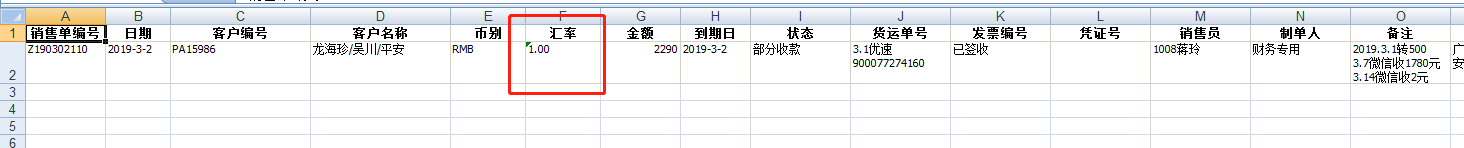
将文件另存为启用宏的 excel 工作簿,


将后缀名一改就ok了, 或者在代码中允许这种格式的excel上传
后面又遇到这个问题
SQL state [HY000]; error code [1366]; Incorrect string value: ‘\xF0\xA3\x87\x88\xE5\xA8…’ for column ‘cust_name’ at row 13078; nested exception is java.sql.SQLException: Incorrect string value: ‘\xF0\xA3\x87\x88\xE5\xA8…’ for column 意思就是说从 excel 中导入数据, 但是由于 mysql
中编码设置不能兼容, 所以出错了.

server 中字符编码为 utf8 , 虽然开始查看表字段编码设置的时候为 utf8mb4, 但还是不能正常导入数据, 然后就是修改 mysql 的my.ini 文件中默认编码设置了
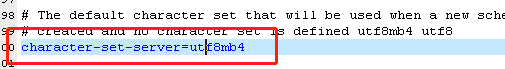
记得修改完要重启mysql

然后就可以正常导入了, 还要注意一点的就是, 因为我是从别的系统导入数据进自己家数据库, 所以字段长度设计的时候除了小小的问题, 一般出这个错一眼就能看出来的;
如果有同学遇到其他问题欢迎一起进步!!!






















 9093
9093











 被折叠的 条评论
为什么被折叠?
被折叠的 条评论
为什么被折叠?








