Python3 通过两个标准库 _thread 和 threading 提供对线程的支持。_thread 提供了低级别的、原始的线程以及一个简单的锁,它相比于 threading 模块的功能还是比较有限的。
threading 模块除了包含 _thread 模块中的所有方法外,还提供的其他方法:
-
threading.currentThread(): 返回当前的线程变量。
-
threading.enumerate(): 返回一个包含正在运行的线程的list。正在运行指线程启动后、结束前,不包括启动前和终止后的线程。
-
threading.activeCount(): 返回正在运行的线程数量,与len(threading.enumerate())有相同的结果。
除了使用方法外,线程模块同样提供了Thread类来处理线程,Thread类提供了以下方法:
-
run(): 用以表示线程活动的方法。
-
start(): 启动线程活动。
-
join([time]): 等待至线程中止。这阻塞调用线程直至线程的join() 方法被调用中止-正常退出或者抛出未处理的异常-或者是可选的超时发生。
-
isAlive(): 返回线程是否活动的。
-
getName(): 返回线程名。
-
setName(): 设置线程名。
python3版本把thread 模块已废弃。可以使用 threading 模块代替。所以,在 Python3 中不能再使用"thread" 模块。为了兼容性,Python3 将 thread 重命名为 "_thread"。
使用线程有两种方式:函数或者用类来包装线程对象。
一 函数式 _thread
函数式线程,调用 _thread 模块中的start_new_thread()函数来产生新线程。语法如下:
_thread.start_new_thread ( function, args[, kwargs] )参数说明:
-
function - 线程函数。
-
args - 传递给线程函数的参数,他必须是个tuple(元组)类型。
-
kwargs - 可选参数。
示例代码:
import _thread
import time
# 为线程定义一个函数
def print_time(threadName, delay):
count = 0
while count < 5:
time.sleep(delay)
count += 1
print ("%s: %s" % (threadName, time.ctime(time.time())))
# 创建两个线程
try:
_thread.start_new_thread(print_time, ("Thread-1", 2,))
_thread.start_new_thread(print_time, ("Thread-2", 4,))
except:
print("Error: 无法启动线程")
while 1:
pass运行结果
Thread-1: Tue Mar 17 12:12:32 2020
Thread-2: Tue Mar 17 12:12:34 2020
Thread-1: Tue Mar 17 12:12:34 2020
Thread-1: Tue Mar 17 12:12:36 2020
Thread-2: Tue Mar 17 12:12:38 2020
Thread-1: Tue Mar 17 12:12:38 2020
Thread-1: Tue Mar 17 12:12:40 2020
Thread-2: Tue Mar 17 12:12:42 2020
Thread-2: Tue Mar 17 12:12:46 2020
Thread-2: Tue Mar 17 12:12:50 2020二 类包装式 使用 threading 模块
可以通过直接从 threading.Thread 继承创建一个新的子类,并实例化后调用 start() 方法启动新线程,即它调用了线程的 run() 方法,这一点和Qt线程很像。
示例代码:
import threading
import time
exitFlag = 0
class myThread(threading.Thread):
#构造函数,这个属于主线程
def __init__(self, threadID, name, counter):
threading.Thread.__init__(self)
self.threadID = threadID
self.name = name
self.counter = counter
#线程执行函数,这个是属于子线程
def run(self):
print ("开始线程:" + self.name)
print_time(self.name, self.counter, 5)
print ("退出线程:" + self.name)
def print_time(threadName, delay, counter):
while counter:
if exitFlag:
threadName.exit()
time.sleep(delay)
print ("%s: %s" % (threadName, time.ctime(time.time())))
counter -= 1
# 创建新线程
thread1 = myThread(1, "Thread-1", 1)
thread2 = myThread(2, "Thread-2", 2)
# 开启新线程
thread1.start()
thread2.start()
thread1.join()
thread2.join()
print ("退出主线程")运行结果
开始线程:Thread-1
开始线程:Thread-2
Thread-1: Tue Mar 17 12:24:05 2020
Thread-1: Tue Mar 17 12:24:06 2020Thread-2: Tue Mar 17 12:24:06 2020
Thread-1: Tue Mar 17 12:24:07 2020
Thread-2: Tue Mar 17 12:24:08 2020Thread-1: Tue Mar 17 12:24:08 2020
Thread-1: Tue Mar 17 12:24:09 2020
退出线程:Thread-1
Thread-2: Tue Mar 17 12:24:10 2020
Thread-2: Tue Mar 17 12:24:12 2020
Thread-2: Tue Mar 17 12:24:14 2020
退出线程:Thread-2
退出主线程目测和C++的用法基本雷同。







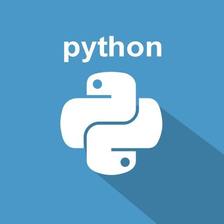















 650
650

 被折叠的 条评论
为什么被折叠?
被折叠的 条评论
为什么被折叠?










