效果图

不废话,直接上源码!
组件直接用
<template>
<view
class="img-comparison-container"
:style="'width:' + width + 'rpx;height:' + height + 'rpx'"
>
<view class="before-image" :style="'width:' + x + 'rpx'">
<view :style="'width:' + width + 'rpx;height:' + height + 'rpx'">
<image
:src="beforeImageUrl"
class="images"
mode="aspectFill"
data-type="before"
@tap="previewImage"
/>
</view>
<view v-if="beforeText" class="before-text">
{{ beforeText }}
</view>
</view>
<view class="after-image">
<view :style="'width:' + width + 'rpx;height:' + height + 'rpx'">
<image
:src="afterImageUrl"
class="images"
mode="aspectFill"
data-type="after"
@tap="previewImage"
/>
</view>
<view v-if="afterText" class="after-text">
{{ afterText }}
</view>
</view>
<view
class="slider-bar"
:style="'left:' + x + 'rpx'"
@touchmove="handleTouchMove"
@touchstart="handleTouchStart"
@touchend="handleTouchEnd"
>
<view class="slider-button"></view>
</view>
</view>
</template>
<script>
export default {
props: {
width: {
type: String,
default: "750",
},
height: {
type: String,
default: "850",
},
beforeImageUrl: {
type: String,
},
afterImageUrl: {
type: String,
},
beforeText: {
type: String,
default: "制作前",
},
afterText: {
type: String,
default: "制作后",
},
},
data() {
return {
isPressDown: false, //鼠标是否正按住
x: this.width / 2, //设置位置
};
},
methods: {
handleTouchStart(event) {
this.isPressDown = true;
this.startX = event.touches[0].clientX; // 记录触摸起始点
this.sliderStartX = this.x; // 记录slider起始位置
},
handleTouchMove(event) {
if (!this.isPressDown) {
return;
}
const moveX = event.touches[0].clientX - this.startX; // 计算移动距离
let newX = this.sliderStartX + moveX * 2; // 计算slider新位置
// 限制 newX 在 0 和 this.width 之间
newX = Math.max(0, Math.min(newX, this.width));
this.x = newX; // 更新位置
},
handleTouchEnd() {
this.isPressDown = false;
},
previewImage(e) {
const staticPrefix = "static";
const imageType = e.currentTarget.dataset.type;
const imageUrlMap = {
before: this.beforeImageUrl,
after: this.afterImageUrl,
};
// 如果当前图片URL中包含静态前缀,则直接返回
if (imageUrlMap[imageType].includes(staticPrefix)) {
return;
}
// 获取当前图片的URL,并使用uni.previewImage方法展示图片
const currentImageUrl = imageUrlMap[imageType];
uni.previewImage({
urls: [imageUrlMap.before, imageUrlMap.after],
current: currentImageUrl,
});
}
},
};
</script>
<style lang="scss" scoped>
.img-comparison-container {
position: relative;
display: inline-block;
overflow: hidden;
border-radius: 20rpx;
.before-image {
position: absolute;
top: 0;
left: 0;
z-index: 1;
width: 50%;
overflow: hidden;
.before-text {
position: absolute;
left: 22rpx;
top: 22rpx;
color: #ffffff;
background: rgba(34, 34, 34, 0.5);
border-radius: 20rpx;
padding: 5rpx 15rpx 5rpx 15rpx;
font-size: 24rpx;
white-space: nowrap;
}
}
.after-image {
position: absolute;
top: 0;
left: 0;
z-index: 0;
.after-text {
position: absolute;
right: 22rpx;
top: 22rpx;
color: #ffffff;
background: rgba(34, 34, 34, 0.5);
border-radius: 20rpx;
padding: 5rpx 15rpx 5rpx 15rpx;
font-size: 24rpx;
white-space: nowrap;
}
}
.images {
width: 100%;
height: 100%;
}
.slider-bar {
cursor: move;
position: absolute;
width: 4rpx;
left: 50%;
top: 0rpx;
background: #ffffff;
height: 100%;
display: block;
z-index: 2;
box-shadow: 0 0 20rpx 1px rgba(0, 0, 0, 0.4);
.slider-button {
position: absolute;
width: 60rpx;
height: 60rpx;
border-radius: 50%;
border: 4rpx solid #ffffff;
background-color: transparent;
left: calc(50% - 30rpx);
top: calc(50% - 30rpx);
}
&::before {
content: "";
padding: 6rpx;
border: solid #ffffff;
border-width: 0 4rpx 4rpx 0;
position: absolute;
top: calc(50% - 8rpx);
left: calc(50% - 16rpx);
transform: rotate(135deg);
z-index: 1;
}
&::after {
content: "";
padding: 6rpx;
border: solid #ffffff;
border-width: 0 4rpx 4rpx 0;
position: absolute;
top: calc(50% - 8rpx);
left: 50%;
transform: rotate(-45deg);
}
}
}
</style>
使用方法
引入组件
import compareImage from "../components/index.vue";
<compare-image
:beforeImageUrl="image.beforeImg"
:afterImageUrl="image.afterImg"
width="624"
height="624"
beforeText="修复前"
afterText="修复后"
/>
感谢你的阅读,如对你有帮助请收藏+关注!
只分享干货实战和精品,从不啰嗦!!!
如某处不对请留言评论,欢迎指正~
博主可收徒、常玩QQ飞车,可一起来玩玩鸭~










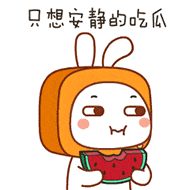














 5337
5337











 被折叠的 条评论
为什么被折叠?
被折叠的 条评论
为什么被折叠?










