在CommonClass.cs中定义RandomNum(4)的方法:
/// <summary>
/// 实现随机验证码
/// </summary>
/// <param name="n">验证码个数</param>
/// <returns>返回生成的随机数</returns>
public string RandomNum(int n) {
string strchar = "0,1,2,3,4,5,6,7,8,9,A,B,C,D,E,F,G,H,I,J,K,L,M,N,O,P,Q,R,S,T,U,V,W,X,Y,Z,a,b,c,d,e,f,g,h,i,j,k,l,m,n,o,p,q,r,s,t,u,v,w,x,y,z";
string[] VcArray = strchar.Split(',');
string VNum = "";
int temp = -1;
Random rand=new Random();
for (int i=1; i < n + 1; i++) {
if (temp != -1) {
rand = new Random(i*temp*unchecked((int)DateTime.Now.Ticks));
}
int t = rand.Next(61);
if (temp != -1 && temp == t) {
return RandomNum(n);
}
temp = t;
VNum += VcArray[t];
}
return VNum;
}.aspx代码如下:
<%@ Page Language="C#" AutoEventWireup="true" CodeFile="Login.aspx.cs" Inherits="Login" %>
<!DOCTYPE html PUBLIC "-//W3C//DTD XHTML 1.0 Transitional//EN" "http://www.w3.org/TR/xhtml1/DTD/xhtml1-transitional.dtd">
<html xmlns="http://www.w3.org/1999/xhtml">
<head runat="server">
<title></title>
<style type="text/css">
.tbl_login{ padding:10px; margin:10px;}
.tbl_login td{ padding:10px; border:1px solid gray;}
</style>
</head>
<body>
<form id="form1" runat="server">
<div>
<asp:Table ID="Table1" runat="server" CssClass="tbl_login">
<asp:TableRow runat="server">
<asp:TableCell>管理员姓名:</asp:TableCell>
<asp:TableCell><asp:TextBox ID="TextBox1" runat="server"></asp:TextBox></asp:TableCell>
</asp:TableRow>
<asp:TableRow runat="server">
<asp:TableCell>管理员密码:</asp:TableCell>
<asp:TableCell><asp:TextBox ID="TextBox2" runat="server" TextMode="Password"></asp:TextBox></asp:TableCell>
</asp:TableRow>
<asp:TableRow ID="TableRow1" runat="server">
<asp:TableCell>验证码:</asp:TableCell>
<asp:TableCell><asp:TextBox ID="TextBox3" runat="server" ></asp:TextBox></asp:TableCell>
<asp:TableCell style="border:1px solid silver;">
<asp:Label ID="lab_Code" runat="server" Text="8888"></asp:Label></asp:TableCell>
</asp:TableRow>
<asp:TableRow runat="server">
<asp:TableCell>
<asp:Button ID="btn_login" runat="server" Text="登录" /></asp:TableCell>
<asp:TableCell>
<asp:Button ID="btn_cancel" runat="server" Text="取消" /></asp:TableCell>
</asp:TableRow>
</asp:Table>
</div>
</form>
</body>
</html>
.aspx.cs代码如下:
using System;
using System.Collections.Generic;
using System.Linq;
using System.Web;
using System.Web.UI;
using System.Web.UI.WebControls;
public partial class Login : System.Web.UI.Page
{
CommonClass cc = new CommonClass();
protected void Page_Load(object sender, EventArgs e)
{
if (!IsPostBack) {
this.lab_Code.Text = cc.RandomNum(4);
}
}
}效果如下:








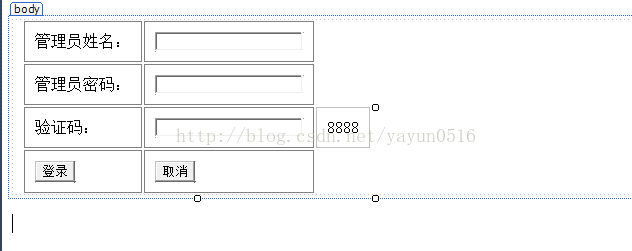
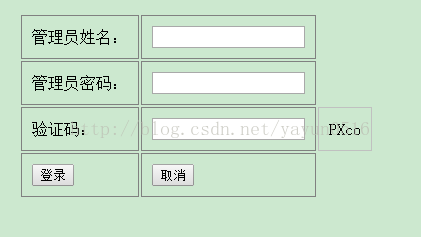














 871
871

 被折叠的 条评论
为什么被折叠?
被折叠的 条评论
为什么被折叠?








