Contents
NetworkManager
| NetworkManager attempts to keep an active network connection available at all times. |
|
NetworkManager is composed of two parts:
-
A daemon running as root (network-manager).
-
A front-end (network-manager-gnome, plasma-nm).
NetworkManager will only handle interfaces not declared in /etc/network/interfaces (see README file).
Features
The features of NetworkManager are described on its homepage.
Documentation
Make sure you read the fine manual:
-
/usr/share/doc/network-manager/README and /usr/share/doc/network-manager/README.Debian
-
interfaces(5) man page
Wired Networks are Unmanaged
As of Debian 6.0 "Squeeze", NetworkManager does not manage any interface defined in /etc/network/interfaces by default.
Unmanaged devices means NetworkManager doesn't handle those network devices. This occurs when two conditions are met:
-
The file /etc/network/interfaces contains anything about the interface, even:
allow-hotplug eth0 iface eth0 inet dhcp
-
And /etc/NetworkManager/NetworkManager.conf contains:
[main] plugins=ifupdown,keyfile [ifupdown] managed=false
Enabling Interface Management
If you want NetworkManager to handle interfaces that are enabled in /etc/network/interfaces:
-
Set managed=true in /etc/NetworkManager/NetworkManager.conf.
-
Restart NetworkManager:
/etc/init.d/network-manager restart
"Auto Ethernet" and "Auto eth0"
-
Auto Ethernet means "Select an Ethernet interface automatically"
-
Auto eth0 means "autoconfigure the eth0 interface".
FAQ
-
Q. How do I configure a static IP address (for a server, etc) ?
-
A) Use nm-connection-editor or configure /etc/network/interfaces as described in NetworkConfiguration.
Q. How can I configure DNS for NetworkManager?
-
A) The short answer is to use nm-connection-editor. For the long answer see the corresponding entry in NetworkConfiguration.
Q. Why can't I see NetworkManager with my new user account ?
-
A) Make sure human users are in the netdev group (see /usr/share/doc/network-manager-gnome/README.Debian).
See Also
External Links
-
http://projects.gnome.org/NetworkManager/users/ - Project homepage and GNOME front-end (with some documentation);
-
http://live.gnome.org/NetworkManager - Various resources (FAQ, mailing list...)
-
-
http://old-en.opensuse.org/Projects/KNetworkManager - KDE front-end
-
nmcli(1) - Command-line client








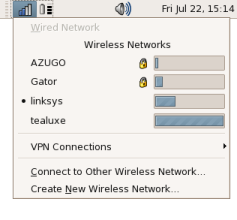














 6713
6713

 被折叠的 条评论
为什么被折叠?
被折叠的 条评论
为什么被折叠?








