关注+星标公众号,不错过精彩内容

作者 | strongerHuang
微信公众号 | 嵌入式专栏
STVP是ST早期的一款下载编程工具,支持早期的ST早期的芯片(比如ST7系列),也支持STM8、 STM32。
该工具虽然相对ST-LINK utility、STM32CubeProg比较老,但该工具官方在2017年还进行了维护,目前还处于ACTIVE(活跃)状态。
下面针对STVP进行详细介绍、下载、安装和使用描述:
1
STVP介绍STVP:ST Visual Programmer,即ST的一套可视化下载编程工具。
STVP提供了一个面向ST单片机的Flash全功能烧写环境,可方便的用于读取、写入和校验芯片内部存储器与选项字节。
1.支持下载调试硬件:
支持的下载调试器比较多:
-
ST-Link
-
R-Link
-
STice
-
STick
-
ST7DVP3
-
ST-TSLink
-
······
2.编程模式(协议)
编程模式与下载调试器有关。
比如ST-Link支持:
-
JTAG
-
SWD
-
SWIM
还有一些其他模式:
-
ICP
-
Scoket
3.支持编程的芯片
STVP编程工具是兼容多个系列的芯片:
-
ST7系列
-
STM8系列
-
STM32系列
先放三张图给大家看看:
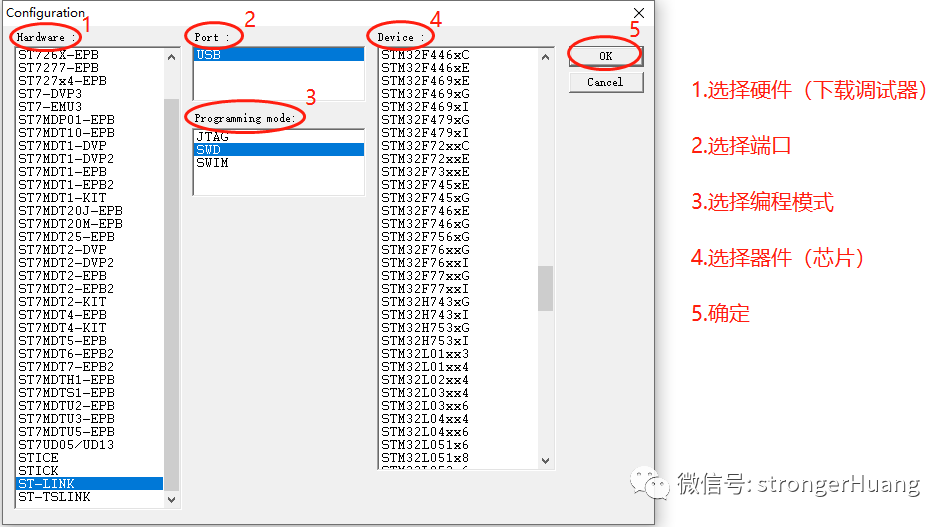


大家可以从这三张图片看到很多信息,当还有很多内容,下面继续讲述。
2
STVP下载1.官网地址:
https://www.st.com/en/development-tools/stvp-stm32.html
(公号不支持外链接,请复制链接到浏览器打开)
2.网盘地址:
官方需要账号或填写相关信息才能下载,也可以在我网盘下载,后台回复“ST工具下载链接”获取网盘下载地址。
3.STVP安装包说明
STVP目前最新版本V42.0.0,不出意外,官方应该不会再更新了(当然,不一定)。
下载的安装包(sttoolset_pack42.exe),是一个集多种工具为一体的安装包。
sttoolset_pack42.exe官方有几种描述:
-
stvd-st7
-
stvd-stm8
-
stvp-st7
-
stvp-stm8
-
stvp-stm32
所以,有几个地址下载的也是同一个安装包:
https://www.st.com/en/development-tools/stvd-st7.html
https://www.st.com/en/development-tools/stvd-stm8.html
https://www.st.com/en/development-tools/stvp-st7.html
https://www.st.com/en/development-tools/stvp-stm8.html
也就是说,sttoolset_pack42.exe是包含 STVD(ST Visual Develop) 和 STVP(ST Visual Programmer) 两种工具。
STVD支持ST7系列、STM8系列的软件开发环境(IDE)。
STVP支持ST7系列、STM8系列、STM32系列的下载编程工具。
3
STVP安装1.安装环境
官网下载的安装包是exe文件,也就是说只支持Windows,不支持Linux、 Mac等操作系统。
2.安装过程
Windows的安装基本都是一路Next下去,根据提示选择安装就行了,下面针对初学者,把过程分享出来。



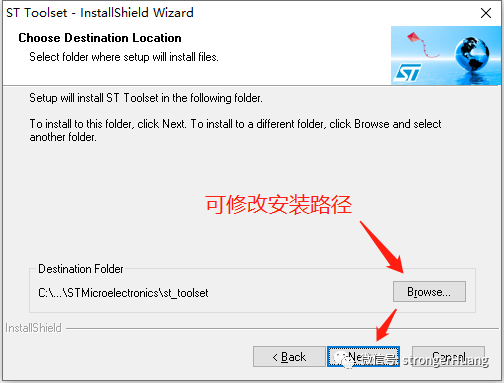





提示:
可能你电脑系统的环境与我有差异,过程中可能有一些差异,一般来说问题不大。
4
STVP使用STVP作为一个编程工具,包含常规的读、写(下载/编程)、擦除,选项字节编程等。
我们这里以ST-Link、 STM32F411为例来描述一下:
1.打开STVP,选择下载器类型、芯片等。
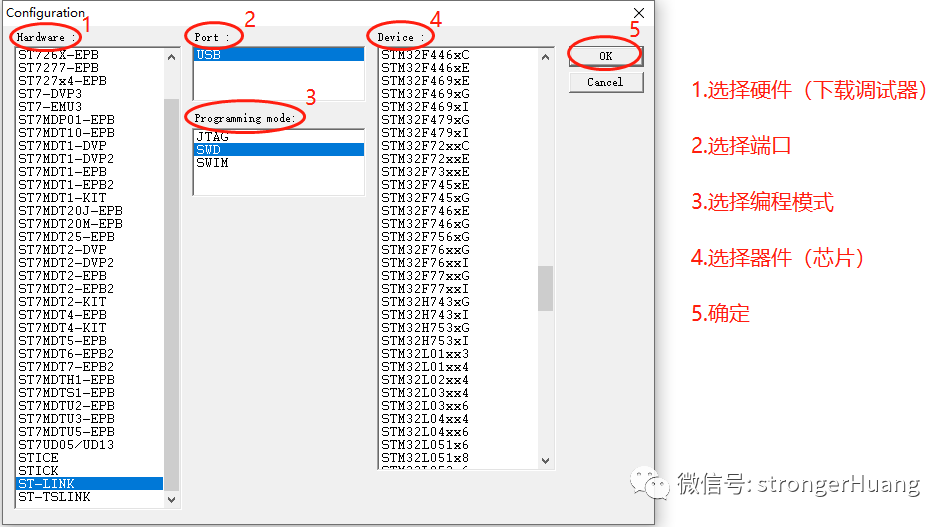
根据你硬件情况,完成上面5个步骤。
2.打开下载文件
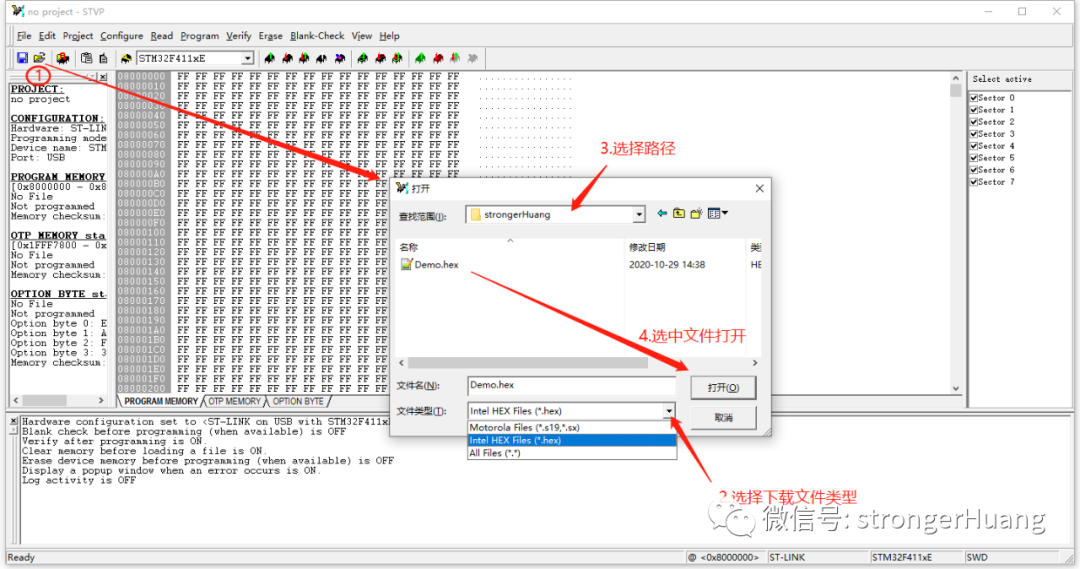
3.下载(编程)
下载之前需要用ST-Link链接好STM32:


4.擦除
下载过程可能会出现一些问题,比如写保护、未擦除
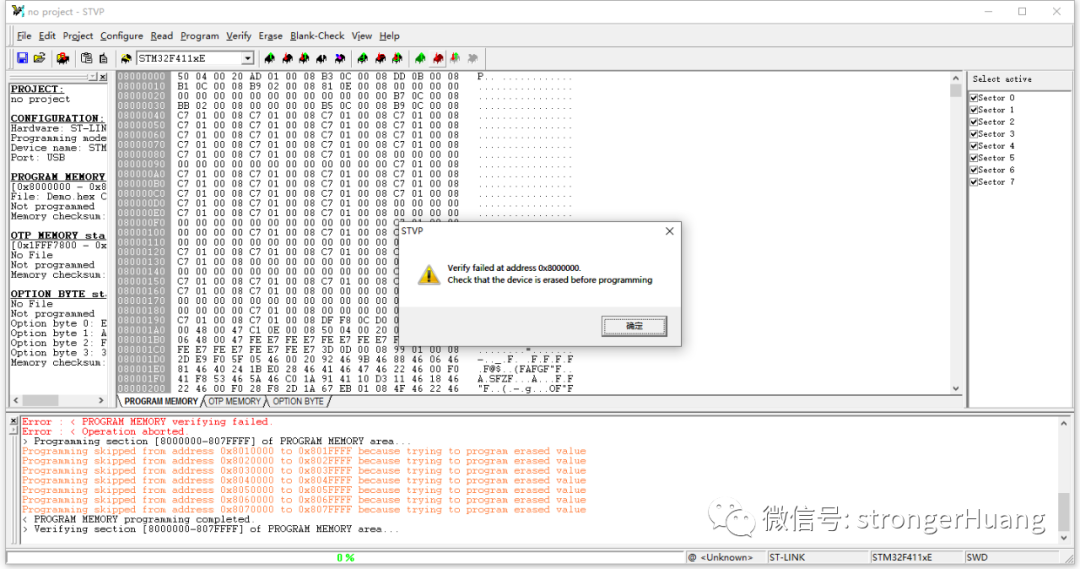
此时,进行擦除操作:

5.读取
有时候我们需要读取芯片内部Flash,可通过这个工具读取并保存为bin,或hex文件。(前提是没有读保护)

6.修改选项字
有些选项字我们可以通过编程工具进行修改,比如读写保护:

好了,基本内容就介绍到这里,最后说明一下,STVP是一款免费的软件工具,大家可以放心使用。
------------ END ------------
后台回复『ST工具』『下载编程工具』阅读更多相关文章。
关注微信公众号『嵌入式专栏』,底部菜单查看更多内容,回复“加群”按规则加入技术交流群。

点击“阅读原文”查看更多分享,欢迎点分享、收藏、点赞、在看。
























 4410
4410

 被折叠的 条评论
为什么被折叠?
被折叠的 条评论
为什么被折叠?










