Java 读取 sun 包的源码
研究 Jdk 的时候,在查看 sun 包下面的代码时,总是没有 source,于是下载了在 github 上下载了 openjdk 的源码,然后关联上 IDE,就可以看到其源码,下面分享出来
以 jdk8 的版本进行举例
下载 OpenJDK 的源码到本地
git clone https://gitclone.com/github.com/openjdk/jdk.git
cd jdk
git checkout jdk8-b120
或者之前 openjdk 维护的镜像其中有 jdk10 以及之前的 分支
git clone https://gitclone.com/github.com/openjdk-mirror/jdk.git
cd jdk
git checkout jdk8u/jdk8u/master
在 git 地址的前面加上 gitclone.com/ 可以加速
配置 IDE 环境
以 IDEA 进行举例,其源码放在文件的 /jdk/src/share/classes 下
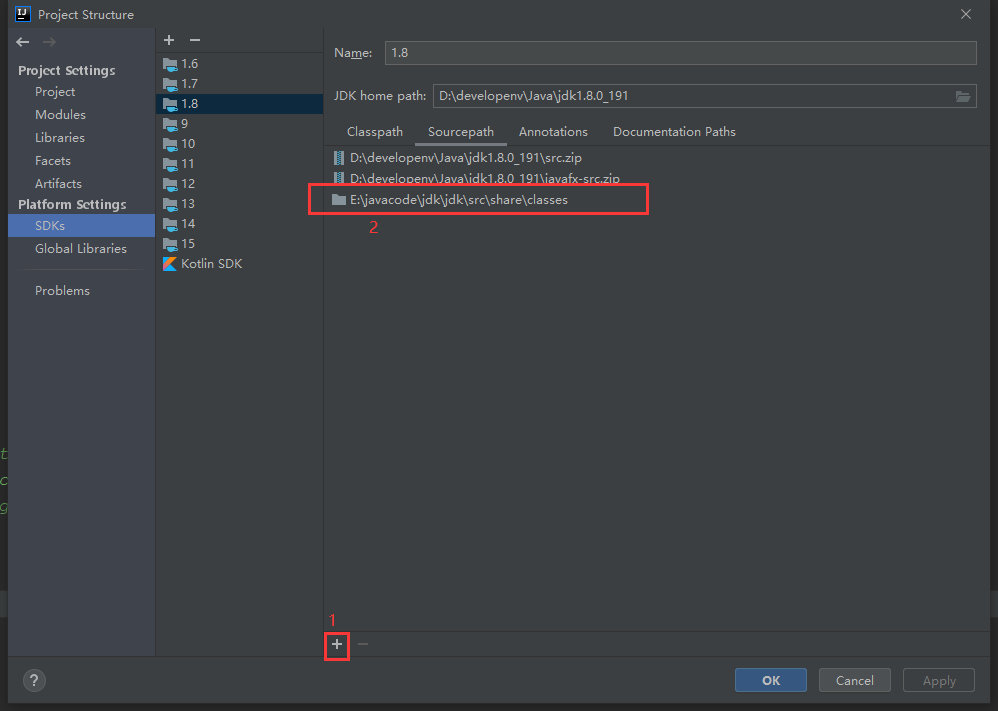





















 1009
1009











 被折叠的 条评论
为什么被折叠?
被折叠的 条评论
为什么被折叠?








