第一个应用:当鼠标在Gridview移动时当前列变颜色
2.在gridview的RowDataBound事件中添加如下代码
3.隐藏按钮,用css隐藏,如果设按钮的visible为false,则无法得到该按钮
protected
void
GridView1_RowCreated(
object
sender, GridViewRowEventArgs e)
{
if (e.Row.RowType == DataControlRowType.DataRow)
{
e.Row.Attributes.Add( " onmouseover " , " current=this.style.backgroundColor;this.style.backgroundColor='#FFE0C0';this.style.cursor='hand'; " );
e.Row.Attributes.Add( " onmouseout " , " this.style.backgroundColor=current; " );
}
}
{
if (e.Row.RowType == DataControlRowType.DataRow)
{
e.Row.Attributes.Add( " onmouseover " , " current=this.style.backgroundColor;this.style.backgroundColor='#FFE0C0';this.style.cursor='hand'; " );
e.Row.Attributes.Add( " onmouseout " , " this.style.backgroundColor=current; " );
}
}
第二个应用:当列有特定的字符是背景颜色改变
protected
void
GridView1_RowDataBound(
object
sender, GridViewRowEventArgs e)
{
if (e.Row.RowType == DataControlRowType.DataRow)
{
if (e.Row.Cells[ 8 ].Text == " USA " )
{
e.Row.Cells[ 8 ].BackColor = System.Drawing.Color.Red;
}
}
}
{
if (e.Row.RowType == DataControlRowType.DataRow)
{
if (e.Row.Cells[ 8 ].Text == " USA " )
{
e.Row.Cells[ 8 ].BackColor = System.Drawing.Color.Red;
}
}
}
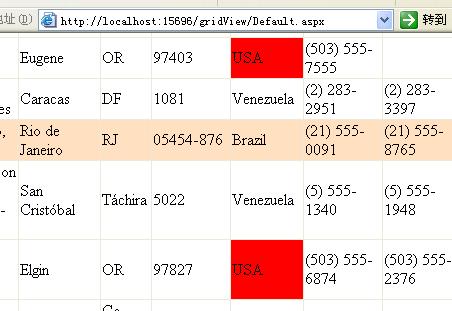
第三个应用:点击行的任何地方都选择当前行
1.添加一个按钮,触发gridview的"Select"事件
<
asp:TemplateField
>
< ItemTemplate >
< asp:LinkButton ID = " SelectButton " runat = " server " CausesValidation = " False " CommandName = " Select "
Text = " 选择 " ></ asp:LinkButton >
</ ItemTemplate >
</ asp:TemplateField >
< ItemTemplate >
< asp:LinkButton ID = " SelectButton " runat = " server " CausesValidation = " False " CommandName = " Select "
Text = " 选择 " ></ asp:LinkButton >
</ ItemTemplate >
</ asp:TemplateField >
protected
void
GridView1_RowDataBound(
object
sender, GridViewRowEventArgs e)
{
if (e.Row.RowType == DataControlRowType.DataRow)
e.Row.Attributes.Add( " onclick " , ClientScript.GetPostBackClientHyperlink(e.Row.Cells[ 0 ].FindControl( " SelectButton " ), "" ));
}
{
if (e.Row.RowType == DataControlRowType.DataRow)
e.Row.Attributes.Add( " onclick " , ClientScript.GetPostBackClientHyperlink(e.Row.Cells[ 0 ].FindControl( " SelectButton " ), "" ));
}
<
asp:TemplateField ItemStyle
-
CssClass
=
"
none
"
HeaderStyle
-
CssClass
=
"
none
"
FooterStyle
-
CssClass
=
"
none
"
>
< ItemTemplate >
< asp:LinkButton ID = " LinkButton1 " runat = " server " CausesValidation = " False " CommandName = " Select "
Text = " 选择 " ></ asp:LinkButton >
</ ItemTemplate >
</ asp:TemplateField >
< ItemTemplate >
< asp:LinkButton ID = " LinkButton1 " runat = " server " CausesValidation = " False " CommandName = " Select "
Text = " 选择 " ></ asp:LinkButton >
</ ItemTemplate >
</ asp:TemplateField >
CSS隐藏代码
<
script language
=
"
javascript
"
>
function hidden_button()
{
button2.style.display = " none " ;
}
</ script >
function hidden_button()
{
button2.style.display = " none " ;
}
</ script >






















 1068
1068

 被折叠的 条评论
为什么被折叠?
被折叠的 条评论
为什么被折叠?








