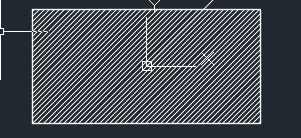
#!/usr/bin/env python
# -*- coding: utf-8 -*-
import pythoncom
import win32com.client
wincad = win32com.client.Dispatch("AutoCAD.Application.23")
doc = wincad.ActiveDocument
doc.Utility.Prompt("Hello! AutoCAD from pywin32.")
msp = doc.ModelSpace
print(doc.Name)
def vtobj(obj):
return win32com.client.VARIANT(pythoncom.VT_ARRAY | pythoncom.VT_DISPATCH, obj)
def vtfloat(lst):
return win32com.client.VARIANT(pythoncom.VT_ARRAY | pythoncom.VT_R8, lst)
[ptnName, ptnType, bAss] = ["ANSI31", 1, True]
pnts = [100, -50, 0, 100, 50, 0, -100, 50, 0, -100, -50, 0]
pnts = vtfloat(pnts)
plineObj = msp.AddPolyLine(pnts)
plineObj.Closed = True
outerLoop = []
outerLoop.append(plineObj)
outerLoop = vtobj(outerLoop)
hatchObj = msp.AddHatch(ptnType, ptnName, bAss)
hatchObj.AppendOuterLoop(outerLoop)
hatchObj.Evaluate() # 填充,图案吻合于边界。
#!/usr/bin/env python
# -*- coding: utf-8 -*-
import pythoncom
import win32com.client
from openpyxl import load_workbook
# 建立连接
wincad = win32com.client.Dispatch("AutoCAD.Application.23")
doc = wincad.ActiveDocument
mp=doc.ModelSpace
print(doc.Name)
# 读取表格数据集
wb=load_workbook("shuju.xlsx")
ws=wb.get_sheet_by_name('Sheet1')
pnts=[ws.cell(row=i+4,column=j+3).value for i in range(25) for j in range(3)]
print(pnts)
# 绘制
pnts=win32com.client.VARIANT(pythoncom.VT_ARRAY | pythoncom.VT_R8,pnts) #转化为浮点数"""
pline_obj=mp.AddPolyLine(pnts)
outerLoop=win32com.client.VARIANT(pythoncom.VT_ARRAY|pythoncom.VT_DISPATCH,[pline_obj])#"""转化为对象数组"""
hatchobj=mp.AddHatch(2,"SOLID",True)
hatchobj.AppendOuterLoop(outerLoop)
hatchobj.Evaluate()
pline_obj.Delete()
clr=doc.Application.GetInterfaceObject("AutoCAD.AcCmColor.23")
clr.SetRGB(0,155,155)
hatchobj.TrueColor=clr
# 数据转换,python数据类型--定义相对简单,进行数据转化是必要的
def vtPnt(x, y, z=0):
"""坐标点转化为浮点数"""
return win32com.client.VARIANT(pythoncom.VT_ARRAY | pythoncom.VT_R8, (x, y, z))
def vtObj(obj):
"""转化为对象数组"""
return win32com.client.VARIANT(pythoncom.VT_ARRAY | pythoncom.VT_DISPATCH, obj)
def vtFloat(list):
"""列表转化为浮点数"""
return win32com.client.VARIANT(pythoncom.VT_ARRAY | pythoncom.VT_R8, list)
def vtInt(list):
"""列表转化为整数"""
return win32com.client.VARIANT(pythoncom.VT_ARRAY | pythoncom.VT_I2, list)
def vtVariant(list):
"""列表转化为变体"""
return win32com.client.VARIANT(pythoncom.VT_ARRAY | pythoncom.VT_VARIANT, list)
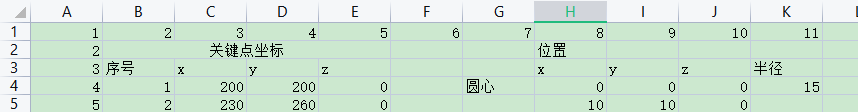
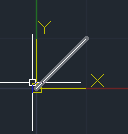
#!/usr/bin/env python
# -*- coding: utf-8 -*-
import pythoncom
import win32com.client
from openpyxl import load_workbook
# 建立连接
wincad = win32com.client.Dispatch("AutoCAD.Application.23")
doc = wincad.ActiveDocument
mp=doc.ModelSpace
print(doc.Name)
# 读取表格数据集
wb=load_workbook("shuju.xlsx")
ws=wb.get_sheet_by_name('Sheet1')
def vtFloat(list):
"""列表转化为浮点数"""
return win32com.client.VARIANT(pythoncom.VT_ARRAY | pythoncom.VT_R8, list)
def draw_line():
p1=[ws.cell(row=i+4,column=j+8).value for i in range(1) for j in range(3)]
print(p1)
p2 = [ws.cell(row=i + 5, column=j + 8).value for i in range(1) for j in range(3)]
print(p2)
# 绘制
pnts1=win32com.client.VARIANT(pythoncom.VT_ARRAY | pythoncom.VT_R8,p1) #转化为浮点数"""\
print(pnts1)
pnts2 = win32com.client.VARIANT(pythoncom.VT_ARRAY | pythoncom.VT_R8, p2) # 转化为浮点数"""
# 数据转换,python数据类型--定义相对简单,进行数据转化是必要的
startPntCoords =vtFloat(p1)# startPntCoords = vtpnt(5, 5)
startPoint = mp.AddPoint(startPntCoords)#画点
endPntCoords = vtFloat(p2)
endPoint = mp.AddPoint(endPntCoords)#画点
lineObj = mp.AddLine(startPntCoords, endPntCoords)
draw_line()























 1767
1767











 被折叠的 条评论
为什么被折叠?
被折叠的 条评论
为什么被折叠?








