前言
利用nginx的autoindex目录索引模块实现文件共享;
官方模块详解地址:https://nginx.org/en/docs/http/ngx_http_autoindex_module.html#autoindex
环境选择
CentOS 7
Nginx 1.20.2
Nginx安装
1.配置nginx的yum源文件;
[root@yejy ~]# cat /etc/yum.repos.d/Nginx.repo
[nginx-stable]
name=nginx stable repo
baseurl=http://nginx.org/packages/centos/$releasever/$basearch/
gpgcheck=1
enabled=1
gpgkey=https://nginx.org/keys/nginx_signing.key
module_hotfixes=true
2.安装Nginx并设置启动与开机自启;
yum install -y nginx
systemctl start nginx && systemctl enable nginx
3.测试Nginx是否启动成功;
方法1:
#查看端口,默认端口80
[root@yejy ~]# netstat -nptl | grep 80
tcp 0 0 0.0.0.0:80 0.0.0.0:* LISTEN 8200/nginx: master
方法2:
#查看进程
root@yejy ~]# ps -ef | grep nginx
root 8200 1 0 Mar27 ? 00:00:00 nginx: master process /usr/sbin/nginx -c /etc/nginx/nginx.conf
nginx 8581 8200 0 Mar27 ? 00:00:00 nginx: worker process
nginx 8582 8200 0 Mar27 ? 00:00:04 nginx: worker process
root 24775 23312 0 23:40 pts/0 00:00:00 grep --color=auto nginx
方法3:
#查看Nginx状态
[root@yejy ~]# systemctl status nginx
● nginx.service - nginx - high performance web server
Loaded: loaded (/usr/lib/systemd/system/nginx.service; enabled; vendor preset: disabled)
Active: active (running) since Sun 2022-03-27 20:50:55 CST; 1 day 2h ago
Docs: http://nginx.org/en/docs/
Process: 8195 ExecStop=/bin/sh -c /bin/kill -s TERM $(/bin/cat /var/run/nginx.pid) (code=exited, status=0/SUCCESS)
Process: 8577 ExecReload=/bin/sh -c /bin/kill -s HUP $(/bin/cat /var/run/nginx.pid) (code=exited, status=0/SUCCESS)
Process: 8199 ExecStart=/usr/sbin/nginx -c /etc/nginx/nginx.conf (code=exited, status=0/SUCCESS)
Main PID: 8200 (nginx)
……
方法4:
#浏览器访问
http://127.0.0.1/
注:访问失败可尝试关闭防火墙(systemctl stop firewalld)或selinux(setenforce 0)
修改配置文件
1.进入nginx配置文件目录
cd /etc/nginx/conf.d/
2.注释默认配置文件
[root@yejy /etc/nginx/conf.d]# gzip default.conf
[root@yejy /etc/nginx/conf.d]# ll default.conf.gz
-rw-r--r-- 1 root root 472 Mar 27 17:50 default.conf.gz
3.修改
#创建文件共享目录
mkdir /share_data
#授权共享目录
chmod 755 -R /share_data
#修改配置文件
[root@yejy /etc/nginx/conf.d]# touch yejy.conf
[root@yejy /etc/nginx/conf.d]# cat yejy.conf
server {
listen 80;
server_name yejy1217.com;
root /share_data/;
autoindex on;
}
4.检查语法
[root@yejy /etc/nginx/conf.d]# nginx -t
nginx: the configuration file /etc/nginx/nginx.conf syntax is ok
nginx: configuration file /etc/nginx/nginx.conf test is successful
5.重新加载配置文件
[root@yejy /etc/nginx/conf.d]# systemctl reload nginx
配置完成
效果查看
浏览器搜索IP,效果如下:
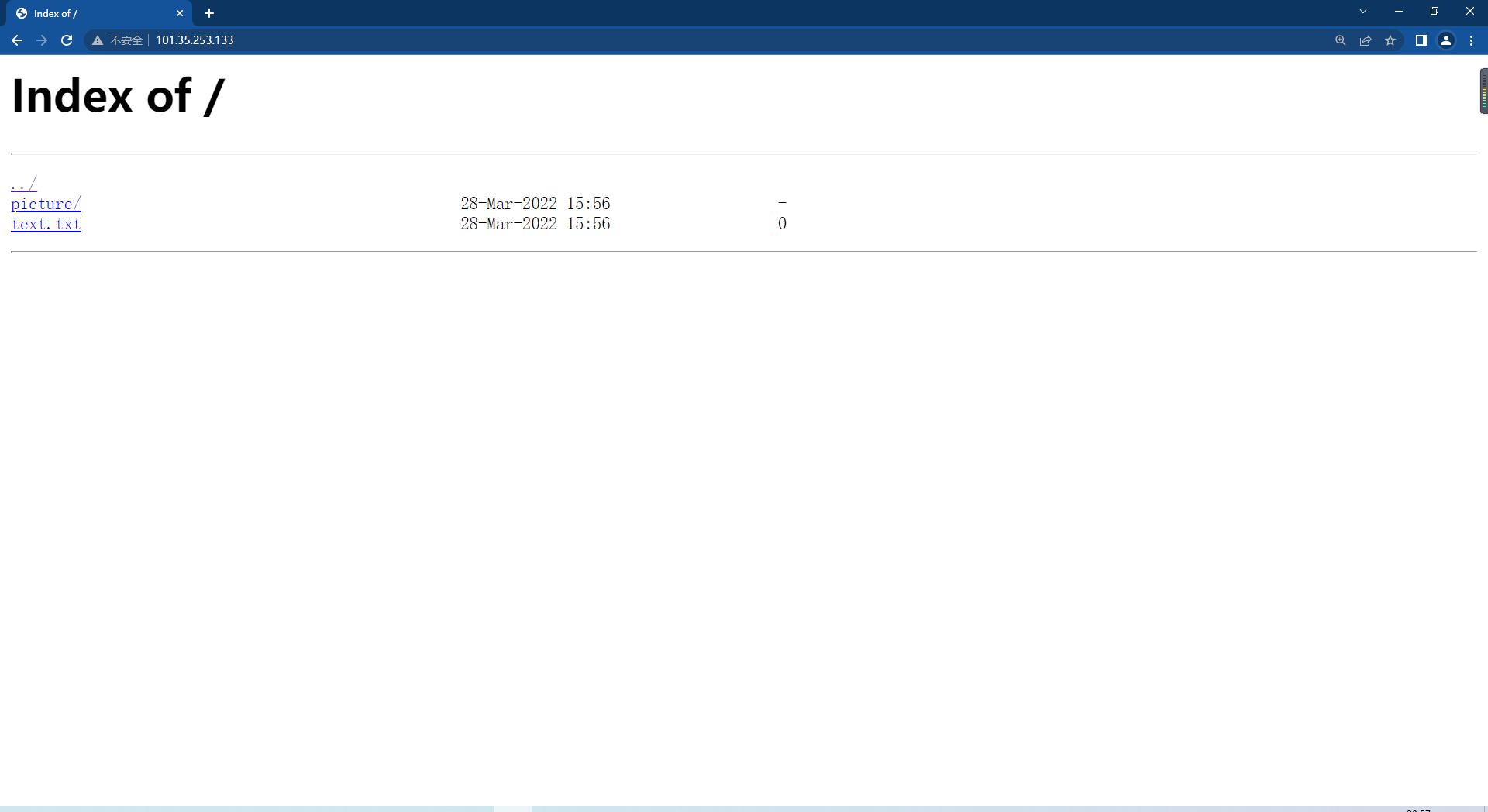




















 413
413











 被折叠的 条评论
为什么被折叠?
被折叠的 条评论
为什么被折叠?








