今天玩百度的api,我不知道为啥,就是识别不了俺的mp3,俺就怒了,啥JB破玩意,连个mp3都识别不了,还搞毛线,后来发现mp3的音频包含文件头描述啥的,而pcm的音频格式就纯音频了,没有文件头信息,百度的语音识别不支持mp3的,所以,我需要一个工具类,将mp3格式的音频转化为pcm的,这样我就可以玩语音识别了。
依赖jar包
<dependency>
<groupId>com.googlecode.soundlibs</groupId>
<artifactId>mp3spi</artifactId>
<version>1.9.5.4</version>
</dependency>工具代码
package com.yellowcong.baidu.utils;
import java.io.ByteArrayOutputStream;
import java.io.File;
import java.io.IOException;
import java.io.OutputStream;
import javax.sound.sampled.AudioFileFormat;
import javax.sound.sampled.AudioFormat;
import javax.sound.sampled.AudioInputStream;
import javax.sound.sampled.AudioSystem;
import javax.sound.sampled.DataLine;
import javax.sound.sampled.SourceDataLine;
import javazoom.spi.mpeg.sampled.file.MpegAudioFileReader;
/**
* 创建日期:2018年1月14日
* 创建时间:下午10:09:39
* 创建者 :yellowcong
* 机能概要:MP3转PCM Java方式实现
* http://ai.baidu.com/forum/topic/show/496972
*/
public class AudioUtils {
private static AudioUtils audioUtils = null;
private AudioUtils(){}
//双判断,解决单利问题
public static AudioUtils getInstance(){
if(audioUtils == null){
synchronized (AudioUtils.class) {
if(audioUtils == null){
audioUtils = new AudioUtils();
}
}
}
return audioUtils;
}
/**
* MP3转换PCM文件方法
*
* @param mp3filepath 原始文件路径
* @param pcmfilepath 转换文件的保存路径
* @return
* @throws Exception
*/
public boolean convertMP32Pcm(String mp3filepath, String pcmfilepath){
try {
//获取文件的音频流,pcm的格式
AudioInputStream audioInputStream = getPcmAudioInputStream(mp3filepath);
//将音频转化为 pcm的格式保存下来
AudioSystem.write(audioInputStream, AudioFileFormat.Type.WAVE, new File(pcmfilepath));
return true;
} catch (IOException e) {
// TODO Auto-generated catch block
e.printStackTrace();
return false;
}
}
/**
* 播放MP3方法
*
* @param mp3filepath
* @throws Exception
*/
public void playMP3(String mp3filepath) throws Exception {
//获取音频为pcm的格式
AudioInputStream audioInputStream = getPcmAudioInputStream(mp3filepath);
// 播放
if (audioInputStream == null){
System.out.println("null audiostream");
return;
}
//获取音频的格式
AudioFormat targetFormat = audioInputStream.getFormat();
DataLine.Info dinfo = new DataLine.Info(SourceDataLine.class, targetFormat, AudioSystem.NOT_SPECIFIED);
//输出设备
SourceDataLine line = null;
try {
line = (SourceDataLine) AudioSystem.getLine(dinfo);
line.open(targetFormat);
line.start();
int len = -1;
// byte[] buffer = new byte[8192];
byte[] buffer = new byte[1024];
//读取音频文件
while ((len = audioInputStream.read(buffer)) > 0) {
//输出音频文件
line.write(buffer, 0, len);
}
// Block等待临时数据被输出为空
line.drain();
//关闭读取流
audioInputStream.close();
//停止播放
line.stop();
line.close();
} catch (Exception ex) {
ex.printStackTrace();
System.out.println("audio problem " + ex);
}
}
/**
* 创建日期:2018年1月14日<br/>
* 创建时间:下午9:53:14<br/>
* 创建用户:yellowcong<br/>
* 机能概要:获取文件的音频流
* @param mp3filepath
* @return
*/
private AudioInputStream getPcmAudioInputStream(String mp3filepath) {
File mp3 = new File(mp3filepath);
AudioInputStream audioInputStream = null;
AudioFormat targetFormat = null;
try {
AudioInputStream in = null;
//读取音频文件的类
MpegAudioFileReader mp = new MpegAudioFileReader();
in = mp.getAudioInputStream(mp3);
AudioFormat baseFormat = in.getFormat();
//设定输出格式为pcm格式的音频文件
targetFormat = new AudioFormat(AudioFormat.Encoding.PCM_SIGNED, baseFormat.getSampleRate(), 16,
baseFormat.getChannels(), baseFormat.getChannels() * 2, baseFormat.getSampleRate(), false);
//输出到音频
audioInputStream = AudioSystem.getAudioInputStream(targetFormat, in);
} catch (Exception e) {
e.printStackTrace();
}
return audioInputStream;
}
}测试代码
package yellowcong.yuyin;
import org.junit.Test;
import com.yellowcong.baidu.utils.AudioUtils;
/**
* 创建日期:2018年1月14日
* 创建时间:下午10:09:39
* 创建者 :yellowcong
* 机能概要:MP3转PCM Java方式实现
*/
public class TestAudioUtils {
//测试播放音频
@Test
public void testPaly() throws Exception{
AudioUtils utils = AudioUtils.getInstance();
utils.playMP3("D:/xx.mp3");
}
@Test
public void testConvert() throws Exception{
AudioUtils utils = AudioUtils.getInstance();
utils.convertMP32Pcm("D:/xx.mp3", "D:/xx.pcm");
}
}测试的播放音频,我就不能截图了,截图截不出来声音啊,但是转化的图片如下,大家可以瞅一眼。








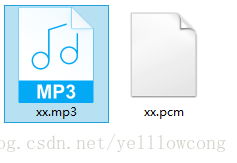


















 被折叠的 条评论
为什么被折叠?
被折叠的 条评论
为什么被折叠?










