在SpringCloud的这个微服务系统中,所有的请求经过nginx做了负载均衡后,然后又到了zuul,来做一次负载均衡的分流处理操作。在springboot中,zuul主要实现了两个功能:1、用户分流处理,2、过滤 用户的请求。对于搭建动态路由(zuul),主要 有一下几个步骤:1、配置pom.xml,添加
spring-cloud-starter-zuul的依赖,2、配置application.yml,设置分流操作,3、配置启动类,添加@EnableZuulProxy注解,开启动态路由,4、配置过滤器,实现ZuulFilter抽象类,5、配置过滤器到启动类。第4和第5步,不是非必须的,而是自定义过滤器的操作
架构图
这个架构图是我从方志朋那儿偷过来的,zuul 这一层,可以用来做分流处理,对不同的业务,分流到指定的系统集群里面,然后通过ribbion和feign来调用服务。
代码地址
https://gitee.com/yellowcong/springcloud/tree/master/chapter5目录结构
项目架构
| 节点 | 服务 | 项目名 |
|---|---|---|
| yellowcong.com:8761 | eureka注册服务 | eureka-server |
| yellowcong.com:8762 | 提供服务1 | eureka-client |
| yellowcong.com:8763 | 提供服务2 | eureka-client2 |
| yellowcong.com:8764 | ribbon服务 | ribbon-server |
| yellowcong.com:8765 | feign服务 | feign-server |
| yellowcong.com:8766 | zuul服务 | zuul-server |
项目的架构图
动态路由搭建(Zuul)
对于搭建动态路由(zuul),主要 有一下几个步骤:1、配置pom.xml,添加
spring-cloud-starter-zuul的依赖,2、配置application.yml,设置分流操作,3、配置启动类,添加@EnableZuulProxy注解,开启动态路由
1、配置pom.xml
想要zuul的动态路由,就必须得导入spring-cloud-starter-zuul的依赖,但是这个地方,有个问题,由于 jar包的冲突问题,我们要排除掉spring-cloud-starter-eureka-server中的servlet-api依赖包,
<!--eureka server -->
<dependency>
<groupId>org.springframework.cloud</groupId>
<artifactId>spring-cloud-starter-eureka-server</artifactId>
<version>1.3.0.RELEASE</version><!--$NO-MVN-MAN-VER$-->
<exclusions>
<exclusion>
<groupId>javax.servlet</groupId>
<artifactId>servlet-api</artifactId>
</exclusion>
</exclusions>
</dependency>
<dependency>
<groupId>org.springframework.cloud</groupId>
<artifactId>spring-cloud-starter-zuul</artifactId>
<version>1.3.0.RELEASE</version><!--$NO-MVN-MAN-VER$-->
</dependency>下面是完整的pom.xml配置
<project xmlns="http://maven.apache.org/POM/4.0.0" xmlns:xsi="http://www.w3.org/2001/XMLSchema-instance"
xsi:schemaLocation="http://maven.apache.org/POM/4.0.0 http://maven.apache.org/xsd/maven-4.0.0.xsd">
<modelVersion>4.0.0</modelVersion>
<groupId>yellowcong.com</groupId>
<artifactId>cas-client-springboot</artifactId>
<version>0.0.1-SNAPSHOT</version>
<packaging>jar</packaging>
<name>cas-client-springboot</name>
<url>http://maven.apache.org</url>
<repositories>
<repository>
<id>spring-milestones</id>
<name>Spring Milestones</name>
<url>https://repo.spring.io/milestone</url>
<snapshots>
<enabled>false</enabled>
</snapshots>
</repository>
</repositories>
<!-- 引用父类依赖 -->
<parent>
<groupId>org.springframework.boot</groupId>
<artifactId>spring-boot-starter-parent</artifactId>
<version>1.5.10.RELEASE</version>
</parent>
<properties>
<project.build.sourceEncoding>UTF-8</project.build.sourceEncoding>
<project.reporting.outputEncoding>UTF-8</project.reporting.outputEncoding>
<java.version>1.8</java.version>
</properties>
<dependencies>
<!--eureka server -->
<dependency>
<groupId>org.springframework.cloud</groupId>
<artifactId>spring-cloud-starter-eureka-server</artifactId>
<version>1.3.0.RELEASE</version><!--$NO-MVN-MAN-VER$-->
<exclusions>
<exclusion>
<groupId>javax.servlet</groupId>
<artifactId>servlet-api</artifactId>
</exclusion>
</exclusions>
</dependency>
<dependency>
<groupId>org.springframework.cloud</groupId>
<artifactId>spring-cloud-starter-zuul</artifactId>
<version>1.3.0.RELEASE</version><!--$NO-MVN-MAN-VER$-->
</dependency>
<dependency>
<groupId>org.springframework.boot</groupId>
<artifactId>spring-boot-starter-test</artifactId>
<scope>test</scope>
</dependency>
</dependencies>
<build>
<plugins>
<!-- 添加spring的插件, 就可以直接通过 mvn spring-boot:run 运行了 -->
<plugin>
<groupId>org.springframework.boot</groupId>
<artifactId>spring-boot-maven-plugin</artifactId>
<dependencies>
<dependency>
<groupId>org.springframework</groupId>
<artifactId>springloaded</artifactId>
<version>1.2.4.RELEASE</version>
</dependency>
</dependencies>
</plugin>
</plugins>
</build>
</project>
2、配置application.yml
通过配置application.yml 来实现分流的操作,通过配置zuul.routes.<自定义名称>.path ,来配置不同请求,对应着不同的服务,实现了根据服务来分流。
下面的这段配置中,我将以/ribbon开头的请求,都发送到service-ribbon处理;以/feign开头的请求,都发送到service-feign处理
#配置eureka 的注册中心
eureka:
client:
serviceUrl:
defaultZone: http://yellowcong.com:8761/eureka/
# 注册服务的端口
server:
port: 8766
#配置当前服务的名称
spring:
application:
name: service-zuul
#配置路由规则
zuul:
routes:
app-a:
path: /ribbon/**
serviceId: service-ribbon
app-b:
path: /feign/**
serviceId: service-feign3、配置启动器
通过添加@EnableZuulProxy注解,让动态路由生效
package com.yellowcong;
import org.springframework.boot.SpringApplication;
import org.springframework.boot.autoconfigure.SpringBootApplication;
import org.springframework.cloud.client.discovery.EnableDiscoveryClient;
import org.springframework.cloud.netflix.zuul.EnableZuulProxy;
@SpringBootApplication
@EnableDiscoveryClient
//配置@EnableZuulProxy 注解 ,让动态路由生效
@EnableZuulProxy
public class ConfigMain {
public static void main(String[] args) {
SpringApplication.run(ConfigMain.class, args);
}
}
添加自定义过滤器
1、配置过滤器,实现
ZuulFilter抽象类,2、配置过滤器到启动类。第4和第5步,不是非必须的,而是自定义过滤器的操作
1、创建自定义过滤器
自定义过滤器,需要实现ZuulFilter,然后复写里面的方法,主要是在run这个函数里面,添加过滤的逻辑处理操作,我这个逻辑处理操作是,只要带有token的参数,就处理这个请求,如果不带,就直接返回401状态码,并返回错误信息。
package com.yellowcong.filter;
import javax.servlet.http.HttpServletRequest;
import org.springframework.stereotype.Component;
import com.netflix.zuul.ZuulFilter;
import com.netflix.zuul.context.RequestContext;
/**
* 创建日期:2018年3月16日 <br/>
* 创建用户:yellowcong <br/>
* 功能描述:自定义过滤器,需要实现ZuulFilter
*/
@Component
public class TokenFilter extends ZuulFilter {
/**
* 过滤器的具体逻辑 ctx.setSendZuulResponse(false)令zuul不允许请求,
* ctx.setResponseStatusCode(401)设置了其返回的错误码
* ctx.setResponseBody(body)编辑返回body内容
*
* @return
*/
@Override
public Object run() {
RequestContext ctx = RequestContext.getCurrentContext();
HttpServletRequest request = ctx.getRequest();
//获取token 的参数
String token = request.getParameter("token");
if(token == null) {
//zuul不处理这条请求
ctx.setSendZuulResponse(false);
//设定返回的错误代码
ctx.setResponseStatusCode(401);
//写数据到浏览器
ctx.setResponseBody("token is null");
return null;
}
return null;
}
/**
* 判断过滤器是否执行
* 本文true,永远过滤
*/
@Override
public boolean shouldFilter() {
return true;
}
/**
* 通过int值来定义过滤器的执行顺序
*/
@Override
public int filterOrder() {
return 0;
}
/**
* 返回过滤器类型
*
* @return pre:可以在请求被路由之前调用
* routing:在路由请求时候被调用
* post:在routing和error过滤器之后被调用
* error:处理请求时发生错误时被调用
*/
@Override
public String filterType() {
return "pre";
}
}
2、注册过滤器到启动类
package com.yellowcong;
import org.springframework.boot.SpringApplication;
import org.springframework.boot.autoconfigure.SpringBootApplication;
import org.springframework.cloud.client.discovery.EnableDiscoveryClient;
import org.springframework.cloud.netflix.zuul.EnableZuulProxy;
import org.springframework.context.annotation.Bean;
import com.yellowcong.filter.TokenFilter;
@SpringBootApplication
@EnableDiscoveryClient
//配置@EnableZuulProxy 注解 ,让动态路由生效
@EnableZuulProxy
public class ConfigMain {
public static void main(String[] args) {
SpringApplication.run(ConfigMain.class, args);
}
/**
* 创建日期:2018年3月16日<br/>
* 创建用户:yellowcong<br/>
* 功能描述:注册过滤器
* @return
*/
@Bean
public TokenFilter getZuulFilter(){
return new TokenFilter();
}
}
启动测试
这个地方,我就简单测试了, 我将提供服务的两个都给关掉了,但是启动了 feign和ribbon,这样处于熔断的状态,就可以测试zuul是否有分流的效果了。
| 项目名 | 启动顺序 |
|---|---|
| eureka-server | 1 |
| eureka-client | 2(不启动) |
| eureka-client2 | 3(不启动) |
| feign-server | 4 |
| ribbon-server | 5 |
| zuul-server | 6 |
访问节点 http://yellowcong.com:8761 ,查看到提供服务的两个节点已经挂掉了。
测试访问
| 地址 | 结果 |
|---|---|
| http://yellowcong.com:8766/feign/hi/xx?token=12 | feign 系统 |
| http://yellowcong.com:8766/ribbon/hi/xx?token=12 | ribbon系统 |
| http://yellowcong.com:8766/ribbon/hi/xx | 报异常 |
具体可以看下图的结果。
常见问题
Unable to start embedded Tomcat
出现了不能启动tomcat的错误,这个错误的原因,多半是由于maven的依赖出了问题。
org.springframework.context.ApplicationContextException: Unable to start embedded container; nested exception is org.springframework.boot.context.embedded.EmbeddedServletContainerException: Unable to start embedded Tomcat
at org.springframework.boot.context.embedded.EmbeddedWebApplicationContext.onRefresh(EmbeddedWebApplicationContext.java:137) ~[spring-boot-1.5.10.RELEASE.jar:1.5.10.RELEASE]
at org.springframework.context.support.AbstractApplicationContext.refresh(AbstractApplicationContext.java:537) ~[spring-context-4.3.14.RELEASE.jar:4.3.14.RELEASE]
at org.springframework.boot.context.embedded.EmbeddedWebApplicationContext.refresh(EmbeddedWebApplicationContext.java:122) ~[spring-boot-1.5.10.RELEASE.jar:1.5.10.RELEASE]
at org.springframework.boot.SpringApplication.refresh(SpringApplication.java:693) [spring-boot-1.5.10.RELEASE.jar:1.5.10.RELEASE]
at org.springframework.boot.SpringApplication.refreshContext(SpringApplication.java:360) [spring-boot-1.5.10.RELEASE.jar:1.5.10.RELEASE]
at org.springframework.boot.SpringApplication.run(SpringApplication.java:303) [spring-boot-1.5.10.RELEASE.jar:1.5.10.RELEASE]
at org.springframework.boot.SpringApplication.run(SpringApplication.java:1118) [spring-boot-1.5.10.RELEASE.jar:1.5.10.RELEASE]
at org.springframework.boot.SpringApplication.run(SpringApplication.java:1107) [spring-boot-1.5.10.RELEASE.jar:1.5.10.RELEASE]
at com.yellowcong.ConfigMain.main(ConfigMain.java:17) [classes/:na]
后来排查发现,是由于spring-cloud-starter-eureka-server中的servlet-api 包捣鬼,我们把他排除掉,不到入,即可解决问题了。
<!--eureka server -->
<dependency>
<groupId>org.springframework.cloud</groupId>
<artifactId>spring-cloud-starter-eureka-server</artifactId>
<version>1.3.0.RELEASE</version><!--$NO-MVN-MAN-VER$-->
<exclusions>
<exclusion>
<groupId>javax.servlet</groupId>
<artifactId>servlet-api</artifactId>
</exclusion>
</exclusions>
</dependency>







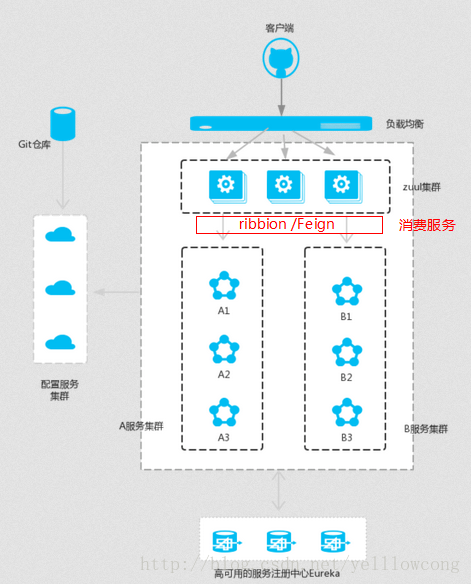
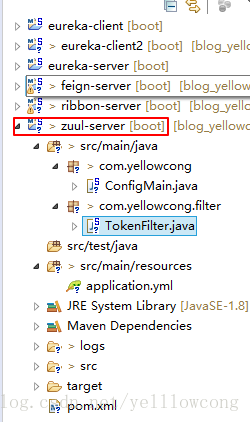
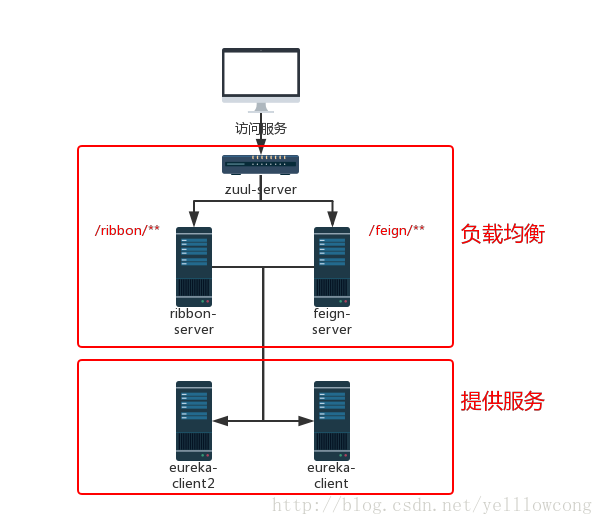

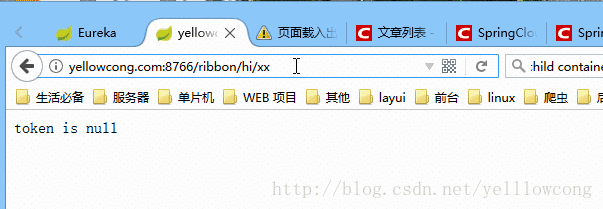














 5569
5569











 被折叠的 条评论
为什么被折叠?
被折叠的 条评论
为什么被折叠?










