场景:多个相同的Windows服务(部署在不同的服务器上, 仅配置文件不同)需要附加WCF服务, 而网站在访问这些类似的WCF服务时, 不知道其明确地址所以无法直接引用。于是, 无配置便成了必然的选择!
下面是无配置访问WCF服务的简单Demo:
直接下载源码: 点击打开链接
1. 解决方案基本结构:
2. 代码:
2.1 ITest.cs
using System;
using System.Collections.Generic;
using System.Linq;
using System.Text;
using System.ServiceModel;
namespace CommonLib
{
[ServiceContract]
public interface ITest
{
[OperationContract]
int Add(int a, int b);
}
}
2.2 Service1.svc.cs
using System;
using System.Collections.Generic;
using System.Linq;
using System.Runtime.Serialization;
using System.ServiceModel;
using System.Text;
using CommonLib;
namespace WcfService1
{
// 注意: 如果更改此处的类名“Service1”,也必须更新 Web.config 和关联的 .svc 文件中对“Service1”的引用。
public class Service1 : ITest
{
#region ITest 成员
public int Add(int a, int b)
{
return a + b;
}
#endregion
}
}
2.3 Web.config
<?xml version="1.0"?>
<!--
注意: 除了手动编辑此文件以外,
还可以使用 Web 管理工具来配置应用程序的设置。
可以使用 Visual Studio 中的“网站”->“Asp.Net 配置”选项。
设置和注释的完整列表在
machine.config.comments 中,该文件通常位于
\Windows\Microsoft.Net\Framework\v2.x\Config
-->
<configuration>
<configSections>
<sectionGroup name="system.web.extensions" type="System.Web.Configuration.SystemWebExtensionsSectionGroup, System.Web.Extensions, Version=3.5.0.0, Culture=neutral, PublicKeyToken=31BF3856AD364E35">
<sectionGroup name="scripting" type="System.Web.Configuration.ScriptingSectionGroup, System.Web.Extensions, Version=3.5.0.0, Culture=neutral, PublicKeyToken=31BF3856AD364E35">
<section name="scriptResourceHandler" type="System.Web.Configuration.ScriptingScriptResourceHandlerSection, System.Web.Extensions, Version=3.5.0.0, Culture=neutral, PublicKeyToken=31BF3856AD364E35" requirePermission="false" allowDefinition="MachineToApplication"/>
<sectionGroup name="webServices" type="System.Web.Configuration.ScriptingWebServicesSectionGroup, System.Web.Extensions, Version=3.5.0.0, Culture=neutral, PublicKeyToken=31BF3856AD364E35">
<section name="jsonSerialization" type="System.Web.Configuration.ScriptingJsonSerializationSection, System.Web.Extensions, Version=3.5.0.0, Culture=neutral, PublicKeyToken=31BF3856AD364E35" requirePermission="false" allowDefinition="Everywhere"/>
<section name="profileService" type="System.Web.Configuration.ScriptingProfileServiceSection, System.Web.Extensions, Version=3.5.0.0, Culture=neutral, PublicKeyToken=31BF3856AD364E35" requirePermission="false" allowDefinition="MachineToApplication"/>
<section name="authenticationService" type="System.Web.Configuration.ScriptingAuthenticationServiceSection, System.Web.Extensions, Version=3.5.0.0, Culture=neutral, PublicKeyToken=31BF3856AD364E35" requirePermission="false" allowDefinition="MachineToApplication"/>
<section name="roleService" type="System.Web.Configuration.ScriptingRoleServiceSection, System.Web.Extensions, Version=3.5.0.0, Culture=neutral, PublicKeyToken=31BF3856AD364E35" requirePermission="false" allowDefinition="MachineToApplication"/>
</sectionGroup>
</sectionGroup>
</sectionGroup>
</configSections>
<appSettings/>
<connectionStrings/>
<system.web>
<!--
设置 compilation debug="true" ,将调试符号
插入已编译的页面中。但由于这会影响性能,
因此请只在开发过程中
将此值设置为 true。
-->
<compilation debug="true">
<assemblies>
<add assembly="System.Core, Version=3.5.0.0, Culture=neutral, PublicKeyToken=B77A5C561934E089"/>
<add assembly="System.Web.Extensions, Version=3.5.0.0, Culture=neutral, PublicKeyToken=31BF3856AD364E35"/>
</assemblies>
</compilation>
<!--
通过 <authentication> 节可以配置
ASP.NET 使用的安全身份验证
模式,以标识传入的用户。
-->
<authentication mode="Windows"/>
<!--
通过 <customErrors> 节可以配置在执行请求过程中出现未处理错误时,
应执行的操作。
具体说来,开发人员通过该节
可以配置要显示的 html 错误页
以代替错误堆栈跟踪。
<customErrors mode="RemoteOnly" defaultRedirect="GenericErrorPage.htm">
<error statusCode="403" redirect="NoAccess.htm" />
<error statusCode="404" redirect="FileNotFound.htm" />
</customErrors>
-->
<pages>
<controls>
<add tagPrefix="asp" namespace="System.Web.UI" assembly="System.Web.Extensions, Version=3.5.0.0, Culture=neutral, PublicKeyToken=31BF3856AD364E35"/>
</controls>
</pages>
<httpHandlers>
<remove verb="*" path="*.asmx"/>
<add verb="*" path="*.asmx" validate="false" type="System.Web.Script.Services.ScriptHandlerFactory, System.Web.Extensions, Version=3.5.0.0, Culture=neutral, PublicKeyToken=31BF3856AD364E35"/>
<add verb="*" path="*_AppService.axd" validate="false" type="System.Web.Script.Services.ScriptHandlerFactory, System.Web.Extensions, Version=3.5.0.0, Culture=neutral, PublicKeyToken=31BF3856AD364E35"/>
<add verb="GET,HEAD" path="ScriptResource.axd" type="System.Web.Handlers.ScriptResourceHandler, System.Web.Extensions, Version=3.5.0.0, Culture=neutral, PublicKeyToken=31BF3856AD364E35" validate="false"/>
</httpHandlers>
<httpModules>
<add name="ScriptModule" type="System.Web.Handlers.ScriptModule, System.Web.Extensions, Version=3.5.0.0, Culture=neutral, PublicKeyToken=31BF3856AD364E35"/>
</httpModules>
</system.web>
<system.codedom>
<compilers>
<compiler language="c#;cs;csharp" extension=".cs" warningLevel="4" type="Microsoft.CSharp.CSharpCodeProvider, System, Version=2.0.0.0, Culture=neutral, PublicKeyToken=b77a5c561934e089">
<providerOption name="CompilerVersion" value="v3.5"/>
<providerOption name="WarnAsError" value="false"/>
</compiler>
</compilers>
</system.codedom>
<system.web.extensions>
<scripting>
<webServices>
<!--
取消对此节的注释以启用身份验证服务。如果适用,请加入
requireSSL="true"。
<authenticationService enabled="true" requireSSL = "true|false"/>
-->
<!--
取消对这些行的注释,以启用配置文件服务并选择
可在 ASP.NET AJAX 应用程序中检索和修改的
配置文件属性。
<profileService enabled="true"
readAccessProperties="propertyname1,propertyname2"
writeAccessProperties="propertyname1,propertyname2" />
-->
<!--
取消对此节的注释,以启用角色服务。
<roleService enabled="true"/>
-->
</webServices>
<!--
<scriptResourceHandler enableCompression="true" enableCaching="true" />
-->
</scripting>
</system.web.extensions>
<!--
在 Internet 信息服务 7.0 下,运行 ASP.NET AJAX 要求
system.webServer 节。这在以前版本的 IIS 中并非必需。
-->
<system.webServer>
<validation validateIntegratedModeConfiguration="false"/>
<modules>
<add name="ScriptModule" preCondition="integratedMode" type="System.Web.Handlers.ScriptModule, System.Web.Extensions, Version=3.5.0.0, Culture=neutral, PublicKeyToken=31BF3856AD364E35"/>
</modules>
<handlers>
<remove name="WebServiceHandlerFactory-Integrated"/>
<add name="ScriptHandlerFactory" verb="*" path="*.asmx" preCondition="integratedMode" type="System.Web.Script.Services.ScriptHandlerFactory, System.Web.Extensions, Version=3.5.0.0, Culture=neutral, PublicKeyToken=31BF3856AD364E35"/>
<add name="ScriptHandlerFactoryAppServices" verb="*" path="*_AppService.axd" preCondition="integratedMode" type="System.Web.Script.Services.ScriptHandlerFactory, System.Web.Extensions, Version=3.5.0.0, Culture=neutral, PublicKeyToken=31BF3856AD364E35"/>
<add name="ScriptResource" preCondition="integratedMode" verb="GET,HEAD" path="ScriptResource.axd" type="System.Web.Handlers.ScriptResourceHandler, System.Web.Extensions, Version=3.5.0.0, Culture=neutral, PublicKeyToken=31BF3856AD364E35"/>
</handlers>
</system.webServer>
<system.serviceModel>
<bindings>
<wsHttpBinding>
<binding name="NoneSecurity"
maxBufferPoolSize="12000000" maxReceivedMessageSize="12000000" useDefaultWebProxy="false">
<readerQuotas maxStringContentLength="12000000" maxArrayLength="12000000"/>
<security mode="None" />
</binding>
</wsHttpBinding>
</bindings>
<services>
<service name="WcfService1.Service1" behaviorConfiguration="WcfService1.Service1Behavior">
<!-- Service Endpoints -->
<endpoint address="" binding="wsHttpBinding" bindingConfiguration="NoneSecurity" contract="CommonLib.ITest">
<!--
部署时,应删除或替换下列标识元素,以反映
在其下运行部署服务的标识。删除之后,WCF 将
自动推导相应标识。
-->
<identity>
<dns value="localhost"/>
</identity>
</endpoint>
<endpoint address="mex" binding="mexHttpBinding" contract="IMetadataExchange"/>
</service>
</services>
<behaviors>
<serviceBehaviors>
<behavior name="WcfService1.Service1Behavior">
<!-- 为避免泄漏元数据信息,请在部署前将以下值设置为 false 并删除上面的元数据终结点-->
<serviceMetadata httpGetEnabled="true"/>
<!-- 要接收故障异常详细信息以进行调试,请将以下值设置为 true。在部署前设置为 false 以避免泄漏异常信息-->
<serviceDebug includeExceptionDetailInFaults="false"/>
</behavior>
</serviceBehaviors>
</behaviors>
</system.serviceModel>
</configuration>
2.3 InvokeContent.cs
using System;
using System.Collections.Generic;
using System.Linq;
using System.Web;
using System.ServiceModel;
using System.ServiceModel.Channels;
/// <summary>
/// 动态调用WCF的工具类库
/// </summary>
public class InvokeContext
{
#region Wcf服务工厂
public static T CreateWCFServiceByURL<T>(string url)
{
return CreateWCFServiceByURL<T>(url, "wsHttpBinding");
}
public static T CreateWCFServiceByURL<T>(string url, string bing)
{
if (string.IsNullOrEmpty(url)) throw new NotSupportedException("this url isn`t Null or Empty!");
EndpointAddress address = new EndpointAddress(url);
Binding binding = CreateBinding(bing);
ChannelFactory<T> factory = new ChannelFactory<T>(binding, address);
return factory.CreateChannel();
}
#endregion
#region 创建传输协议
/// <summary>
/// 创建传输协议
/// </summary>
/// <param name="binding">传输协议名称</param>
/// <returns></returns>
private static Binding CreateBinding(string binding)
{
Binding bindinginstance = null;
if (binding.ToLower() == "basichttpbinding")
{
BasicHttpBinding ws = new BasicHttpBinding();
ws.MaxBufferSize = 2147483647;
ws.MaxBufferPoolSize = 2147483647;
ws.MaxReceivedMessageSize = 2147483647;
ws.ReaderQuotas.MaxStringContentLength = 2147483647;
ws.CloseTimeout = new TimeSpan(0, 10, 0);
ws.OpenTimeout = new TimeSpan(0, 10, 0);
ws.ReceiveTimeout = new TimeSpan(0, 10, 0);
ws.SendTimeout = new TimeSpan(0, 10, 0);
bindinginstance = ws;
}
else if (binding.ToLower() == "netnamedpipebinding")
{
NetNamedPipeBinding ws = new NetNamedPipeBinding();
ws.MaxReceivedMessageSize = 65535000;
bindinginstance = ws;
}
else if (binding.ToLower() == "netpeertcpbinding")
{
NetPeerTcpBinding ws = new NetPeerTcpBinding();
ws.MaxReceivedMessageSize = 65535000;
bindinginstance = ws;
}
else if (binding.ToLower() == "nettcpbinding")
{
NetTcpBinding ws = new NetTcpBinding();
ws.MaxReceivedMessageSize = 65535000;
ws.Security.Mode = SecurityMode.None;
bindinginstance = ws;
}
else if (binding.ToLower() == "wsdualhttpbinding")
{
WSDualHttpBinding ws = new WSDualHttpBinding();
ws.MaxReceivedMessageSize = 65535000;
bindinginstance = ws;
}
else if (binding.ToLower() == "webhttpbinding")
{
//WebHttpBinding ws = new WebHttpBinding();
//ws.MaxReceivedMessageSize = 65535000;
//bindinginstance = ws;
}
else if (binding.ToLower() == "wsfederationhttpbinding")
{
WSFederationHttpBinding ws = new WSFederationHttpBinding();
ws.MaxReceivedMessageSize = 65535000;
bindinginstance = ws;
}
else if (binding.ToLower() == "wshttpbinding")
{
WSHttpBinding ws = new WSHttpBinding(SecurityMode.None);
ws.MaxReceivedMessageSize = 65535000;
ws.Security.Message.ClientCredentialType = System.ServiceModel.MessageCredentialType.Windows;
ws.Security.Transport.ClientCredentialType = System.ServiceModel.HttpClientCredentialType.Windows;
bindinginstance = ws;
}
return bindinginstance;
}
#endregion
}2.4 Program.cs
using System;
using System.Collections.Generic;
using System.Linq;
using System.Text;
using CommonLib;
namespace ConsoleApplication1
{
class Program
{
static void Main(string[] args)
{
string url = "http://localhost/ws/Service1.svc?wsdl";
ITest testInterface = InvokeContext.CreateWCFServiceByURL<ITest>(url);
int a=1, b=1;
int result = testInterface.Add(a, b);
Console.WriteLine("{0}+{1}={2}", a, b, result);
Console.ReadLine();
}
}
}
结果:
好吧, 这就是折腾了哥一个晚上的结果, 呵呵









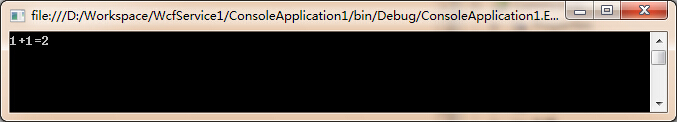














 144
144

 被折叠的 条评论
为什么被折叠?
被折叠的 条评论
为什么被折叠?








