参考文档: SqlCommand.BeginExecuteNonQuery 方法 (AsyncCallback, Object)
有些操作, 不是那么重要, 但偏偏运行时间比较长, 这种就非常影响用户体验。
比如说:
A:用户发表了一篇文章, 这个操作当然重要, 需要立即知道是否成功。
B:将这个用户发表了新文章的消息通知给庞大的用户群, 就并不是那么重要和紧急, 但比较消耗时间。
A适合同步, 而B适合异步。
异步可以用多线程实现, 也可以用异步方法。
在 C# 中针对SQL Server 操作有专门的异步方法: BeginExecuteNonQuery
下面是 demo :
一、在SQL Server中创建测试表及数据:
--其它库也行,没什么关系
USE tempdb
GO
IF OBJECT_ID('dbo.TestAsync') IS NOT NULL
DROP TABLE dbo.TestAsync
GO
CREATE TABLE dbo.TestAsync(
isAsync BIT NOT NULL PRIMARY KEY,
cnt INT NOT NULL
)
GO
INSERT INTO dbo.TestAsync(isAsync,cnt) VALUES(0,0)
INSERT INTO dbo.TestAsync(isAsync,cnt) VALUES(1,0)
SELECT * FROM dbo.TestAsync
/*
isAsync cnt
0 0
1 0
*/二、C# 测试代码:
using System;
using System.Data.SqlClient;
using System.Diagnostics;
namespace ConsoleApplication1
{
class Program
{
//连接串。注意用异步必须加上:Asynchronous Processing=true
static readonly string connString = @"data source=(local)\sqlserver2014;initial catalog=tempdb;Integrated Security=True;"
+"Asynchronous Processing=true";
static void Main(string[] args)
{
string sql =
@"WAITFOR DELAY '00:00:03'
UPDATE dbo.TestAsync SET cnt = cnt + 1 WHERE isAsync=@isAsync";
Stopwatch watcher = new Stopwatch();
watcher.Start();
Exec(sql);
Console.WriteLine("{0:HH:mm:ss} 同步方法消耗 {1} ms", DateTime.Now, watcher.ElapsedMilliseconds);
watcher.Reset();
watcher.Start();
ExecAsync(sql);
Console.WriteLine("{0:HH:mm:ss} 异步方法消耗 {1} ms", DateTime.Now, watcher.ElapsedMilliseconds);
Console.Read();
}
/// <summary>
/// 同步执行
/// </summary>
/// <param name="sql"></param>
private static void Exec(string sql)
{
using (SqlConnection conn = new SqlConnection(connString))
{
conn.Open();
SqlCommand cmd = new SqlCommand(sql, conn);
cmd.Parameters.AddWithValue("@isAsync", false);
cmd.ExecuteNonQuery();
}
}
/// <summary>
/// 异步执行
/// </summary>
/// <param name="sql"></param>
private static void ExecAsync(string sql)
{
//注意不能写 using, 也不能在 finally 中关闭连接
//连接的关闭只能在 AsyncCallback 异步调用方法中完成
//但在 catch 中必须有关闭操作,防止万一
SqlConnection conn = new SqlConnection(connString);
try
{
conn.Open();
SqlCommand command = new SqlCommand(sql, conn);
command.Parameters.AddWithValue("@isAsync", true);
AsyncCallback callback = new AsyncCallback(HandleCallback);
command.BeginExecuteNonQuery(callback, command);
}
catch (Exception ex)
{
Console.WriteLine(ex.Message);
if (conn != null)
conn.Close();
}
}
/// <summary>
/// 异步回调方法
/// </summary>
/// <param name="result"></param>
private static void HandleCallback(IAsyncResult result)
{
SqlCommand command = (SqlCommand)result.AsyncState;
try
{
int rowCount = command.EndExecuteNonQuery(result);
Console.WriteLine("{0:HH:mm:ss} 异步方法完成", DateTime.Now);
PrintInto();
}
catch (Exception ex)
{
Console.WriteLine("Error :{0}", ex.Message);
}
finally
{
if(command.Connection!=null)
command.Connection.Close();
}
}
/// <summary>
/// 输出表内容
/// </summary>
private static void PrintInto()
{
using (SqlConnection conn = new SqlConnection(connString))
{
conn.Open();
SqlCommand cmd = new SqlCommand("select isAsync,cnt from dbo.TestAsync",conn);
SqlDataReader sdr = cmd.ExecuteReader();
while (sdr.Read())
{
Console.WriteLine("isAsync:{0}\t cnt:{1}", sdr["isAsync"], sdr["cnt"]);
}
}
}
}//end of class
}//end of namespace输出结果:
msdn 中的 demo 是 winform 中的, 写的也非常好, 贴在下面吧:
using System.Data.SqlClient;
using System.Windows.Forms;
using System;
namespace WindowsFormsApplication1
{
public partial class Form1 : Form
{
public Form1()
{
InitializeComponent();
}
// Hook up the form's Load event handler (you can double-click on
// the form's design surface in Visual Studio), and then add
// this code to the form's class:
private void Form1_Load(object sender, EventArgs e)
{
this.button1.Click += new System.EventHandler(this.button1_Click);
this.FormClosing += new System.Windows.Forms.
FormClosingEventHandler(this.Form1_FormClosing);
}
// You need this delegate in order to display text from a thread
// other than the form's thread. See the HandleCallback
// procedure for more information.
// This same delegate matches both the DisplayStatus
// and DisplayResults methods.
private delegate void DisplayInfoDelegate(string Text);
// This flag ensures that the user does not attempt
// to restart the command or close the form while the
// asynchronous command is executing.
private bool isExecuting;
// This example maintains the connection object
// externally, so that it is available for closing.
private SqlConnection connection;
private static string GetConnectionString()
{
// To avoid storing the connection string in your code,
// you can retrieve it from a configuration file.
// If you have not included "Asynchronous Processing=true" in the
// connection string, the command is not able
// to execute asynchronously.
return @"data source=(local)\sqlserver2014;initial catalog=AdventureWorks2014;Integrated Security=True;Asynchronous Processing=true";
}
private void DisplayStatus(string Text)
{
this.label1.Text = Text;
}
private void DisplayResults(string Text)
{
this.label1.Text = Text;
DisplayStatus("Ready");
}
private void Form1_FormClosing(object sender,
System.Windows.Forms.FormClosingEventArgs e)
{
if (isExecuting)
{
MessageBox.Show(this, "Cannot close the form until " +
"the pending asynchronous command has completed. Please wait...");
e.Cancel = true;
}
}
private void button1_Click(object sender, System.EventArgs e)
{
if (isExecuting)
{
MessageBox.Show(this,
"Already executing. Please wait until the current query " +
"has completed.");
}
else
{
SqlCommand command = null;
try
{
DisplayResults("");
DisplayStatus("Connecting...");
connection = new SqlConnection(GetConnectionString());
// To emulate a long-running query, wait for
// a few seconds before working with the data.
// This command does not do much, but that's the point--
// it does not change your data, in the long run.
string commandText =
"WAITFOR DELAY '0:0:05';" +
"UPDATE Production.Product SET ReorderPoint = ReorderPoint + 1 " +
"WHERE ReorderPoint Is Not Null;" +
"UPDATE Production.Product SET ReorderPoint = ReorderPoint - 1 " +
"WHERE ReorderPoint Is Not Null";
command = new SqlCommand(commandText, connection);
connection.Open();
DisplayStatus("Executing...");
isExecuting = true;
// Although it is not required that you pass the
// SqlCommand object as the second parameter in the
// BeginExecuteNonQuery call, doing so makes it easier
// to call EndExecuteNonQuery in the callback procedure.
AsyncCallback callback = new AsyncCallback(HandleCallback);
command.BeginExecuteNonQuery(callback, command);
}
catch (Exception ex)
{
isExecuting = false;
DisplayStatus(string.Format("Ready (last error: {0})", ex.Message));
if (connection != null)
{
connection.Close();
}
}
}
}
private void HandleCallback(IAsyncResult result)
{
try
{
// Retrieve the original command object, passed
// to this procedure in the AsyncState property
// of the IAsyncResult parameter.
SqlCommand command = (SqlCommand)result.AsyncState;
int rowCount = command.EndExecuteNonQuery(result);
string rowText = " rows affected.";
if (rowCount == 1)
{
rowText = " row affected.";
}
rowText = rowCount + rowText;
// You may not interact with the form and its contents
// from a different thread, and this callback procedure
// is all but guaranteed to be running from a different thread
// than the form. Therefore you cannot simply call code that
// displays the results, like this:
// DisplayResults(rowText)
// Instead, you must call the procedure from the form's thread.
// One simple way to accomplish this is to call the Invoke
// method of the form, which calls the delegate you supply
// from the form's thread.
DisplayInfoDelegate del = new DisplayInfoDelegate(DisplayResults);
this.Invoke(del, rowText);
}
catch (Exception ex)
{
// Because you are now running code in a separate thread,
// if you do not handle the exception here, none of your other
// code catches the exception. Because none of
// your code is on the call stack in this thread, there is nothing
// higher up the stack to catch the exception if you do not
// handle it here. You can either log the exception or
// invoke a delegate (as in the non-error case in this
// example) to display the error on the form. In no case
// can you simply display the error without executing a delegate
// as in the try block here.
// You can create the delegate instance as you
// invoke it, like this:
this.Invoke(new DisplayInfoDelegate(DisplayStatus),
String.Format("Ready(last error: {0}", ex.Message));
}
finally
{
isExecuting = false;
if (connection != null)
{
connection.Close();
}
}
}
}
}







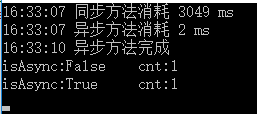














 1517
1517

 被折叠的 条评论
为什么被折叠?
被折叠的 条评论
为什么被折叠?








