Chrome 浏览器新标签页插件制作
最近越看越觉得浏览器的新标签页不顺眼,主要是我觉得太乱了。那些收藏夹啊、搜索框啊、工具啊。。。之类的我完全没有用的需要。所以就是 chrome 的商店找了一个,名字叫 New Tab Redirect
但没什么用啊!!!还有个白屏延迟!!!(不想用)
想炫技
1. 创建插件
那么首先肯定是先创建一个文件夹啦 (废话)
然后创建manifest.json文件,这个文件要记载名字(name)、版本(version)等等的package info
我在文件里写入了以下的代码:
{
"manifest_version": 2,
"name": "NewTab",
"version": "1.0",
"chrome_url_overrides": {
"newtab": "newtab.html"
},
"permissions": [
"tabs",
"storage"
],
"icons": {
"1080": "icon.png"
},
"description": "New tab with a simple watch.",
"options_page": "o.html",
"offline_enabled": false
}
代码解释:
"manifest_version": 2,
"name": "NewTab",
"version": "1.0",
"options_page": "o.html",
为必要值
"chrome_url_overrides": {
"newtab": "newtab.html"
},
"permissions": [
"tabs",
"storage"
],
是制作自定义新标签页的东西
"icons": {
"1080": "icon.png"
},
"description": "New tab with a simple watch.",
"offline_enabled": false
这些可以不要,但我还是写了
2. 新标签页的代码
就写一个简单的html就可以了。我这边写了 newtab.html 和 newtab.js
newtab.html
<!DOCTYPE html>
<html lang="zh-cn">
<head>
<meta charset="UTF-8">
<meta http-equiv="X-UA-Compatible" content="IE=edge">
<meta name="viewport" content="width=device-width, initial-scale=1.0">
<title>New Tab</title>
<style>
::-webkit-scrollbar {
width: 0px;
background: transparent;
}
body {
background: url(https://images.unsplash.com/photo-1511207538754-e8555f2bc187?ixlib=rb-1.2.1&q=80&fm=jpg&crop=entropy&cs=tinysrgb);
background-size: cover;
background-repeat: no-repeat;
background-position: center 60%;
background-attachment: fixed;
height: 100vh;
width: 100vw;
overflow: hidden;
}
#time {
position: absolute;
top: 300px;
left: 50%;
transform: translate(-50%, -50%);
font-size: 8em;
color: rgb(255, 255, 255);
font-family: "Helvetica", monospace;
font-weight: bold;
user-select: none;
}
#date {
position: absolute;
top: 380px;
left: 50%;
font-size: large;
transform: translate(-50%, -50%);
color: rgb(255, 255, 255);
font-family: "Helvetica", sans-serif;
user-select: none;
}
.cover {
position: absolute;
top: 0;
left: 0;
width: 100vw;
height: 100vh;
opacity: 0;
background-color: rgba(255, 255, 255, 0);
animation: in 2s;
}
</style>
</head>
<body>
<font id="time"></font>
<font id="date"></font>
<div class="cover"></div>
<script src="newtab.js">
</script>
</body>
</html>
newtab.js
function calc(num, length = 2) {
for (var len = (num + "").length; len < length; len = num.length) {
num = "0" + num;
}
return num;
}
setInterval(function() {
var today = new Date();
var h = calc(today.getHours());
var m = calc(today.getMinutes());
document.getElementById('time').innerHTML = h + ":" + m;
// get date
var date = new Date();
var day = calc(date.getDate());
var month = calc(date.getMonth() + 1);
var year = date.getFullYear();
document.getElementById('date').innerHTML = day + "/" + month + "/" + year;
}
)
localStorage.getItem("gwa5f?5tHQ%EREJGENCFfGw=tb-!cDktP@@qDQb2BUNbJ6P@sGqcnV+4ys27$@DRp6#mYm*BgM%6r=8#PWmp=R=4rBhJTwN2*$$+NMCm4TRY*QT!sMn%m#=E8GLuxXrdn3YW#DBJuSRv8Wx+DPVZPDWUBywt^ey_T4BLd&2y3P4u@QqY#r57B4#cZVp7ehrYXTDqU$D@c-U#L34HP=%as42##GYtGsdw$qFkjy3-^t+fXgp_?XYYF@n6Zm=AFG3J") == null ? document.body.style.background = "url(https://images.unsplash.com/photo-1511207538754-e8555f2bc187?ixlib=rb-1.2.1&q=80&fm=jpg&crop=entropy&cs=tinysrgb)" : document.body.style.background = "url(" + localStorage.getItem("gwa5f?5tHQ%EREJGENCFfGw=tb-!cDktP@@qDQb2BUNbJ6P@sGqcnV+4ys27$@DRp6#mYm*BgM%6r=8#PWmp=R=4rBhJTwN2*$$+NMCm4TRY*QT!sMn%m#=E8GLuxXrdn3YW#DBJuSRv8Wx+DPVZPDWUBywt^ey_T4BLd&2y3P4u@QqY#r57B4#cZVp7ehrYXTDqU$D@c-U#L34HP=%as42##GYtGsdw$qFkjy3-^t+fXgp_?XYYF@n6Zm=AFG3J") + ")";
document.body.style.backgroundSize = "cover";
document.body.style.backgroundRepeat = "no-repeat";
document.body.style.backgroundPosition = "center 60%";
document.body.style.backgroundAttachment = "fixed";
就是一个很简单的获取时间和从 localStorage 获取用户设定的背景
设置(选项) 页
那么也是一样,html 和 js。我的命名是:
o.html和..js
o.html
<!DOCTYPE html>
<html lang="zh-cn">
<head>
<meta charset="UTF-8">
<meta http-equiv="X-UA-Compatible" content="IE=edge">
<meta name="viewport" content="width=device-width, initial-scale=1.0">
<title>New Tab</title>
<style>
::-webkit-scrollbar {
width: 0px;
background: transparent;
}
body {
background: url(https://images.unsplash.com/photo-1511207538754-e8555f2bc187?ixlib=rb-1.2.1&q=80&fm=jpg&crop=entropy&cs=tinysrgb);
background-size: cover;
background-repeat: no-repeat;
background-position: center 60%;
background-attachment: fixed;
height: 100vh;
width: 100vw;
overflow: hidden;
}
#time {
position: absolute;
top: 300px;
left: 50%;
transform: translate(-50%, -50%);
font-size: 8em;
color: rgb(255, 255, 255);
font-family: "Helvetica", monospace;
font-weight: bold;
user-select: none;
}
#date {
position: absolute;
top: 380px;
left: 50%;
font-size: large;
transform: translate(-50%, -50%);
color: rgb(255, 255, 255);
font-family: "Helvetica", sans-serif;
user-select: none;
}
.cover {
position: absolute;
top: 0;
left: 0;
width: 100vw;
height: 100vh;
opacity: 0;
background-color: rgba(255, 255, 255, 0);
animation: in 2s;
}
.form {
position: absolute;
top: 20%;
left: 50%;
transform: translateX(-50%);
background-color: rgba(0, 0, 0, 0.5);
height: 400px;
width: 700px;
display: flex;
justify-content: center;
align-items: center;
border: 1px solid rgba(255, 255, 255, 1);
}
.url {
color: rgb(255, 255, 255);
font-family: "Helvetica", sans-serif;
font-weight: bold;
font-size: 1em;
margin-right: 5px;
user-select: none;
}
input {
width: 50%;
border: none;
border-bottom: 2px solid rgb(85, 153, 255);
outline: none;
background-color: rgba(255, 255, 255, .1);
color: rgb(255, 255, 255);
font-size: 1.2em;
border-radius: 5px;
font-family: "Helvetica", sans-serif;
font-weight: bold;
user-select: none;
text-overflow: ellipsis;
}
button {
margin-left: 5px;
border: 2px solid rgb(85, 153, 255);
border-left: none;
border-right: none;
outline: none;
background-color: rgba(255, 255, 255, .1);
color: rgb(255, 255, 255);
font-size: 1.2em;
font-family: "Helvetica", sans-serif;
font-weight: bold;
user-select: none;
text-overflow: ellipsis;
transition: .5s;
border-radius: 3px;
}
button:hover {
border: 2px solid rgb(255, 85, 85);
border-left: none;
border-right: none;
}
::selection {
background: rgba(85, 173, 255, 0.2)
}
</style>
</head>
<body>
<div class="form">
<font class="url">Try to use a dark background: </font><input id="url" type="url" title="url" placeholder="Url" value="https://images.unsplash.com/photo-1511207538754-e8555f2bc187?ixlib=rb-1.2.1&q=80&fm=jpg&crop=entropy&cs=tinysrgb">
<button onclick="savebg()">Set</button>
</div>
<script src="..js">
</script>
</body>
</html>
..js
function urlHaveChanged(text) {
document.body.style.background = "url(" + text + ")";
}
var pass = `gwa5f?5tHQ%EREJGENCFfGw=tb-!cDktP@@qDQb2BUNbJ6P@sGqcnV+4ys27$@DRp6#mYm*BgM%6r=8#PWmp=R=4rBhJTwN2*$$+NMCm4TRY*QT!sMn%m#=E8GLuxXrdn3YW#DBJuSRv8Wx+DPVZPDWUBywt^ey_T4BLd&2y3P4u@QqY#r57B4#cZVp7ehrYXTDqU$D@c-U#L34HP=%as42##GYtGsdw$qFkjy3-^t+fXgp_?XYYF@n6Zm=AFG3J`
function savebg() {
var url = document.getElementById("url").value;
localStorage.setItem(pass, url);
document.body.style.background = "url(" + url + ")";
document.body.style.backgroundSize = "cover";
document.body.style.backgroundRepeat = "no-repeat";
document.body.style.backgroundPosition = "center 60%";
document.body.style.backgroundAttachment = "fixed";
}
localStorage.getItem(pass) == null ? document.body.style.background = "url(https://images.unsplash.com/photo-1511207538754-e8555f2bc187?ixlib=rb-1.2.1&q=80&fm=jpg&crop=entropy&cs=tinysrgb)" : document.body.style.background = "url(" + localStorage.getItem(pass) + ")";
document.body.style.backgroundSize = "cover";
document.body.style.backgroundRepeat = "no-repeat";
document.body.style.backgroundPosition = "center 60%";
document.body.style.backgroundAttachment = "fixed";
就是写个链接然后发到 localStorage 里面
测试
写完了当然要测试啦!我的浏览器是 edge。chrome 的操作步骤也差不多。
看看原本的标签页

再看看我写的的
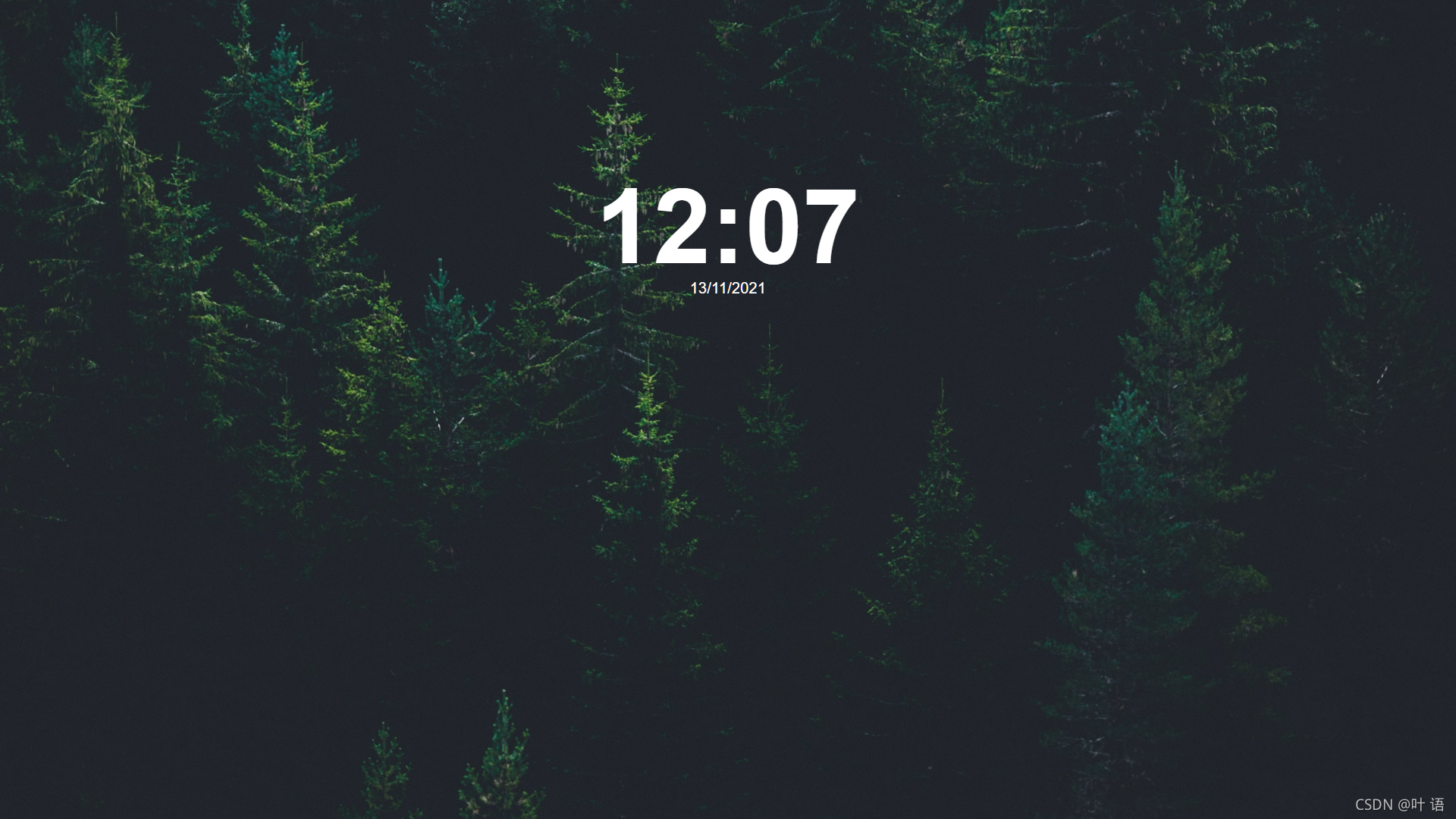
然后,我们前往插件页面 浏览器://extensions 比如 chrome://extensions 或者 edge://extensions
开发人员选项打开
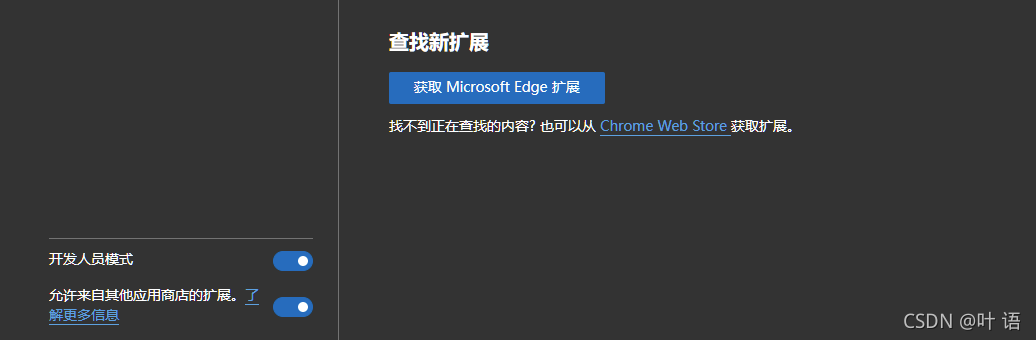
加载一下
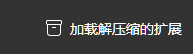
选一下文件夹
识别到了
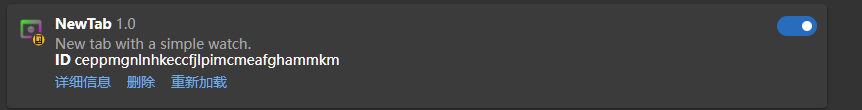
Ctrl T 看一下
弹这个就保留就行了
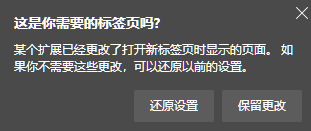
效果:
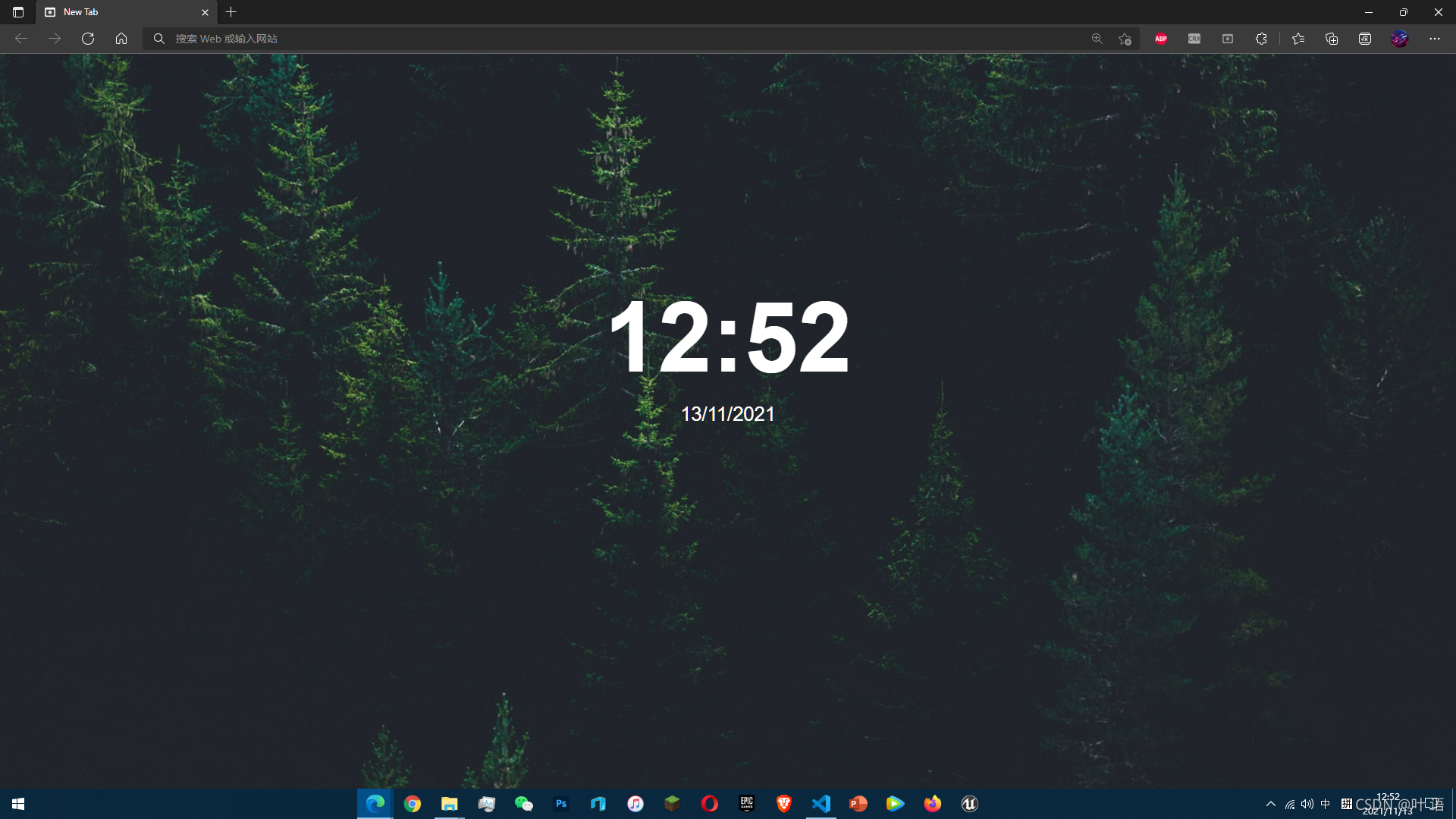
完美!
点个关注呗

























 1万+
1万+











 被折叠的 条评论
为什么被折叠?
被折叠的 条评论
为什么被折叠?








