bind命令用于显示或设置键盘按键与其相关的功能。
您可以利用bind命令了解有哪些按键组合与其功能,也可以自行指定要用哪些按键组合。
语法
bind [-dlv][-f <按键配置文件>][-m <按键配置>][-q <功能>]参数说明:
- -d 显示按键配置的内容。
- -f<按键配置文件> 载入指定的按键配置文件。
- -l 列出所有的功能。
- -m<按键配置> 指定按键配置。
- -q<功能> 显示指定功能的按键。
- -v 列出目前的按键配置与其功能。
实例
显示按键组合的所有功能
# bind -l //显示按键组合的内容
abort
accept-line
alias-expand-line
arrow-key-prefix
backward-byte
backward-char
backward-delete-char
backward-kill-line
backward-kill-word
backward-word
beginning-of-history
beginning-of-line
……省略部分内容
vi-goto-mark
vi-insert-beg
vi-insertion-mode
vi-match
vi-movement-mode
vi-next-word
vi-overstrike
vi-overstrike-delete
vi-prev-word
vi-put
vi-redo
vi-replace
vi-rubout
vi-search
vi-search-again
vi-set-mark
vi-subst
vi-tilde-expand
vi-yank-arg
vi-yank-to
yank
yank-last-arg
yank-nth-arg
yank-pop显示当前按键组合的设置
# bind -l
abort
accept-line
alias-expand-line
arrow-key-prefix
backward-byte
backward-char
backward-delete-char
backward-kill-line
backward-kill-word
backward-word
beginning-of-history
beginning-of-line
call-last-kbd-macro
capitalize-word
character-search
character-search-backward
clear-screen
complete
complete-command
complete-filename
complete-hostname
complete-into-braces
complete-username
complete-variable
copy-backward-word
copy-forward-word
copy-region-as-kill
dabbrev-expand
delete-char
delete-char-or-list
delete-horizontal-space
digit-argument
display-shell-version
do-lowercase-version
downcase-word
dump-functions
dump-macros
dump-variables
dynamic-complete-history
edit-and-execute-command
emacs-editing-mode
end-kbd-macro
end-of-history
end-of-line
exchange-point-and-mark
forward-backward-delete-char
forward-byte
forward-char
forward-search-history
forward-word
glob-complete-word
glob-expand-word
glob-list-expansions
history-and-alias-expand-line
history-expand-line
history-search-backward
history-search-forward
insert-comment
insert-completions
insert-last-argument
kill-line
kill-region
kill-whole-line
kill-word
magic-space
menu-complete
menu-complete-backward
next-history
non-incremental-forward-search-history
non-incremental-forward-search-history-again
non-incremental-reverse-search-history
non-incremental-reverse-search-history-again
old-menu-complete
operate-and-get-next
overwrite-mode
possible-command-completions
possible-completions
possible-filename-completions
possible-hostname-completions
possible-username-completions
possible-variable-completions
previous-history
quoted-insert
redraw-current-line
re-read-init-file
reverse-search-history
revert-line
self-insert
set-mark
shell-backward-kill-word
shell-backward-word
shell-expand-line
shell-forward-word
shell-kill-word
skip-csi-sequence
start-kbd-macro
tab-insert
tilde-expand
transpose-chars
transpose-words
tty-status
undo
universal-argument
unix-filename-rubout
unix-line-discard
unix-word-rubout
upcase-word
vi-append-eol
vi-append-mode
vi-arg-digit
vi-back-to-indent
vi-bword
vi-bWord
vi-change-case
vi-change-char
vi-change-to
vi-char-search
vi-column
vi-complete
vi-delete
vi-delete-to
vi-editing-mode
vi-end-word
vi-eof-maybe
vi-eword
vi-eWord
vi-fetch-history
vi-first-print
vi-fword
vi-fWord
vi-goto-mark
vi-insert-beg
vi-insertion-mode
vi-match
vi-movement-mode
vi-next-word
vi-overstrike
vi-overstrike-delete
vi-prev-word
vi-put
vi-redo
vi-replace
vi-rubout
vi-search
vi-search-again
vi-set-mark
vi-subst
vi-tilde-expand
vi-yank-arg
vi-yank-to
yank
yank-last-arg
yank-nth-arg
yank-pop
root@snail-hnlinux:~#
root@snail-hnlinux:~#
root@snail-hnlinux:~#
root@snail-hnlinux:~#
root@snail-hnlinux:~# bind -v
set bind-tty-special-chars on
set blink-matching-paren on
set byte-oriented off
set completion-ignore-case off
set convert-meta off
set disable-completion off
set echo-control-characters on
set enable-keypad off
set enable-meta-key on
set expand-tilde off
set history-preserve-point off
set horizontal-scroll-mode off
set input-meta on
set mark-directories on
set mark-modified-lines off
set mark-symlinked-directories off
set match-hidden-files on
set meta-flag on
set output-meta on
set page-completions on
set prefer-visible-bell on
set print-completions-horizontally off
set revert-all-at-newline off
set show-all-if-ambiguous off
set show-all-if-unmodified off
set skip-completed-text off
set visible-stats off
set bell-style audible
set comment-begin #
set completion-prefix-display-length 0
set completion-query-items 100
set editing-mode emacs
set history-size 1000
set keymap emacs列出指定功能的按键和按键组合
# bind -q abort
//请用 调用abort “C-g”, “C-xC-g”, “eC-g”.
# bind -q accept-line //列出功能“accept-line”按键以及组合按键
//请用 调用accept-line “C-j”, “C-m”.bind -x '"\C-l":ls -l' #直接按 CTRL+L 就列出目录其中keyseq可以使用showkey -a命令来获取:
[root@localhost ~]# showkey -a
Press any keys - Ctrl-D will terminate this program
^[[A 27 0033 0x1b 上
91 0133 0x5b
65 0101 0x41
^[[B 27 0033 0x1b 下
91 0133 0x5b
66 0102 0x42
^[[D 27 0033 0x1b 左
91 0133 0x5b
68 0104 0x44
^[[C 27 0033 0x1b 右
91 0133 0x5b
67 0103 0x43
32 0040 0x20
^M 13 0015 0x0d 字母M
^C 3 0003 0x03 Ctrl-C
^D 4 0004 0x04 Ctrl-D 退出







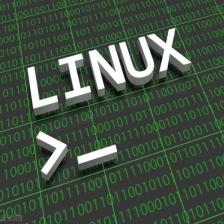















 1835
1835











 被折叠的 条评论
为什么被折叠?
被折叠的 条评论
为什么被折叠?










