C#通过命令发送的方式,实现斑马打印机打印,我也是抄袭别人的。我把全部代码给大家提供。
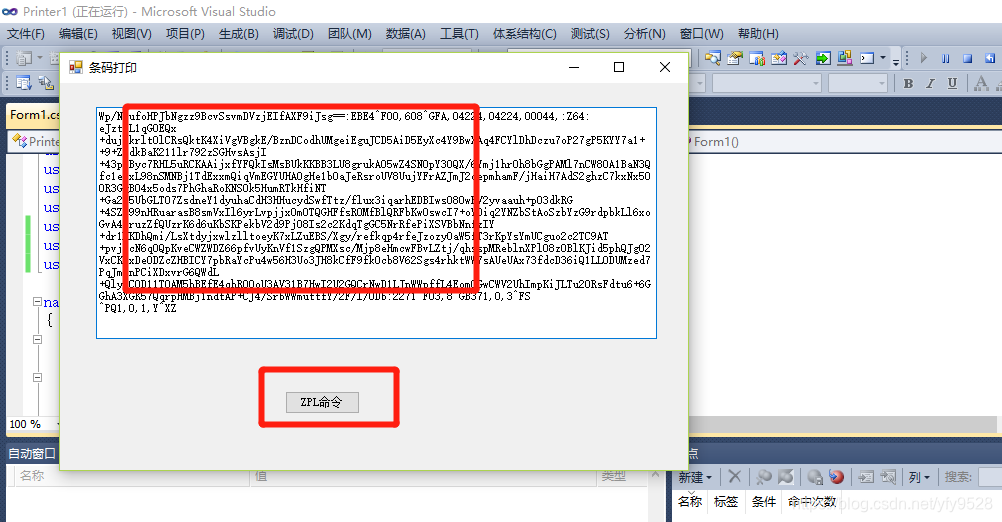

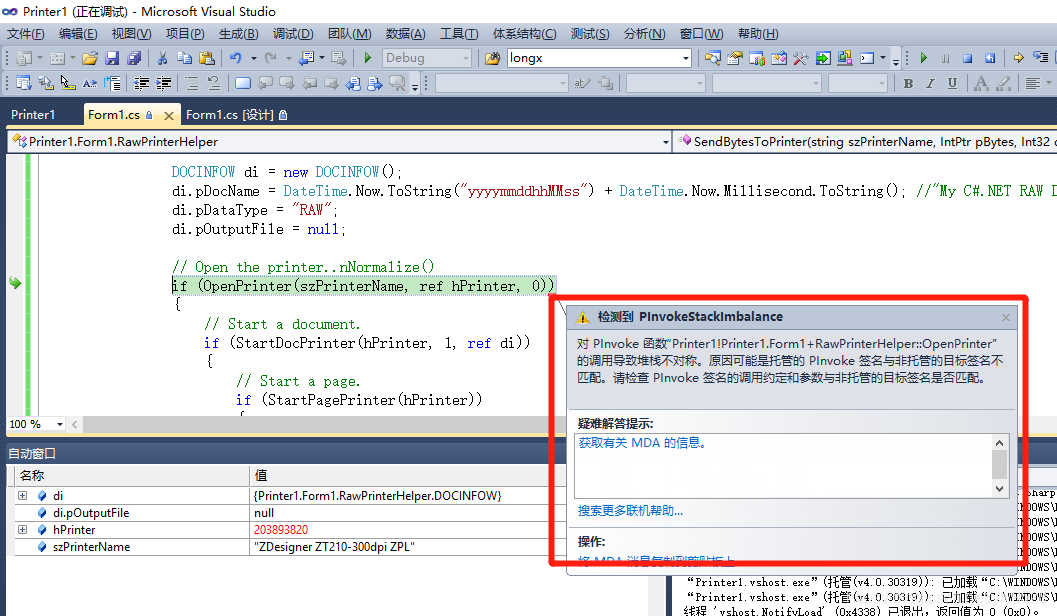
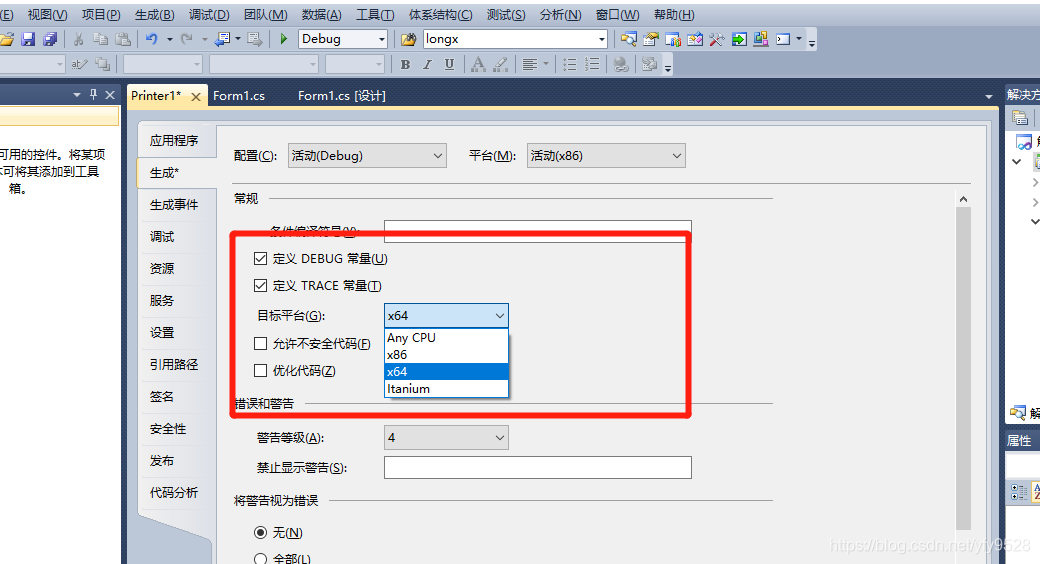
using System;
using System.Collections.Generic;
using System.ComponentModel;
using System.Data;
using System.Drawing;
using System.Linq;
using System.Text;
using System.Windows.Forms;
using System.Runtime.InteropServices;
using System.IO;
namespace Printer1
{
public partial class Form1 : Form
{
public Form1()
{
InitializeComponent();
}
private void btn_print_Click(object sender, EventArgs e)
{
PrintZPL(txt_zpl.Text);
}
public bool PrintZPL(string zpl)
{
return RawPrinterHelper.SendStringToPrinter("ZDesigner ZT210-300dpi ZPL", zpl);
}
public class RawPrinterHelper
{
[StructLayout(LayoutKind.Sequential, CharSet = CharSet.Unicode)]
public struct DOCINFOW
{
[MarshalAs(UnmanagedType.LPWStr)]
public string pDocName;
[MarshalAs(UnmanagedType.LPWStr)]
public string pOutputFile;
[MarshalAs(UnmanagedType.LPWStr)]
public string pDataType;
}
[DllImport("winspool.Drv", EntryPoint = "OpenPrinterW", CallingConvention = CallingConvention.Cdecl, CharSet = CharSet.Unicode, SetLastError = true, ExactSpelling = true)]
public static extern bool OpenPrinter(string src, ref IntPtr hPrinter, long pd);
[DllImport("winspool.Drv", CallingConvention = CallingConvention.Cdecl, CharSet = CharSet.Unicode, SetLastError = true, ExactSpelling = true)]
public static extern bool ClosePrinter(IntPtr hPrinter);
[DllImport("winspool.Drv", EntryPoint = "StartDocPrinterW", CallingConvention = CallingConvention.Cdecl, CharSet = CharSet.Unicode, SetLastError = true, ExactSpelling = true)]
public static extern bool StartDocPrinter(IntPtr hPrinter, int level, ref RawPrinterHelper.DOCINFOW pDI);
[DllImport("winspool.Drv", EntryPoint = "EndDocPrinter", SetLastError = true, CharSet = CharSet.Unicode, ExactSpelling = true, CallingConvention = CallingConvention.Cdecl)]
public static extern bool EndDocPrinter(IntPtr hPrinter);
[DllImport("winspool.Drv", EntryPoint = "StartPagePrinter", SetLastError = true, CharSet = CharSet.Unicode, ExactSpelling = true, CallingConvention = CallingConvention.Cdecl)]
public static extern bool StartPagePrinter(IntPtr hPrinter);
[DllImport("winspool.Drv", EntryPoint = "EndPagePrinter", SetLastError = true, CharSet = CharSet.Unicode, ExactSpelling = true, CallingConvention = CallingConvention.Cdecl)]
public static extern bool EndPagePrinter(IntPtr hPrinter);
[DllImport("winspool.Drv", CallingConvention = CallingConvention.Cdecl, CharSet = CharSet.Unicode, SetLastError = true, ExactSpelling = true)]
public static extern bool WritePrinter(IntPtr hPrinter, IntPtr pBytes, int dwCount, ref int dwWritten);
// SendBytesToPrinter()
// When the function is given a printer name and an unmanaged array
// of bytes, the function sends those bytes to the print queue.
// Returns true on success, false on failure.
public static bool SendBytesToPrinter(string szPrinterName, IntPtr pBytes, Int32 dwCount)
{
bool bSuccess = false; // Assume failure unless you specifically succeed.
Int32 dwError = 0, dwWritten = 0;
IntPtr hPrinter = System.IntPtr.Zero;// new IntPtr(0);
DOCINFOW di = new DOCINFOW();
di.pDocName = DateTime.Now.ToString("yyyymmddhhMMss") + DateTime.Now.Millisecond.ToString(); //"My C#.NET RAW Document";
di.pDataType = "RAW";
di.pOutputFile = null;
// Open the printer..nNormalize()
if (OpenPrinter(szPrinterName, ref hPrinter, 0))
{
// Start a document.
if (StartDocPrinter(hPrinter, 1, ref di))
{
// Start a page.
if (StartPagePrinter(hPrinter))
{
// Write your bytes.
bSuccess = WritePrinter(hPrinter, pBytes, dwCount, ref dwWritten);
EndPagePrinter(hPrinter);
}
EndDocPrinter(hPrinter);
}
ClosePrinter(hPrinter);
}
// If you did not succeed, GetLastError may give more information
// about why not.
if (bSuccess == false)
{
dwError = Marshal.GetLastWin32Error();
}
return bSuccess;
}
public static bool SendFileToPrinter(string szPrinterName, string szFileName)
{
bool bSuccess = false;
// Open the file.
FileStream fs = new FileStream(szFileName, FileMode.Open);
try
{
// Create a BinaryReader on the file.
BinaryReader br = new BinaryReader(fs, System.Text.Encoding.Default);
// Dim an array of bytes big enough to hold the file's contents.
Byte[] bytes = new Byte[fs.Length];
// Your unmanaged pointer.
IntPtr pUnmanagedBytes = new IntPtr(0);
int nLength;
nLength = Convert.ToInt32(fs.Length);
// Read the contents of the file into the array.
bytes = br.ReadBytes(nLength);
// Allocate some unmanaged memory for those bytes.
pUnmanagedBytes = Marshal.AllocCoTaskMem(nLength);
// Copy the managed byte array into the unmanaged array.
Marshal.Copy(bytes, 0, pUnmanagedBytes, nLength);
// Send the unmanaged bytes to the printer.
bSuccess = SendBytesToPrinter(szPrinterName, pUnmanagedBytes, nLength);
// Free the unmanaged memory that you allocated earlier.
Marshal.FreeCoTaskMem(pUnmanagedBytes);
return bSuccess;
}
catch (Exception ex)
{
MessageBox.Show(ex.Message);
return bSuccess;
}
finally
{
if (fs != null)
{
fs.Close();
}
}
}
public static bool SendStringToPrinter(string szPrinterName, string szString)
{
IntPtr pBytes;
Int32 dwCount;
// How many characters are in the string?
dwCount = szString.Length;
// Assume that the printer is expecting ANSI text, and then convert
// the string to ANSI text.
pBytes = Marshal.StringToCoTaskMemAnsi(szString);
// Send the converted ANSI string to the printer.
SendBytesToPrinter(szPrinterName, pBytes, dwCount);
Marshal.FreeCoTaskMem(pBytes);
return true;
}
}
}
}





















 785
785











 被折叠的 条评论
为什么被折叠?
被折叠的 条评论
为什么被折叠?








