SpringCloud分布式框架代码搭建记录
1.软件及版本背景
Idea 版本号 2023.02
jdk1.8
maven版本3.9.3//重复包导入会报错所以需要注意pom文件
idea的具体版本及注册方式等都丢下方链接自行下载
链接:https://pan.baidu.com/s/1sjnQbMZ4eGWo_TsUqqVMXg
提取码:1357
maven地址建议setting.xml更改为阿里云地址(本文基于阿里云
<mirror>
<id>aliyun</id>
<name>aliyun Maven</name>
<mirrorOf>*</mirrorOf>
<url>http://maven.aliyun.com/nexus/content/groups/public/</url>
</mirror>
1.安装好idea后开始项目目录的创建
-
外部创建父工程(用于共享pom中的maven包
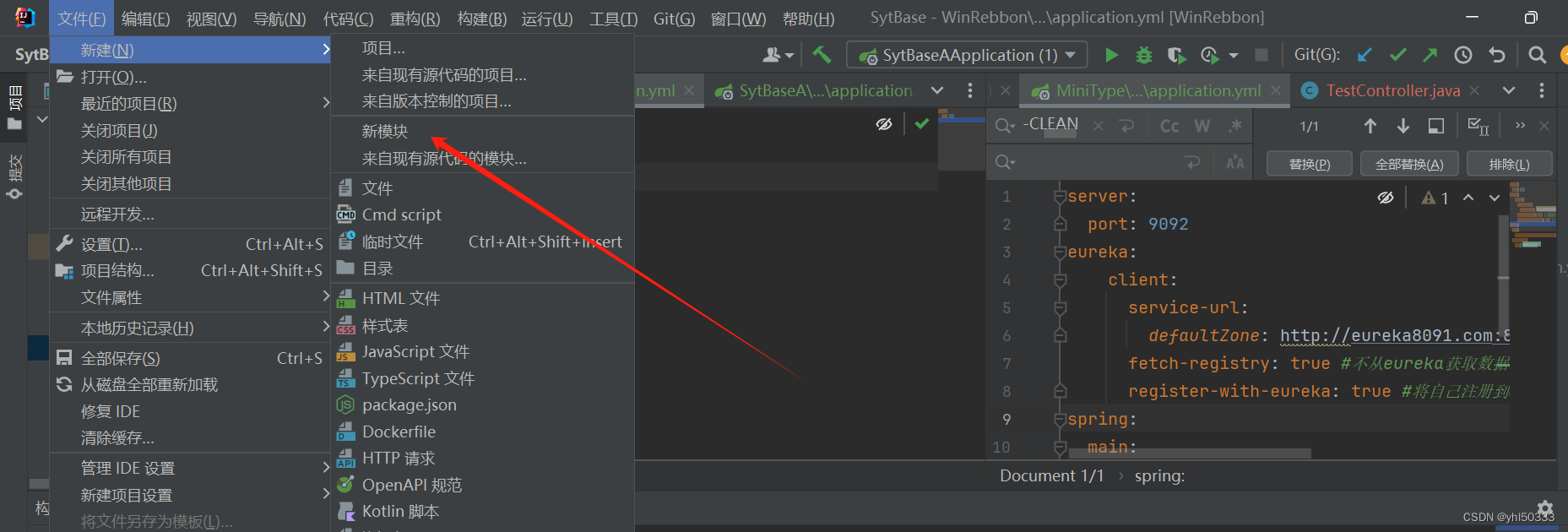
-
语言选择java 打包方式随意选择,因为父文件不会打包其他随意创建Springboot的分布式项目
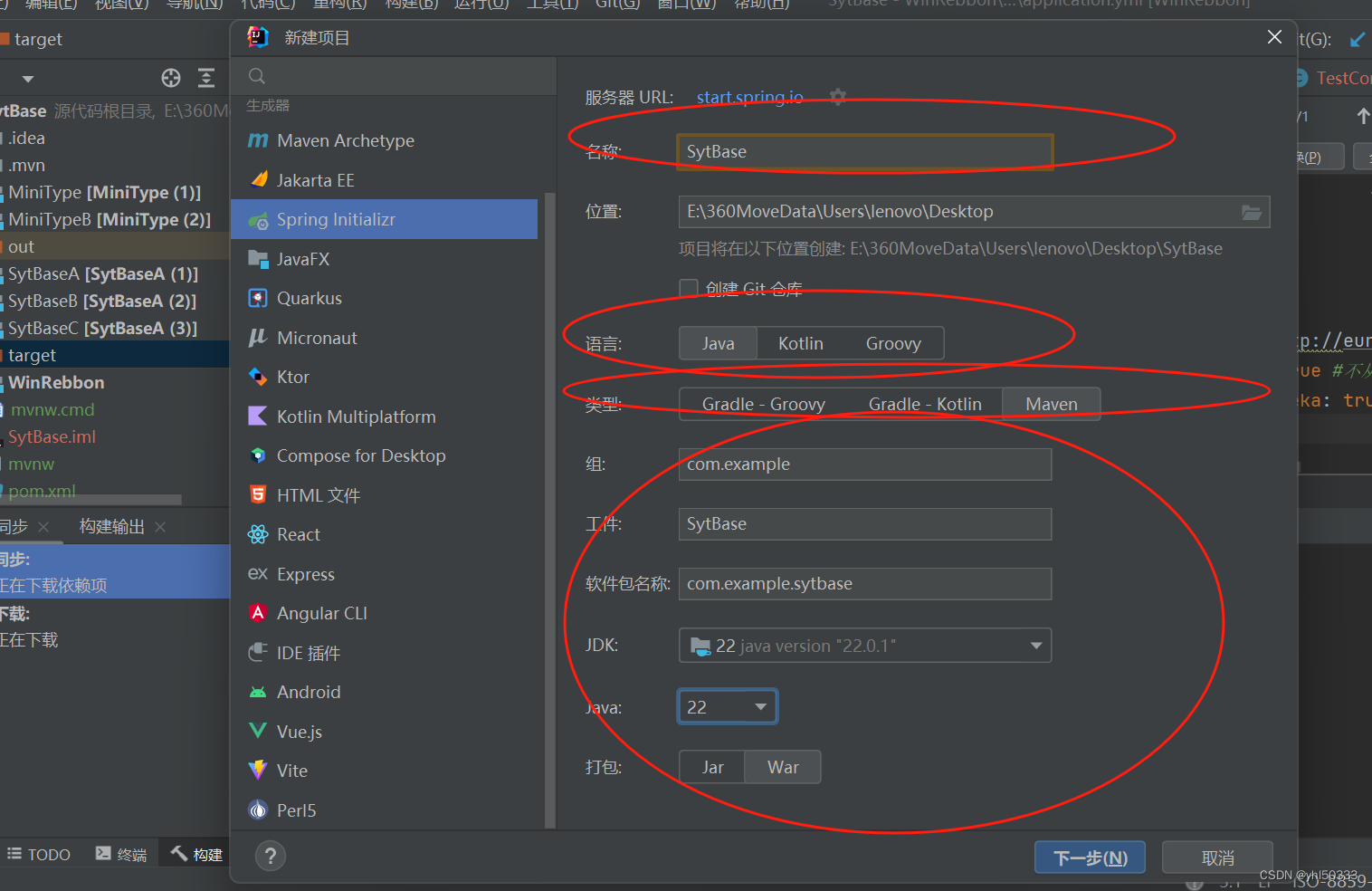
-
修改父目录下的packaging标签为pom方式,(此方式仅用于父对象,其他方式会报错
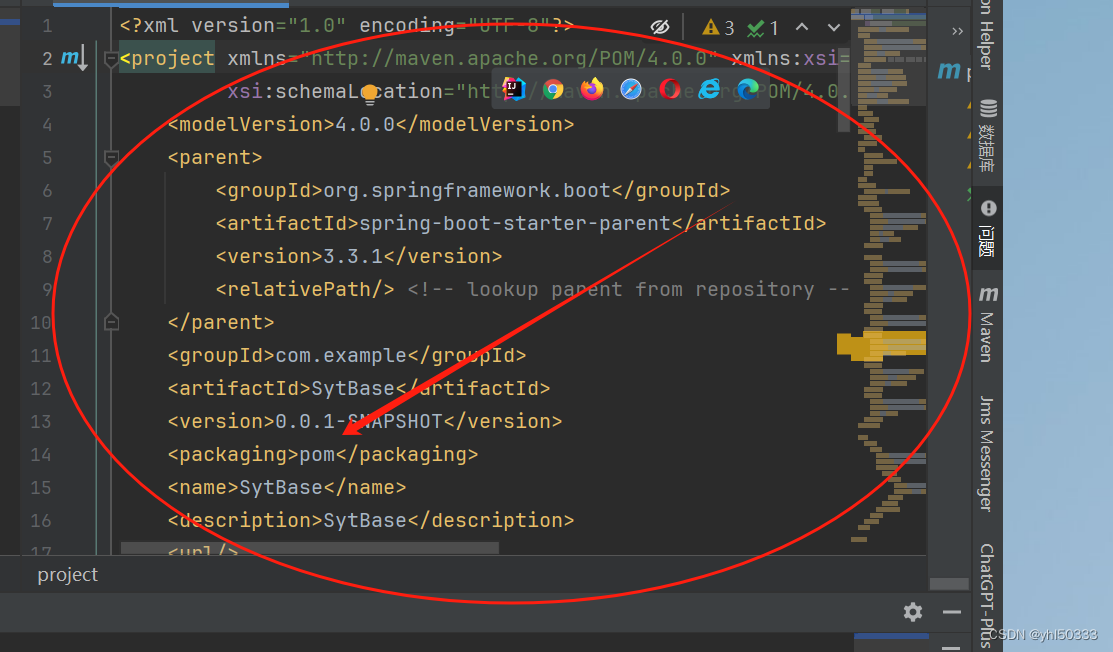
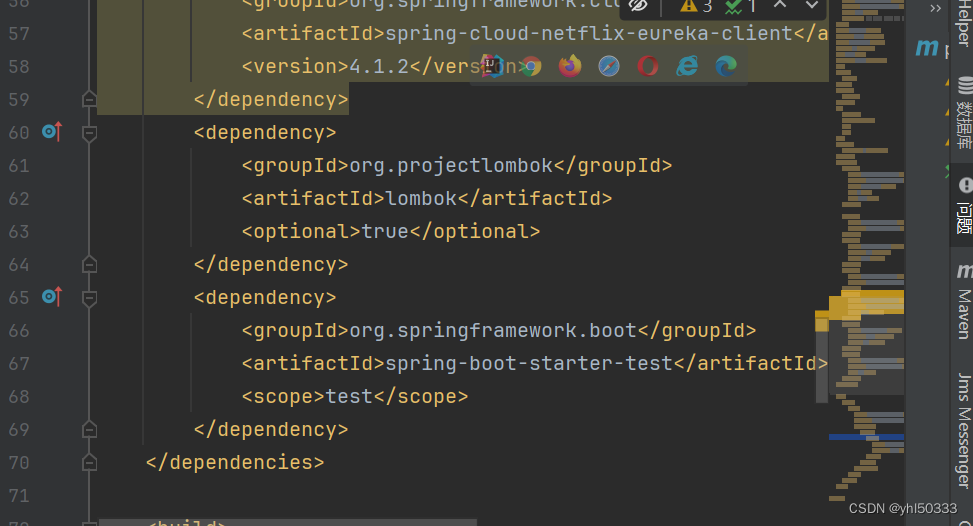
-
其他包用于防止重复引用所以都丢父目录的pom.xml中,src等其他无用包可以直接删除不影响
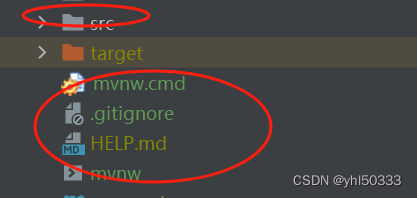
-
公共包如下
<?xml version="1.0" encoding="UTF-8"?>
<project xmlns="http://maven.apache.org/POM/4.0.0" xmlns:xsi="http://www.w3.org/2001/XMLSchema-instance"
xsi:schemaLocation="http://maven.apache.org/POM/4.0.0 https://maven.apache.org/xsd/maven-4.0.0.xsd">
<modelVersion>4.0.0</modelVersion>
<parent>
<groupId>org.springframework.boot</groupId>
<artifactId>spring-boot-starter-parent</artifactId>
<version>3.3.1</version>
<relativePath/> <!-- lookup parent from repository -->
</parent>
<groupId>com.example</groupId>
<artifactId>SytBase</artifactId>
<version>0.0.1-SNAPSHOT</version>
<packaging>pom</packaging>
<name>SytBase</name>
<description>SytBase</description>
<url/>
<licenses>
<license/>
</licenses>
<developers>
<developer/>
</developers>
<scm>
<connection/>
<developerConnection/>
<tag/>
<url/>
</scm>
<properties>
<java.version>22</java.version>
</properties>
<dependencies>
<dependency>
<groupId>org.springframework.cloud</groupId>
<artifactId>spring-cloud-dependencies</artifactId>
<version>Greenwich.SR4</version>
<type>pom</type>
<scope>import</scope>
</dependency>
<dependency>
<groupId>org.springframework.boot</groupId>
<artifactId>spring-boot-starter-web</artifactId>
</dependency>
<dependency>
<groupId>com.google.code.gson</groupId>
<artifactId>gson</artifactId>
<version>2.10.1</version>
</dependency>
<dependency>
<groupId>org.springframework.boot</groupId>
<artifactId>spring-boot-starter-web-services</artifactId>
</dependency>
<dependency>
<groupId>org.springframework.cloud</groupId>
<artifactId>spring-cloud-netflix-eureka-client</artifactId>
<version>4.1.2</version>
</dependency>
<dependency>
<groupId>org.projectlombok</groupId>
<artifactId>lombok</artifactId>
<optional>true</optional>
</dependency>
<dependency>
<groupId>org.springframework.boot</groupId>
<artifactId>spring-boot-starter-test</artifactId>
<scope>test</scope>
</dependency>
</dependencies>
<build>
<plugins>
<plugin>
<groupId>org.springframework.boot</groupId>
<artifactId>spring-boot-maven-plugin</artifactId>
<configuration>
<excludes>
<exclude>
<groupId>org.projectlombok</groupId>
<artifactId>lombok</artifactId>
</exclude>
</excludes>
</configuration>
</plugin>
</plugins>
</build>
</project>
2.父目录工程创建好后创建子目录工程Eureka
- 鼠标放SytbBase上右击新建模块SytBaseA(用于作用eureka搭建)
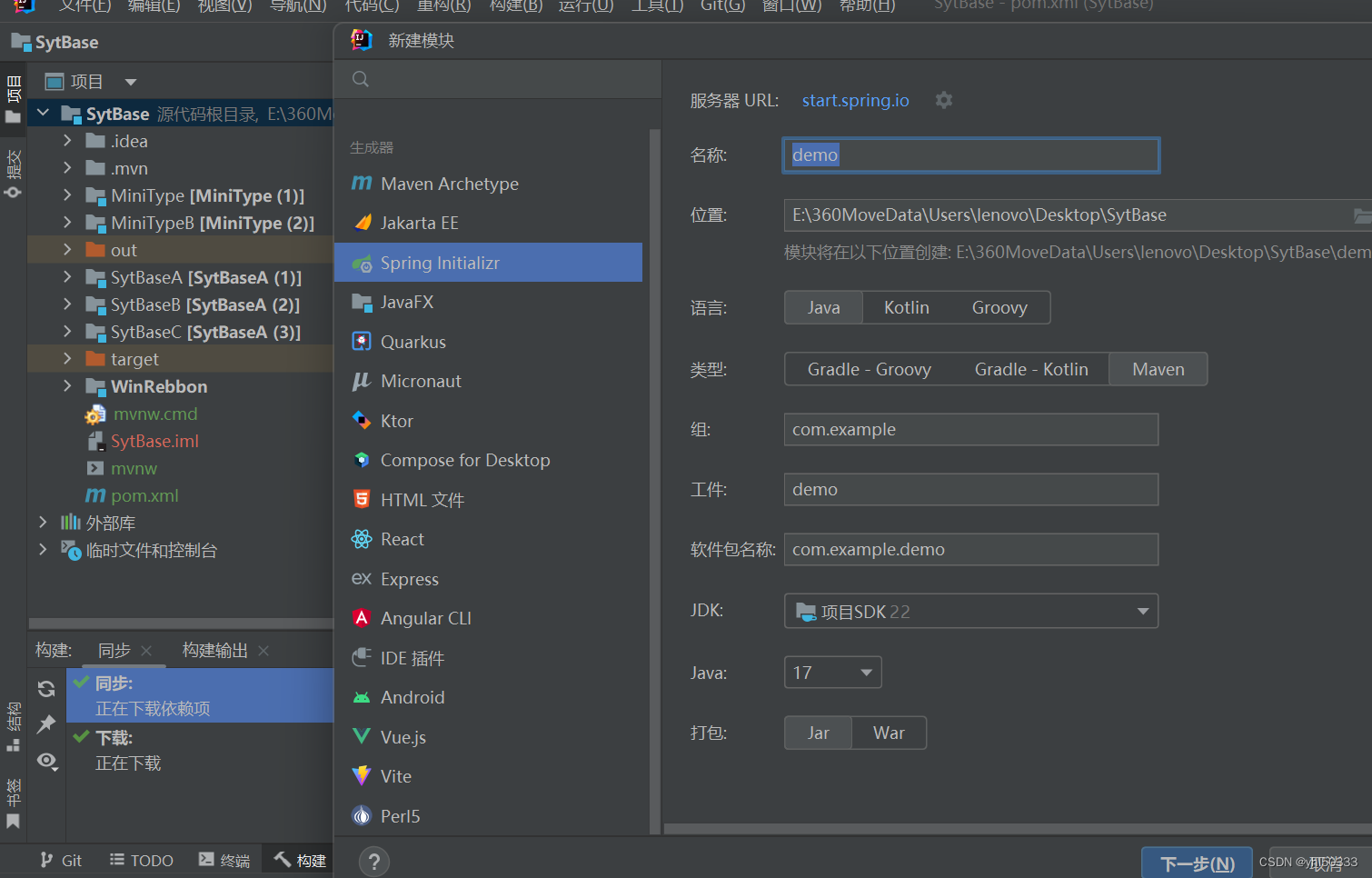 2. 修改parent中的groupId,artifactId,version标签跟父对象一致,表示跟引用父对象
2. 修改parent中的groupId,artifactId,version标签跟父对象一致,表示跟引用父对象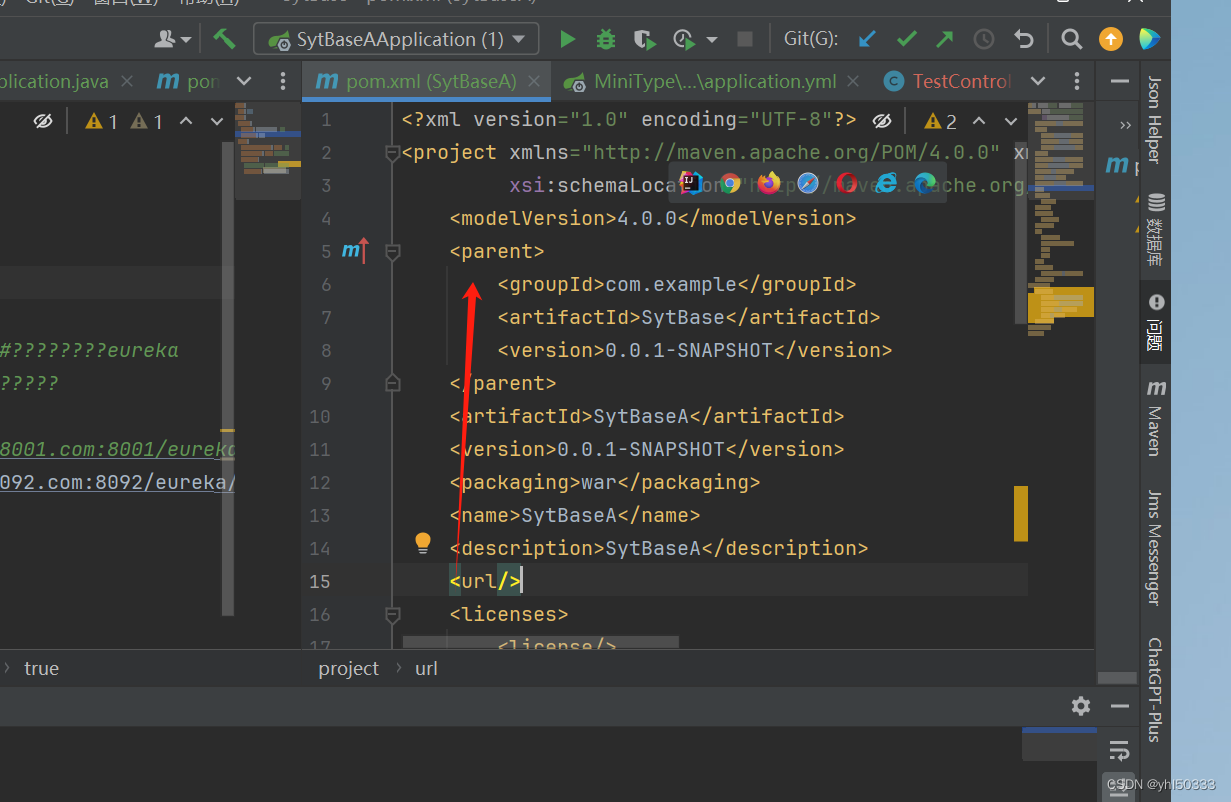
- 引用eureka.作用用于服务的注册以及管理服务等
<?xml version="1.0" encoding="UTF-8"?>
<project xmlns="http://maven.apache.org/POM/4.0.0" xmlns:xsi="http://www.w3.org/2001/XMLSchema-instance"
xsi:schemaLocation="http://maven.apache.org/POM/4.0.0 https://maven.apache.org/xsd/maven-4.0.0.xsd">
<modelVersion>4.0.0</modelVersion>
<parent>
<groupId>com.example</groupId>
<artifactId>SytBase</artifactId>
<version>0.0.1-SNAPSHOT</version>
</parent>
<artifactId>SytBaseA</artifactId>
<version>0.0.1-SNAPSHOT</version>
<packaging>war</packaging>
<name>SytBaseA</name>
<description>SytBaseA</description>
<url/>
<licenses>
<license/>
</licenses>
<developers>
<developer/>
</developers>
<scm>
<connection/>
<developerConnection/>
<tag/>
<url/>
</scm>
<properties>
<java.version>22</java.version>
</properties>
<dependencies>
<dependency>
<groupId>org.springframework.cloud</groupId>
<artifactId>spring-cloud-starter-netflix-eureka-server</artifactId>
<version>4.1.2</version>
<type>pom</type>
</dependency>
</dependencies>
</project>
- 配置Eureka服务
server:
port: 8091 #端口号8091
eureka:
instance:
hostname: eureka8091.com #注册中心的名称
ip-address: true
client:
register-with-eureka: false # 不向euraka注册自己
fetch-registry: false # false表示自己端就是注册中心,我的职责就是维护实例,并不需要去检索服务
service-url:
#defaultZone: http://eureka8001.com:8001/eureka/单机
defaultZone: http://eureka8092.com:8092/eureka/,http://eureka8093.com:8093/eureka/ #搭建集群
server:
enable-self-preservation: false #关闭自我保护机制
- 配置完成后添加注解@EnableEurekaServer在springboot的启动类中启动
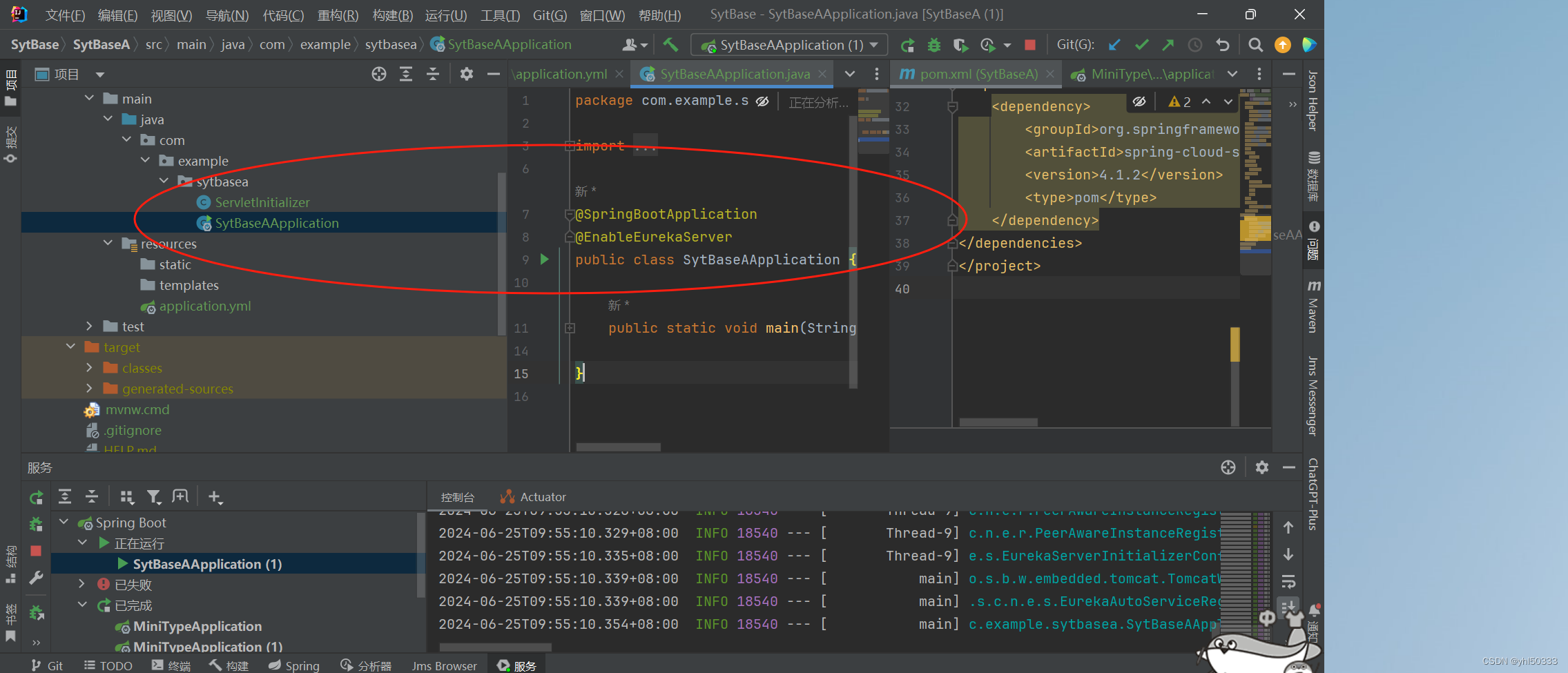
-
搭建集群Eureka2直接Cv SytBaseA 改名SytBaseB 和 SytBaseC
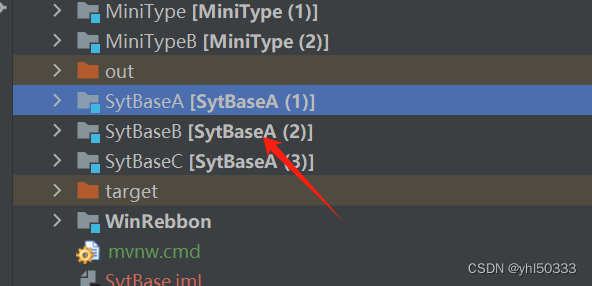
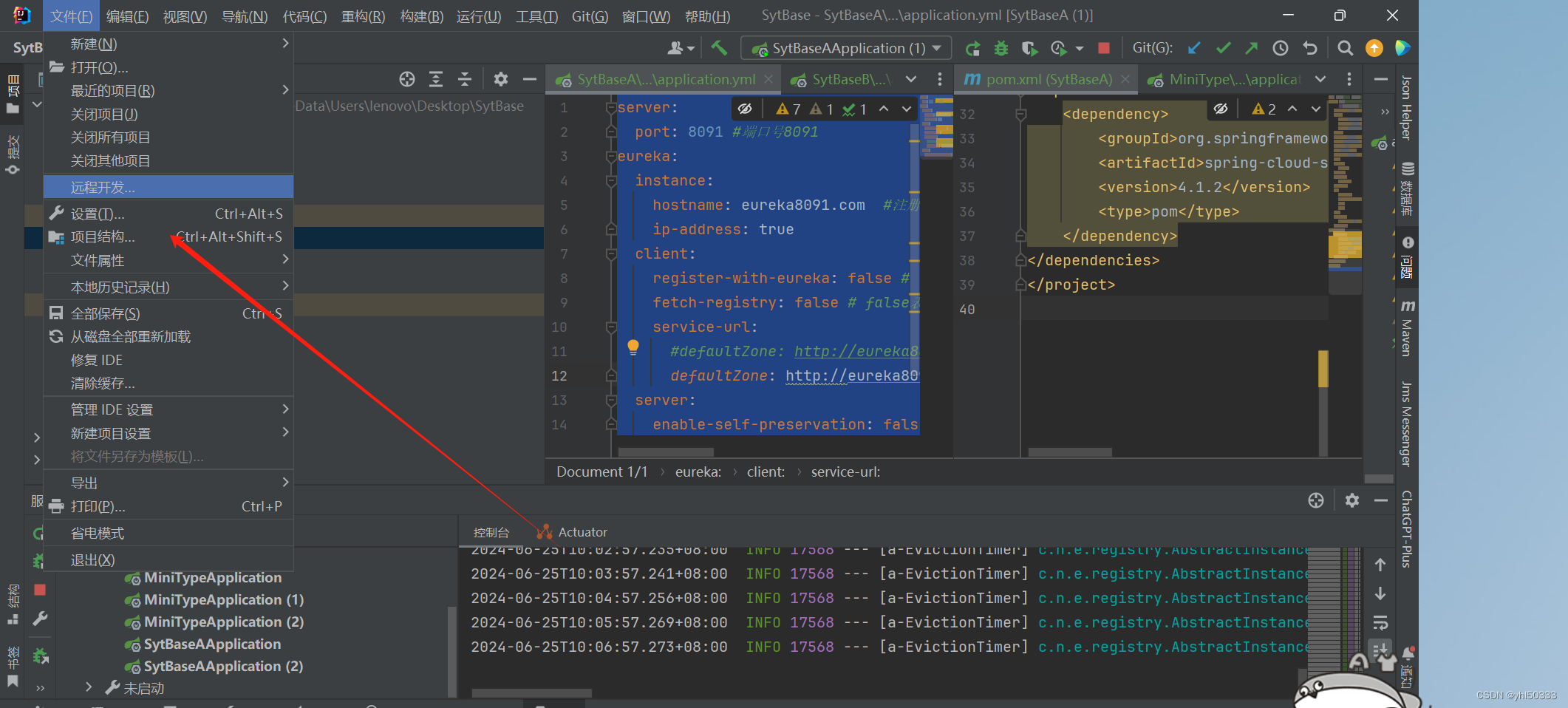
点击导入模块添加选择maven导入即可
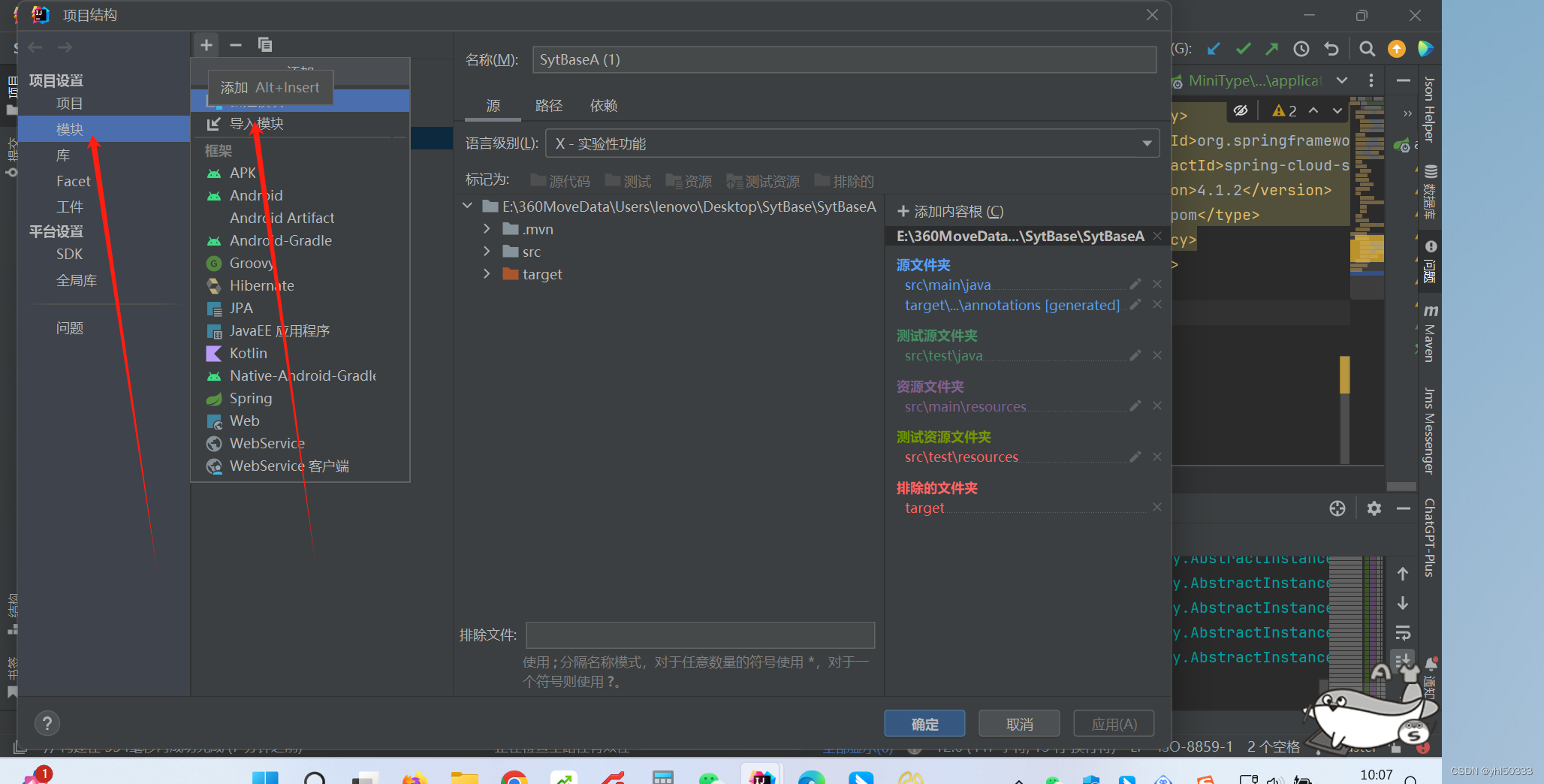
-
修改Eureka2及Eureka3的pom.xml跟1相同
Eureka2.pom
<?xml version="1.0" encoding="UTF-8"?>
<project xmlns="http://maven.apache.org/POM/4.0.0" xmlns:xsi="http://www.w3.org/2001/XMLSchema-instance"
xsi:schemaLocation="http://maven.apache.org/POM/4.0.0 https://maven.apache.org/xsd/maven-4.0.0.xsd">
<modelVersion>4.0.0</modelVersion>
<parent>
<groupId>com.example</groupId>
<artifactId>SytBase</artifactId>
<version>0.0.1-SNAPSHOT</version>
</parent>
<artifactId>SytBaseB</artifactId>
<version>0.0.1-SNAPSHOT</version>
<packaging>war</packaging>
<name>SytBaseB</name>
<description>SytBaseB</description>
<url/>
<licenses>
<license/>
</licenses>
<developers>
<developer/>
</developers>
<scm>
<connection/>
<developerConnection/>
<tag/>
<url/>
</scm>
<properties>
<java.version>22</java.version>
</properties>
<dependencies>
<dependency>
<groupId>org.springframework.cloud</groupId>
<artifactId>spring-cloud-starter-netflix-eureka-server</artifactId>
<version>4.1.2</version>
<type>pom</type>
</dependency>
</dependencies>
</project>
Eureka3.pom
<?xml version="1.0" encoding="UTF-8"?>
<project xmlns="http://maven.apache.org/POM/4.0.0" xmlns:xsi="http://www.w3.org/2001/XMLSchema-instance"
xsi:schemaLocation="http://maven.apache.org/POM/4.0.0 https://maven.apache.org/xsd/maven-4.0.0.xsd">
<modelVersion>4.0.0</modelVersion>
<parent>
<groupId>com.example</groupId>
<artifactId>SytBase</artifactId>
<version>0.0.1-SNAPSHOT</version>
</parent>
<artifactId>SytBaseA</artifactId>
<version>0.0.1-SNAPSHOT</version>
<packaging>war</packaging>
<name>SytBaseA</name>
<description>SytBaseA</description>
<url/>
<licenses>
<license/>
</licenses>
<developers>
<developer/>
</developers>
<scm>
<connection/>
<developerConnection/>
<tag/>
<url/>
</scm>
<properties>
<java.version>22</java.version>
</properties>
<dependencies>
<dependency>
<groupId>org.springframework.cloud</groupId>
<artifactId>spring-cloud-starter-netflix-eureka-server</artifactId>
<version>4.1.2</version>
<type>pom</type>
</dependency>
</dependencies>
</project>
- 修改Eureka2.0中yml文件
server:
port: 8092
eureka:
instance:
hostname: eureka8092.com #??
ip-address: true
client:
register-with-eureka: false #????????eureka
fetch-registry: false #???????????
service-url:
defaultZone: http://eureka8091.com:8091/eureka/,http://eureka8093.com:8093/eureka/ #集群设置1跟3
server:
enable-self-preservation: false
- 修改Eureka3.0中yml文件
server:
port: 8093
eureka:
instance:
hostname: eureka8093.com
ip-address: true
client:
register-with-eureka: false #????????eureka
fetch-registry: false #???????????
service-url:
defaultZone: http://eureka8091.com:8091/eureka/,http://eureka8092.com:8092/eureka/ #集群1和2
server:
enable-self-preservation: false
- 修改完成后统一在启动类中加上@EnableEurekaServer然后启动
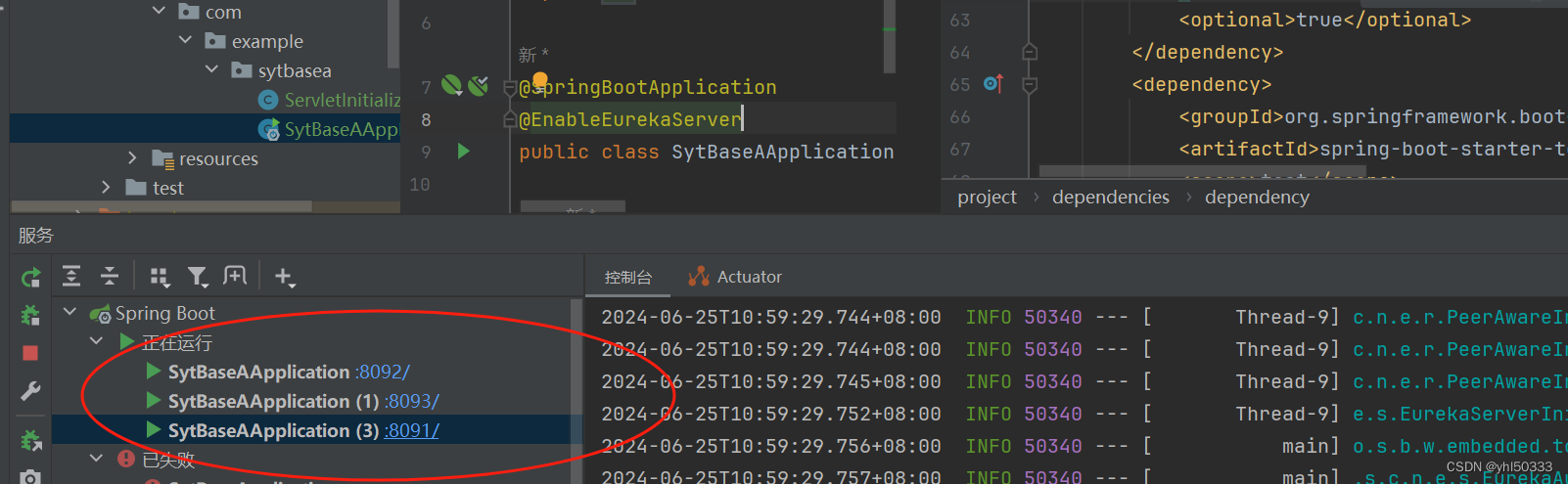
启动成功后进入http://localhost:8091/就能看到3个集群
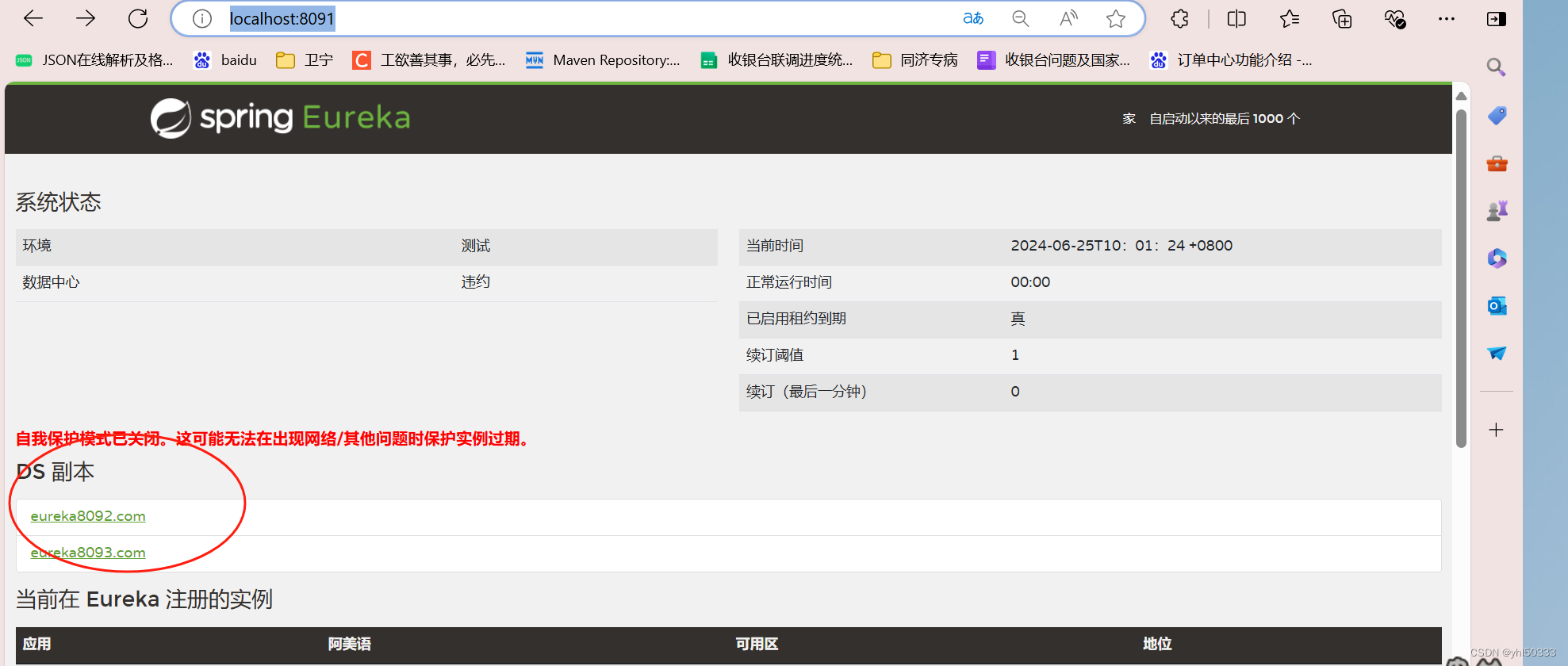
3.搭建提供生产者
-
父目录右击新建MiniType按照Eureka创建方式相同
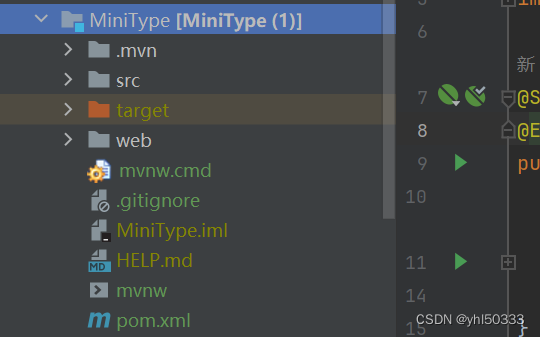
-
pom.xml文件如下
<?xml version="1.0" encoding="UTF-8"?>
<project xmlns="http://maven.apache.org/POM/4.0.0" xmlns:xsi="http://www.w3.org/2001/XMLSchema-instance"
xsi:schemaLocation="http://maven.apache.org/POM/4.0.0 https://maven.apache.org/xsd/maven-4.0.0.xsd">
<modelVersion>4.0.0</modelVersion>
<parent>
<groupId>com.example</groupId>
<artifactId>SytBase</artifactId>
<version>0.0.1-SNAPSHOT</version>
</parent>
<artifactId>MiniTypeA</artifactId>
<version>0.0.1-SNAPSHOT</version>
<name>MiniTypeA</name>
<description>MiniTypeA</description>
<url/>
<licenses>
<license/>
</licenses>
<developers>
<developer/>
</developers>
<scm>
<connection/>
<developerConnection/>
<tag/>
<url/>
</scm>
<properties>
<java.version>22</java.version>
</properties>
<dependencies>
<dependency>
<groupId>org.springframework.cloud</groupId>
<artifactId>spring-cloud-commons</artifactId>
<version>4.1.3</version>
<scope>compile</scope>
</dependency>
</dependencies>
</project>
3. 修改yml中端口及注册中心应用名称用于后面访问使用
```yaml
server:
port: 9092
eureka:
client:
service-url:
defaultZone: http://eureka8091.com:8091/eureka/ #配置eureka的链接
fetch-registry: true #从eureka获取数据
register-with-eureka: true #将自己注册到eureka
spring:
main:
allow-bean-definition-overriding: true
application:
name: Eureka-Clean
- 启动服务,可以看见服务已经注册到Eureka中
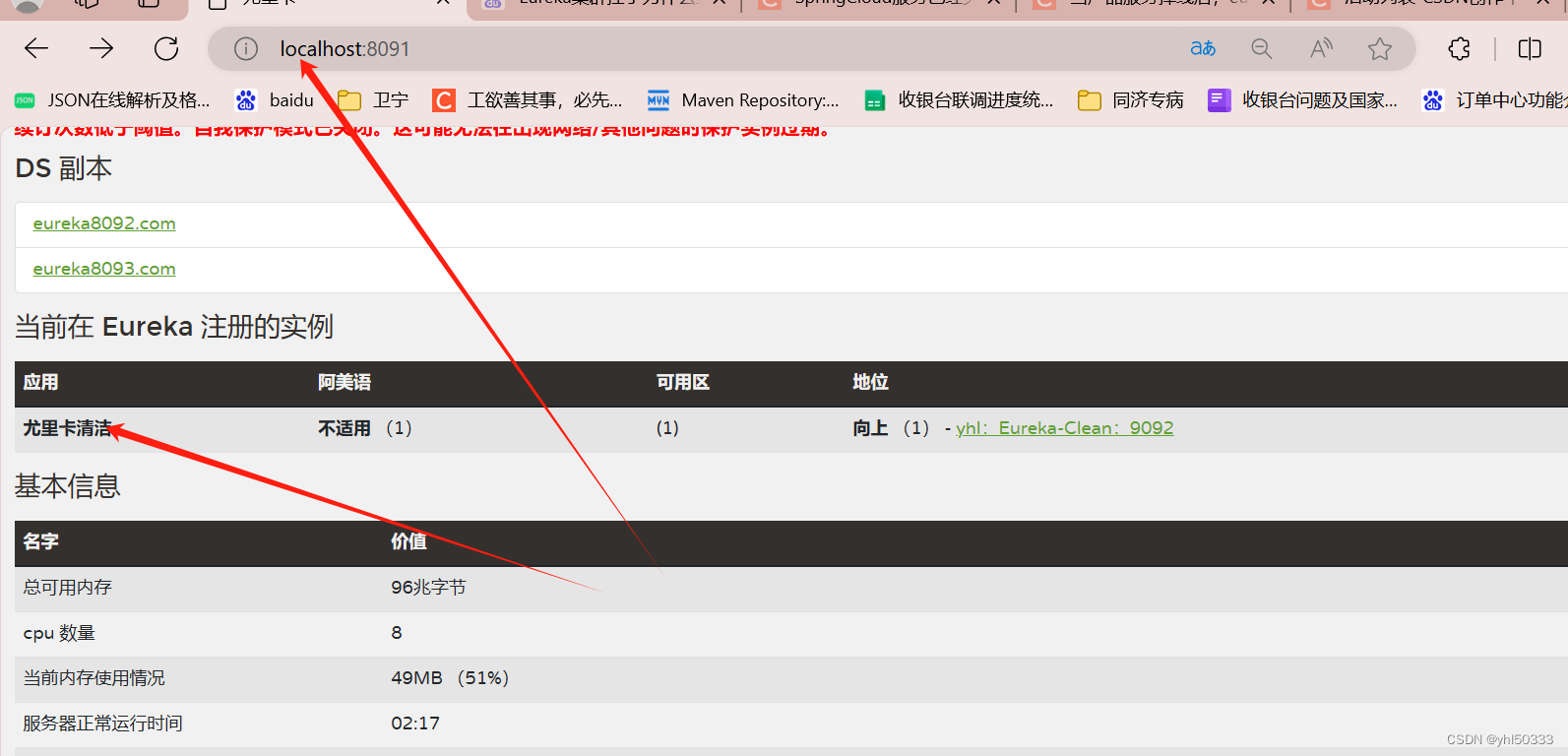
- 同理复制 miniTypeB 修改pom.xml文件及yml文件
<?xml version="1.0" encoding="UTF-8"?>
<project xmlns="http://maven.apache.org/POM/4.0.0" xmlns:xsi="http://www.w3.org/2001/XMLSchema-instance"
xsi:schemaLocation="http://maven.apache.org/POM/4.0.0 https://maven.apache.org/xsd/maven-4.0.0.xsd">
<modelVersion>4.0.0</modelVersion>
<parent>
<groupId>com.example</groupId>
<artifactId>SytBase</artifactId>
<version>0.0.1-SNAPSHOT</version>
</parent>
<artifactId>MiniTypeB</artifactId>
<version>0.0.1-SNAPSHOT</version>
<name>MiniTypeB</name>
<description>MiniTypeB</description>
<url/>
<licenses>
<license/>
</licenses>
<developers>
<developer/>
</developers>
<scm>
<connection/>
<developerConnection/>
<tag/>
<url/>
</scm>
<properties>
<java.version>22</java.version>
</properties>
<dependencies>
<dependency>
<groupId>org.springframework.cloud</groupId>
<artifactId>spring-cloud-commons</artifactId>
<version>4.1.3</version>
<scope>compile</scope>
</dependency>
</dependencies>
</project>
server:
port: 9093
eureka:
client:
service-url:
defaultZone: http://eureka8091.com:8091/eureka/ #配置eureka的链接
fetch-registry: true #不从eureka获取数据
register-with-eureka: true #将自己注册到eureka
spring:
main:
allow-bean-definition-overriding: true
application:
name: Eureka-Clean #服务名称用于后期拿到使用
- 启动刷新Eureka,发现两台机器已在运行
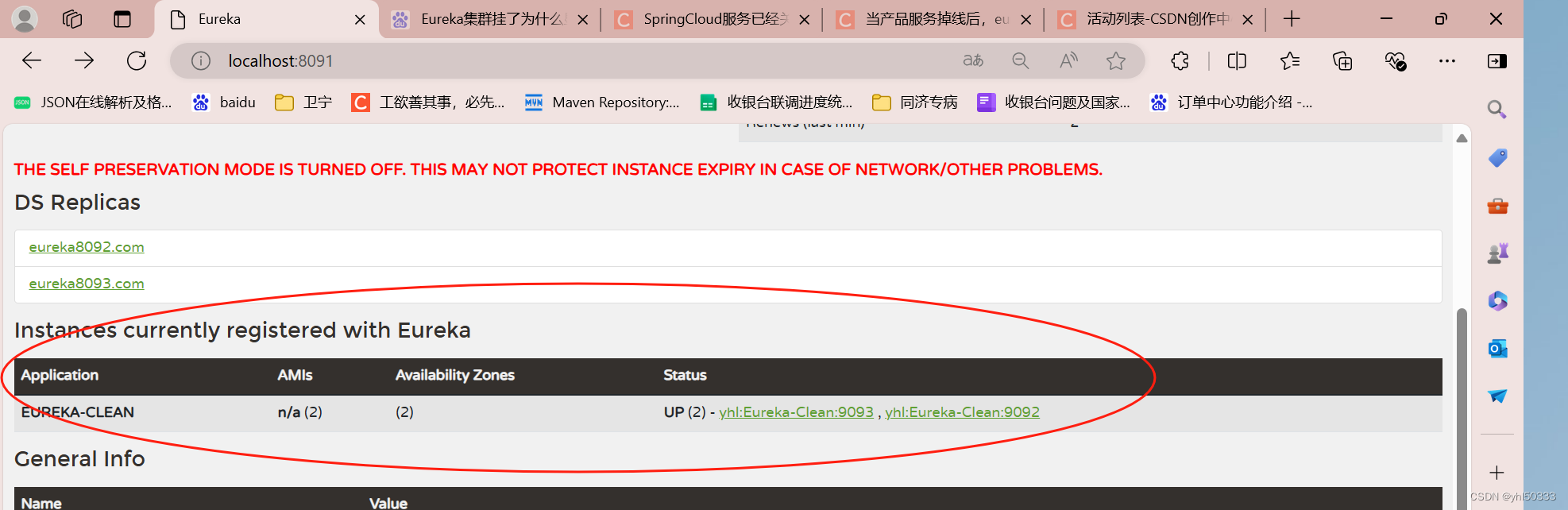
4.搭建LoadBalancer做负载均衡策略(新版本springcloud已弃用ribbon)
- 新建WinLoadBalancer模块应用上层父模块pom.xml 文件
<?xml version="1.0" encoding="UTF-8"?>
<project xmlns="http://maven.apache.org/POM/4.0.0" xmlns:xsi="http://www.w3.org/2001/XMLSchema-instance"
xsi:schemaLocation="http://maven.apache.org/POM/4.0.0 https://maven.apache.org/xsd/maven-4.0.0.xsd">
<modelVersion>4.0.0</modelVersion>
<parent>
<groupId>com.example</groupId>
<artifactId>SytBase</artifactId>
<version>0.0.1-SNAPSHOT</version>
</parent>
<artifactId>WinLoadBalancer</artifactId>
<version>0.0.1-SNAPSHOT</version>
<name>WinRebbon</name>
<description>WinRebbon</description>
<url/>
<licenses>
<license/>
</licenses>
<developers>
<developer/>
</developers>
<scm>
<connection/>
<developerConnection/>
<tag/>
<url/>
</scm>
<properties>
<java.version>22</java.version>
</properties>
<dependencies>
<dependency>
<groupId>org.springframework.cloud</groupId>
<artifactId>spring-cloud-starter-loadbalancer</artifactId>
<version>4.1.3</version>
<type>pom</type>
</dependency>
</dependencies>
</project>
- 添加yml文件中端口及Eureka
server:
port: 7091
#向服务注册中心注册
eureka:
client:
service-url:
defaultZone: http://eureka8091.com:8091/eureka/ #配置eureka的链接
fetch-registry: true #不从eureka获取数据
register-with-eureka: true #将自己注册到eureka
#本服务名称
spring:
application:
name: service-LoadBalancer
- 重写配置类ApplicationContextConfig用于LoadBalancer的轮训机制
package com.example.winrebbon.Config;
import org.springframework.cloud.client.loadbalancer.LoadBalanced;
import org.springframework.context.annotation.Bean;
import org.springframework.context.annotation.Configuration;
import org.springframework.web.client.RestTemplate;
@Configuration
public class ApplicationContextConfig {
@Bean //applicationContext.xml <bean id="" class="">
@LoadBalanced //使用自定义负载
public RestTemplate getRestTemplate(){
return new RestTemplate();
}
}
- 添加启动类中@EnableDiscoveryClient用于Discovery使用
package com.example.winrebbon;
import org.springframework.boot.SpringApplication;
import org.springframework.boot.autoconfigure.SpringBootApplication;
import org.springframework.cloud.client.discovery.EnableDiscoveryClient;
@SpringBootApplication
@EnableDiscoveryClient
public class WinRebbonApplication {
public static void main(String[] args) {
SpringApplication.run(WinRebbonApplication.class, args);
}
}
- 后添加测试类TestController用于测试是否轮训,消费者
package com.example.winrebbon.controller;
import com.google.gson.JsonArray;
import com.google.gson.JsonObject;
import jakarta.annotation.Resource;
import org.apache.commons.lang.StringUtils;
import org.springframework.beans.factory.annotation.Autowired;
import org.springframework.cloud.client.ServiceInstance;
import org.springframework.cloud.client.discovery.DiscoveryClient;
import org.springframework.http.ResponseEntity;
import org.springframework.web.bind.annotation.GetMapping;
import org.springframework.web.bind.annotation.PathVariable;
import org.springframework.web.bind.annotation.RequestMapping;
import org.springframework.web.bind.annotation.RestController;
import org.springframework.web.client.RestTemplate;
import java.util.HashMap;
import java.util.List;
@RestController
public class TestController {
@Autowired
RestTemplate restTemplate;
@GetMapping(value = "/hello")
public String hello() {
//用于获取服务中的名称EUREKA-CLEAN为minitype的服务
String forObject = restTemplate.getForObject("http://EUREKA-CLEAN/hello", String.class);
return forObject;
}
}
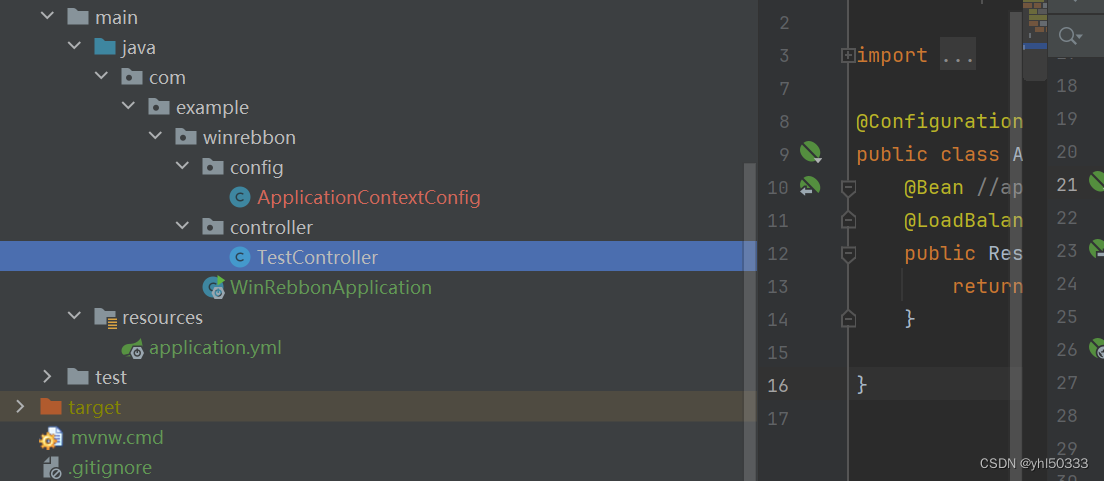
- 编写MiniA中的HelloController
package com.example.minitype.controller;
import org.springframework.web.bind.annotation.RequestMapping;
import org.springframework.web.bind.annotation.RestController;
@RestController
public class HelloController {
@RequestMapping("/hello")
public String getHello(){
return "我是miniA的hello";
}
}
- 编写miniB中的HelloController
package com.example.minitype.controller;
import org.springframework.web.bind.annotation.RequestMapping;
import org.springframework.web.bind.annotation.RestController;
@RestController
public class HelloController {
@RequestMapping("/hello")
public String getHello(){
return "我是miniB的hello";
}
}
-
启动7091项目测试访问http://localhost:7091/hello
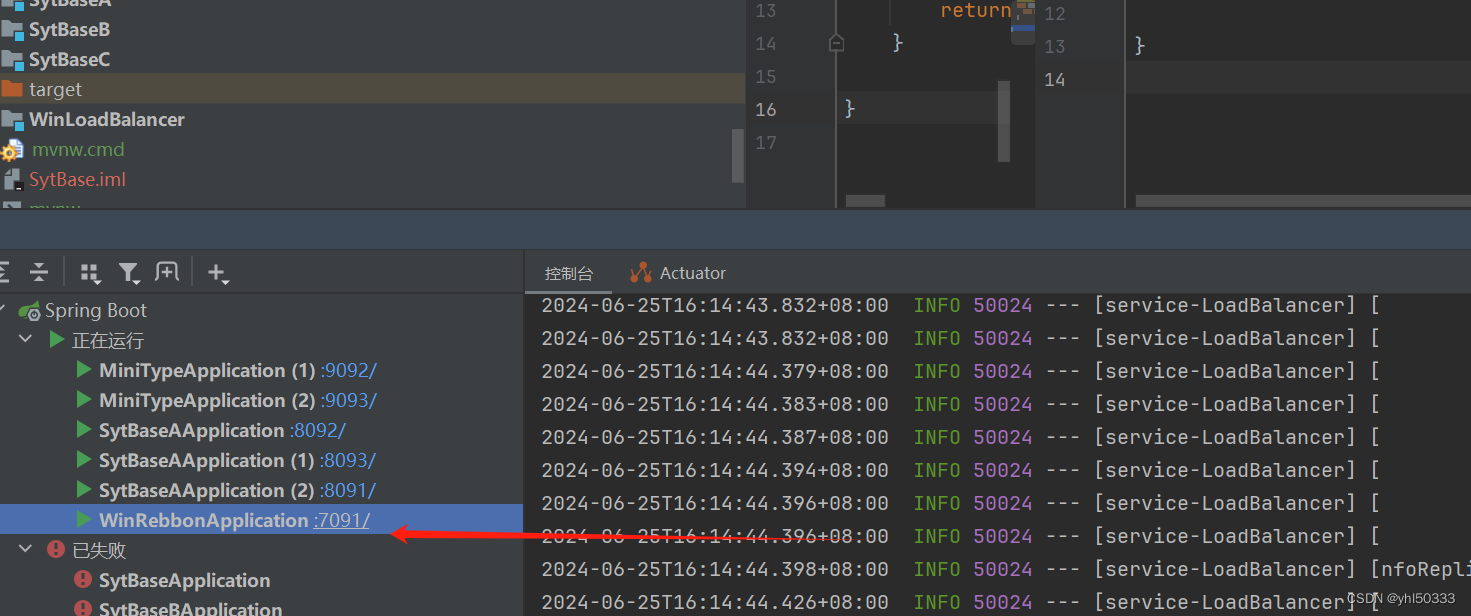
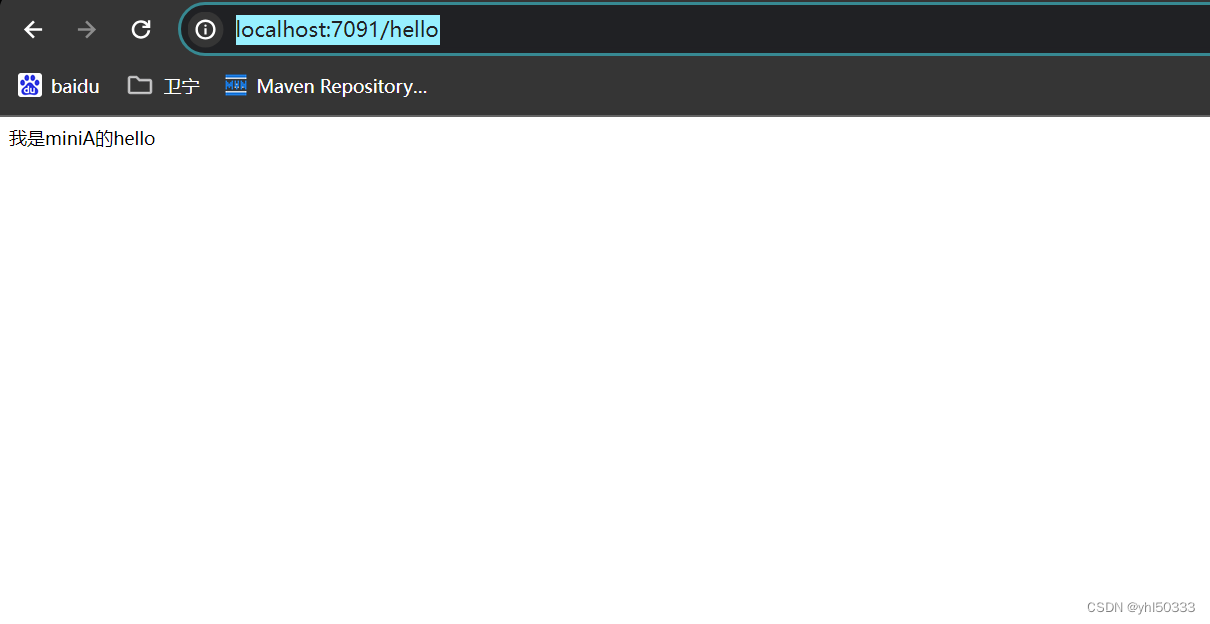
再刷新一次
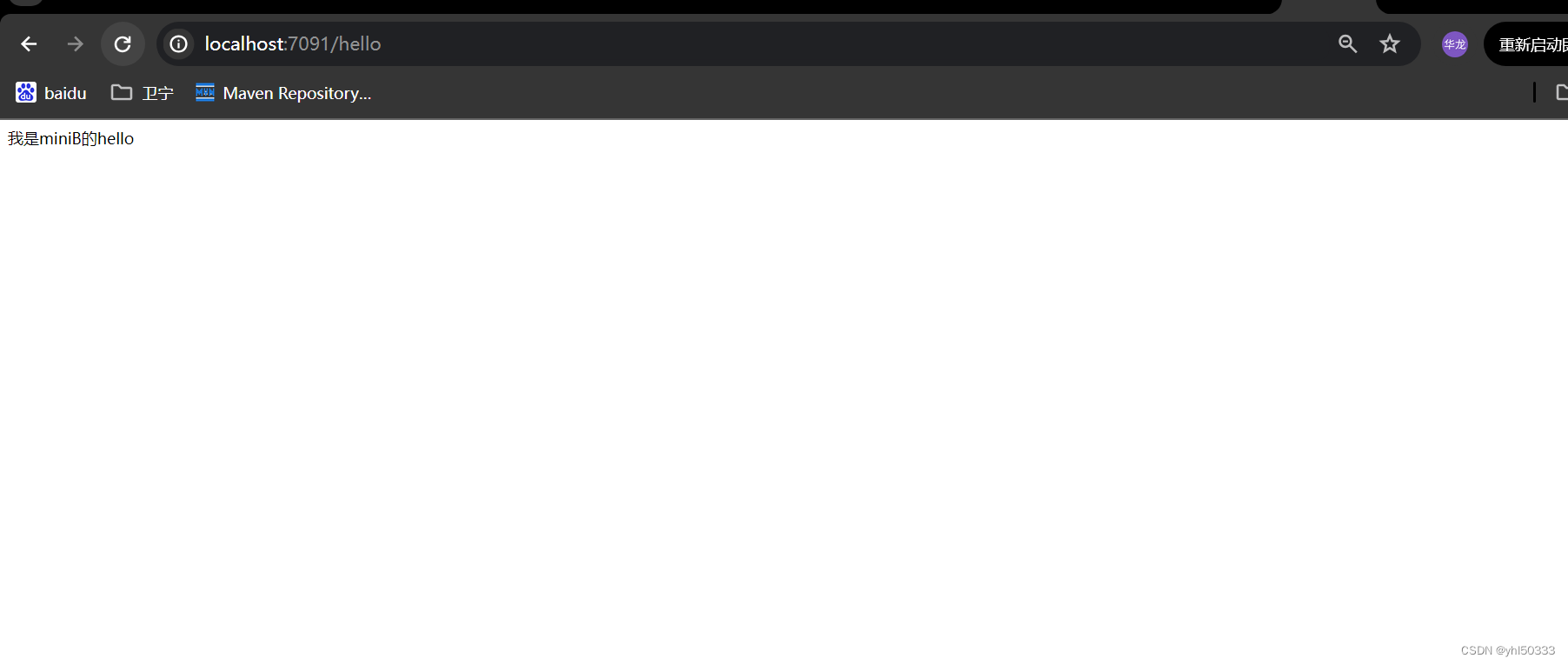
-
至此springcloud组件Eureka,LoadBalancer组件搭建完成
-
项目提交https://gitee.com/yanghualong/syt-base/tree/dev/
5.搭建OpenFeign做网关测试,
- 同上述相同创建项目WinOpenFeign,修改yml文件及pom.xml
server:
port: 6081
eureka:
client:
service-url:
defaultZone: http://eureka8091.com:8091/eureka/ #配置eureka的链接
spring:
application:
name: openFeign
<?xml version="1.0" encoding="UTF-8"?>
<project xmlns="http://maven.apache.org/POM/4.0.0" xmlns:xsi="http://www.w3.org/2001/XMLSchema-instance"
xsi:schemaLocation="http://maven.apache.org/POM/4.0.0 https://maven.apache.org/xsd/maven-4.0.0.xsd">
<modelVersion>4.0.0</modelVersion>
<parent>
<groupId>com.example</groupId>
<artifactId>SytBase</artifactId>
<version>0.0.1-SNAPSHOT</version>
</parent>
<artifactId>WinOpenFeign</artifactId>
<version>0.0.1-SNAPSHOT</version>
<name>WinOpenFeign</name>
<description>WinOpenFeign</description>
<url/>
<licenses>
<license/>
</licenses>
<developers>
<developer/>
</developers>
<scm>
<connection/>
<developerConnection/>
<tag/>
<url/>
</scm>
<properties>
<java.version>22</java.version>
<spring-cloud.version>2023.0.2</spring-cloud.version>
</properties>
<!--添加 OpenFeign 依赖-->
<dependencies>
<dependency>
<groupId>org.springframework.cloud</groupId>
<artifactId>spring-cloud-starter-openfeign</artifactId>
<version>4.1.2</version>
</dependency>
</dependencies>
</project>
- 创建测试的Service用于测试接口数据获取,添加注解@FeignClient参数value用于springbean的名称,Url可以不填写,我这里配置生产者ip及端口是为了访问4中的轮训数据
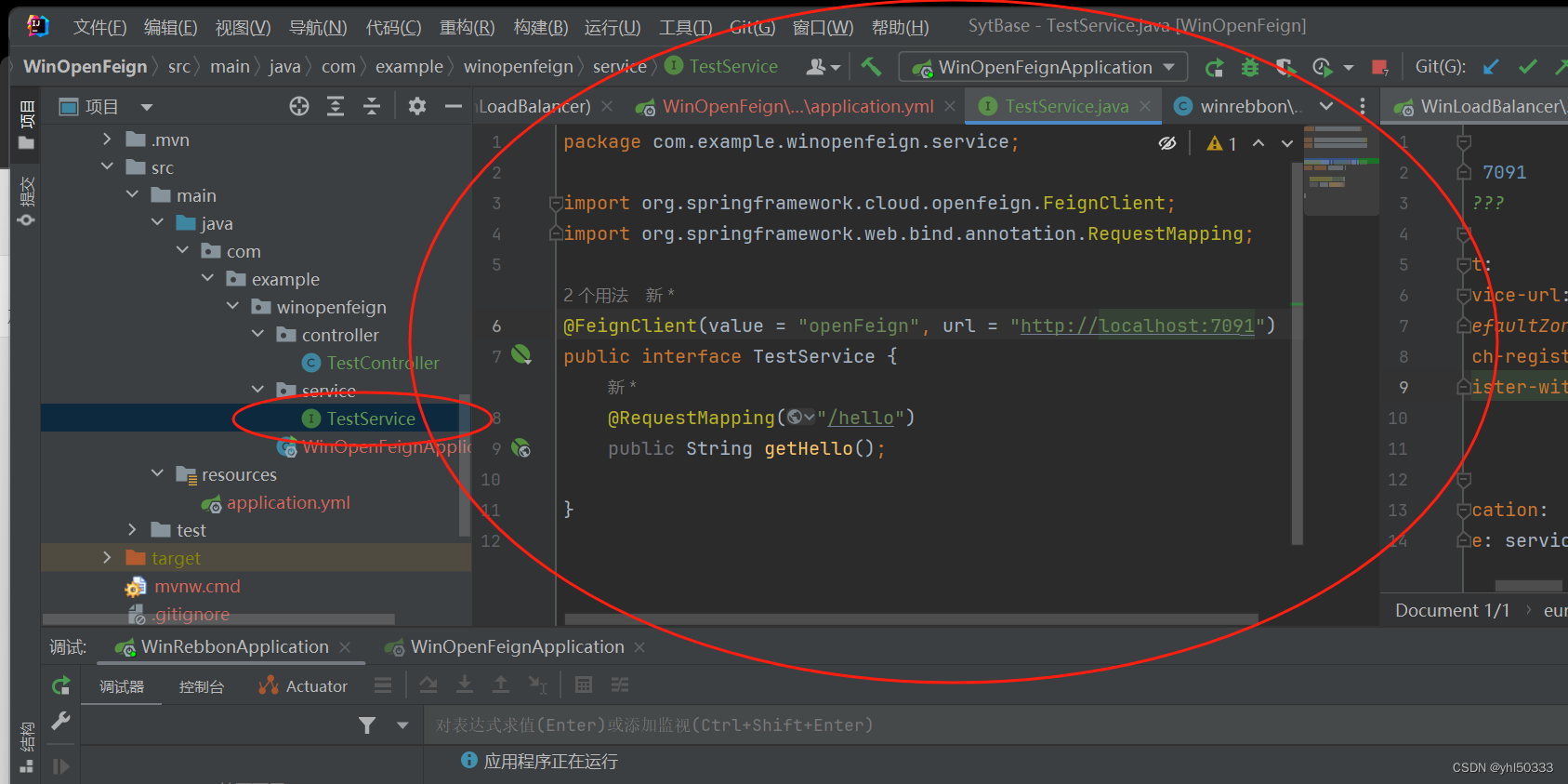
package com.example.winopenfeign.service;
import org.springframework.cloud.openfeign.FeignClient;
import org.springframework.web.bind.annotation.RequestMapping;
@FeignClient(value = "openFeign1", url = "http://localhost:7091")
public interface TestService {
@RequestMapping("/hello")
public String getHello();
}
- 启动文件添加主启动类注解
package com.example.winopenfeign;
import org.springframework.boot.SpringApplication;
import org.springframework.boot.autoconfigure.SpringBootApplication;
import org.springframework.cloud.openfeign.EnableFeignClients;
@SpringBootApplication
@EnableFeignClients
public class WinOpenFeignApplication {
public static void main(String[] args) {
SpringApplication.run(WinOpenFeignApplication.class, args);
}
}
- 写一个TestController用来测试OpenFeign 是否生效,
package com.example.winopenfeign.controller;
import com.example.winopenfeign.service.TestService;
import org.springframework.beans.factory.annotation.Autowired;
import org.springframework.web.bind.annotation.RequestMapping;
import org.springframework.web.bind.annotation.RestController;
@RestController
public class TestController {
@Autowired
TestService testService;
@RequestMapping("Hello")
public String getHello(){
return testService.getHello();
}
}
-
启动http://localhost:6081/Hello查看
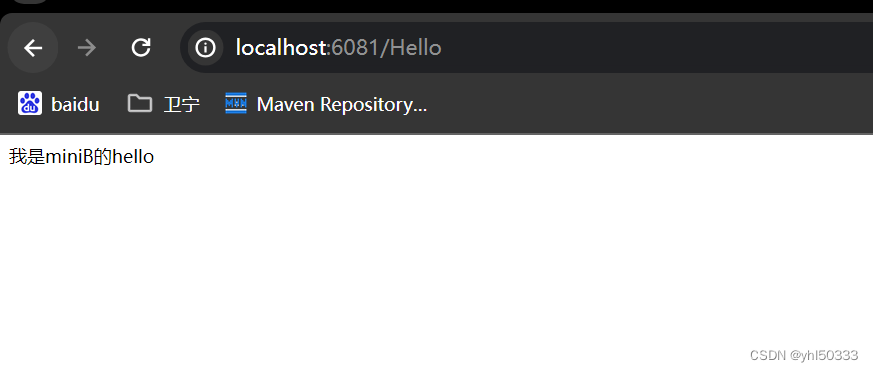
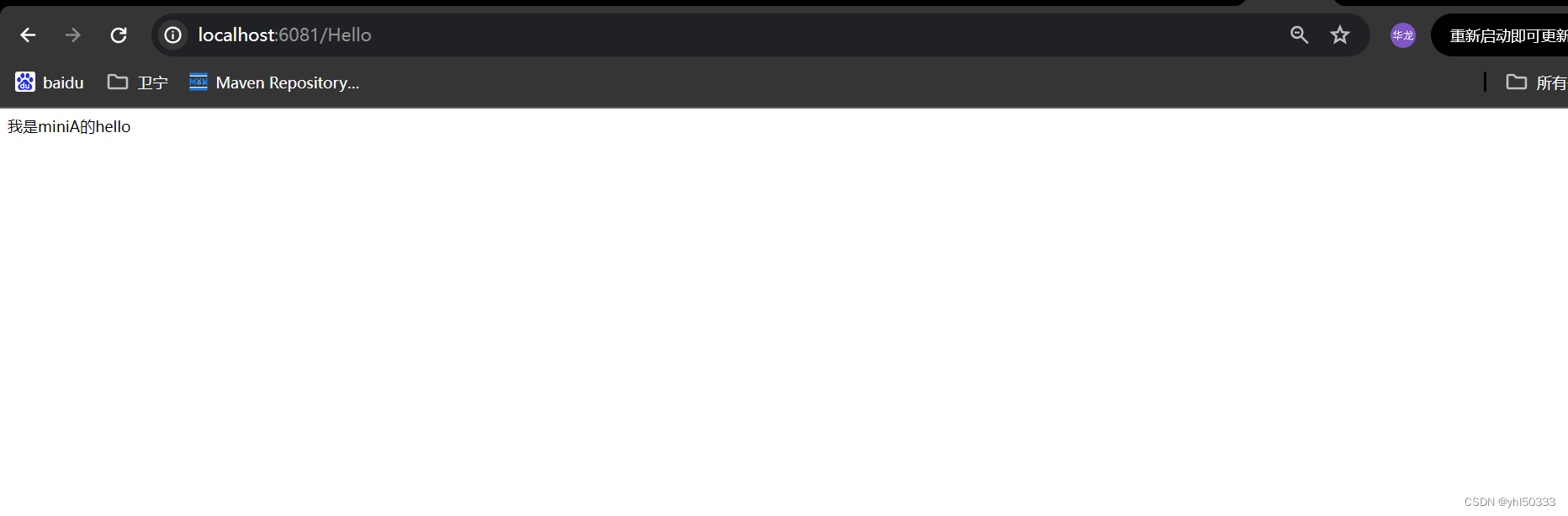
-
总结:openFeign作用可用于不同ip内网模块,解耦性很高,虽然在配置中可以灵活加载,但维护成本过高。基于7091中loadbalancer的负载均衡引用的hello接口,6081可以直接远程调用
6.Resilience4j:Spring Cloud服务熔断与降级组件,由于最新版本springcloud 不维护Hystrix
- 按照老的方式创建模块命名为resilience4j

- 在pom.xml中引用最新版本的maven文件
<?xml version="1.0" encoding="UTF-8"?>
<project xmlns="http://maven.apache.org/POM/4.0.0" xmlns:xsi="http://www.w3.org/2001/XMLSchema-instance"
xsi:schemaLocation="http://maven.apache.org/POM/4.0.0 https://maven.apache.org/xsd/maven-4.0.0.xsd">
<modelVersion>4.0.0</modelVersion>
<parent>
<groupId>com.example</groupId>
<artifactId>SytBase</artifactId>
<version>0.0.1-SNAPSHOT</version>
</parent>
<artifactId>Resilience4j</artifactId>
<version>0.0.1-SNAPSHOT</version>
<name>Resilience4j</name>
<description>Resilience4j</description>
<url/>
<licenses>
<license/>
</licenses>
<developers>
<developer/>
</developers>
<scm>
<connection/>
<developerConnection/>
<tag/>
<url/>
</scm>
<properties>
<java.version>22</java.version>
</properties>
<dependencies>
<dependency>
<groupId>org.springframework.cloud</groupId>
<artifactId>spring-cloud-circuitbreaker-resilience4j</artifactId>
<version>3.1.1</version>
</dependency>
<dependency>
<groupId>org.springframework.cloud</groupId>
<artifactId>spring-cloud-commons</artifactId>
<version>4.1.3</version>
</dependency>
</dependencies>
</project>
- 添加配置文件
spring:
application:
name: winhystrix
main:
allow-bean-definition-overriding: true #防止Bean重复
eureka:
client: #将客户端注册到 eureka 服务列表内
service-url:
# defaultZone: http://eureka8091.com:8091/eureka/ #??eureka???
#这个地址是 7001注册中心在 application.yml 中暴露出来额注册地址 (单机版)
defaultZone: http://eureka8091.com:8091/eureka/,http://eureka8092.com:8092/eureka/,http://eureka8093.com:8093/eureka/ #将服务注册到 Eureka 集群
resilience4j.circuitbreaker:
instances: #限流器初始化
backendA: #限流器自定义名称
registerHealthIndicator: true # 是否启用健康检查
slidingWindowSize: 10 #用于计算失败率的滑动窗口大小为10,即最近10次调用失败的情况会被考虑进去
permittedNumberOfCallsInHalfOpenState: 3 # 断路器半开时允许最大的请求次数
slidingWindowType: TIME_BASED #配置用于在CircuitBreaker关闭时记录调用结果的滑动窗口类型。 滑动窗口可以是基于计数或基于时间的。
minimumNumberOfCalls: 5 # 熔断器开始计算失败率之前,至少需要的调用次数为5次
waitDurationInOpenState: 5s # 断路器打开后,尝试等待5秒进入半开状态
failureRateThreshold: 20 # 当失败率达到20%时,断路器会打开,组织进一步的调用
eventConsumerBufferSize: 10 #用于存储断路器相关事件的缓冲区大小为10,这些事件可用于被监控
#重试策略相关的配置
resilience4j.retry:
instances:
backendA:
maxAttempts: 3 #最大重试次数
waitDuration: 2s #每次重试的时候间隔的等待时间
enableExponentialBackoff: true
exponentialBackoffMultiplier: 2
retryExceptions:
- java.lang.Exception
resilience4j.bulkhead:
instances:
backendA:
maxConcurrentCalls: 10
resilience4j.thread-pool-bulkhead:
instances:
backendC:
maxThreadPoolSize: 11 #配置最大线程池大小
coreThreadPoolSize: 1 #配置核心线程池大小
queueCapacity: 1 #配置队列的容量
#限流的配置
resilience4j.ratelimiter:
instances:
backendA: # 限流器的名字
limitForPeriod: 1 # 一个限制周期内可访问次数
limitRefreshPeriod: 1s # 限制周期,每个周期之后,速率限制器将重置回limitForPeriod值
timeoutDuration: 10ms # 线程等待允许执行时间
registerHealthIndicator: true
eventConsumerBufferSize: 100
server:
port: 5081
- 添加自定义配置类,将配置文件中配置的每一种熔断器对应的项注册到spring的bean容器中,比如在配置文件中有一个实例名称为backendA;
package com.example.winhystrix.resilience4jConfig;
import io.github.resilience4j.common.circuitbreaker.configuration.CircuitBreakerConfigCustomizer;
import io.github.resilience4j.common.ratelimiter.configuration.RateLimiterConfigCustomizer;
import org.springframework.context.annotation.Bean;
public class ResilienceConfig {
@Bean
public CircuitBreakerConfigCustomizer circuitBreakerConfigCustomizer() {
return CircuitBreakerConfigCustomizer
.of("backendA", builder -> builder.slidingWindowSize(10));
}
@Bean
public RateLimiterConfigCustomizer rateLimiterConfigCustomizer() {
return RateLimiterConfigCustomizer
.of("backendA", builder -> builder.limitForPeriod(1));
}
}
- 在启动类上添加注册Eureka
package com.example.winhystrix;
import org.springframework.boot.SpringApplication;
import org.springframework.boot.autoconfigure.SpringBootApplication;
import org.springframework.cloud.client.discovery.EnableDiscoveryClient;
@SpringBootApplication
@EnableDiscoveryClient//开启 Eureka 客户端功能
public class WinHystrixApplication {
public static void main(String[] args) {
SpringApplication.run(WinHystrixApplication.class, args);
}
}
- 添加TestServiceImlp用于测试其中Resilience4j 提供了一系列 API,帮助开发者实现服务的稳定性和弹性,其主要功能包括:
1.熔断器(Circuit Breaker):防止服务雪崩。
2.限流器(Rate Limiter):限制访问速率。
3.重试(Retry):失败后的重试机制。
4.隔离器(Bulkhead):隔离资源
package com.example.winhystrix.service;
import io.github.resilience4j.circuitbreaker.annotation.CircuitBreaker;
import io.github.resilience4j.retry.annotation.Retry;
import org.springframework.stereotype.Service;
@Service
public class TestServiceImlp {
@CircuitBreaker(name = "backendA", fallbackMethod = "fallback")
@Retry(name = "backendA")
public String performTask() {
// 模拟一个可能会抛出异常的操作
if (Math.random() > 0.7) {
throw new RuntimeException("任务执行失败");
}
return "任务执行成功";
}
public String fallback(Throwable t) {
return "熔断器开启,执行降级策略";
}
}
- 添加测试TestController





















 328
328

 被折叠的 条评论
为什么被折叠?
被折叠的 条评论
为什么被折叠?








