路由
前端路由
根据对于的url地址来渲染不同的内容
前端路由的分类
- 页面路由 (通过页面的跳转来完成对应的切换(刷新页面))
- hash路由 (通过对应hash值变化来控制内容的渲染(onhashchange)(页面不刷新 只有一个页面))
- history路由 (通过对应的地址的变化来控制内容的渲染 (onpopstate) (页面不刷新 只有一个页面))
SPA
单页应用程序 (single page application),顾名思义只有一个页面,通过控制渲染内容来完成对应的页面内容的切换。一个页面的设计的好处在于对应的页面切换的操作不再依赖于刷新(减少了页面的重绘和回流操作),单独只有一个页面那么打出来的包的大小也相对较小。单页应用的坏处在于不利于seo(电商网站不可能使用spa)。react和vue都是为了减少对应的重绘和回流提高对应的性能,所以它一般都是采用对应的单页页面应用。所以主要采用的路由的模式为hash路由、history路由。默认情况下为hash模式。
后端路由
根据对应的访问地址返回不同数据 或渲染不同的内容
SSR
服务器渲染,服务器渲染的话它也有对应的好处 利于seo,速度快。坏处在于代码量大维护起来较为困难,对于服务器压力大。
一般的大型电商网站都是采用ssr配合对于的spa来共同作用。(前端采用的是vue的技术栈 配合ssr的框架 nuxt.js 前端采用的是react那么配合的是next.js)
hash路由
vue中hash路由实现
<!DOCTYPE html>
<html lang="en">
<head>
<meta charset="UTF-8">
<meta http-equiv="X-UA-Compatible" content="IE=edge">
<meta name="viewport" content="width=device-width, initial-scale=1.0">
<title>Document</title>
<script src="./lib/vue.min.js"></script>
<script src="./lib/vue-router.js"></script>
<style>
/* 激活的链接 */
.router-link-exact-active{
color:red
}
</style>
</head>
<body>
<!-- 容器 -->
<div id="app">
<!-- 路由链接 to指定的地址 router-link会解析成a标签-->
<router-link to="/">去首页</router-link>
<router-link to="/user">去用户页</router-link>
<!-- 路由视图 显示的视图 router-view会解析你对应需要渲染的内容-->
<router-view></router-view>
</div>
<script>
//组件 渲染的内容
let home = Vue.component('home',{
template:'<div>首页</div>'
} )
//渲染的内容
let user = Vue.component('user',{
template:'<div>用户页</div>'
} )
//路由对象
let router = new VueRouter({
// mode:'hash', 模式默认为hash
//路由配置 router 名词(路由对象) route 动词(路由配置) routes 多个(路由配置)
routes:[
//route规则
{
name:'home',//名字
path:'/', //路由地址
component:home //组件 渲染什么
},
{
name:'user',
path:'/user',
component:user
}
]
});
new Vue({
el:'#app',
//传入路由配置 router
// router:router
router
})
</script>
</body>
</html>
自定义模拟实现
- 利用onhashchange事件监听hash值的变化
- 通过对应的routes规则里面对应的compoent内容来渲染
class Vue{
constructor(options){
//解构获取里面的el和对应的router
let {el,router} = options
this.el = document.querySelector(el) //元素
this.router = router
//调用解析a的方法 将这个this.el当作this
this.router.analysisLink.call(this.el)
//监听对应的变化
this.router.listener(this.el)
}
//返回一个新的组件
static component(name,{template}){
return new Component(name,template)
}
}
//组件的构造
function Component(name,template){
this.name = name,
this.template = template
}
//创建VueRouter的类
class VueRouter{
constructor(options){
//解构获取对应的mode routes
let {mode,routes} = options
//如果mode没有默认为hash模式 如果mode有就是设置模式
this.mode = mode?mode:'hash'
this.routes = routes
}
//解析对应的router-link
analysisLink(){
//获取所有的router-link标签
let links = this.querySelectorAll('router-link')
//拿到它的to属性 变成对应的a to属性就是a的href
//遍历
Array.prototype.forEach.call(links,(v)=>{
//获取to属性的值
let toValue = v.getAttribute('to')
//先创建对应的a标签 用a标签替换对应的links
let target = document.createElement('a')
target.href = `#${toValue}`
target.innerHTML = v.innerHTML
//替换
this.replaceChild(target,v)
})
}
//解析router-view
// 监听hash值得变化
listener(el){
//进入就开始渲染
window.onload = ()=>{
location.hash = '/'
}
//变化的时候进行渲染
window.onhashchange = ()=>{
this.handler(el)
}
}
handler(el){
//得到对应的hash值
let hash = location.hash.substring(1)
//根据hash匹配对应的routes里面的path路径 找到对应的route配置
let route = this.routes.find(({path})=>{
return path == hash
})
//根据route里面component属性 找到对应渲染内容 template
// route.component.template
// 找到router-view标签进行innerHTML赋值
let views = el.querySelectorAll('router-view')
Array.from(views).forEach(v=>{
v.innerHTML = route.component.template
})
//样式激活
this.active(el)
}
//匹配当前的hash地址和对应的a标签的链接地址 添加对应的class
active(el){
//得到hash值
let hash = location.hash.substring(1)
//得到所有的a标签
let links = el.querySelectorAll('a')
// 进行匹配
//排他
Array.prototype.forEach.call(links,v=>{
v.className = ''
})
Array.prototype.find.call(links,(v)=>{
return v.href.split('#')[1] == hash
}).className = 'router-link-exact-active'
}
}
history路由
- onpopstate进行监听
- 将a的内容全部重写 (通过pushState来完成路径变化)
class Vue{
constructor(options){
//解构获取里面的el和对应的router
let {el,router} = options
this.el = document.querySelector(el) //元素
this.router = router
//调用解析a的方法 将这个this.el当作this
this.router.analysisLink.call(this.el)
this.router.listener(this.el)
}
//返回一个新的组件
static component(name,{template}){
return new Component(name,template)
}
}
//组件的构造
function Component(name,template){
this.name = name,
this.template = template
}
//创建VueRouter的类
class VueRouter{
constructor(options){
//解构获取对应的mode routes
let {mode,routes} = options
//如果mode没有默认为hash模式 如果mode有就是设置模式
this.mode = mode?mode:'hash'
this.routes = routes
}
//解析对应的router-link
analysisLink(){
//获取所有的router-link标签
let links = this.querySelectorAll('router-link')
//拿到它的to属性 变成对应的a to属性就是a的href
//遍历
Array.prototype.forEach.call(links,(v)=>{
//获取to属性的值
let toValue = v.getAttribute('to')
//先创建对应的a标签 用a标签替换对应的links
let target = document.createElement('a')
target.href = `${toValue}`
target.innerHTML = v.innerHTML
//替换
this.replaceChild(target,v)
})
}
//处理对应的a标签
handlerA(el){
//获取所有的a标签
let links = el.querySelectorAll('a')
let that = this
//给a标签添加点击事件
Array.prototype.forEach.call(links,(link)=>{
link.onclick = function(e){
e = e || window.event
//禁止刷新
e.preventDefault();
//点击对应的值 通过对应的pushState 来修改对应的页面
history.pushState('','',this.href)
//渲染
that.handler(el)
}
})
}
//解析router-view
// 监听对应的state的变化
listener(el){
//监听a的点击事件
this.handlerA(el)
//变化的时候进行渲染
window.onpopstate = ()=>{
this.handler(el)
}
}
handler(el){
//得到对应的地址
let localPath = location.pathname
//根据hash匹配对应的routes里面的path路径 找到对应的route配置
let route = this.routes.find(({path})=>{
return path == localPath
})
//根据route里面component属性 找到对应渲染内容 template
// route.component.template
// 找到router-view标签进行innerHTML赋值
let views = el.querySelectorAll('router-view')
Array.from(views).forEach(v=>{
v.innerHTML = route.component.template
})
//样式激活
this.active(el)
}
//匹配当前的地址和对应的a标签的链接地址 添加对应的class
active(el){
//得到地址
let localPath = location.pathname
//得到所有的a标签
let links = el.querySelectorAll('a')
// 进行匹配
//排他
Array.prototype.forEach.call(links,v=>{
v.className = ''
})
Array.prototype.find.call(links,(v)=>{
let url = new URL(v.href)
return url.pathname == localPath
}).className = 'router-link-exact-active'
}
}
history路由和hash路由的区别 *
Sass
sass概述
sass是一个预编译css,和**less(底层实现是js)**属于一样的东西,它底层采用的是python环境 Ruby语言书写,支持基本的css语法,最终还是会编译成对应的css,它在node环境中不需要你手动编译它会自动编译(sass-load的包)。
sass的编译环境
借助node来进行编译
按照对应的sass及sass-load
npm i sass,sass-load
借助第三方插件来进行编译
vscode插件
live Sass Compiler
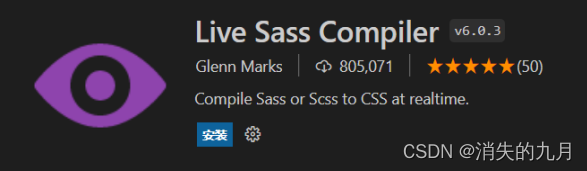
easy sass

easy sass使用
- 安装对应的easy sass插件
- 配置对应的easy sass(你需要将sass保存到什么地方 什么时候进行编译)
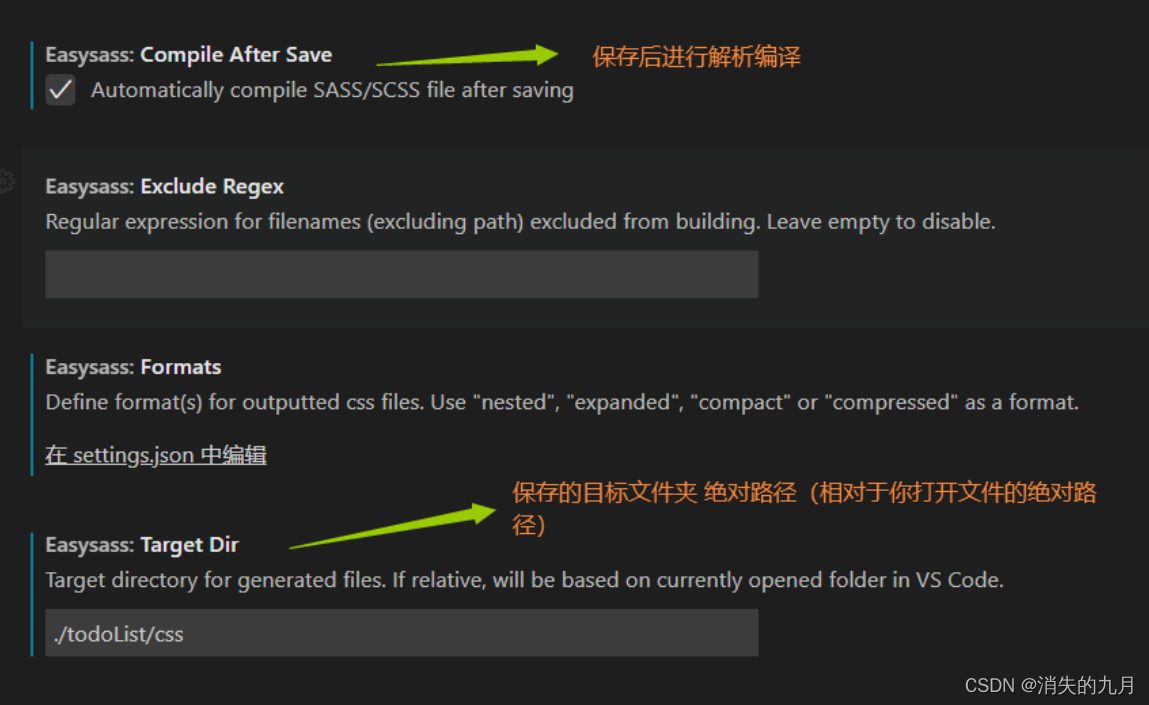
sass的书写
-
sass后缀 (以缩进作为区分 跟stylus一样)
div color:#fff a color:#ccc编译后的内容
div { color: #fff; } div a { color: #ccc; } -
scss后缀 (跟css的语法一致)
div{ color:#000; // div里面包含a a{ color:#333; } }编译后的内容
div { color: #000; } div a { color: #333; }
sass相关应用内容
https://www.sass.hk/docs/
支持变量定义 使用$
$color:#ccc;
.box{
color:$color;
}
编译后
.box {
color: #ccc;
}
支持运算符 ±*/%
//支持运算符
$size:10px;
.content{
font-size:$size * 10;
width:$size + 10;
// -号会被识别为一个连接符号 需要空格隔开
height:$size - 10;
left:$size % 10;
top:$size / 10;
}
编译后
.content {
font-size: 100px;
width: 20px;
height: 0px;
left: 0px;
top: 1px;
}
注释支持
- // 单行注释
- /**/ 文档注释
//我是单行注释 不会被编译
/*文档注释 会被编译*/
条件判断 @if @else
$width:100px;
.context{
@if $width>100 {
width:$width - 10
}
@else {
width:$width + 10
}
}
编译后
.context {
width: 110px;
}
循环
@for 从某个值到某个值
//循环 不包含最后一个
@for $i from 1 to 5 {
//变量占位符#{}
item_#{$i}{
font-size: $i+px;
}
}
编译后
item_1 {
font-size: 1px;
}
item_2 {
font-size: 2px;
}
item_3 {
font-size: 3px;
}
item_4 {
font-size: 4px;
}
@while
$i: 6;
@while $i > 0 {
.item-#{$i} { width: 2em * $i; }
$i: $i - 2;//迭代
}
编译后
.item-6 {
width: 12em; }
.item-4 {
width: 8em; }
.item-2 {
width: 4em; }
@each 相当于forEach
//定义数组
$arr:1,2,3,4;
@each $item in $arr{
.li_#{$item}{
font-size:$item+px
}
}
编译后
.li_1 {
font-size: 1px;
}
.li_2 {
font-size: 2px;
}
.li_3 {
font-size: 3px;
}
.li_4 {
font-size: 4px;
}
关系
//关系
body{
//div里面的a
a{
color:#ccc;
&:hover{
color:#fff;
}
}
}
body{
color:#00f;
//&表示自身
&:hover{
color:#fff;
}
}
编译后
body a {
color: #ccc;
}
body a:hover {
color: #fff;
}
body {
color: #00f;
}
函数 (为了获取返回值)
- @function 定义函数
- @return 返回对应的内容
//函数 返回值 (sass中是为了拿返回值)
@function sum($b,$c){
@return $b + $c+'px'
}
#index{
width:sum(1,2)
}
编译后
#index {
width: "3px";
}
混入器 (为了设置对应的内容) *
- @mixin 定义混入器
- @include 引入混入器
//混入器 不带参数的
@mixin setSize {
font-size: 10px;
color: #00f;
padding: 10px;
}
tr{
//调用混入器
@include setSize
}
td{
@include setSize
}
//带参数的混入器
@mixin color($bg,$border,$font) {
background-color: $bg;
border-color: $border;
color: $font;
}
thead{
@include color(#ccc,#aaa,#bbb)
}
tfoot{
@include color(#111,#222,#333)
}
//默认参数的混入器
@mixin size($w:500px,$h:300px,$font:12px) {
width:$w;
height: $h;
font-size: $font;
}
table{
//不传参调用默认参数
@include size
}
a{
//传参覆盖默认参数
@include size(100px,200px)
}
编译后
tr {
font-size: 10px;
color: #00f;
padding: 10px;
}
td {
font-size: 10px;
color: #00f;
padding: 10px;
}
thead {
background-color: #ccc;
border-color: #aaa;
color: #bbb;
}
tfoot {
background-color: #111;
border-color: #222;
color: #333;
}
table {
width: 500px;
height: 300px;
font-size: 12px;
}
a {
width: 100px;
height: 200px;
font-size: 12px;
}
模块化
@import 省略后缀名 (css文件还是sass文件还是scss都能省略后缀名)
@import "foo.css";
@import "foo" screen;
@import "http://foo.com/bar";
@import url(foo);
编译
@import "foo.css";
@import "foo" screen;
@import "http://foo.com/bar";
@import url(foo);
继承
@extend 实现继承
//继承
.inner{
color:yellow;
font-size:18px;
}
#box{
@extend .inner;
width:100px;
}
编译后
.inner, #box {
color: yellow;
font-size: 18px;
}
#box {
width: 100px;
}





















 8435
8435











 被折叠的 条评论
为什么被折叠?
被折叠的 条评论
为什么被折叠?








