你好!这里是风筝的博客,
欢迎和我一起多多交流。
Windows下QT Creator版本为5.3.2
Linux下QT Creator版本为5.6
首先,在Windows下编译好应用程序:
控制LED,当然要有LED小灯的驱动了,在这里: 嵌入式Linux驱动学习笔记(一)——第一个LED驱动程序
驱动程序不变,把应用程序合并到QT程序里就好了。
Windows下打开QT Creator,
在源文件下添加led.c文件:
<span style=“font-size:18px;”>#include <sys/types.h>#include <sys/stat.h>#include <fcntl.h>#include <stdio.h>#include “led.h”void led_on(void){int fd;int val = 1;fd = open(”/dev/led”, O_RDWR);if (fd < 0){printf(”can’t open!\n”);}elsewrite(fd, &val, 4);}void led_off(void){int fd;int val = 0;fd = open(”/dev/led”, O_RDWR);if (fd < 0){printf(”can’t open!\n”);}elsewrite(fd, &val, 4);}</span>
#include <sys/types.h>include <sys/stat.h>
include <fcntl.h>
include <stdio.h>
include "led.h"
void led_on(void)
{
int fd;
int val = 1;
fd = open("/dev/led", O_RDWR);
if (fd < 0)
{
printf("can't open!\n");
}
else
write(fd, &val, 4);
}
void led_off(void)
{
int fd;
int val = 0;
fd = open("/dev/led", O_RDWR);
if (fd < 0)
{
printf("can't open!\n");
}
else
write(fd, &val, 4);
}
加了led.c文件,当然要在头文件里加led.h文件啦:
- <span style=“font-size:18px;”>#ifndef LED_H
- #define LED_H
- void led_on(void);
- void led_off(void);
- #endif // LED_H
- </span>
#ifndef LED_H
define LED_H
void led_on(void);
void led_off(void);
endif // LED_H
接着,在mainwindow.h文件里,添加槽函数的定义,修改为如下:
- <span style=“font-size:18px;”>#ifndef MAINWINDOW_H
- #define MAINWINDOW_H
- #include <QMainWindow>
- namespace Ui {
- class MainWindow;
- }
- class MainWindow : public QMainWindow
- {
- Q_OBJECT
- public:
- explicit MainWindow(QWidget *parent = 0);
- ~MainWindow();
- private:
- Ui::MainWindow *ui;
- public slots:
- void open_led();
- void close_led();
- };
- #endif // MAINWINDOW_H
- </span>
#ifndef MAINWINDOW_H
define MAINWINDOW_H
include <QMainWindow>
namespace Ui {
class MainWindow;
}
class MainWindow : public QMainWindow
{
Q_OBJECT
public:
explicit MainWindow(QWidget *parent = 0);
~MainWindow();
private:
Ui::MainWindow *ui;
public slots:
void open_led();
void close_led();
};
endif // MAINWINDOW_H
最后,在mainwindow.cpp文件里,修改内容为:
- <span style=“font-size:18px;”>#include “mainwindow.h”
- #include “ui_mainwindow.h”
- #include <qpushbutton.h>
- #include “led.c”
- MainWindow::MainWindow(QWidget *parent) :
- QMainWindow(parent),
- ui(new Ui::MainWindow)
- {
- ui->setupUi(this);
- resize(480,272);
- QPushButton *LED_OFF = new QPushButton(“LED_OFF”,this);
- QPushButton *LED_ON = new QPushButton(“LED ON”,this);
- LED_ON->setGeometry(75, 50, 75, 40);
- LED_OFF->setGeometry(300, 50, 75, 40);
- QObject::connect(LED_ON,SIGNAL(clicked()),this,SLOT(open_led()));
- QObject::connect(LED_OFF,SIGNAL(clicked()),this,SLOT(close_led()));
- }
- MainWindow::~MainWindow()
- {
- delete ui;
- }
- void MainWindow::open_led()
- {
- led_on();
- }
- void MainWindow::close_led()
- {
- led_off();
- }
- </span>
#include "mainwindow.h"
include "ui_mainwindow.h"
include <qpushbutton.h>
include "led.c"
MainWindow::MainWindow(QWidget *parent) :
QMainWindow(parent),
ui(new Ui::MainWindow)
{
ui->setupUi(this);
resize(480,272);
QPushButton *LED_OFF = new QPushButton("LED_OFF",this);
QPushButton *LED_ON = new QPushButton("LED ON",this);
LED_ON->setGeometry(75, 50, 75, 40);
LED_OFF->setGeometry(300, 50, 75, 40);
QObject::connect(LED_ON,SIGNAL(clicked()),this,SLOT(open_led()));
QObject::connect(LED_OFF,SIGNAL(clicked()),this,SLOT(close_led()));
}
MainWindow::~MainWindow()
{
delete ui;
}
void MainWindow::open_led()
{
led_on();
}
void MainWindow::close_led()
{
led_off();
}
这样在Windows下一编译,无错误,就可以了。
然后他这些源文件(8个文件把)移到Linux下:
比如我是移动到/work/qt/led目录,我的QT安装目录是/work/qt_install
现在就可以在Linux下编译程序了。
cd /work/qt/led
/work/qt_install/bin/qmake
上面这条指令就会生成Makefile.
make编译出可执行文件
之后把可执行文件放进根文件系统即可。
开发板运行结果如下:
点击一下左边按钮,开发板小灯即亮。
点击一下右边按钮,开发板小灯即灭。










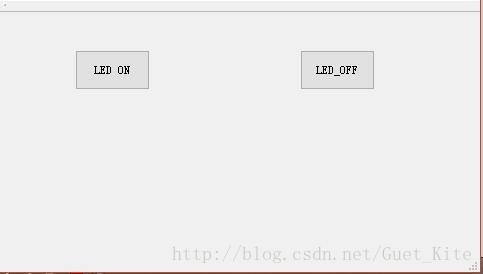














 9025
9025

 被折叠的 条评论
为什么被折叠?
被折叠的 条评论
为什么被折叠?








