最近在阅读一份开源代码时,发现有一个页面中并不是明显的网格样式,但layout里的根控件用的是GridLayout,才发现原来它是可以这样用的,原来不一定拘泥于页面布局是明显的网格形式,而是需要我们来把明显不是网格样式的布局来当成网格看待。–这里大家可能不一定立马理解,不急,先继续看看后面的内容。
因为RelativeLayout和加了weight的Linearlayout都存的onMeasure两次的坑,如果子布局很复杂的情况下,,对界面的绘制性能会产生很大的影响,,直接的影响就是inflate方法耗时明显。这个问题困扰了很久,一直没有一个完美的解决办法,直到发现GridLayout可以一定程度上替代它们。
GridLayout有三个优点:
1)不存在measure多次的问题
2)能像RelativeLayout一样解决嵌套过深的问题
3)能够较简单的保证控件之间的对齐
我碰到有些四五层深度的布局,改用GridLayout后,子控件一层即解决,跟RelativeLayout一样,这就是为什么给它加上‘华丽丽’的原因。
下面以一个实例来验证,并提供使用参考:
先看这样一张图,我将会用GridLayout做为根控件嵌套一层来实现这种布局:
实现代码:
<?xml version="1.0" encoding="utf-8"?>
<GridLayout xmlns:android="http://schemas.android.com/apk/res/android"
android:layout_width="match_parent"
android:layout_height="match_parent"
android:background="#ffffff"
android:columnCount="5"
android:orientation="horizontal">
<include
layout="@layout/titlebar"
android:layout_width="match_parent"
android:layout_height="@dimen/d_k2_title_h_96px"
android:layout_columnSpan="5"/>
<View
android:layout_height="10dp"
android:layout_columnSpan="5"
android:background="#f3f3f3"/>
<ImageView
android:id="@+id/logo_image"
android:layout_width="55dp"
android:layout_height="55dp"
android:layout_centerVertical="true"
android:contentDescription="@string/app_name"
android:padding="10dp"/>
<TextView
android:id="@+id/name_text"
android:layout_columnSpan="2"
android:layout_gravity="fill"
android:maxLength="20"
android:gravity="center_vertical"
android:text="Email:"
android:textColor="@color/textcolor_default"
android:textSize="@dimen/textsize_30px"/>
<TextView
android:layout_gravity="center_vertical|fill"
android:clickable="true"
android:layout_columnSpan="2"
android:drawablePadding="5dp"
android:drawableRight="@drawable/icon_arrow_right"
android:gravity="center_vertical|right"
android:onClick="bindClk"
android:padding="10dp"
android:text="change"
android:textColor="@color/textcolor_focus"
android:textSize="@dimen/textsize_28px"/>
<View
android:layout_height="10dp"
android:layout_columnSpan="5"
android:background="#f3f3f3"/>
<TextView
android:layout_width="65dp"
android:layout_height="45dp"
android:gravity="center"
android:text="Email:"
android:textColor="#333333"
android:textSize="@dimen/textsize_24px"/>
<Button
android:layout_width="50dp"
android:layout_height="25dp"
android:layout_gravity="center_vertical"
android:background="@drawable/shape_stoke_ff6c00"
android:text="Email:"
android:textColor="@color/textcolor_focus"
android:textSize="@dimen/textsize_28px"/>
<EditText
android:layout_columnSpan="3"
android:layout_gravity="fill"
android:background="@null"
android:digits="0123456789abcdefghijklmnopqrstuvwxyzABCDEFGHIJKLIMNOPQRSTUVWXYZ"
android:gravity="center_vertical"
android:hint="Email:"
android:maxLength="5"
android:textColor="@color/textcolor_main"
android:textSize="@dimen/textsize_28px"/>
<View
android:layout_height="10dp"
android:layout_columnSpan="5"
android:background="#f3f3f3"/>
<TextView
android:layout_width="65dp"
android:layout_height="45dp"
android:gravity="center"
android:text="Email:"
android:textColor="#333333"
android:textSize="@dimen/textsize_24px"/>
<ImageView
android:layout_width="22dp"
android:layout_height="22dp"
android:layout_gravity="center_vertical"
android:onClick="onWenHaoClk"
android:src="@drawable/car_ques"/>
<EditText
android:layout_columnSpan="3"
android:layout_gravity="fill"
android:background="@null"
android:digits="0123456789abcdefghijklmnopqrstuvwxyzABCDEFGHIJKLIMNOPQRSTUVWXYZ"
android:gravity="center_vertical"
android:hint="Email:"
android:maxLength="6"
android:textColor="@color/textcolor_main"
android:textSize="@dimen/textsize_28px"/>
<View
android:layout_height="10dp"
android:layout_columnSpan="5"
android:background="#f3f3f3"/>
<TextView
android:layout_width="62.5dp"
android:layout_height="45dp"
android:gravity="center"
android:text="Email:"
android:textColor="#333333"
android:textSize="@dimen/textsize_24px"/>
<ImageView
android:layout_width="22dp"
android:layout_height="22dp"
android:layout_gravity="center_vertical"
android:src="@drawable/car_ques"/>
<EditText
android:layout_gravity="fill"
android:layout_columnSpan="3"
android:layout_marginRight="@dimen/margin_edge"
android:background="@null"
android:digits="0123456789abcdefghijklmnopqrstuvwxyzABCDEFGHIJKLIMNOPQRSTUVWXYZ"
android:gravity="center_vertical"
android:hint="Email:"
android:maxLength="6"
android:textColor="@color/textcolor_main"
android:textSize="@dimen/textsize_28px"/>
<View
android:layout_height="10dp"
android:layout_columnSpan="5"
android:background="#f3f3f3"/>
<TextView
android:layout_width="62.5dp"
android:layout_height="45dp"
android:gravity="center"
android:text="Email:"
android:textColor="#333333"
android:textSize="@dimen/textsize_24px"/>
<TextView
android:layout_columnSpan="2"
android:layout_marginLeft="@dimen/margin_edge"
android:layout_gravity="fill"
android:paddingRight="10dp"
android:background="@null"
android:clickable="true"
android:drawableRight="@drawable/carset_corner"
android:gravity="center_vertical"
android:hint="Email:"
android:textColor="@color/textcolor_main"
android:textSize="@dimen/textsize_28px"/>
<TextView
android:layout_columnSpan="2"
android:layout_marginRight="@dimen/margin_edge"
android:background="@null"
android:clickable="true"
android:gravity="center_vertical"
android:hint="Email:"
android:textColor="@color/textcolor_main"
android:textSize="@dimen/textsize_28px"
android:visibility="visible"/>
<TextView
android:layout_width="62.5dp"
android:layout_height="45dp"
android:gravity="center"
android:text="Email:"
android:textColor="#333333"
android:textSize="@dimen/textsize_24px"/>
<TextView
android:layout_columnSpan="4"
android:layout_gravity="fill"
android:layout_marginLeft="@dimen/margin_edge"
android:layout_marginRight="@dimen/margin_edge"
android:layout_weight="1"
android:background="@null"
android:clickable="true"
android:gravity="center_vertical"
android:hint="Email:"
android:textColor="@color/textcolor_main"
android:textSize="@dimen/textsize_28px"/>
<TextView
android:layout_width="62.5dp"
android:layout_height="45dp"
android:gravity="center"
android:text="Email:"
android:textColor="#333333"
android:textSize="@dimen/textsize_24px"/>
<TextView
android:layout_columnSpan="4"
android:layout_gravity="fill"
android:layout_marginLeft="10dp"
android:background="@null"
android:clickable="true"
android:gravity="center_vertical"
android:hint="Email:"
android:layout_marginRight="30dp"
android:drawableRight="@drawable/carset_corner"
android:textColor="@color/textcolor_main"
android:textSize="@dimen/textsize_28px"/>
<TextView
android:layout_width="wrap_content"
android:layout_height="wrap_content"
android:layout_columnSpan="5"
android:layout_marginLeft="@dimen/margin_edge"
android:layout_marginTop="@dimen/margin_edge"
android:drawableLeft="@drawable/bulb"
android:gravity="center_vertical"
android:text="Email:"
android:textColor="#666666"
android:textSize="@dimen/textsize_24px"/>
<Button
android:layout_width="match_parent"
android:layout_height="45dp"
android:layout_columnSpan="5"
android:layout_gravity="bottom"
android:background="@color/color_main"
android:gravity="center"
android:onClick="saveClk"
android:text="save"
android:textColor="#ffffff"
android:textSize="@dimen/textsize_30px"/>
</GridLayout>再上一张显示布局边界的图让大家理解我的布局思路:
这里有个技巧,如果你开发中碰到类似问题可以留意下:
虽然这里横向上可以明显看成是三个控件,也就是可能会分成三列,但是为了对齐和布局方便,拆分更多列可以更好的控制布局显示达到需要的效果。
比如下面这个:
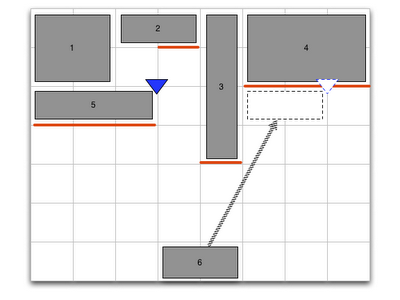
GridLayout本身很简单,但还是要学会灵活使用它。







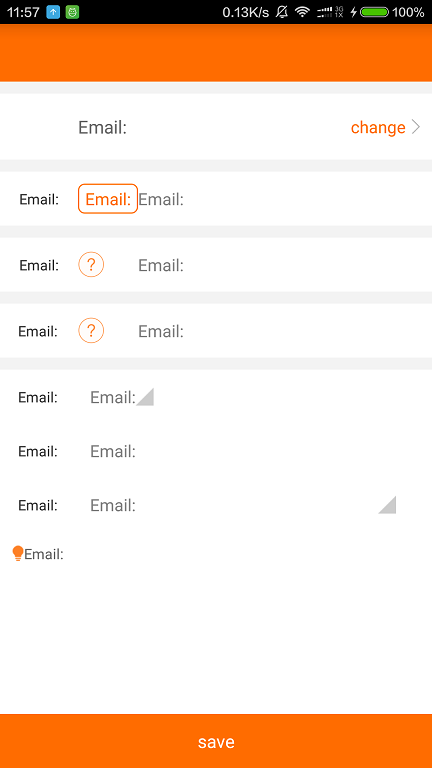
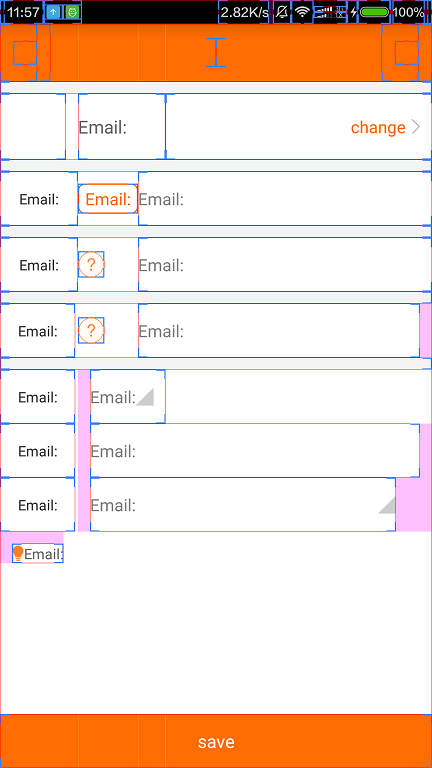














 647
647

 被折叠的 条评论
为什么被折叠?
被折叠的 条评论
为什么被折叠?








