SQLite数据库
在Android中存储数据,还可以通过SQLite轻量级嵌入式数据库来保存一些数据
SQLite数据库特性:
1、轻型,占用资源低,主要应用于嵌入式产品中
2、支持跨平台,不仅仅支持Linux、同样适用于Windows、IOS操作系统
3、支持多语言编程使用,主流的Java、C、.NET、php都可以
4、关系型数据库,支持SQL-92的大多数SQL语法,支持事务
5、在android系统中,各个app自己的SQLite数据库存储目录/data/data/app包名/databases/数据库名.db
6、缺点是SQLite是数据库级别锁,不支持多进程同时操作同一数据库、表级锁、行级锁
SQLite数据库工具
一般的对于数据库,我们最关系的就是数据库里面的存储数据
为了方便查看SQLite数据库里面的数据,有2个比较方便的工具,可方便查看数据库里面的数据
1、sqlite3
默认安装完Andorid SDK后,在$ANDROID_HOME/sdk/tools目录下面就有了sqlite3
使用步骤:
截图只是查询的应用,更多详细可以百度其它资料
2、SQLite Expert
使用步骤:㈠、下载SQLite Expert,并安装。这里提供一个免费的个人版的SQLite Expert百度网盘的下载地址http://pan.baidu.com/s/1sjDRw9R
㈡、导出android应用/data/data/app包名/databases/数据库.db 到本机
㈢、打开SQLite Expert Pro,File -> Open数据库即可
SQLite数据库编程使用方法
1、直接使用SQLiteDatabase 类来增删改查数据
2、通过继承SQLiteOpenHelper 帮助类来增删改查数据
下面我们来通过实例一一看下这两种方法的使用
1、直接使用SQLiteDatabase 类来增删改查数据
使用步骤:㈠、通过context方法openOrCreateDatabase( , , , )创建数据库
㈡、数据库exeSQL(增删改查语句)
布局文件:activity_main.xml
<LinearLayout xmlns:android="http://schemas.android.com/apk/res/android"
xmlns:tools="http://schemas.android.com/tools"
android:layout_width="match_parent"
android:layout_height="match_parent"
android:orientation="vertical"
android:paddingBottom="@dimen/activity_vertical_margin"
android:paddingLeft="@dimen/activity_horizontal_margin"
android:paddingRight="@dimen/activity_horizontal_margin"
android:paddingTop="@dimen/activity_vertical_margin"
tools:context=".MainActivity" >
<!-- 创建数据库 按钮 -->
<Button
android:layout_width="match_parent"
android:layout_height="wrap_content"
android:text="创建SQLite数据库"
android:onClick="open"/>
<!-- 数据库 增加数据 按钮 -->
<Button
android:layout_width="match_parent"
android:layout_height="wrap_content"
android:text="增"
android:onClick="c"/>
<!-- 数据库 删除数据 按钮 -->
<Button
android:layout_width="match_parent"
android:layout_height="wrap_content"
android:text="删"
android:onClick="d"/>
<!-- 数据库 更新数据 按钮 -->
<Button
android:layout_width="match_parent"
android:layout_height="wrap_content"
android:text="改"
android:onClick="u"/>
<!-- 数据库 查询数据 按钮 -->
<Button
android:layout_width="match_parent"
android:layout_height="wrap_content"
android:text="查"
android:onClick="r"/>
<TextView
android:id="@+id/tv_main_infor"
android:layout_width="match_parent"
android:layout_height="0dip"
android:layout_weight="1"
android:textColor="#ff0000"/>
</LinearLayout>代码文件:MainActivity.java
package com.yihui.sqlitedemo;
import android.app.Activity;
import android.content.Context;
import android.database.Cursor;
import android.database.sqlite.SQLiteDatabase;
import android.os.Bundle;
import android.view.View;
import android.widget.TextView;
public class MainActivity extends Activity {
private SQLiteDatabase sqliteDB;
private TextView tv_main_infor;
@Override
protected void onCreate(Bundle savedInstanceState) {
super.onCreate(savedInstanceState);
setContentView(R.layout.activity_main);
tv_main_infor = (TextView) findViewById(R.id.tv_main_infor);
}
/*创建数据库*/
public void open(View v){
sqliteDB = openOrCreateDatabase("test.db", Context.MODE_PRIVATE, null);
sqliteDB.execSQL("drop table if exists person");
String createTableSQL = "create table person"
+ " (_id integer primary key," //编号
+ " name varchar(20)," //姓名
+ " age integer" //年龄
+ " );";
sqliteDB.execSQL(createTableSQL);
tv_main_infor.setText("创建数据库成功:\n" + getDatabasePath("test.db").getPath());
}
/*增c - Create*/
public void c(View v){
String insertSQL = "insert into person values(?,?,?)";
sqliteDB.execSQL(insertSQL, new Object[]{1369,"李5辉",29});
sqliteDB.execSQL(insertSQL, new Object[]{1368,"李4辉",28});
sqliteDB.execSQL(insertSQL, new Object[]{1367,"李3辉",27});
sqliteDB.execSQL(insertSQL, new Object[]{1366,"李2辉",26});
sqliteDB.execSQL(insertSQL, new Object[]{1365,"李1辉",25});
tv_main_infor.setText("插入数据成功!");
}
/*删d - Delete*/
public void d(View v){
String deleteSQL = "delete from person where _id = ?";
sqliteDB.execSQL(deleteSQL, new Object[]{1365});
tv_main_infor.setText("1365 id用户删除数据成功!");
}
/*改u - Update*/
public void u(View v){
String updateSQL = "update person set name = ? where _id = ?";
sqliteDB.execSQL(updateSQL, new Object[]{"李update辉",1367});
tv_main_infor.setText("1367 id用户更新数据成功!");
}
/*查r - Retrieve*/
public void r(View v){
StringBuffer sb = null;
String selectSQL = "select * from person where name like ? order by _id";
Cursor rawQuery = sqliteDB.rawQuery(selectSQL,new String[]{"李%辉"});
if(rawQuery != null && rawQuery.getCount() > 0){
sb = new StringBuffer();
while(rawQuery.moveToNext()){
sb.append("id:" + rawQuery.getInt(0)).append("\t");
sb.append("姓名:" + rawQuery.getString(1)).append("\t");
sb.append("年龄:" + rawQuery.getString(2)).append("\n");
}
}
tv_main_infor.setText(sb);
}
}运行效果:

2、通过继承SQLiteOpenHelper 帮助类来增删改查数据
使用步骤:㈠、继承SQLiteOpenHelper类
复写 public void onCreate(SQLiteDatabase db) //数据库创建时的回调方法
public void onUpgrade(SQLiteDatabase db, int oldVersion, int newVersion) //数据库更新时的回调方法
㈡、通过子类getReadableDatabase() 、getWritableDatabase() 得到可读或可写的SQLiteDatabase
㈢、再通过SQLiteDatabase,执行exeSQL() 增删改查
Demo目录结构:
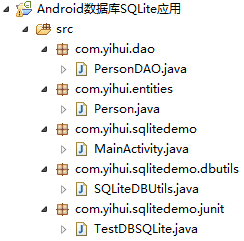
①、数据库帮助类SQLiteOpenHelper
package com.yihui.sqlitedemo.dbutils;
import android.content.Context;
import android.database.sqlite.SQLiteDatabase;
import android.database.sqlite.SQLiteDatabase.CursorFactory;
import android.database.sqlite.SQLiteOpenHelper;
import android.util.Log;
public class SQLiteDBUtils extends SQLiteOpenHelper {
private static final String TAG = "SQLiteDBUtils";
public SQLiteDBUtils(Context context, String name, CursorFactory factory,
int version) {
super(context, name, factory, version);
}
/* 数据库创建时调用的回调方法 */
@Override
public void onCreate(SQLiteDatabase db) {
Log.i(TAG, "onCreate -- 数据库创建时调用的回调方法");
String createTableSQL = "create table person"
+ " (_id integer primary key," //编号
+ " name varchar(20)," //姓名
+ " age integer" //年龄
+ " );";
db.execSQL(createTableSQL);
}
/* 数据库更新时调用的回调方法 */
@Override
public void onUpgrade(SQLiteDatabase db, int oldVersion, int newVersion) {
if(oldVersion == 1 && newVersion == 2){ //当数据库前一个版本为1,新版本为2时更新操作
Log.i(TAG, "onUpgrade -- 数据库更新时调用的回调方法");
String upgradeTableSQL = "alter table person"
+ " add balance integer;";
db.execSQL(upgradeTableSQL);
}
}
}②、实体类
package com.yihui.entities;
public class Person {
private int id;
private String name;
private int age;
private int balance;
public Person(int id, String name, int age) {
this.id = id;
this.name = name;
this.age = age;
}
public int getId() {
return id;
}
public void setId(int id) {
this.id = id;
}
public String getName() {
return name;
}
public void setName(String name) {
this.name = name;
}
public int getAge() {
return age;
}
public void setAge(int age) {
this.age = age;
}
public int getBalance() {
return balance;
}
public void setBalance(int balance) {
this.balance = balance;
}
}③、实体类DAO
package com.yihui.dao;
import android.content.Context;
import android.database.Cursor;
import android.database.sqlite.SQLiteDatabase;
import android.util.Log;
import com.yihui.entities.Person;
import com.yihui.sqlitedemo.dbutils.SQLiteDBUtils;
public class PersonDAO {
private static final String TAG = "SQLiteDBUtils";
private SQLiteDBUtils personSQLiteDBUtils;
public PersonDAO(Context context){
personSQLiteDBUtils = new SQLiteDBUtils(context, "hello.db", null, 1);
}
/* 增 */
public void insert(Person person){
SQLiteDatabase writableDatabase = personSQLiteDBUtils.getWritableDatabase();
if(writableDatabase.isOpen()){
writableDatabase.execSQL("insert into person(_id,name,age) values (?,?,?)", new Object[]{person.getId(),person.getName(),person.getAge()});
writableDatabase.close();
}
}
/* 删 */
public void delete(Person person){
SQLiteDatabase writableDatabase = personSQLiteDBUtils.getWritableDatabase();
if(writableDatabase.isOpen()){
writableDatabase.execSQL("delete from person where _id = ?", new Object[]{person.getId()});
writableDatabase.close();
}
}
/* 改 */
public void update(Person person){
SQLiteDatabase writableDatabase = personSQLiteDBUtils.getWritableDatabase();
if(writableDatabase.isOpen()){
writableDatabase.execSQL("update person set name = ?, age = ? where _id = ?", new Object[]{person.getName(),person.getAge(),person.getId()});
writableDatabase.close();
}
}
/* 查 */
public void queryAll(){
SQLiteDatabase readableDatabase = personSQLiteDBUtils.getReadableDatabase();
if(readableDatabase.isOpen()){
Cursor rawQuery = readableDatabase.rawQuery("select * from person", null);
if(rawQuery!=null && rawQuery.getCount()>0){
while(rawQuery.moveToNext()){
Log.i(TAG, "person - _id:" + rawQuery.getInt(0) + " name:" + rawQuery.getString(1) + " age:" + rawQuery.getInt(2) + "\n");
}
}
}
}
}④、Junit测试
package com.yihui.sqlitedemo.junit;
import android.test.AndroidTestCase;
import com.yihui.dao.PersonDAO;
import com.yihui.entities.Person;
import com.yihui.sqlitedemo.dbutils.SQLiteDBUtils;
public class TestDBSQLite extends AndroidTestCase {
/* 创建数据库 或者 更新数据库 */
public void testDBSQLiteOpenHelper(){
SQLiteDBUtils dbSQLHelper = new SQLiteDBUtils(getContext(), "hello.db", null, 1);
dbSQLHelper.getReadableDatabase();
}
/* 增 */
public void testInsert(){
PersonDAO personDAO = new PersonDAO(getContext());
for(int i = 0; i < 10; i++){
personDAO.insert(new Person(i, "terry" + i, 20+i));
}
}
/* 删 */
public void testDelete(){
PersonDAO personDAO = new PersonDAO(getContext());
personDAO.delete(new Person(0, "terry", 20));
}
/* 改 */
public void testUpdate(){
PersonDAO personDAO = new PersonDAO(getContext());
personDAO.update(new Person(8, "李yi辉", 28));
}
/* 查 */
public void testQueryAll(){
PersonDAO personDAO = new PersonDAO(getContext());
personDAO.queryAll();
}
}http://blog.csdn.net/yihuiworld








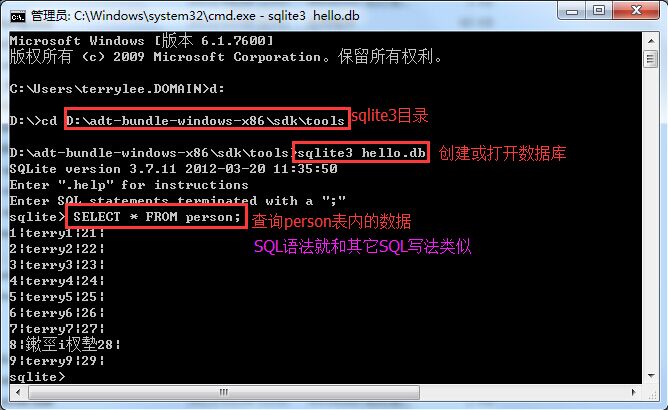
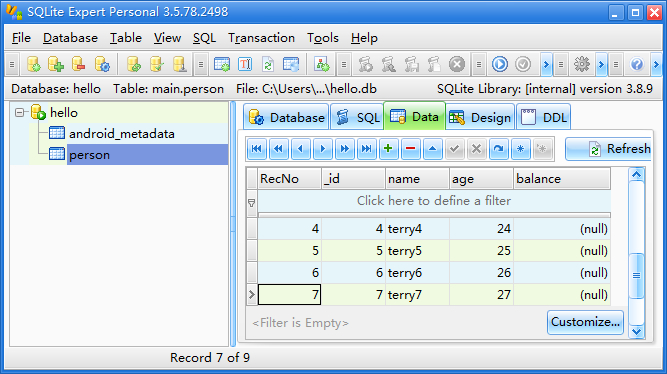














 1207
1207

 被折叠的 条评论
为什么被折叠?
被折叠的 条评论
为什么被折叠?








